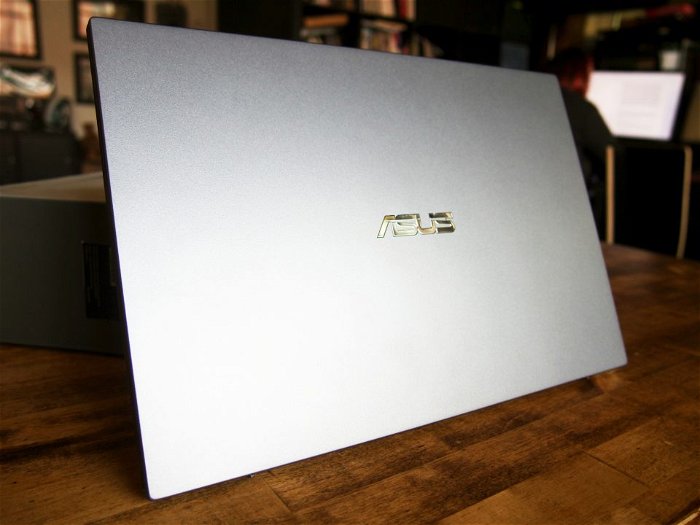While Asus has been riding high on its Republic of Gamer’s branded workstations and laptops, the company also continues to make strides with its business-targeted division. The Asus Pro B9440UA is the company’s latest business-oriented notebook that aims to steal the hearts of gung-ho entrepreneurs with its nearly paper-thin portable design and industry proven components.
Weighing in at a measly 1.05kg and packing a price tag of $1,000 USD, the Asus Pro aims to be the next top contender for business savvy users who are constantly on-the-go. While the notebook may look like a wafer-thin paperweight, the Asus Pro is anything but weak. The 13” all-metal chassis is crafted from military-grade tested magnesium alloy and built to take the toughest falls and harshest abuse users can throw at it. From drop tests, to pressure points and even hinge abuse, Asus wants to deliver a notebook that keeps the users’ mind at ease if any “unfortunate” mishaps were to occur while in the office or out in the field.
| ASUS PRO B9440UA | |
|---|---|
| Screen | 14.0 inch, 1920 x 1080 px, IPS, non-touch, matte |
| Processor | Intel Kaby Lake Core i7-7500U CPU |
| Video | Intel HD 620 |
| Memory | 16 GB DDR4 (soldered) |
| Storage | 512 M.2 NVMe SSD (80 mm) |
| Connectivity | Wireless AC (Intel AC 8260), Bluetooth 4.1 |
| Ports | 2x USB 3.0 Type-C gen 1, headphone/mic |
| Battery | 48 Wh, 65W charger |
| OS | Windows 10 Pro |
| Size | 321 mm or 12.65” (w) x 216 mm or 8.51” (d) x 15 mm or 0.60” (h) |
| Weight | 2.38 lbs (1.08 kg)+ .72 lbs (.33 kg) charger and cables |
| Extras | backlit keyboard, no webcam, fingerprint reader, TPM and Anti-Theft |
To keep in line with this business targeted mentality, the Asus Pro sports a simplistic yet professional design. The steel-like aesthetic and thin profile are great to look at from every angle and users are sure to quickly notice the unique hinge design. When users open up the 14” FHD screen the bottom of the panel will act as the primary support for the notebook, creating an elevated chicklet keyboard that will provide users with a more comfortable typing position than a traditional laptop.
Moving onto specs and storage, the Asus Pro needed to prove its worth. Under the hood of this lightweight contender is an Intel Core i5-7200U dual-core processor, 8GB of DRR3 SDRAM and a 512GB Solid State Drive all operating on Windows 10 Pro. The interesting choice here to me is the dual-core processor. At first I thought the i5-7200U would be too slow to prove reliable, but the machine was able to boot up in a matter of seconds and handled web browsing as well as word processing adequately. It’s a shame that the machine couldn’t take advantage of a native quad-core setup, but the i5-7200U’s four threads and speedy SSD should be enough to handle any business user’s tasks efficiently. The battery life of the Asus Pro is great, lasting 10 hours on a single charge under a mild workload and recharging back to full strength in just under an hour.
The 14” full HD no-glare display of the Asus Pro is also a nice inclusion, keeping with the business theme by allowing users to work efficiently in any outdoor environment. The only drawback from this anti-glare matte display is that colours will never appear as rich or as bright as they could on a traditional glossy display. Users who want to use this notebook as a substitute for watching or streaming HD video should look elsewhere if they want a satisfying viewer experience. This notebook only seeks to please the user who wants pure performance.
As with all business notebooks of this size, the Asus Pro is not without its drawbacks. The elephant in the room being the severe lack of ports that a majority of mainstream users take advantage of in their daily lives. The Asus Pro completely strips away onboard USB 3.0 functionality in exchange for two USB type-C connectors. Thankfully, the headphone jack found enough room to still be built into the chassis, but this poses a severe problem for most users.
Asus’ solution is the inclusion of a mini-dock, which provides users with an additional Type-C port, one USB 2.0 port and an HDMI port. While I like the attempt, the execution is flawed. Instead of bottling in an additional Type-C port, the smarter design choice would be to have two USB ports and an SD-card slot. Users can purchase a better version of the doc, however, which includes many of these ports but will rip away $160 USD from your wallet. The worst drawback, in my opinion, is the lack of a webcam. Most people can get away with using their phone to facetime in a conference call, but business-oriented users love the added convenience because it makes their work lives easier.
The Asus Pro B9440UA is one of the more affordable business-oriented notebooks on the market, but it’s not without its flaws. Users seeking a business class notebook need to realize that most of these models have tradeoffs caused by their thin designs and need to properly research what their essentials are in a workplace device to find the best tool for the job. From its specs and features, I feel the Asus Pro will satisfy most of its target audience, but users looking for more convenience and playability should look elsewhere.