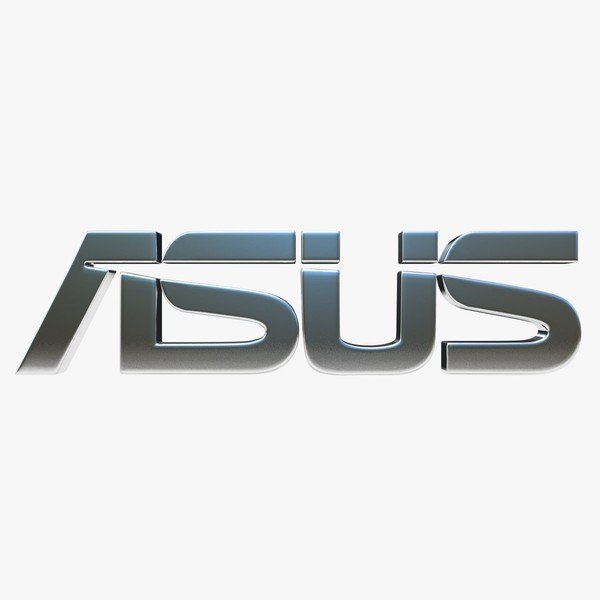When looking at notebooks for gaming, the issue is always size over performance. Most gaming PC’s on the market are big, not suitable for the person on the go, and most ultrabooks lack any ability to game. ASUS, with its new ZENBOOK UX301, has built something that is not only mobile, but loaded with a NVIDIA GT 730M dedicated graphics card. But the real question is: can it work as a primary gaming PC?
The level of design that goes into the ASUS Zenbook UX301 cannot be overstated. Built with a level of quality rarely seen in modern laptops, the Zenbook looks like a high end device. Priced at $1,799, it is on the higher end on laptop prices today. The lightweight yet sturdy build with all metal construction weighs in at around three pounds. This is not the lightest or thinnest laptop on the market, but it does pack a lot into the slim package.

Preloaded with Windows 8.1, the UX301 feels like it was built with touch in mind. The 13.3” inch screen, using Corning Gorilla Glass 3, boasts a staggering 2560 X 1440 IPS display that is only made better by the addition of touch sensitivity. Video and images look stunning on the screen, with fantastic colour and black representation. This is one of the better screens I have seen on a laptop, and for a designer, this would make for a great tool to show off a portfolio or a design.
For such a high resolution screen, there needs to have an equally powerful chip at its core. ASUS has opted for an Intel Duel-core Core I7-4558U processor, and video is handled, as mentioned earlier, by the NVIDIA 730M. The UX301 also boasts a solid state hard drive with up 512GB of storage space and an acceptable 8GB DDR system memory. All this means is the computer will run though most office processes with little issue. I managed to test our standard Adobe editing suite when using the computer. When using programs such as Premier or Photoshop it was a smooth experience, there was no slowdown and overall I would recommend the UX301 for use with the Creative Suite or other design tools without question.
But what we at CGM really care about for a new laptop is obviously the gaming performance.
Asus Zenbook UX301 Specs
| Asus Zenbook UX301 | |
|---|---|
| Screen | 13.3 inch, 2560 x 1440 px resolution, IPS, touchscreen |
| Processor | Intel Haswell Core i7-4558U CPU |
| Video | Intel 5100 HD Iris |
| Memory | 8 GB DDR3 |
| Storage | 512 GB SSD RAID 0 |
| Connectivity | Wireless AC, Bluetooth 4.0, Lan (with adapter) |
| Ports | 2xUSB, SD card reader, micro HDMI, mini-DisplayPort |
| Baterry | 6 cell 4560 mAh 50 Wh |
| Operating system | Windows 8 |
| Size | 18 mm think, including the rubber feet; 15.5 x 325 x 222 mm |
| Weight | 1.43 kg (3.1 pounds) |
| Extras | backlit keyboard, USB to LAN and MiniDP to VGA adapters included |
Even though the work performance of the UX301 was promising, the gaming performance was far from was far what we had hoped from a laptop of its price. Unless you are okay playing modern games on medium, you will be out of luck with this laptop. With testing we tried out a selection of the latest titles: Call of Duty, Battlefield 4, Defense of the Ancients 2, and Civilization V. Now with the latest COD Title, Call of Duty: Ghosts, gaming with ultra-settings at native 2560 X 1440 dropped the frame rate to the single digits. It was not until we turned down the resolution and the graphics settings to around medium and 1366X768 before we saw playable results. The game looked good, at around Xbox 360 quality, but much of the visual fidelity was lost, making this an overall bad gameplay experience. Battlefield 4 had the same result. With settings at native resolution, the game was unplayable. Again, it was not until settings were turned down to around medium it reached acceptable speeds, although on high, if you are okay with mid 20’s frame rate, it was playable and looked fantastic, it just would be a little slow for online play.
DotA 2, on the other hand, fared much better. I was able to max out most setting at native resolution with little to no issue. With DotA 2 being a rather lightweight game, this was expected. But if you plan to play competitively, you will want to scale down the visuals to ensure you have the best time playing with other people. Civilization V also, as expected, ran very well. Cranking up the visuals and building an empire was fluid and smooth. The fact the UX301 has a touch interface meant I could test out the touch mode within Civ V, and I have to say it worked very well. It is not how I personally would play the game, but if you want to experiment with the feature it makes for a fun novelty.
Now the question is if you should buy the Zenbook UX301 if you are a gamer looking for a small laptop; the answer would be an emphatic no! The gaming performance on the laptop is just not acceptable for the nearly $1,800 price point. It can be used to game in a pinch, and if you are okay with lower speeds can play most modern games, but the experience will be disappointing. The Zenbook is a fantastic laptop and at this form factor is great for the commuter, but it is really not built for gamers. For the professional on the go, this is a stylish choice for a laptop, but unless you are a gamer that is okay with sub-par performance, I suggest you look elsewhere.