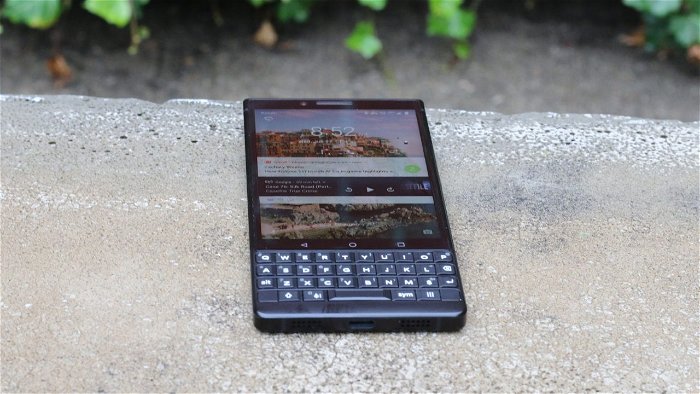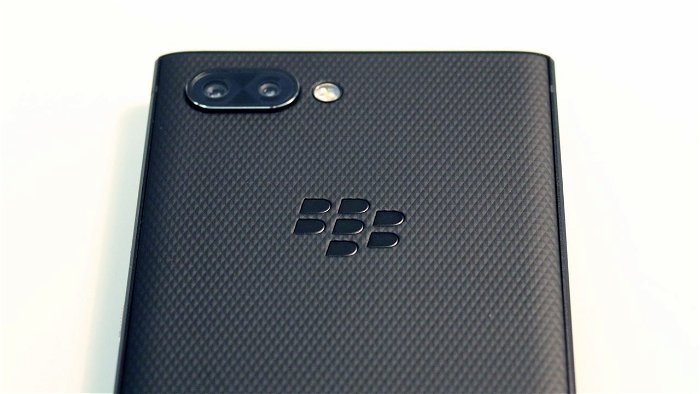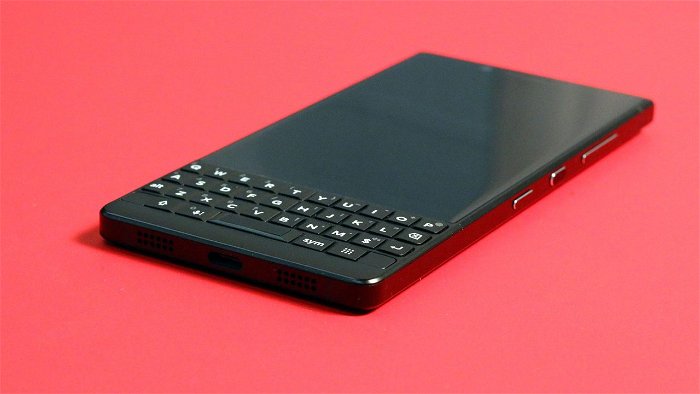RIM helped shape the smartphone landscape with the BlackBerry. Their range of phones and devices based on BBOS helped usher in the smartphone as a business capable device, one that when used right could be a great tool for productivity. While the company and devices do not have the lustre they once had and no longer utilize the BBOS, yet the brand is alive and well thanks to TCL and a move to the Android OS. Even with this shift, BlackBerry has maintained the level of style and quality it is known for, to which their latest device, the Key2 is a testament.
The Key2 is the best possible follow-up to last year’s surprise hit, the KeyOne. Refining the concept of a keyboard phone, the Key2 oozes class and style. The sleek lines and simplified design offers users improvements on almost all fronts when compared to last year’s device. From the keyboard to the overall design, the Key2 is one of BlackBerry’s best-looking devices to date and is a pleasure to use.
Elegance is the best word to describe the Key2. Placing the KeyOne next to the Key2 and the improvements are immediately noticeable. The Key2 is thinner and feels light but still sturdy in the hand. The bezels around the 4.5-inch screen have been reduced, giving the Key2 a very modern overall aesthetic.
There have been other notable refinements on the BlackBerry KeyOne formula. All major buttons are now located to the right side of the screen. It is now much easier to hit the power, convenience key, and volume rocker with a simple movement of your thumb. The textured power button also ensures you do not hit the convenience key when looking to turn off the device. TCL and BlackBerry have clearly looked at the criticisms surrounding the KeyOne and made welcome improvements to the formula.
Looking to the bottom of the device you will find the speaker grill, a USB Type-C charging port, with the headphone jack found at the top of the device. Finally, on the left side of the device you can find the Nano Sim/SD Card trey, where you can expand the storage by up to 256GB with a MicroSD card.
Much like the KeyOne, the back of the Key2 is covered in a soft-touch textured material that is easy to grip, and will not collect fingerprints as most glass and plastic backs tend to do. The camera at the top manages to look understated, making the full package front and back a simple, refined design that will fit in well no matter where you choose to show your phone.
The IPS LCD offers a resolution of 1,620 x 1,080 pixels, with a PPI of 434 and an aspect ratio of 3:2. Throughout testing, we found the screen was bright, colourful, and vibrant. Due to the fact it is an LCD screen, blacks are not as rich as can be found on OLED panels, but for most uses, this should not be a problem. The screen is protected by Gorilla Glass 3, and while in testing this was not an issue, it would have been nice to see BlackBerry opt for the stronger Gorilla Glass 5, especially for this flagship device.
The BlackBerry Key2 comes in two colour options, an all-black phone (pictured) along with a silver option. Both look good in our experience, ensuring no matter the colour you choose you will find yourself with a premium looking device, well deserving of the BlackBerry name.
Users that are looking to the Key2 over other devices in 2018 are doing so because of the keyboard, and it fantastic to see this improved over last year’s offering. It manages that iconic BlackBerry feel, allowing an easy typing experience. If you are used to BlackBerries’ of days past, you will feel right at home picking up the Key2.
BlackBerry and TCL have taken the time and effort to refine the keyboard experience, and it shows. Picking up the device, it immediately felt more comfortable to type on. Minor refinements such as placement of the keys in relation to the screen and the way the keys are shaped make typing on the Key2 a dream. It will still take some time to get used to, especially if you are coming from an all-touchscreen typing experience, but once you get the hang of things, you will quickly understand the appeal of a tactile keyboard.
The keyboard also acts as a touchpad for scrolling, making the days of covering information as you scroll a thing of the past. If that were not enough, you can also map each key to launch two different shortcuts, one for a long press, and one for a short press. Once you get the device configured to your needs, you will find your time touching the screen diminishes, allowing you to enjoy the 4.5-inch screen to the fullest.
BlackBerry also added a new Speedkey that acts as a task switcher. Once set up, you can use it to quickly jump between shortcut apps, acting as a sort of Alt-tab on a PC. In practice, while a neat concept, I did not find myself using it all that often. While it does work, being used the Android OS, I found the task button easier for my needs. It really depends on your workflow and how well you get used to the BlackBerry way of doing things, although it is a great addition and have fantastic potential for productivity.
If it was not clear up to now, I quickly found myself enjoying the tactile feel of the new Key2 keyboard. It improved on what the KeyOne had on offer in almost every way and made a keyboard that although small, was a joy to use. Is it something all phones should include going forward? No, but if you are a fan of what BlackBerry does, their latest device should make you very happy.
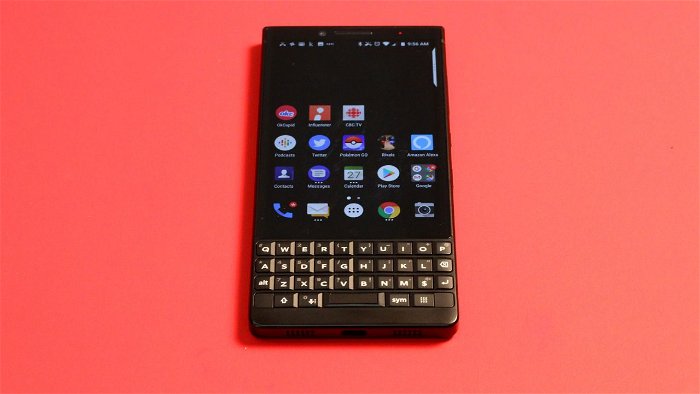
Under the hood, the BlackBerry Key2 is powered by a Qualcomm Snapdragon 660 SoC with 6GB Ram and a 3500mAh battery. While not quite at the flagship level of power and performance, the 660 should provide ample processing muscle for everyday uses. Throughout testing, I never felt the Key2 was lacking, and even with many apps open at one time the device never slowed down or became unresponsive. Apps opened quickly, with the overall user experience coming across snappy and fluid.
The battery life on the Key2 is some of the best I have seen on a smartphone this year. Achieving over two full days without charging in testing, where I watched YouTube, played some games, and was heavy on social media. It is a testament to the efficiency of the 660 processor as even when I pushed the device with games like Pokémon Go, it saw very little loss in battery life over the course of a day.
Gaming in the device due to the screen and keyboard was less than ideal though. Most games work fine, such as Pokémon Go and Fallout Shelter. But a selection of games that relied on heavy screen input was a tad unwieldy due to the keyboard and position of the screen. It must be said that everything we tested for this review worked and ran as one would hope, it is simply an issue of games not being optimized for the form factor, so if you are a heavy mobile gamer, keep this in mind.
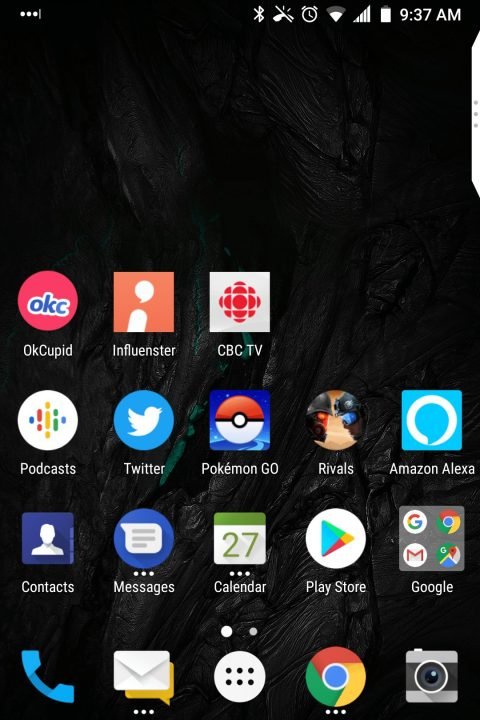
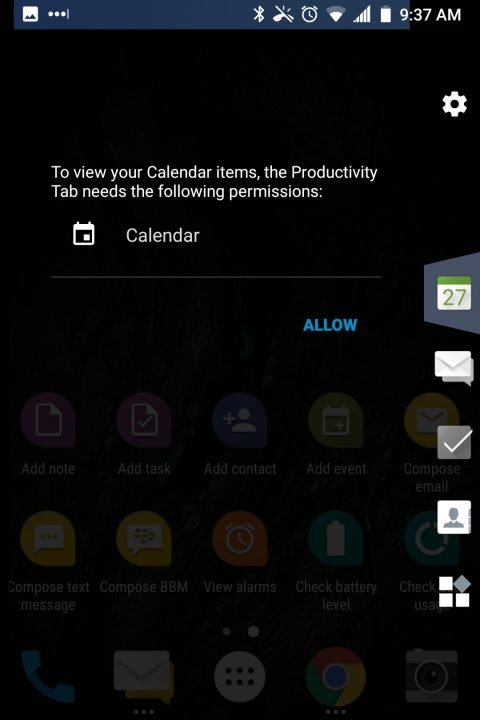
The BlackBerry Key2 comes preloaded with Android 8.1 Oreo. At this time there is no firm date for when it will be getting Android P, although it should be a little while after that OS launches. The BlackBerry additions to the Android experience are welcome—for the most part. The Blackberry HUB, for example, is a great place to keep all messaging services, with the BlackBerry Productivity proving useful in my everyday uses of the phone.
Not to be left out of the action, BlackBerry has jumped on the dual camera trend, offering two 12-megapixel cameras on the back of the Key2—one with a f/1.8 aperture, the other offering a f/2.6 aperture. There is also a 2x optical zoom on offer, in addition to a portrait mode. All in all, everything works as you would hope. While photos may not live up to the high standards set by the iPhone X or the Google Pixel 2, they should be more than serviceable for daily use.



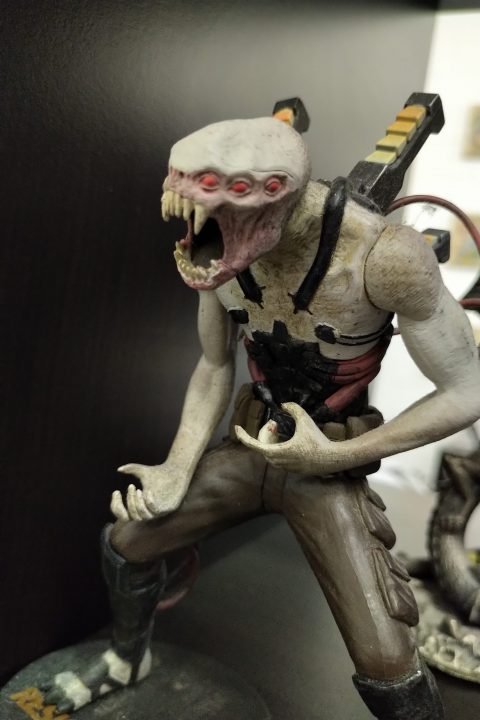
I have been using the BlackBerry Key2 exclusively for the past week, with plenty of social media posting along with everyday camera needs and never did I feel the Key2 was holding me back. While the optical zoom was less than ideal, and the camera a bit less sharp in low light conditions than I would personally like, the Key2 offers a fantastic camera, especially at the asking price of the phone.
At the end of the day, the BlackBerry Key2 is built from the ground up to be a business-oriented device, and it serves that market admirably. The device offers unexpected elegance, especially at the asking price of $829.99 CAD ($650 USD) outright or $99 at most carriers on a two-year term. It offers a fantastic keyboard, a good camera, solid specs, and outstanding battery performance. The Key2 is a phone for people who loved BlackBerry phones of days long gone, and it does this job with flying colours. While it may not be for everyone, if you are in need of a keyboard-based phone look no further than the BlackBerry Key2.