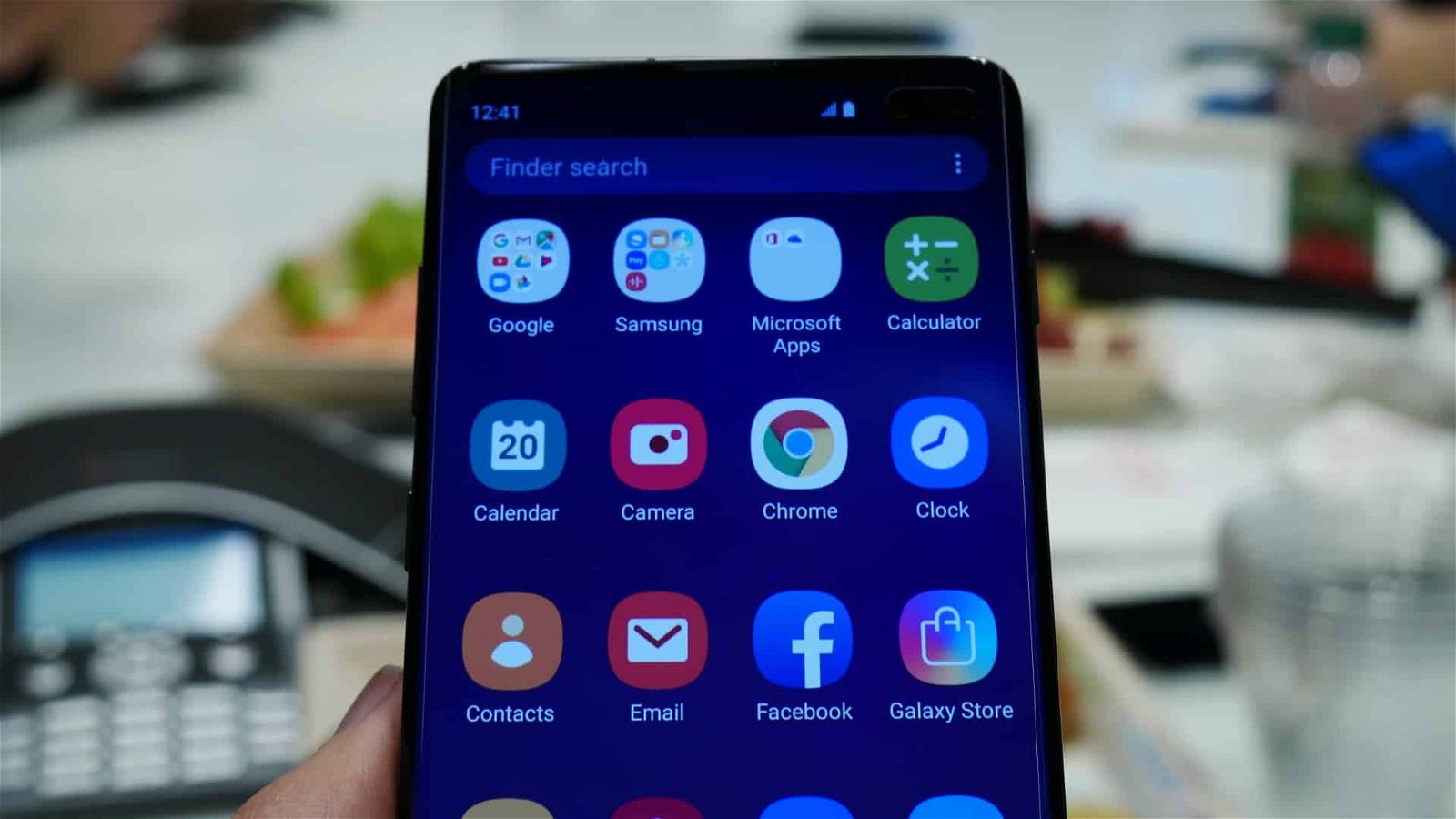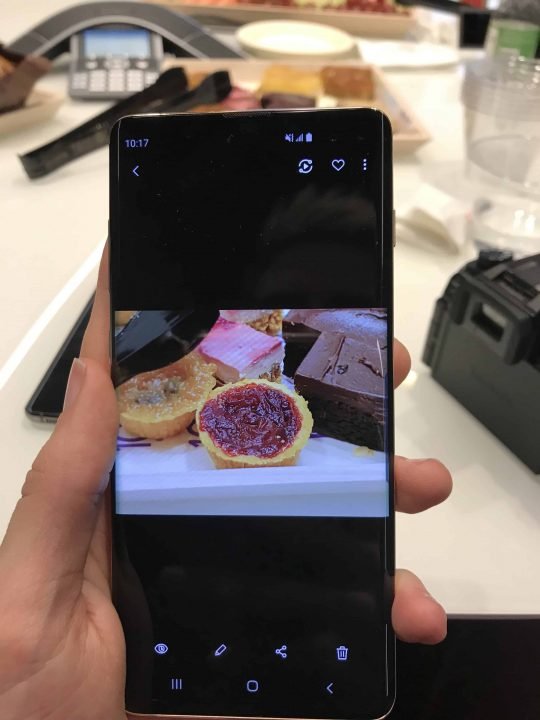At the recent Samsung event, the company unveiled its newest flagship phone, the Samsung Galaxy S10. I got a chance to get my hands on the S10 following the presentation, and I generally liked what I experienced.
Right off the bat, the S10 makes a real visual impact even before it’s booted up. Its front display is basically all screen, save for a spot in the top right corner where the camera sits. As for the back, the S10 has three cameras as well as the option of either a regular backing or a marble one. After trying them both out, I can’t imagine choosing the non-marble option. The reason being is that the regular finish is a magnet for fingerprints, and was covered within minutes of being picked up. The marble finish also feels cooler temperature wise which makes it the slam dunk choice between the two.
Once you do boot up the S10, you’re greeted with a near edge to edge AMOLED display, that is a noticeable step up from the S9. The colours have a rich look to them and the large screen allows them to really pop. The screen also lends itself well to the S10’s diverse camera array. The S10 has three cameras on its back panel that basically operate as different lenses would for a DSLR, and each works best in different situations. The standout camera is easily the 16 MP ultra-wide one, which as its name suggests, widens the view so that you can capture more in your photos. I took a photo of the same object with the ultra wide and with the regular lenses, and the difference was immediately striking.
One of the coolest aspects of the S10 is its media editing capabilities. Samsung announced that Adobe Premiere Rush is coming later this year which will allow users to shoot video and edit straight from their S10. Also, if you’re worried about your videos taking up too much space then that doesn’t look like it’s going to be an issue. Storage wise, the S10 comes with a minimum of 128GB built in, and if you opt for the S10 Plus you can get up to 1TB built in. Furthermore, the S10 is compatible with Micro SD which can bring up the total storage to 1.5TB.
The S10’s fingerprint scanner is, however, a bit of a mixed bag. It’s built into the screen and uses ultrasonic technology which Samsung says makes it harder to fake. The issue is that you need to put a considerable amount of force in order to activate it, which makes it a little less intuitive. If you’re someone who likes to use a screen protector on their phone then this problem could be even further compounded. That being said, Samsung has already noted this, and they say that they’re working with screen protector makers to solve the issue.
Lastly, if you’re someone who’s interested in the other newly announced Samsung products, then the good news is that the S10 works well with them. Both the Galaxy Watch and the Galaxy Fit connect as soon as they are turned on, and the Galaxy Buds do the same as soon as their storage box is opened. The S10 can also wirelessly charge those newly announced products, as well as other S10’s. All that you have to do is activate the charge mode located in the settings menu. I got to try it out and it works rather easily, but you have to set up the charging feature every time you charge a device which is a little annoying.
The S10 launches on March 8th and starts at $1,399.99 CDN. You can preorder and learn more at Samsung’s website.