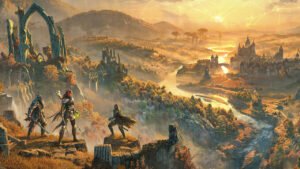Earlier today, during Apple’s 2019 Worldwide Developers Conference in San Jose, California — the renowned company, announced to the world, several new operating systems for their mobile suite of devices, in addition to a new Mac Pro and Mac Pro XDR display, to go with it.
Starting with the software side of things, Apple took the opportunity to preview the latest version of iOS designed for iPhones, iOS 13. The dark mode which can be considered to be the highlight of the update, promises to give iPhones users a new way to experience their favourite mobile device. Dark mode can be toggled on and off or set to transition, at sunset, or whenever specified by the user, automatically.
iPhone photography lovers can look forward to a revamped photo album that promises to smartly curate albums while offering users, with new and powerful editing tools and effects. One example of these new, powerful features can be found within the Portrait Lightning adjustments tool, which with iOS 13 can now allow users to virtually move the light source closer to sharpen things, such as the eyes and other finite details. Conversely, the light source can be moved further away, creating a more nuanced and refined image.
Signing into system-wide apps will now be easier than ever, with Apple allowing iPhone users to sign in directly using their Apple ID, rather than having to use a social media account, or other means of authentication.
Apple Maps has also received an update, boasting broader road coverage, better pedestrian data, precise addressed and refined landcover details. The Apple Maps update is now available in select US cities and States, with plans for a full rollout by the end of 2019 and 2020, for additional countries.
For a more detailed breakdown of all the updates available, or planned for release within iOS 13, users can read the official Apple release.
iPad users also will be treated to a new system update with the latest release of iPadOS, featuring a more refined experience that promises to integrate the Apple Pen in new and intuitive ways.
“iPad transforms how people work and express their creativity, and with iPadOS, we’re taking it even further by delivering exciting capabilities that take advantage of its large canvas and versatility,” said Craig Federighi, Apple’s senior vice president of Software Engineering. “iPadOS delivers exciting features, including a new Home screen with widgets, more powerful multitasking and new tools that make using Apple Pencil even more natural.”
Upon instlaling the update, users will be greated with a new look for the Home screen, which will now have more room for additional apps, along with easier access to widgets, headlines, calendar, events and tips.
Split View, which will allow apps to open multiple windows and share information simultaneously, will give users quicker access to more, without having to jump between different windows or app instances. Split View will work along with Slide View, allowing users to do things such as write an email, while still being able to view another email side by side, or access a different app, all with a simple swipe.
Apple pen users will now be able to do more with their stylus, such as marking entire webpages, documents or emails, by merely touching the corner of the screen. The tool palette which has been redesigned will offer users with a quicker and cleaner looking tool set, made available to encourage the use of the Apple Pen, which boasts advanced prediction algorithms and other optimizations, making for an industry-leading, low latency expereince (little as nine milliseconds).
The Files app within the latest iPad OS will now support iCloud, giving users easy access to their digital content and personal data, along with full support for external drivers, such as USB flash drives and SD cards. In order to make the navigation more accessible, a new column will be available within Files, with support for high-quality previews, in addition, to support for Quick Actions.
Web browsing, specifically through Safari, will be given an overhaul with webpages designed for the desktop, now appearing appropriately for the iPad without defaulting to the mobile version, thanks to advanced scaling that will resize to the dimensions of the iPad. Users can click here, to take a look at the full press release regarding the latest iPad OS.
Apple Watch users can look forward to a slew of new watch faces, which will be introduced with Watch OS 6. New apps will include a calculator, audiobook support, and voice memos will all be available on Apple’s smallest screen. In order to give users easier access to what they want in terms of apps and widgets, an app store will be made available, once Watch OS 6 drops. Apple’s suite of health features will be getting another update, with one particular setting, allowing users to gauge the sound level of noisy environments, to better protect their ears or other sensitive instruments. Women will also now able to track their menstrual cycles through their Apple Watch. Apple will rollout WatchOS 6 this Fall.
Apple TV owners will be getting several new features found within tvOS 13, including several, 4K screensavers, a brand new home screen, multi-user support, along with integration with Apple Music and Apple Arcade. To go with the games coming to the platform, support for PlayStation 4 and Xbox One controllers are will debut when tv OS 13 launches. users wanting to check it out early, can sign up for the beta, by clicking here.
Those looking for the latest update for their MacBook Pro or other high-end Apple machine can look no further than macOS Catalina.
“With macOS Catalina, we’re bringing fresh new apps to the Mac, starting with new standalone versions of Apple Music, Apple Podcasts and the Apple TV app,” said Craig Federighi, Apple’s senior vice president of Software Engineering. “Users will appreciate how they can expand their workspace with Sidecar, enabling new ways of interacting with Mac apps using iPad and Apple Pencil. And with new developer technologies, users will see more great third-party apps arrive on the Mac this fall.”
Apple Music, Apple Podcasts and the Apple TV all now have their very own, standalone app on Catalina, replacing iTunes, making it easier for users to quickly find exactly what they need, without having to launch additional applications or programs.
Sidecar, a more natural way to connect external displays or extend their existing screen, will allow MacOS users to be able to expand their working environment, with support for the Apple Pen and drawing tablets, opening up new ways to connect with applications such as Final Cut Pro X and Adobe Illustrator.
A full breakdown of Apple’s MacOS Catalina can be viewed by clicking here.
Power users looking for the cream of the crop can consider Apple’s refresh on their Mac Pro line of computers. The latest Mac Pro for 2019, will pack workstation-class Xenon processors, with up to 28 cores, a large 1.5TB SSD, eight PCIe expansion slots and graphics from the leading vendors. Apple will also bring Apple Afterburner, a new accelerator, which allows upwards of three 8K RAW video streams, simultaneously.
In order to best take advantage of the Mac Pro’s capabilities, Apple will also be bringing to market, a truly stunning, 32” Pro XDR Retina Display. The 6k screen will support a p3 wide 10-bit colour gamut, an impressively bright 1,600 nit peek display with an even more impressive 1,000,00:1 contrast ratio and superwide viewing angle.
The new Mac Pro line will be available this fall, starting at $5,999 USD with the XDER display, starting at $4,999 USD. For a detailed run down of the upcoming release, readers can click here.