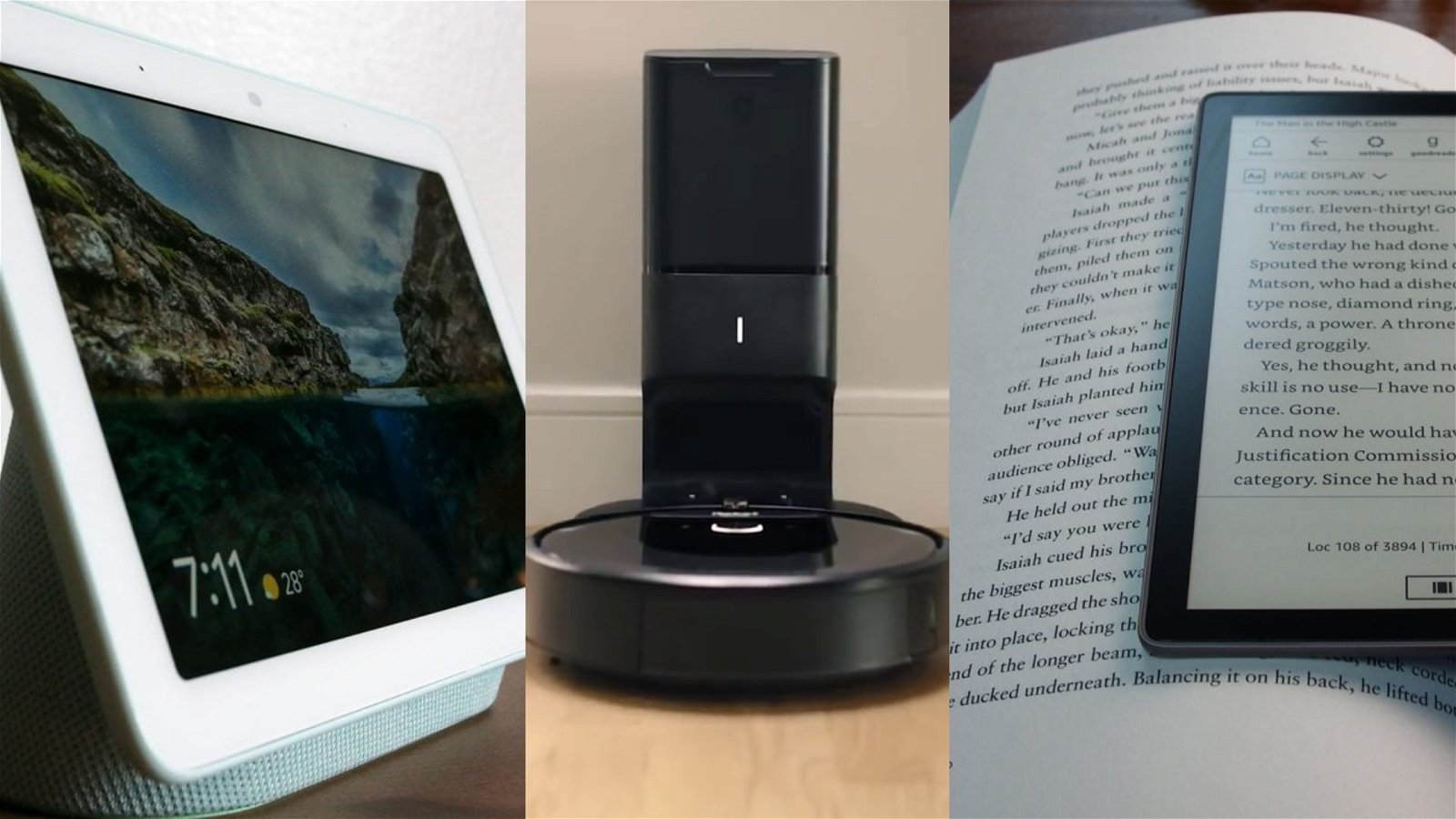If you grew up in the 80s, the concept of having a smart home with smart gadgets was always a pipe dream that you never thought would actually come true.
Small electronic book devices—like those on Star Trek—and cleaning robots were something that seemed too fantastical and could only exist on TV or in the movies. Now, these things are all real and only an online order away.
We at CGM selected some of the best smart tech gadgets currently on the market. From vacuums to eReaders, we have tested and worked out what is worth your money and what you can leave to collect dust in the store. As always, CGMagazine only endorses products we have tested ourselves, so there always can be a piece of gear that while amazing, has not made it into our office for review.
iRobot Roomba i7+
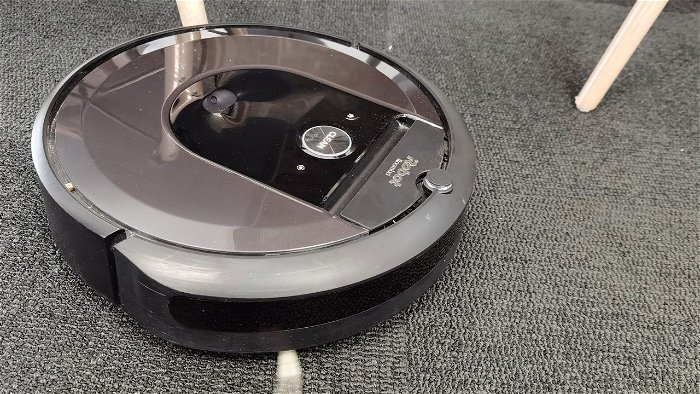
From the 80s onward, the concept of a smart vacuum has always been one of the devices on everyone’s wishlist. The ability to have a little robot do a task most of us dread is appealing, and this is exactly what iRobot have capitalized on with their Roomba range of products with their latest offering, the Roomba i7+, standing as a fantastic option and an even more impressive cleaning robot then you may imagine.
Right out of the gate when unboxing the Roomba i7+ it’s clear how far these little robots have come. The tiny devices feel like cutting edge tech right from the get-go. This new system that features a Clean Base answers many of the biggest issues I had with a smart vacuum. It now not only has the ability to clean a room all on its own, via an app or schedule, but it can also empty its little bin without human interaction. The Clean Base acts as a charging station and waste bin in one. As it finds its way home, it will empty its contents, freeing it up to keep cleaning—at least until the base itself needs to be emptied.
The Roomba i7+ also has a new Imprint Smart Mapping feature that it can use to learn your house, map out rooms, and sort out the best way to clean each space. While it takes a few days for it to sort these maps out, once it does, I found it became much more efficient and capable to get rooms clean without much issue or fuss. The i7+ also features Imprint Link Technology that will allow it to tie into a Braava Jet M6 to coordinate mopping jobs to ensure your house is vacuumed and mopped and looks great when company comes over.
Best of all, all these features can be controlled through the app, where the Roomba will even give alerts should it get stuck, need cleaning, or simply to let you know that the job is finished. There is something oddly satisfying about being able to have your Roomba clean house when you have already left for the day.
While not for everyone, the Roomba i7+ is an advancement in the Roomba range and one of the best cleaning robots I have ever used. iRobot has done a fantastic job, and if anyone is in the market for a cleaning robot but was on the fence, I can safely say they are finally at the level we have always wanted.
You can currently pick up the Roomba i7+ with Clean Base Automatic Dirt Disposal for $1,349.99 CAD from the iRobot store.
AMAZON KINDLE OASIS 2019
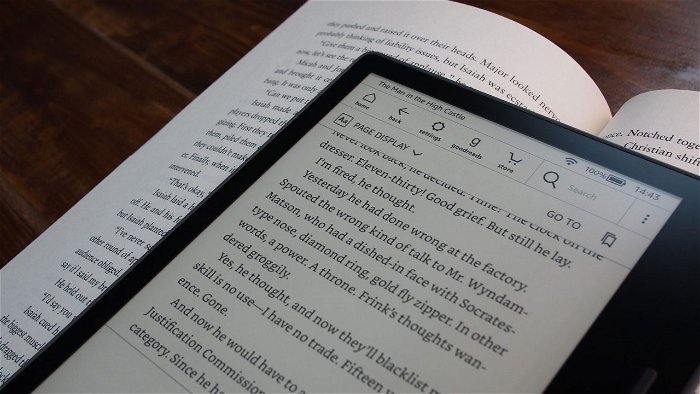
From the standard version to the Paper White, if you are buying an eReader, chances are Kindle has come up in conversation. While most are relatively inexpensive, the Oasis remains the pinnacle of the range. And while not a major upgrade from last year, the 2019 Kindle Oasis feels like a solid tablet for anyone looking to spend a bit extra for their eReading needs.
This being the third iteration of the Oasis range, smaller changes are to be expected, with a more nuanced take as to what an eReader can be. This year, while most of the feature set remains the same, there is one noticeable addition: you can now make the screen yellow. A feature similar to a smartphone’s night mode, the Kindle Oasis now allows you to tint the screen for nighttime reading or get a bit closer to the feeling of paper.
The screen is bright and clear, so the tint does not detract from reading. In fact, after sitting last year’s Kindle next to the 2019 model, the screen starts to feel washed out. The yellow adds something I did not think I needed with the Kindle but that has quickly become the new norm.
The 2019 Kindle Oasis also has improved e-ink technology. This new screen, according to the documentation, is slightly faster when page-turning and refreshing. Comparing the 2019 model with past versions and this is noticeable, but it is still not a major change. It is, however, nice to see Amazon constantly working to improve the underlying technology that powers the Kindle.
The 300 PPI e-ink screen is still sharp and easy to read on. The IPX8 waterproofing still works like a charm and makes it an ideal choice to take travelling. I am also a fan of the clean, industrial design, but anyone looking for a revolution may want to look elsewhere.
Amazon nailed the concept of the Kindle Oasis when it first launched, and it still stands true today. But, as with everything, as technology improves, and the other offerings start to look better, it becomes harder and harder to recommend the flagship.
You can pick up the Kindle Oasis on Amazon.
ECHO SHOW 5

At first glance the Echo Show 5 seems like a standard alarm clock with a nice display, but under the surface it does almost everything we have come to expect from its bigger and more expensive older brother, the Echo Show, only in a more bedside table friendly size. It also addresses many of the complaints people had about the Echo Spot, and although not quite as fun a shape, the Show 5 is without question the device to buy, especially with the cheaper price.
From the point of unboxing to setting it up, the Echo Show 5 feels like a shrunk down Echo Show 2nd generation. The 5.5 inch screen and smaller rear-firing speaker are the biggest and most noticeable differences between the two devices. While yes, the Echo Show will be louder, and the 10-inch screen is more conducive to watching media, beyond that, the Show 5 has most of the features you would want out of a smart screen—only smaller.
As I mentioned before, the 5.5-inch screen is not the best looking on devices today, it only manages a resolution of 960 x 480 pixels, and the clarity is not great. In fact, I would venture to guess most phones have a much higher resolution and screen density than this little device. Having said that, the Echo Show 5 is perfectly serviceable and is fine for the type of device it is and it’s easy to see in most bedroom setups. It is also fantastic to see the ambient light adjustment on the display, meaning you won’t be kept awake by the display as you try and get a good night’s rest.
Much like the screen, the 4-watt speaker will not be the life of any parties. While it sounds good at reasonable volumes, and podcasts and music sound also surprisingly good on it, the device simply lacks the power and projection to fill anything but a smaller room with sound, though Alexa does sound good on it and managed to be very clear anywhere in the room where I tested it. Much like the Echo Input, the Echo Show 5 has the potential to output via a 3.5mm headphone jack to a bigger stereo system. While not something I think many will try, it is nice to see Amazon include this feature on such an inexpensive unit.
With each iteration of the Echo range, Amazon is providing more reason to have one in your home. From smart device control to convenience, Echo is becoming a more exciting product category as time goes on. Never has this been truer than with the Show 5; it is small, cheap and useful. Since setting up, I have used the Echo Show 5 at least a few times a day and it has easily fit into my daily routine. From a smart alarm to the way it connects to the rest of my home, at this time, it is hard to see a better Smart Alarm Clock currently on the market—If only they could get Google Services working, it would be near perfect.
You can pick up the Echo Show 5 on Amazon.
GOOGLE NEST HUB

Now let’s get this out of the way: the Nest Hub and the Echo Show are very similar devices, each working in different systems. At 10.1 inches, the Echo Show is a much more imposing device within a living space. While the screen is great to throw on a video or play recipes, it does take a fair amount of counter space to achieve this goal.
In contrast, the Nest Hub, at 7 inches of screen real-estate, blends perfectly into any living room or kitchen setting. The simple styling and colouring Google has opted to use for the device make it easy to place and forget it is not part of your standard decor. The slew of colour options available (Chalk, Charcoal, Aqua, and Sand) all work to add subtle splashes of colour to the standard living space, combined with a small footprint and clean rounded lines, and aesthetically, Google has a winner on their hands.
The Nest Hub sits much smaller than you would think by looking at it in pictures. It is only 178.5 x 118 x67.3mm with a 7-inch 1024 x 600 resolution display with a pixel density of 169.5ppi. Sitting next to the second generation Echo Show, it looks positively miniature, especially due to the minimal, curved style Google has used for this smart home device.
Google has worked hard to make the Nest Hub work in a person’s living spaces first and foremost. The included ambient light sensor works to adapt the screen’s colour temperature and brightness to match its surroundings. To put it bluntly, it works far better than I would have thought possible. After setting up the Nest Hub in my living room for testing, I often did not notice it until I wanted to call upon it. The fact that it blends so well into the living space makes it feel more a part of the home as opposed to something that stands out, disrupting the natural flow of the living space.
The Nest Hub works as a central point to your smart home. If you are looking to bring your living space to the 21st century, with new lights, some smart appliances etc. and rely on Google Services, there is no better option than the Nest Hub. While there are a few things I would like to see addressed in a second revision, the Nest Hub is a fantastic device and one that will work its way into your daily routine in no time.
You can buy the Google Nest Hub at Bestbuy.
Ring Smart Lights

Ring has been a brand that has been around a while now, offering consumers a way to protect their front porch with a smart video doorbell. With their new line lineup, they hope to be a full home security solution that ties in with the smart devices you already have. While it has been something many companies have been trying to do, Ring has done it in a way that is elegant and easy to set up.
With a mix of wired (Ring Floodlight Wired, Ring Bridge) and battery operated (Ring Spotlight, Ring Pathlight, Ring Floodlight Battery, Ring Steplight, Ring Motion Sensor) devices, the company has a full featured lineup that should fit most needs. It is amazing how easy adding each new device to your home is. In our test setup, we were able to add everything to the system in a matter of minutes, beyond the mounting or setting some of the more complex devices in place of course.
Once set up, they can tie into Amazon Echo devices to give alerts, or just with the specific Ring app making things painless as possible to setup. Granted, Ring is not an alternative to a fully monitored system, but it does offer a very customizable system at a price that won’t destroy the bank account. The Ring smart lights and doorbell feel like a great step to making your home a smart and safe, and while the app could use a bit of work, it does what it needs to and offers a comprehensive option for anyone looking for a bit more safety and peace of mind in their home.
You can pick up the Ring Smart Lights from Amazon or BestBuy.
Fire HD 10 (2019)

The tablet landscape has changed a lot since the category was first made prominent with the iPad. Now, in 2019, it is hard to get much for $150, but you can snag yourself a much improved Fire HD 10, with all the advantages that come with this latest iteration included more power under the hood, more RAM, Fire OS 7 and a generally smoother experience.
This 10.1-inch tablet feels very similar to what Amazon had on offer last year, but what is under the hood is what makes this so much more exciting. While you will still need to live in the Amazon walled garden, the improvements to Fire OS 7 make it a much more fluid feeling experience. Now running on Android 9.0, the OS feels much more modern and ready to take on the tasks. Thanks to the power it has on offer, nothing feels slow, from watching movies to playing games, it is great to see Amazon improve what is on offer, making the Fire HD 10 feel more useable, if not a little limited.
Hardware-wise, the Fire HD 10 feels solid in the hand. The plastic back and glossy 1,920 by 1,200 has a good feel to it. While it does not feel cheap, if you are taking it around, a case may be a solid choice, or you can opt for the Fire HD 10 Kids Edition (for an additional $50) that is a bit more impact resistant for the clumsy or the young tablet users. Powered a 2GHz Mediatek MT8183 octa-core processor and 2GB of RAM with the options for 32GB or 64GB, the Fire HD 10 is not going to win any speed competitions, especially against the modern tablet offerings, but it is more than enough to get light media consumption and gaming in. And the 6,300mAh battery should last most people though 8 hours of a day with moderate use with ease.
Overall, the Fire HD 10 is the best tablet you can find for $150. While it is lacking the features and power of the latest and greatest from Apple, it makes for a great media consumption device, and has enough power at the ready should you want to dive into what the app store has on hand. You may have to live in the Amazon walled garden, but at least they give you plenty you can do while living there, and for $150, it is hard to beat.
You can buy the Fire HD 10 from Amazon
Wiz Smart Lights

At the heart of any smart home are the lights. From RGB to simple smart lights, it is hard to pick the best company for the job. This is where Wiz smart lighting comes into the picture. These little inexpensive lights are a great addition to any smart home. They are easy to setup, inexpensive (costing only $20) and come in a variety of sizes. Best of all, these smart lights do not require a special hub to get going and just need a steady Wi-Fi signal and you are ready to go.
While there is an app, the Wiz smart lighting also can be used with IFTT, Amazon Alexa and Google Assistant, and are easy to setup and get going. While they do not have the brand recognition or the integrations Philips Hue does, the Wiz smart lights make a great choice for anyone looking to make their home a bit smarter.
You can buy the Wiz Smart Lighting at the Home Depot