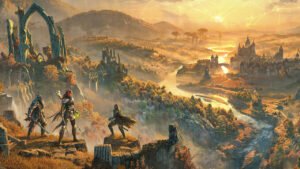The acclaimed Microsoft Flight Simulator has now become a VR game in its latest update, giving fans and enthusiasts an anticipated feature which lets them fly their favourite vessels in true 1:1 scale. Its SteamVR integration also brings the game to Oculus Rift, Quest Link, HTC Vive, Valve Index and other compatible headsets.
According to the game’s UX designer François Dacquin, the VR feature was part of a roadmap which gives players full immersion in their flights. Designed in tandem with Holoforge, Microsoft Flight Simulator was “no small challenge” to convert for VR while changes were made in the CPU and GPU to balance higher performance loads on PC. The optimizations also made it fully compatible with almost every PCVR headset on the market. Like Star Wars Squadrons, players can simply boot the game and access VR via in-game settings. Players can also launch Microsoft Flight Simulator through their SteamVR and Oculus home hubs. Over the Windows Mixed Reality portal, players with the HP Reverb G2 can launch the game directly from their desktops as well.
In gameplay, pilots in VR can have full visual control in a fully-sized cockpit of their choice. As the plane takes off, they can also use inside-out-tracking to turn and view panels with instant reaction. Players can use an Xbox One controller to steer their planes, or a HOTAS flight stick to fully enjoy the simulation. Of course, the VR mode won’t affect traditional mouse and keyboard controls which can still be used for Microsoft Flight Simulator‘s countless switches.
The VR benefit includes being able to peer outside windows, check blind spots, loom over the dashboard and view new details over and under their stations. Players can also read details up close easier by approaching them. The update’s breakdown on Feature Discovery revealed VR users can also pin windows and other shortcuts anywhere they want. Players can simply turn and instantly slide adjustments to chance the time of day, weather and other flight elements without needing to open up sub-menus.
Players can access the VR mode now and purchase Microsoft Flight Simulator on SteamVR while future updates will add visual and performance improvements for headsets. As of now, it’s still unknown if players will be getting haptic feedback and direct use of hand controls for planes.