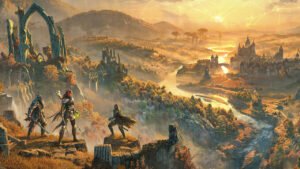New parents of a proud baby PS5 will be receiving notifications over their game versions when launched. This includes an ID for a PS4 game being played on the system, while a prompt will let users choose the next gen version when available.
This gives users a full heads-up over which version of a game they would be playing with, following numerous complaints and confusion from PS5 owners. Specifically, PS4 versions of Call of Duty Black Ops Cold War and Assassin’s Creed Valhalla were accidentally launched while missing many of the PS5’s unique features such as higher frame rates and ray tracing. More cross-gen games were also set to automatically launch with older versions without telling players. Its latest feature would instead bring the prompt forward and give players a benefit of knowing.
In a tweet shared by one of many users, the prompt simply activates when launching certain cross-gen games like Assassin’s Creed Valhalla with full transparency over what players would be shown. This also removes a need to download both versions separately over the PS Store, which originally offered PS4 and PS5 games separately. It’s still unknown if the same feature can be applied for PSVR games, which have to be offered as PS4 backwards compatibility versions over the PS5.
Originally, the PS4-to-PS5 toggle could be accessed under a game’s app settings on the home menu. But the option was also hidden without an easier way of switching versions. Luckily, the PS5’s latest update adds this quality-of-life change for all games with cross-gen upgrades. Of course, players waiting for PS5 versions of games can also expect the PS5 backwards compatibility prompt to hit future releases.