There are countless companies delivering a slew of audio hardware every year. From smart speakers, to new audio interfaces, it is almost impossible to sort out the good quality devices, from the ones that need to go back to the drawing board.
As more companies dip their toes into the world of audio, it is harder than ever, and this is why we are here to help outline the best and brightest in audio hardware for 2020. From brands like Amazon, to longtime companies that seem to make the list every year, CGMagazine is here to ensure people only enjoy the best audio possible. As with any years selections, we only select based on hardware we have had real world hands on time with, so while there maybe some amazing audio tech released in 2020, if we have not tested it, it can not be considered for this year’s list.
Sonos Arc – 9.5/10

For the ultimate home theatre experience you’re going to need a soundbar and you shouldn’t look any farther than the Sonos Arc. With movie theatres closed for the foreseeable future what better time to turn your own living room into the theatre of your dreams.
I’ve been a huge fan of Sonos for years now, and would highly recommend WiFi over Bluetooth streaming any day of the week. Once you experience wifi speakers you’ll never go back. Sonos is easy to set up, sounds incredible and incredibly easy to use. The Arc features Dolby Atmos, HDMI Arc, HDMI eARC, and a 5.02. Surround System and will have free updates for years.
If you’re looking for complete surround sound, it’s recommended to install two Sonos Play:1’s behind your couch for an even more immersive experience. In small apartments you won’t even have to worry. The Arc will have no problem filling up an entire room. This is hands down the best soundbar on the market and one you won’t have to replace for years to come. Now sit down, get comfy and turn on Mad Max: Fury Road for the ultimate test of your new soundbar.
Amazon Echo (2020) – 9.5/10

There was a time when few people who love amazing audio would suggest an Echo speaker. While they could be loud and made listing to music easy, they were far from the best audio you could find for the money. Thankfully that is no longer the case, and the new 4th-Gen Amazon Echo sounds fantastic, making one of the best smart assistance, also one of the best smart audio devices you can buy in 2020.
The new 5-inch ball shaped Amazon Echo does away with much of the old styling while improving on all major features of the device in the process. With better acoustics thanks to the placement of the driver, and a larger cavity for the bass responsiveness, the new Echo sounds incredibly, and finally looks like something I would want to show off in my house.
This all leads to a small speaker that delivers better sound, and fills a larger space than the competition. With the 4th-Gen Amazon Echo sounding better than all comparably priced smart speakers, including the new Nest Audio, that already improved on past iterations in many regards. The fabric design and overall quality makes the 4th-Gen Amazon Echo fit into most living spaces, and will not be an eye-sore as you place it for the best audio possible. The new design ensures you don’t need it to be in the centre of a room to be heard, or to get the best experience, now working more than a standard speaker pushing audio out towards the room.
At a fantastic price point, and loaded with features, the Amazon Echo has never been a better value. Delivering phenomenal audio, and ushering a new design that feels modern and stylish, the 4th-Gen Amazon Echo is by far the best smart speaker you can buy for under $200. While it may not top the likes of Sonos or Apple, the 4th-Gen Amazon Echo is finally an easy to recommend speaker that happens to do countless other things should you want to dive into the smart assistant potential.
Logitech Zone Wireless Headset – 9/10

The first thing I found interesting about the Logitech Zone Wireless headset is that, despite my initial assumption, it’s not a gaming headset—a seemingly odd choice for a gaming magazine. Instead, the Zone Wireless is intended for more practical, workplace use; and in that vein it is a very well-designed headset.
The Zone Wireless is a sleek and functional headset, with a fairly minimalist design. Optimized for comfort, the unit weighs a mere 0.18 Kg; while the 70.7mm ear pads are cushioned with a soft, breathable leatherette so they sit atop your ears snugly while sealing off ambient noise. Mounted to the side of the right earpad—although it can be worn on either side— is the Zone Wireless’ mic, which is on a swivel that automatically mutes when up, and unmutes when brought down.
Adding to the practicality, the speakers offer a frequency response of 30~13 kHz @ -10dB while in “music mode,” which changes to 100~8 kHz while in “talk mode.” Coupled with an ANC which can be toggled on and off, the Zone Wireless provides an optimal experience for when you need to put on some lofi and get focused on your work, or when you need to take an important call.
Honestly, the only real complaint I have with the Zone Wireless headset comes from when you have both the dongle and Bluetooth connected, as any incoming notifications will pause whatever media you may have playing. It’s a minor inconvenience to be sure, but it is an inconvenience nonetheless.
Sound Blaster G3 – 8.5/10
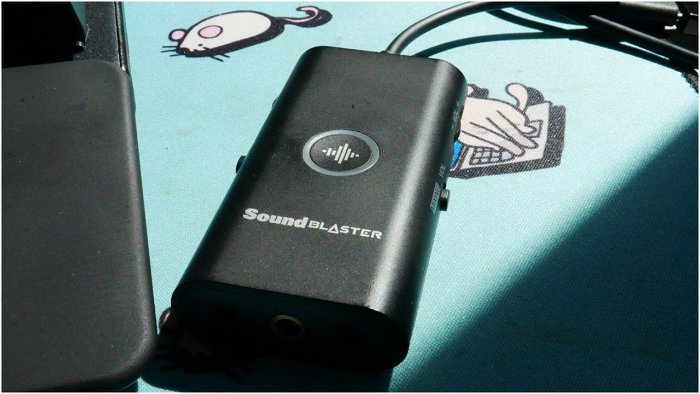
Has this ever happened to you? You’re walking down the streets of life with a headset that you have had for a couple of years and you desperately want to upgrade. The issue is that you only have $79.99 CAD (plus tax) in your wallet and that simply won’t cut it for you, and your advanced tastes. Fear not! Because Sound Blaster has come up with a revolutionary device known as the Sound Blaster G3 that will elevate your gaming experience to the next level, and impress your childhood bully along the way. It’s Sound Blaster or nothing!
That’s what I thought that the ads for their Sound Blaster G3 would sound like, going into my hands-on time with it. The box promised a completely revolutionary audio experience full of customization, mobile apps and GameVoice Mix TM, and I was skeptical, yet intrigued by the USB/USB-C dongle that lay within. As it turns out, the Sound Blaster G3 is a useful peripheral that manages to improve most audio experiences and even managed to meet the fake hype that I had for it going in.
I was surprised at how well, and quickly the various wheels and buttons worked. My current headset of choice is a Logitech G Pro, which has a great mic and overall sound but only has volume and mute functions on the included dongle. Using it with the G3 allowed me to turn down my mic in the middle of a round of Valorant, as opposed to fussing around in Discord. There is no cutoff point for the wheels, so it’s hard to tell where your levels are at while using the dongle and there are no markers on the dongle to indicate levels. That being said, you can access them on your phone if you download the SB Command mobile app, which provides a customizable graph of your current sound levels.
The Sound Blaster G3 is a useful bridge device that turns cheaper headsets into more feature-rich ones. If you’re someone who is looking to add more customization to their favourite headset, someone who goes through many headsets, or just someone looking for a tailor console audio experience, then the Sound Blaster G3 is a great peripheral for the job.
Sennheiser GSP 370 – 8.5/10

At first glance, the GSP 370 looks a lot like most gaming headsets that Sennheiser has put out in the past few years. There’s a slide down headset attachment on the left side, a volume control knob on the right, as well as padding on the top and on both ear flaps. Due to the mic attachment, the GSP 370 looks rather bulky, but it is actually quite lightweight, clocking in at 0.60 pounds. This lack of weight makes for a headset experience in which I often forgot that I was wearing a headset, which is a definite plus.
The mic works well enough for gaming and the ability to mute by sliding it up makes it easy to use on the fly. It is quite rigid and only slides up and down, which does limit the different angles you can position it at, but mics shouldn’t be much closer to your mouth anyway. That being said, if you’re looking for a headset that can double as a quality podcast recording tool then you’re better off looking elsewhere. Even the slightest raise in tone creates a popping sensation that isn’t all that noticeable while gaming but is a significant distraction when you’re listening back to your audio.
The power slider is located near the base of the left ear cup, and it requires you to slide it fully to turn it on. Unfortunately, it’s not a smooth slide and it often feels like it’s one bad slide away from snapping off. There is a battery indicator strip located beside the power slider that lights up green when connected, and lights up red when the headset is in need of a charge.
The other standout aspect of the GSP 370 is its audio capabilities. Its no secret that Sennheiser is one of the best audio makers in the industry, but it’s truly impressive that they were able to retain their quality in a Bluetooth headset. The bass is strong and one of the most prominent of any gaming headset that I have reviewed, and the overall sound profile blurs the line between headset and headphone. For more customization you can download the Sennheiser Gaming Suite Software, which is rather finicky but does offer some customization to your audio experience. With it you can toggle between 7.1 and 2.0 surround sound, as well as adjust your audio balance, but its only available for those with Windows 10. The GSP 370 works with PC, Mac and PlayStation 4 so this is not the headset for you if you’re an Xbox One gamer.
EPOS | SENNHEISER GSP 602 – 8.5/10

Visually, the EPOS| Sennhiesier GSP 602 has a retro tint to it, largely because of its cider-colored ear flaps. It’s a very noticeable colour palette, but one that is also muted and strangely elegant. The main part of the headset features a sleek dark-blue finish that is similarly low-key but compliments the ear flaps aesthetic well. Compared to the 601 and 602 they’re easily the standout choice for me and are one of the most unique coloured headsets that I’ve reviewed. In a sea of mostly black and silver coloured headsets, the GSP 602 manages to stand out. The one visual blunder is that there is considerable space between the adjustable ends and your head that gives the GSP 602’s a sort of bulky, fish-bowl look to them, but at least it’s a fashionable looking fish-bowl.
Specs-wise, the EPOS|Sennhiesier GSP 602 has a high sound range, maxing out at 112 dB SPL @ 1 kHz, 1V RMS. The GSP 602 has a 3.5 mm jack input as well as a dual 3.5mm that is compatible with any device that supports them. The headphones feature a 10–30,000 Hz range and are a noticeable step up from most gaming headsets. They feature a rich sound and deep range on the treble and bass spectrums. Testing it with a variety of benchmarks, the GSP 602 performs well and manages to combine comfort with performance.
The most surprising aspect of the EPOS|Sennheiser GSP 602 is the microphone. In my experience, most gaming headset mics are sub-par and are more of an ancillary feature that they all need to have, instead of a key selling feature. The GSP 602’s mic boasts a 10–18,000 Hz range that manages to limit clipping even in the loudest and most yell-filled moments. I tested the 602’s while playing Among Us, which is a game that very quickly and often devolves into nonsensical shout matches. Listening back to the recording I found that there were little to no-instances of mic clipping and that the mic managed to capture my voice in a similar way to how my RODE mic does. That being said, it’s not as bass-heavy as the RODE mic and while the sound is clear, it’s functionality is nothing exceptional even though it’s a definite plus.
The lack of meaningful noise-cancelling and other features that some of its price-range competitors offer makes the EPOS|Sennheiser GSP 602 less of an overall must-buy. That being said it is a premium feeling headset, with a standout aesthetic, solid mic, and hassle-free operations. If you’re in the market for a great, no-nonsense headset audio that looks stylish and performs well, then the GSP 602 warrants addition to your gaming collection.
Audeze LCD-1 Headphones – 9/10

As someone who still has old 1970s classic hi-fi equipment sitting next to my consoles and TV, it is only expected to hear I love a good pair of open-backed headphones. I love the audio landscape they offer and enjoy how they sound as I dive into a complex piece of music, but it is not something you can easily find in home headphones despite the audio you get from that design. This is where the Audeze LCD-1 comes into play. These open-back portable headphones strike a refreshing balance between studio and home quality, and are an easy pair to recommend to anyone looking to up their audio listening game.
The fit is snug without being uncomfortable. The memory foam in and leatherette ear cups are comfortable for even long listening sessions, while offering enough air to breath and avoid discomfort. The memory foam on the band keeps them in place while on the go or at the desk and the overall lightweight 250g design makes them an easy choice for when you need to get work done and can’t afford to take a break due to discomfort or an overall bad design.
Inside, you will find Audeze’s 90mm Planar Magnetic drivers that, on paper, are said to deliver frequencies from 10Hz up to 50kHz with flawless clarity with patented Fluxor magnets and Uniforce voice coil that is reported to deliver distortion-free audio, and in testing these reports all true. These are some of the best sounding headphones I have used. While it does lack audio processing found in many more mainstream options, the LCD-1 sound far better than I was expecting and deliver some of the best sound I have ever heard south of $800.
There is a lot to like with the Audeze LCD-1. From audio soundscape to the build quality, these are some of the best sub $600 I have ever tested. With the balanced sound, quality audio comes to live as you dive into any genre of music, giving it new depth you may not have thought possible. Portable, and expertly crafted, if you are looking for some of the best headphone audio, and a finely tuned listening experience, the Audeze LCD-1 will not disappoint.
Razer Opus Headphones – 9/10

It is hard to imagine when we all used to attend conferences and travel on plans, but this was a reality not long ago, and I wish I had the Razer Opus when I used to do these mythical activities. The newest in the THX audio accessories, the Razer Opus headphones, are built for people who love audio and love it while on the go. With active noise cancelation, amazing audio clarity and a stylish mobile design, it is hard to find fault with the new Bluetooth headphones.
The Razer Opus manages a wave a sound that delivers all of the nuance hidden in a game. From footsteps to the boom of gunfire, these are headphones that capture the full range games can deliver. I have tested them on the Nintendo Switch, along with PC and Mobile, moving between games like Mario, Zelda, Doom, and Fortnite and everything felt far more expansive than they have any right to offer, especially considering the size of the headphones.
Thanks to the active noise cancelling on offer, should you find yourself around people or noise, the Opus will make them feel like a world away. It is amazing how much they block until you realize what is going on around in the outside world. Pause your music or game and the headphones will let a slight bit of the noise in and it is staggering to hear the difference. While it is not dead silent, it does a good job of blocking some of the noise so you can enjoy your music or media and not be distracted. Another nice feature is the easy way music stops and starts simply by taking off the headphones. It is a minor touch, but one that was never a disappointment when it happened.
From a company known for gaming gear, it is odd to see a headphone that does everything but multiplayer gaming so well. These are some of the best headphones I have used for under $500, and they are truly a stunning piece of audio tech. With the help of THX, a great design, and an overall quality, Razer has crafted headphones that need to be heard to be believed. If you are looking to make a mobile audio upgrade, do yourself a favour and invest in some Razer Opus headphones.
EPOS | Sennheiser GSX 300 – 8.5/10

Sound is without a doubt one of the most important factors that makes a video game special. From the symphonic tones of the Final Fantasy series to the unsettling creaks found in Resident Evil, all the way to the high-pitched yahoo’s of Super Mario, sound often elevates games and helps them reach their true potential. But what if you’re playing games on a device with lacklustre audio capabilities, and are yearning for an improved experience? That’s precisely the reason that the EPOS GSX 300 I was created.
The EPOS GSX 300 is an external sound card and as mentioned, its purpose is to improve audio performance on PCs. Visually, it’s a pretty looking box with a light-up volume wheel and profile switching button on its front. The volume wheel has a satisfying tactile sensation to it and the profile button is small but responsive. Setup is simple and involves plugging in the EPOS GSX 300 into your PC’s USB slot and connecting your headphones or mic to the allotted slots on the backside of the device. Unfortunately, the EPOS GSX 300 doesn’t feature a USB port and only works with standard 3.5MM connectors. As a result, those with Bluetooth headset are unable to connect to the EPOS GSX 300 without an adapter, which is an unfortunate omission. Also, while the device itself is unobtrusive, when connecting to a headset the cord can be obtrusive.
Overall, the EPOS GSX 300 is a stellar external sound card at a moderate price. It boasts simple profile-swapping, a sleek aesthetic and satisfying volume control. While it does lack Bluetooth integration and isn’t necessary for those with good sound cards, its ease of access and on-the-fly profile-swapping make it an intriguing addition to any gaming setup.
Razer BlackShark V2 – 9.5/10

A good, reliable headset can make the world of a difference. Especially in the days of COVID-19, where staff meetings held from the often noisy comfort of your own home are a new necessity. Multi-purpose functionality is a major bonus with the Razer BlackShark V2, so whether you’re hunkered down for a Zoom meeting marathon, listening to music in your own personal bubble, or using it as intended (intensive gaming) this headset won’t let you down.
In terms of comfort, the Razer BlackShark V2 is built using ultra-soft breathable FlowKnit memory foam ear cushions, so you can game away for hours at a time without that fatigued feeling. While the material is indeed ultra-soft, it’s the breathability that gives it a bit of an edge over the Razer BlackShark V2 X (the V2’s lighter, more economical sibling). After hours of use in a warm room, I didn’t have to peel off a sticky headset. It’s generally quite comfortable to wear for extended periods of stressful gaming.
The Razer BlackShark V2 also features THX spatial audio, offering lifelike immersion and true-to-life acoustics with positional accuracy. This feature works with the Synapse using the USB sound card included with the V2. With its emulated surround sound, you’re able to pinpoint your enemy’s location based on their gunfire and footsteps. It’s a great way to fully immerse yourself in the game and also feel vaguely creeped out by the in-game zombies you can hear trying to creep up behind you. So… win-win.
With the Razer BlackShark V2, you get a lot of functionality and customization. Whether you’re gaming up a storm, getting lost in music, or just trying to have a video meeting without your cat yowling in the background (my own experience), it’s a well-rounded, clear sounding headset that offers great value for its very fair price ($99.99). It’s a great option if you’re looking for a solid headset that can also function well outside of the gaming world.
Steelseries Arctis 7X – 9.5/10

Steelseries’ Arctis 7X and 7P are, essentially, beefed up versions of their older Arctis 7 headset made specifically to go with the new consoles. They have some nice headset microphones, something I am always cautious about, sleek new designs, and a handy wireless dongle so that you can play your games independent of wires tethering you to your entertainment medium of choice, but that the greatest bit is that these fancy headgear is not solely compatible with the future of gaming technology. No, these guys have wide compatibility and have become my go-to headsets for gaming on my PC, all of my consoles (Including the Switch), and even for mobile gaming on my smartphone. If it’s got a USB-C or regular USB-A port then you can, most likely, pipe all the noises straight to your ears without any pesky wires.
While these headsets are pretty phenomenal, I do have a couple of small quibbles. For one thing, I would have liked to have seen it utilize a USB-C for charging. The battery in these was pretty strong and I didn’t run into any power issues, but, as all of my devices move on to newer, faster charging cords, I would like to be able to reduce the number of older ones I have all over the place. More concerning is that these headsets are clearly optimized for gaming rather than for music. Even when using the appropriate preset, I could not find the clear sound quality I was looking for when listening to all of my hot hot jams.
Those complaints aside, these headsets really do have a lot to offer in terms of quality and comfort. I have even come around on the stark white colour that I am still not too keen on for the Playstation 5. They certainly aren’t the end all be all of headsets, and fussy audiophiles will probably find some frustration when it comes to musical fidelity, but for the price these are well worth the investment. The Arctis 7X is going to be your best bet if you are looking for compatibility across all the devices you may potentially own, but barring Microsoft’s consoles, either would be a fantastic addition to your gaming setup.
Razer Kaira Pro – 9/10

With the Xbox Series X/S console working with past headsets, you may already have everything you need—but for anyone looking, the Razer Kaira Pro is a fantastic and easy-to-use offering. With the ability to pair at the press of a button, and matching the sleek black and green aesthetic of the Xbox Series X/S; the Razer Kaira Pro is that new headset you did not know you needed. The Razer Kaira Pro sounds fantastic: providing rich, clear sound in all types of makes and media.
The headset will last for 20 hours on a single charge, is comfortable to wear, even during long gaming sessions; and is Bluetooth-ready allowing for use with your PC or mobile phone with the flick of a switch. And for anyone only interested in audio, the microphone can be removed anytime it is not in use. For people who don’t need all the bells and whistles, the Razer also offers the Kaira that lacks the removable microphone and Bluetooth if you can live without these features, or want to save some money.



