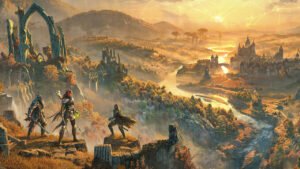In a fairly unpretentious blog entry yesterday on Xbox Wire, Microsoft announced a brand new feature for XBox Series X/S that is sure to bolster the platform’s credibility amongst gamers, influencers and others who enjoy and/or make use of the console platform’s extensive backwards-compatible library. This new feature is called FPS boost, and it is an optional, system-level tweak that when enabled doubles to quadruples the framerates of existing back-compat Xbox games without altering the game code or requiring involvement from the original developer or publisher.

Unlike Sony’s Boost Mode for its PS4 Pro and PS5, FPS Boost is not a general “set-it-and-forget-it” option that is applied to all games with varying results. Each FPS Boost-compatible game will be added to the list on a game-by-game basis and the feature can be toggled on or off via a “Compatibility Options” menu that will be made available within the “Manage” section of the applicable game.
Also part of the announcement was a reveal of the first five games from the Xbox backward-compatible list of titles that will support FPS Boost (which gamers can try out right now). The list of games includes the following: Far Cry 4, Watchdogs 2, UFC 4, Sniper Elite 4 and New Super Lucky’s Tale, and as the latter two are games currently available in Xbox Game Pass, even gamers who don’t own any of these games outright can play Sniper Elite 4 and New Super Lucky’s Tale as well as test out FPS Boost to their heart’s content if they have an Xbox Game Pass subscription (which can be had for as low as $1 for one month). The small selection of games highlight some very exciting advantages as well as a caveat or two, which Eurogamer’s technical analysis arm Digital Foundry does a good job of explaining in their own exclusive video deep dive that was released on the same day as Microsoft’s announcement.
In fact, based on Digital Foundry’s analysis, if the first sampling of FPS Boost compatible games is anything to go by, the biggest plus of the feature so far could potentially be its biggest shortcoming, but it really depends on how you look at it. Since FPS Boost works as a high-system-level tweak that doesn’t involve any altering of the original game code, in most cases the original resolution of the game in question will be retained as-is. This means that games such as Far Cry 4 and Watch Dogs 2, which were both released before the launch of the Xbox One X console and hence do not feature any Xbox One X enhancements will still output the same resolution and visual quality that they did on the original Xbox One and Xbox One S, which was often a rather unflattering 900p in comparison to the average 1080p resolution of their PS4 and/or PS4 Pro equivalents. In exchange however, FPS Boost rewards gamers with a minimum rock-solid, buttery smooth 60-frames-per-second performance in both these titles, and the benefits are even more profound with the more recent titles that do feature Xbox One X enhancements. New Super Lucky’s Tale is by far the FPS Boost standout, offering 1080p/120fps performance on Xbox Series S (quadrupling its 30fps on Xbox One S) and 4K/120fps on Xbox Series X (doubling its 60fps performance on Xbox One X). Meanwhile, Sniper Elite 4 and UFC 4 both turn in impressive 60fps performances on both Series S and X (1080p60 for both games on Series S and 1080p60/1800p60 on Series X respectively). What’s most encouraging about the pattern that is emerging here is that unlike recent Xbox Series enhancements that have largely left the less-powerful Xbox Series S out in the cold, the benefits of FPS Boost don’t only extend to the Series S, they offer to improve the backwards-compatible experience immeasurably. Another great plus overall is that FPS Boost does not require Fallout 4 or Skyrim-style in-game mods to enable these features, it only needs to be switched on or off, so gamers won’t need to waste time tweaking settings in each applicable title, and even better, they don’t need to risk breaking or crashing their game or miss out on Achievements just to have a better experience.
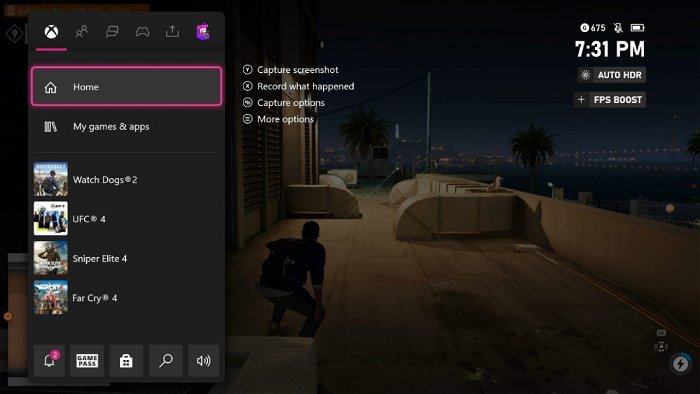
Of course, as previously mentioned, players can choose to forgo FPS Boost and play their back-compat games as they were originally designed by turning off the feature at the system level in the “Manage” section of the game they are playing. Another convenient addition is a new indicator for FPS Boost that appears when the Xbox Button is pressed on the controller and brings up the guide, just like the Auto HDR indicator, which will inform players if the game has either FPS Boost or Auto HDR active. Coincidentally, Auto HDR can be toggled on or off via the “Manage” section as well.
Microsoft promises that it will announce and release more titles featuring FPS Boost soon, along with new icons and system settings in an upcoming update. In the meantime, players with access to the five already announced FPS Boost titles can enjoy this feature right now and start dreaming of all the much-needed additions to come (Assassin’s Creed: Unity, Fallout 4 and Skyrim, Microsoft, if you please).