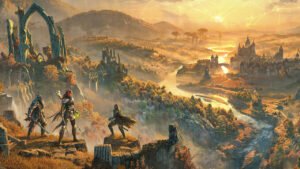Samsung is releasing their SmartThings smart device integration app for Windows 10 PC allowing access and control of your home smart devices and object trackers through your computer.
Samsung users will soon be able to keep track of their phone and smart home system with their computer, as the SmartThings application has been released for Windows 10 PCs. This means everything from your lights, TVs, and object trackers can now be accessed from your desktop, for those using the integration app on their Samsung smartphone.
Additionally, the application will work with Samsung’s Galaxy Book Pro laptops beyond just Windows 10 PCs, and after download, can be used to simply search for your devices via the SmartThings Find page on the application. The app can be found on the Microsoft Store for regular PC users.

Users will be able to control devices, place devices in groups, and connect several devices together using the Scenes feature. The app is also compatible with the SmartTag object tracker, so you can keep track of your belongings from your workspace or on the go with whatever compatible laptop you’re using.
The SmartThings app has a dashboard with all of your existing devices listed, but new devices will have to be initially added with the smartphone version of the app for the time being. Considering the SmartThings app release for Windows 10 PCs is so new, that capability should be added very soon.
We have recently taken a look at several of Samsung’s pieces of tech, from the Samsung Galaxy A52 5G to the Galaxy Tab S7+ leak and a deep dive into one of the SmartThings compatible Book Pro 11th Generation laptops. Samsung continues to be a leader on the market for all of your tech needs, and this newest integration with PCs only allows for more freedom for all of its consumer base.