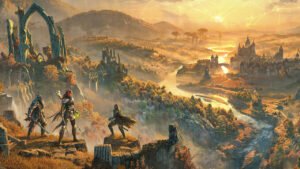announced that its video conferencing app is launching as a progressive web application (PWA) on the Google Play Store for Chrome OS devices.
The video conferencing company is recommending sifting to the new PWA version, but if you can’t, no worries, as both Zoom versions will get new features simultaneously. If you are a customer of Chrome Enterprise and Chrome Education Upgrade, you will have access to the legacy native app until January 2022.
The use of Zoom has boomed since the pandemic started and after 15 months it’s getting its own PWA for Chromebooks, better late than never. If you’re unaware of what a PWA is, basically it’s a more complex version of a standard website version of a browser-based application that is installed on your device. Think of it as a bookmark, it is comparable to other PWA-based services like Google Docs/Meet.

The PWA version for Chromebooks will include features already available on Zoom for Windows and Mac. Here are some of those features:
- Customizable Gallery View (on supported machines)
- Self-select Breakout Rooms
- Live transcription
- Live translation (with assigned interpreters)
- A new background masking feature for privacy
- Raised hand and meeting reactions
Teachers hosting a class on Zoom can benefit from the following features:
- Access the Security icon in the meeting controls to lock the meeting, enable the Waiting Room, and remove participants
- Share their entire screen or just a single application window
- Record the session to the cloud (if using a paid Zoom account)
- Create and assign Breakout Rooms
- Share audio with your screen shares (expected this summer)
- Use a whiteboard when sharing your screen (expected this fall)
Similarly, there are some new features for students attending a class on Zoom on a Chromebook:
- View a teacher’s shared screen and share their own, if enabled
- Use nonverbal feedback like Thumbs Up and Thumbs Down
- Raise their hand to ask a question
- Chat with the teacher
- Join Breakout Rooms created by the teacher
If you are looking to use the PWA on Chromebook, Zoom advises getting the best possible experience users need to update to the most recent Chrome Browser and OS update, Chrome 91.x