Even though I initially scoffed at handset makers’ insistence to remove the headphone jack from their new phones, I can’t deny that wired earbuds/headphones are becoming less in vogue than ever. They’re an attractive audio option for most people through a combination of convenience, versatility, and a bit of cool-factor. It may take a few more years for audiophiles to be convinced to ditch the cords tethering them to their phones or computers. Still, the Apple Airpods and Samsung Galaxy Buds have normalized the average consumer’s complete transition to the medium — not just for calls but as the primary means for personal music enjoyment.
As part of the Pixel line of products, Google released its first-generation Pixel Buds in 2018 with a tethered design that connected each earpiece. People want true wireless, as shown by the sheer popularity of Airpods and the like, so two years later, Google’s new version ditches the back-of-neck cord and introduces a bunch of improvements. Google’s second attempt at competing in this space didn’t begin smoothly, though.
Releasing over a half a year after originally announced, the second generation Google Pixel Buds already felt like they missed their opportune release window (which can also be said of their Pixel 4a phones). Couple that with an overwhelming number of reports of disconnect and lag issues, and the Pixel Buds were off to a rough start. Thankfully, though, the August v550 (and later September) firmware update did help, which is what we’re basing this review on.

Starting with their appearance, the Google Pixel Buds share the same simple, minimalist design language as Google’s other gadgets, confidently set somewhere between cute and contemporary high-end. The buds are smooth, rounded, and look very much like Mentos mints, with a protruding speaker and a rubber stabilizer arc that rests against the ear’s grooves. The understated design is what won me over. Hanging stems, as popularized by the Airpods, look cumbersome to me. The same can be said for bulkier buds, which stick out horizontally due to their sheer size. Depending on the shape of an ear and where the nub firmly rests, the Google Pixel Buds sit nearly flush against the ear, noticeable but discreet enough not to make one self-conscious.
Google’s second-generation Pixel Buds are housed in a flattened egg-shaped charging case that’s also charmingly designed. The case is perfectly smooth even at its seam, where the top flips open (and closed) with a satisfying clack. An internal and external LED indicates battery life, charging status, and pairing. A USB C port at the bottom allows for fast-charging, and internal hardware enables wireless charging. Buds also magnetically and securely lock in place. It looks cute and feels great to hold, which helped sell the device’s whole aesthetic to me.
Out of the box, the Google Pixel Buds are a breeze to set up, requiring that most users just flip up the top of the case in the vicinity of their Android phone. If you have a Pixel phone, the OS-based Pixel Buds app will launch and complete setup — other Android phones need to download the app from Google Play. Once pairing is complete, the Pixel Buds’ defining feature can be configured: the Google Assistant.
While we’re quite some time from having an AI that could pass the Turing Test in our ears at all times a la Spike Jonze’s Her, the Google Pixel Buds introduce an always-listening Google Assistant right on your head. A simple “Hey Google” vocal command brings up the Google Assistant, with functionality akin to a phone, Google Home, or Nest device. Voice recognition can be configured using the Pixel Buds themselves or with a user’s existing voice recognition data already tied to an account.

In the age of COVID-19, having the Google Assistant available in-ear is a nice perk. A wealth of features and tasks are accessible hands-free, including searches, music control, calling, and messaging. Touch controls on either bud’s surface are easy to learn, with an on-screen tutorial available in the app. When a message is received (within various apps, though I don’t have the fully supported list), touch holding on either bud prompts the assistant to read back the message. From there, you can use voice to text to send a response without touching your mobile device. The dual beamforming microphones are also good enough to pick up on voice commands through a mask, so that’s a plus.
For travelers, the Pixel Buds integrate with the Google Translate app and the assistant, improving their ability to communicate in another language. When paired with a phone, conversations can be had between two people, albeit slowly due to a somewhat turn-based approach. The translation app supports automatic language and voice detection between two different people, with translated audio playback of the foreign language through the Pixel Buds. Though, based on my limited ability to test this (yay self-isolation), it’s not perfect. The app struggled somewhat to discern between my voice and my partner’s despite speaking different languages. That said, can’t really be blamed on the Pixel Buds, and the software will likely improve over time.
The Google Pixel Buds share a lot in common with other wireless earbuds but oddly omits some popular features such as active noise canceling. The Google Pixel Buds’ approach to outside noise is that it welcomes it. Google wants owners of their wireless buds to be aware of their surroundings, opting for passive noise reduction rather than active cancelation while using a spatial vent to reduce in-ear pressure, and improve spatial awareness. Whether you like this approach or not is up to individual preference, but it works for me. The buds are absolutely loud enough to keep your attention primarily on their output, though.

Using my Google Pixel Buds has been a largely positive experience, though it wasn’t at first. At launch, users such as myself suffered from persistent disconnect issues — some more than others even after subsequent firmware updates. Others complained of a constant hissing, though I personally never noticed this. Before the August update, my buds would randomly disconnect from my Pixel 3a phone without a clear cause and require re-pairing. When used on my Windows 10 laptop for music or videos, they’d eventually disconnect over time. For work calls on my laptop, the buds were completely unreliable.
After using my Pixel Buds almost exclusively for work calls and music playback through my phone and laptop over the last few weeks, I can confidently say that the August update greatly improved the experience. Other features introduced with the August firmware update include a Bass Boost function, Find My Device support, and experimental “Attention Alerts,” which automatically reduce the volume if the buds’ microphones pick up environmental sounds such as the cries of a baby or dog barking.
So it took some time for the Google Pixel Buds to work correctly, but now that that’s fixed, how do they perform? Pretty darn well! The Google Pixel Buds’ unique shape doesn’t just impress due to aesthetics, but also comfort and ease of use. When equipped with the right ear tip (small, medium, and large sizes are included in the box), the buds create a nice seal with the ear canal, further solidified by the stabilizer arc. Insert, twist, and done. Some people may need to orient the arc clockwise, while others may need to do so counterclockwise to find the most secure placement. For the most part, the buds are relatively comfortable, though finding the right ear tip for each side will require some testing. The buds are also rated IPX4 water-resistant, so they’re primed for use when working out — though finding the best fit and orientation will determine whether they stay in place during intense movement.
Audio quality is surprisingly good, offering rich sound despite the lack of noise cancelation. Music playback sounds great, certainly good enough for me, and calls … sound as good as they need to. I had had some complaints regarding the microphone sound quality when I talked to friends over Discord, but none when using my buds to perform standard calls. Additional equalization settings would be nice to have, and they’re likely to appear as bass boost was added due to user feedback.
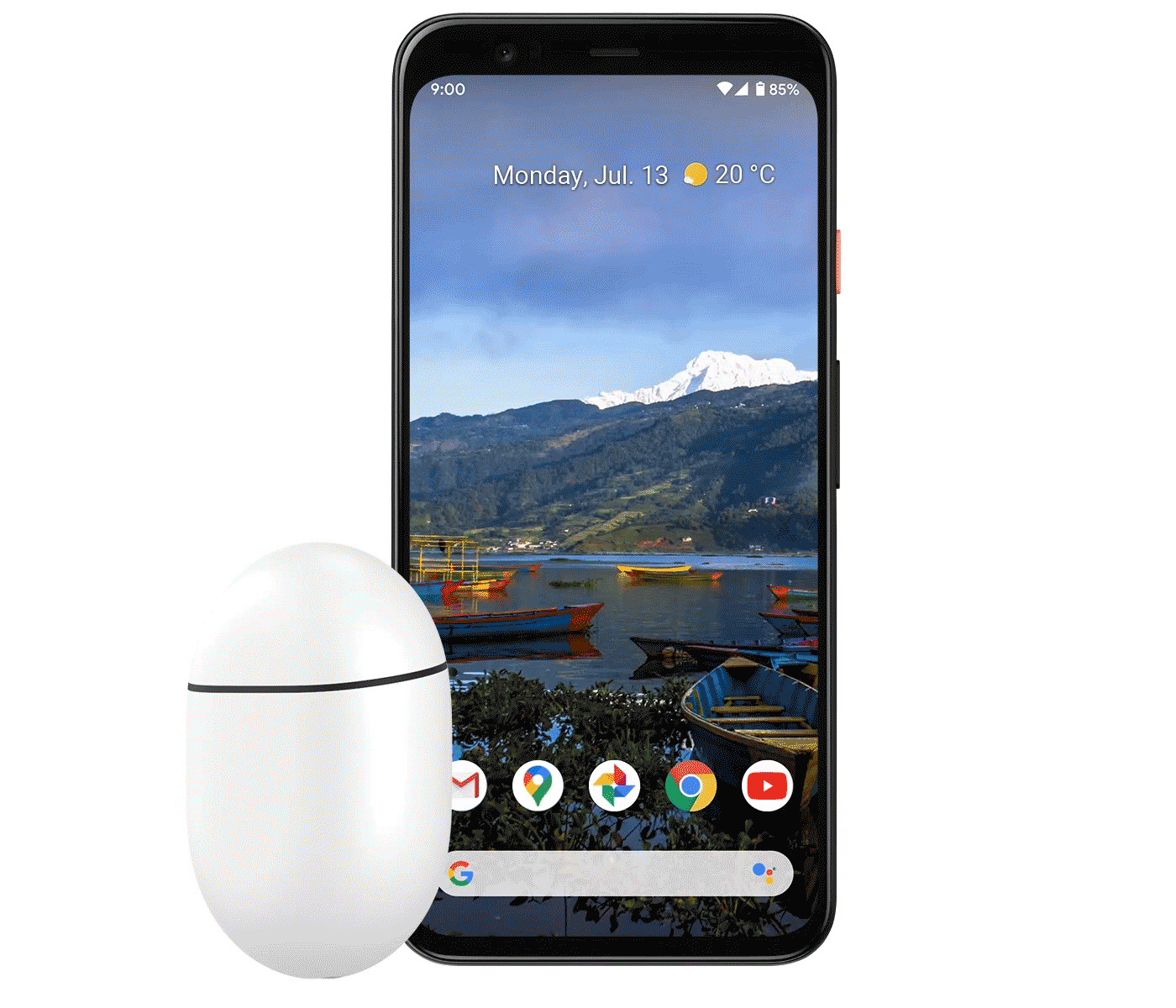
According to Google, the Pixel Buds have up to 5 hours of listening time and 2.5 hours of talk time. The case, which supports fast charging over USB C, provides 24 additional hours of listening time and half that for talking time. Compared to other wireless earbuds, battery length trends on the lower end, but if you’re not a heavy daily user without access to a charger, this will rarely be an issue. In-ear detection also puts buds in standby if removed, and one bud can be used independently.
What the Google Pixel Buds lack in features when compared to competitors, it makes up for in style and simplicity. The Google Assistant alone makes these an attractive option for those who already rely on the AI for help throughout the day. With more Google smart devices entering my home this year, I’ve found great use of the Google Assistant for everyday tasks. Google’s knack for creating software-based solutions also opens up the potential for desirable new features to appear down the line; audio passthrough would be very welcome, as well as additional EQ settings and a low-latency mode.
While it’s a shame the Google Pixel Buds launched in such a poor state and that some competitive features are missing out of the box, they’re a great product if so much of your day-to-day is part of Google’s ecosystem. Google is in a position to define the product’s niche as a multi-faceted productivity tool rather than just for music and calls. Hopefully, over time, the Google Pixel Buds further distances itself from being an OK alternative to more popular wireless earbud brands and supplements that prominent Google style with some additional substance.




