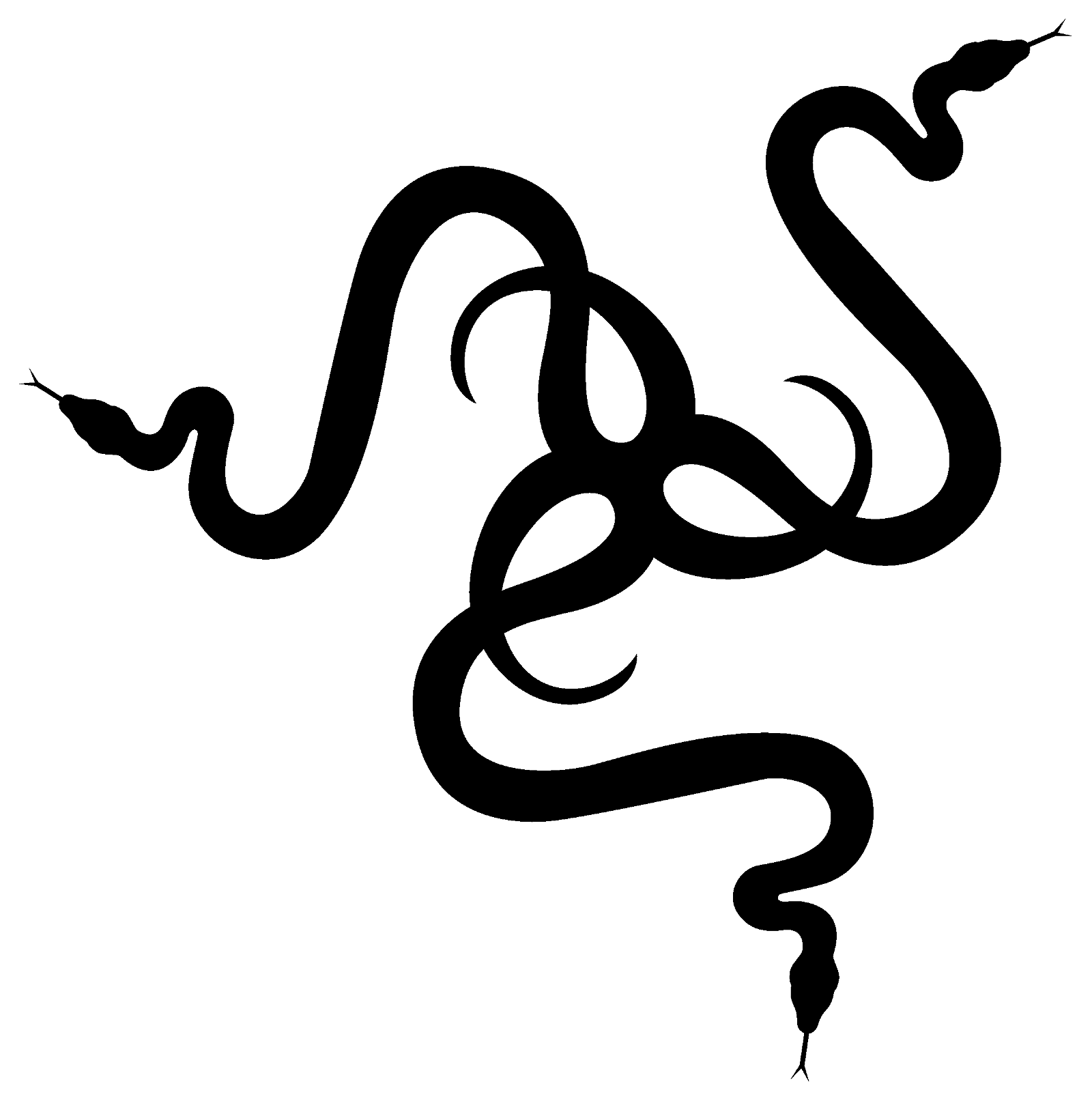Razer has built up a reputation, becoming a household name when it comes to gaming equipment. From their mice to their headsets, if you watch steams or are around gaming, you will have come in contact with Razer. Now, Razer wants to take their gaming clout and push it towards the direct streaming market, with a microphone tailor-made for Twitch: the Seiren Emote.
On the surface the Seiren Emote looks very similar to the Seiren X, only this mic holds a secret—on the front of the device there is an 8 X 8 LED grid that can be customized and tuned to suit your streams or the events taking place around your stream. From alerts of new followers to the ability to play a specific animation once something happens within the stream, the Seiren Emote has many ways to tweak the device to fit your stream and style.

The Seiren Emote is made to be front and centre for a stream. It needs to be in good light, and it needs to be at an optimal distance to gain full effect. While yes, it can be seen at any distance, if you want to enjoy a little dancing emoji face, it needs to be in full view or it can look blurry or simply hard to make out.
Conversely, if you are looking to make your own icons for the Seiren Emote, you will want to ensure it is an 8×8 GIF or image, so that it looks good while on the mic. In testing, we tried a few different images, and while colour reproduction is not perfect, as long as you reduce the size in Photoshop or another image editor prior to loading it into the software, you should run into minimal problems.
Also, it should be noted that while the Seiren Emote will look good in person, the quality of web-cam and the lighting will ultimately determine how well it looks on stream. We found bright colours like pink, red, and yellow showed up best, although it would be best to try a few sample streams with the Seiren Emote before going live to ensure the best possible placement and icon choice.

The Seiren Emote also features a hypercardioid polar pattern compared to the Seiren X. What this means, in reality, is that sound is recorded in tighter angles—meaning it will help reduce noise and increase the quality of sound. Your voice will sound louder and more clear when compared to what the X offers, but if you are hoping for true studio quality, you may be a bit mistaken. While it is good, and I would argue better than most, it is still a sub $200 USB-based microphone, and that should be taken into consideration. For most streams, home audio uses, or even podcasting, it should be more than enough, offering a clean, loud sound. If possible, try to avoid the gain and focus on distance from audio, as I found a bit more noise than I would have liked when the gain was turned up beyond 10-20 per cent.
The Seiren Emote for streams, on the other hand, works perfectly. It manages to avoid the messy audio caused by noisy rooms and managed to pick up my voice even with the fans from my computer blaring in the same space. But much like any condenser mic, it will still be sensitive to other noises in the space, and this should be taken into consideration before streaming.
Razer has also included different mount options this time around. This includes a built-in shock to avoid distortion of audio thanks to bumps of the table, and it also comes with an optional gooseneck allowing the Emote to sit about 3-4 inches higher off of your desk, making it a bit easier to adjust for stream placement and overall usability.
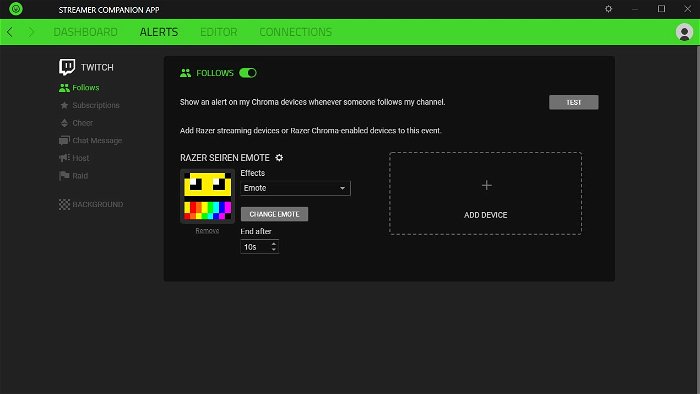
This being a Razer product, you will find most of the controls for the Seiren Emote in the Synapse software. It is here where you can adjust most of the settings, along with the ability to tweak how things work on the mic. Since Synapse has been around for a while now, there is little new or exciting here. What is new for this mic is the new Streaming companion app, and this is what is needed to display emotes and what taps into a stream to let the emote do its magic. Thankfully everything was straightforward, and most people should be up and ready in a matter of minutes. I commend Razer on an overall intuitive interface that only takes a few tries to be set up how most would want it.
The Seiren Emote is an interesting beast. It offers improvements over the Seiren X, but on the whole, it feels like an evolution rather than a revolution of the microphone. Costing around double the price of the Seiren X, I would have to say if you don’t need the features and you are just starting out, go with the cheaper option. But, if you want something to liven your stream, and don’t mind paying a premium for a better-made microphone, the Seiren Emote makes a great option to any stream. It sounds great, has a fun hook, and looks great on camera. I hope we see more streamer and creator-focused gear moving forward from Razer, it could lead to some exciting new products.