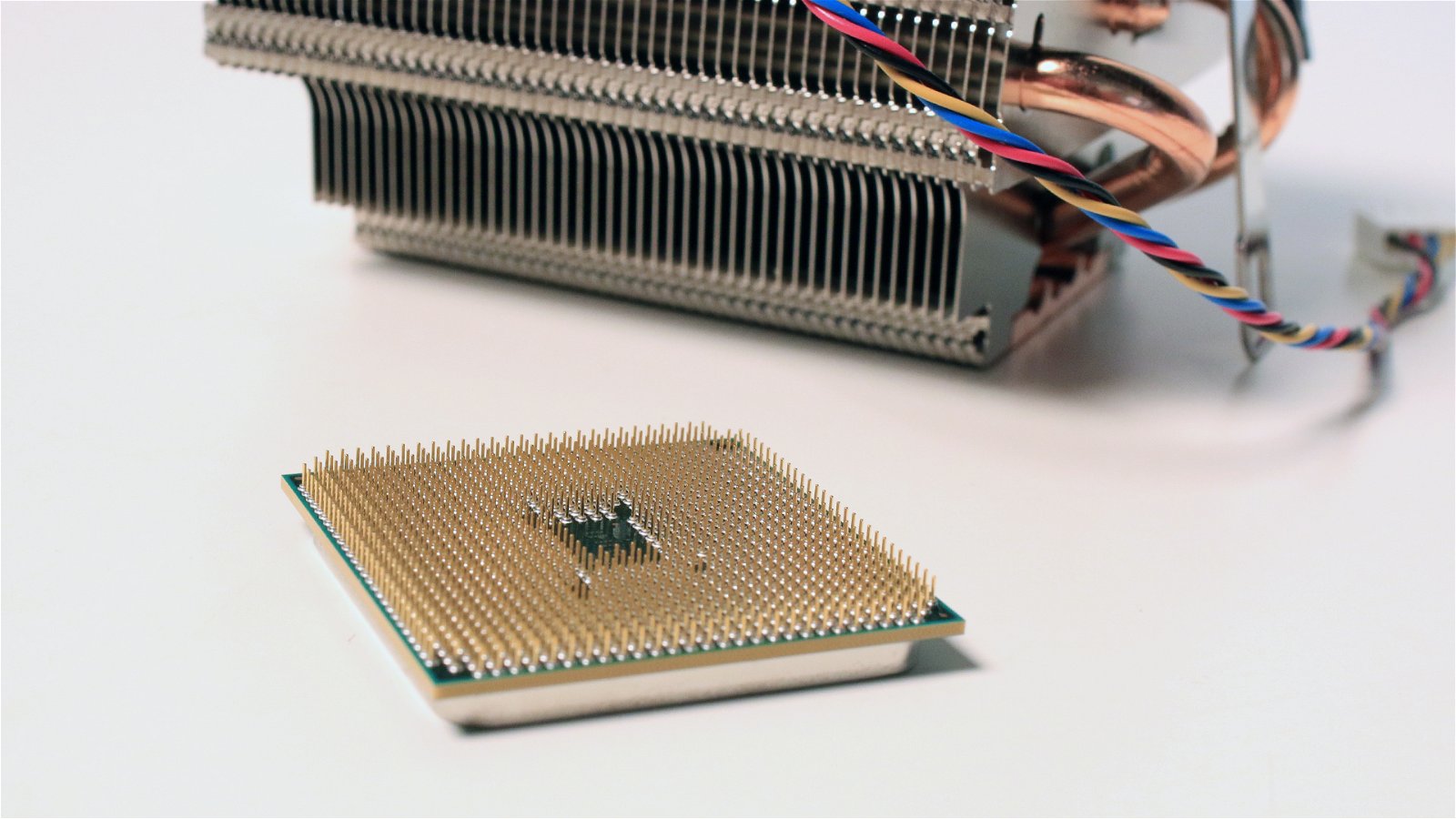AMD continues to offer the best budget computer parts in the industry with the latest addition to their APU lineup, the A10-7870K. Nicknamed “Godaveri” by enthusiasts for being the most powerful APU released to date, the 7870K is on a mission to be the best alternative to Intel’s core i3 series of processors. Builders may have lost interest in the power of integrated graphics over the recent years, but AMD continues to double-down on the APU market as a way to introduce gamers of any budget into the PC ecosystem.
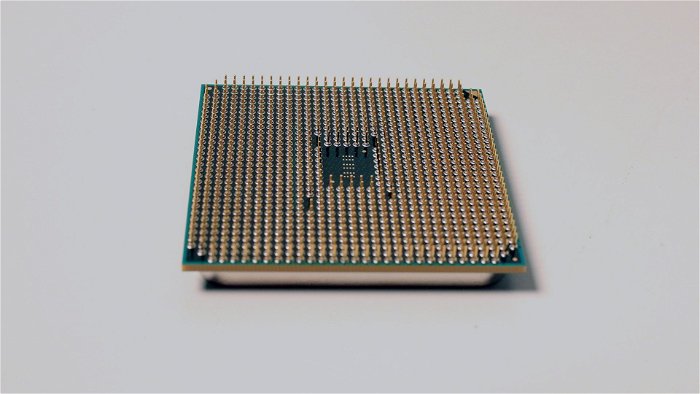
The 7870K is primarily a quad-core CPU with a base clock of 3.9 GHz. The chip can be boosted to 4.1 GHz before it needs to be overclocked and features an updated version of the same Kaveri architecture used in the rest of AMD’s APU line-up. Despite this refresh in architecture, the 7870K continues to support the FM2+ motherboard socket. Bundled alongside its computing cores are an additional 8 integrated R7 graphics cores. Comprised of 512 units total, the graphics cores on the 7870K clock in at 866 MHz, the highest GPU frequency on an APU to date. All of these performance numbers add up to a chip comparable in performance to an FX-6300 and later generation core i3’s for only $140 USD.
Setting up the 7870K can be a bit of a hassle because of the infrequent updates of FM2+ boards. Some boards have difficulties recognizing the chip and others have problems displaying the video drivers when attempting to post. A couple resets on the motherboard were necessary before everything sorted itself out and I was able to install the latest crimson and catalyst drivers. I would not recommend ever partnering the APU with an NVIDIA GPU. Video drivers start to conflict with each other quite easily and can leave a system with dead screens multiple times. The 7870K could theoretically partner/enhance the performance of an R7 graphics card in a Frankenstein version of an SLI-esque configuration, but unfortunately AMD doesn’t provide exactly what version of the card its graphics are borrowed from in its settings.

Gaming-wise the 7870K is the strongest integrated graphics chip on the market to date, but still not all that impressive when compared to the power of a dedicated graphics card. Benchmarking the chip alone in 3D Mark’s Sky Diver test resulted in a total score of 5116 with an average of 26 FPS. With results like these it’s safe to say that the 7870K performs its best at mid-low range settings when at 1080p. Following those settings, the APU was able to achieve stable 30 FPS on Counter-Strike: Global Offensive and over 60 FPS in Rocket League when adjusted to the Performance setting. While modern titles are out of the question, eSports titles are certainly playable, just don’t expect them to shine at their brightest.
For $250 USD you can use the 7870K to build an effective budget PC that can do some light gaming and retro emulation without the need to buy a dedicated GPU. Build it around a micro ATX board and case and you’ll have a light system that you can take to a LAN party or to a friend’s house to play something cooperatively. If those are the only gaming needs you desire to be filled, then the 7870K is a good core for your system. Outside of those mentioned situations though, I still believe that if you want to build a system that can explore the full depth of the ecosystem PC gaming has to offer, then you need a dedicated graphics card, especially if you plan to play any modern games.