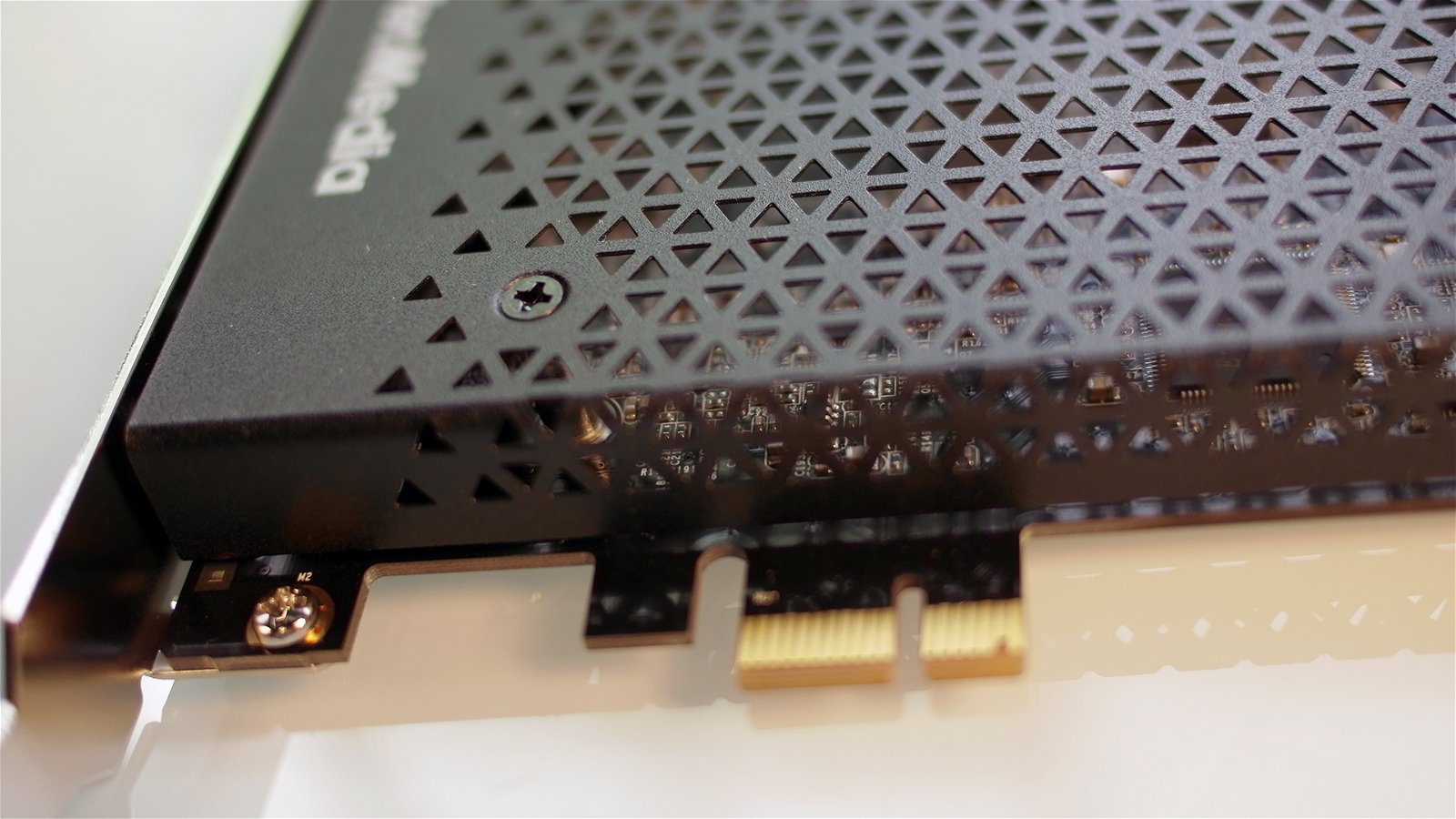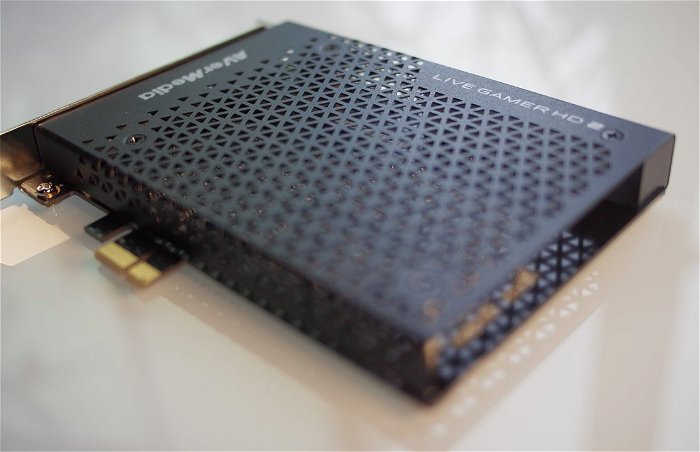One of the most essential pieces of gear a fledgeling content creator can purchase to improve their streams or game recordings is a capture card, so we are looking at the AVerMedia Live Gamer HD 2. For quite some time, Elgato has dominated the market of capture cards for their brand recognition and their high level of quality—at least until recently. With newer models of the popular device coming with proprietary software that most users could do without, content creators have begun to expand their outlook and search for other alternatives in the market. Enter the AVerMedia Live Gamer HD 2, a capture card that is sure to satisfy both veteran and beginning streamers.
Retailing for $282.99 CAD, the AVerMedia Live Gamer HD 2 appears to be quite pricey compared to a majority of what console users would use to record their gameplay. The reason for this price increase is because the Live Gamer HD 2 is a high-end capture card that doesn’t run off a USB 2.0 port, but a PCI-E lane on a motherboard. External capture cards are great for beginners, but problems and limitations can quickly arise during processing, encoding and compatibility with third-party software like OBS. Capture cards like the Live Gamer HD 2 don’t share those stability issues and most times even offer more freedom to the consumer by offering a better feature set.
In the case of the AVerMedia Live Gamer HD 2, users can expect the card to record gameplay at 1080p running at 60 FPS, which most streamers would consider the go-to standard. Unlike most capture cards, however, the Live Gamer HD 2 is a driver-less card, meaning it works right out of the box and is compatible with the users’ preferred streaming software and platform with minimal hassle. If users were interested in a house-built software suite for the card instead, then AVerMedia has those consumers covered with their RECentral 3 recording software.
“In the case of the AVerMedia Live Gamer HD 2, users can expect the card to record gameplay at 1080p running at 60 FPS, which most streamers would consider the go-to standard.”
The card also supports uncompressed video, zero-lag pass-through, scaling support and lastly, and MJPEG compression. As for ports, the AVerMedia Live Gamer HD 2 includes four; one to handle HDMI-in, then one for HDMI-out, and two audio ports to round out the card. The HDMI ports are obviously there to capture the gameplay, whereas the audio ports are used primarily to capture the user’s headset mic and team speak. Once users are done hooking up their console or PC to the capture card, they can then move on to
As for ports, the AVerMedia Live Gamer HD 2 includes four; one to handle HDMI-in, then one for HDMI-out, and two audio ports to round out the card. The HDMI ports are obviously there to capture the gameplay, whereas the audio ports are used primarily to capture the user’s headset mic and team speak. Once users are done hooking up their console or PC to the capture card, they can then move on to customizing and tweaking their recording settings.
“The AVerMedia Live Gamer HD 2 is a great capture…”
If a streamer wanted to max out the potential of the Live Gamer HD 2, then they could expect their gameplay to run at a refresh rate of 60Hz, a video bitrate as high as 60 Mbps, and an audio bitrate of 256 kbps. These numbers result in a high-quality stream that won’t cause the PC to suffer from any performance issues such as lag or input latency.
A question that some PC users might ask about this product is, “Why would I purchase a capture card when my graphics card has recording software built into it?” The simple answer is that a dedicated capture card won’t affect the performance of a user’s system, whereas using a GPU to both play and record a game could result in a number of issues, including latency, desync, artifacts and a lower frame-rate. A graphics card should definitely be able to run and record eSports games at the same time, but if a user plans to do this for AAA titles I would look at dedicated hardware to handle the recording so the system isn’t under a lot of stress.

Overall, the AVerMedia Live Gamer HD 2 is a great capture card that offers users a lot of freedom for how they want to capture their content and how they plan to broadcast it. I never once experienced a bug or a stability issue during my tests and the quality of the footage turned out great even for a rank amateur like myself. Consumers on a budget are sure to look away from this product for its steep price tag, and there are cheaper alternatives to consider that still offer a quality result. My only advice would be to stay away from USB 2.0 capture cards and look strictly for a USB 3.0 or PCI-E capture device that best fits the consumers’ budget and feature set if they want the best result for the money.