Huawei has made a name for itself in the smartphone world. Delivering some of the more exciting and elegant offerings, they have managed to offer a great balance of price and performance. Sadly, with the recent global landscape, Huawei has lost the use of Google Apps, and while they still offer Android, for many this is a dealbreaker. And that is disappointing, since their latest flagship, the P40 Pro, is one of the best smartphones of 2020, but is being held back by this one major drawback.
Before we dive into the software, sometime needs to be spent with the simple, yet stunning design of the P40 Pro. This is a phone that takes the design concepts from some of the best on the market and delivers them in a magnificent amalgamation of the most well received and more innovative concepts. It is stunning to look at, even when off. The waterfall screen folds perfectly into the frame, giving the phone a clean look. The curves of the phone make it easy to hold, even at its larger size and despite the screen folding over the edges, it managed to not cause issues with mistaken inputs while testing the device.

Looking to the back of the device you will find its camera bump, featuring the four-camera array, dual-LED flash, and the subtle branding on top of its reflective matte finish. Similar to what is on offer with the OnePlus 8, the back of the P40 Pro gives the feel of fogged glass, showing off enough of the colour, while not being a fingerprint magnet.
To the right side you will find a volume rocker, a power button, with the USB-C port and Sim tray on the bottom of the device. Sadly, like past phones, there is no 3.5 mm headphone jack, but this is the standard for flagships at this point.
All in all, the P40 Pro is one of the most stunning smartphones I have had the pleasure of using this year. The simple design choices and build quality make it a joy to hold and use. While big, the screen was comfortable to work on, and the placement of the cameras and the look of the screen make the phone unmistakable when using it public.

Turning the phone on, and the stunning 6.58-inch OLED screen with 2,640 x 1,200-pixel resolution springs to life greeting you with vibrant colours, and a 90Hz refresh rate. Combine that with the overflow screen, and the P40 Pro is truly remarkable. Looking at images or video on the display makes the media come to life, and while it could be argued Samsung’s S20 range offers a better overall OLED display, unless you are looking at them side-by-side it would be hard to compare the two offerings.
Under the hood, the P40 Pro has all the specs you would want to see from a flagship in 2020. Featuring the Kirin 990 5G SoC, Mali-G76 GPU, 8GB of RAM, and 256GB worth of storage for all your photos and media. In testing, the power on offer should be enough to play the latest and greatest in gaming, as well as crush any work you can throw at the device. Even when countless apps are open, the interface was buttery smooth, making it one of the more fluid experiences of this year.

Looking to the back of the device, the four-camera array on the P40 Pro somehow manages to be as impressive as it looks. The P range from Huawei has always been known for their creative features, and this year is no different. Featuring a 50-megapixel main shooter, a 40-megapixel ultra-wide-angle camera, a 12-megapixel telephoto and depth sensor, it is no wonder the P40 Pro boasts some impressive photo-taking abilities.
In testing, the P40 Pro manages that fine balance of software power, while still delivering true-to-life photos. The P40 Pro managed to deliver sharp, clear images that were true-to-life in colour and saturation while looking vibrant and dynamic on the phone’s OLED display. Photos from all the cameras on offer looked fantastic, and while I have never been a fan of a telephoto on phones, the one in the P40 Pro delivers on what it promises, even if it is a bit less useful compared to a macro lens offered on other phones in this price range.




The RYYB sensor on offer with the P40 Pro shines once again, making Night photography another area the P40 Pro shines. Due to a combination of way images are processed in the sensor, the lenses, and the software, images are vibrant and clear even at night. They are so bright that some may find it veers away from what the actual scene looks like with the human eye.
The P40 Pro is also one of the first phones to feature the XD Fusion Engine to help with photography. What this means is there is a more advanced AI to help ensure what you take pictures of looks the way you want it too. Point it at grass, and the P40 will adjust to ensure greenery looks vibrant and clear. It basically is a set it and forget it feature, and it works great. It should be noted that if you don’t want to use the AI, pro mode lets you adjust settings to your heart’s content, and for the rest of us the AI manages to take the heavy lifting to ensure photos look great even when the photographer may not be the best.



Looking to the front of the phone, and the P40 Pro features a 32-megapixel front-facing camera, along with an IR depth sensory that’s used for portrait mode along with face unlocking. The face-unlock is not quite as accurate or as secure compared to what the Mate 30 offers, but thankfully the screen unlock is fast, accurate and just as easy to set up so you have options to see what works best for your use case.
On the battery front, the P40 Pro boasts a 4,200mAh battery that while not the biggest battery on the market, should get most people through at least a day. In testing, watching some video, along with basic social media work, the P40 Pro lasted around 1.5 days on average. It also charges relatively quickly, so I was never worried about running low even while out and about standing in lines, as seems to be the norm these days.
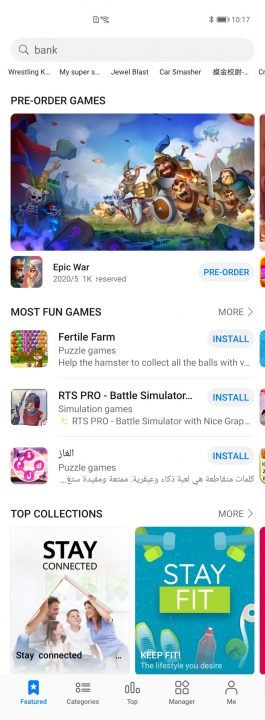

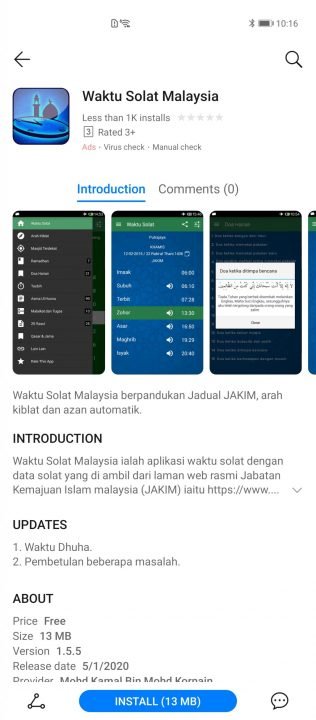
Now that everything I like is out of the way, we should talk about the software and the lack of Google Play. As I noted on my review of the Mate 30, Google Play is sadly absent, forcing users to use Huawei App Gallery. While this has the majority of apps people would want, there are some notable omissions. Twitter, Facebook, and anything in the Google Suite are absent. And while you can get most social media apps by going directly to the respective websites and downloading an APK, this is not the most user-friendly arrangement for setting up your new smartphone.
In testing, I used the Huawei Phone Clone app to transfer over most of the apps I use on a daily basis, along with messages and all the necessary accounts, and this worked for the most part. I was able to use the phone for testing and get most of my day-to-day work done through the device. But due to the fact, CGMagazine relies on GSuite for our in-house communication, the lack of these apps made using the device a bit more difficult.

While App Gallery is a solid store, filled with a large selection of apps, it is clearly made for the Chinese market first, with a slew of apps built for the region, many having limited translation for a western audience. It is good to see competition on Android and Google Play has its issues, but the lack of some major apps makes the experience more of a challenge.
Thankfully, some 3rd party developers have tackled this problem, with an app in the store called “More Apps” offering a refuge for people reliant on social media and some select Google based apps. While it is not official and should be used with caution (as with any 3rd party solution) in testing, this proved to make using the P40 much easier. Twitter, Facebook, and even Chrome were all a few clicks away. And while Play Services are still absent, this proves to be a simple solution to tide buyers over, should they choose to make the plunge.

If you are someone who does not need official Google support and are not dissuaded by the thought of downloading an APK, or another app store solution, the Huawei P40 Pro is an extraordinary device. It is top-notch in terms of build quality and design, with the photo capabilities proving to be best in class. While it would be nice to see these missing apps officially supported on the P40 Pro, even without them, Huawei has built one of my favourite devices of 2020, and should Google and Huawei ever sort out the issues, It is a phone everyone should give a look at, especially people who take photography seriously.






