Lenovo’s got a tough sell with their latest product, the IdeaPad Yoga 13. It tackles head on the idea of being a transforming machine, working as a respectable Windows 8 ultrabook on the one hand, and a tablet on the other. If you’re feeling really funky, you can even transform it into a hybrid, Macross GERWALK mode where it acts like a little bit of both. As to be expected with any hybrid however, while it competently handles its many expected functions, it doesn’t excel at anything in particular.
The first big problem is the price. The Lenovo IdeaPad retails for US$1099 at most outlets, though diligent online browsing and the use of an e-coupon might net you the hardware for US$999. This immediately puts the machine out of reach of casual or general consumer use and firmly in the realm of a business or elite retail purchase. This is probably the single biggest hurdle the IdeaPad is facing, and the one that will hurt its chances of widespread consumer adoption. It’s not actually a bad piece of hardware, but I imagine that very few people in the smartphone/tablet crowd will be willing to spend over $1000 on it.

As for its performance, this is actually a solid piece of hardware in terms of what it can do. It’s a full-fledged laptop, so it’s running Windows 8 Professional, not the RT version that the smaller, 11” $799 version sports. Because it’s running a full version of Windows 8, you have access to the fairly robust x86 ecosystem, and I was able to do the expected things like run a normal version of Windows Office on the IdeaPad. I was also able to install software like Valve’s Steam program and run games on it.
As a workhorse, the IdeaPad actually excels. The keyboard is good quality, reacts responsively and is, of course, a much better alternative for real typing than the virtual keyboard solutions of most tablets, or even Microsoft’s own solution for their Surface tablets. The 13” display is touch sensitive and in some ways shows that a laptop with a touch screen is actually an ideal interface, as the combination of typing, swiping and the occasional point and click all work together quickly and efficiently in a way each interface—in isolation—would not. The display is big enough that it can be used for more intimate Powerpoint style presentations, but it has an HDMI output if there’s need for putting it on a bigger screen while maintaining resolution and audio quality. For people that just want something that works well, the IdeaPad delivers.
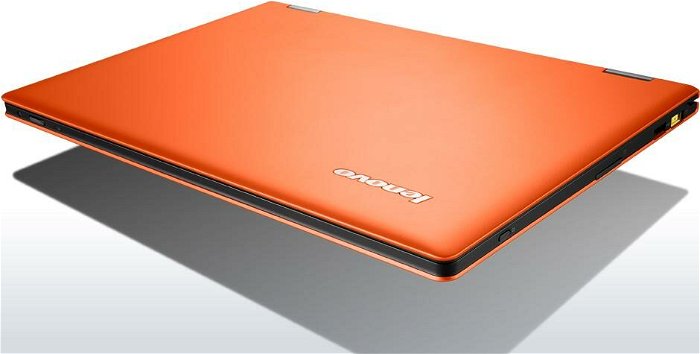
Where the seams start to show is in the other areas. The IdeaPad gets its second name, Yoga 13, because it can fold into multiple configurations. In addition to a traditional laptop arrangement, the display folds back even further so that the keyboard can act as a stand, like a base for the monitor. This configuration can even be turned upside down for a “tent” arrangement, or the keyboard can be folded completely to the other side for a somewhat thick, three pound tablet. As a tablet, its size and weight make it impractical for the kind of casual, recreational use most people want, but there are some uses—like bedside video streaming—that take advantage of the more unique folding configurations.
Lenovo IdeaPad Yoga 13 Specs
| Lenovo IdeaPad Yoga 13 | |
|---|---|
| Screen | 13.3″ HD+IPS capacitive multitouch display 900p |
| Processor | Intel Core i5 (3rd Gen) 3337U / 1.8 GHz |
| Video | Intel HD Graphics 4000 |
| Memory | 4 GB, 8 GB DDR3L |
| Storage | 128 or 256 GB SSD |
| Connectivity | Wireless BGN, Bluetooth 4.1 |
| Ports | USB 2.0, USB 3.0, SD, HDMI, MMC |
| Baterry | 54 Wh |
| Operating system | Windows 8 |
| Size | 13.1 x 8.9 x 0.67 inches |
| Weight | 3.4 lbs |
| Extras | 1MP 720p integrated webcam |
It’s obvious that the IdeaPad is made more for work than play. While software like the Microsoft Office suite works like a dream, games can be a bit more finicky. On the one hand, games with relatively modest processing demands such as Torchlight II run surprisingly well on the IdeaPad, though it’s unfortunate they don’t take advantage of the touch screen. More demanding games like The Witcher II, however, are reduced to slide shows even on the lowest graphical settings. The culprit here is the 4 GB of RAM and the Intel HD Graphics 4000 card, an understandable inclusion since this was never designed to compete with an Alienware gaming laptop.

Storage may also be a problem for more enthusiastic fans of downloading. The good news is the IdeaPad sports a solid state drive for a fast startup, less than 10 seconds in fact. The bad news is, the SSD has a capacity of only 128 GB, and over half of that is already occupied by Windows 8 and other assorted system files, so you’re actually looking at only about 60 GB of storage space to play with. The battery life might also be problematic for some. Average use of the IdeaPad clocks in at about five to six hours before needing a recharge, so while the hardware is great for serious work, it might not have the stamina required to last those marathon late nights.
All in all, Lenovo has an interesting piece of hardware that’s priced itself just out of reach of an easy recommend. Most people will agree the physical build quality and the level of performance you get out of it is nice, but is it over $1000 nice? In a world of cheaper Android and iOS tablet alternatives, the answer is “probably not,” and the response is similar if you’re looking at dedicated ultrabooks with better specs and lower pricing. It’s a good machine set at the asking price for an amazing machine.





