When Microsoft first put its feet into the realm of computer hardware, I was unsure what to think. It was hard to see if products would be half measures to not upset OEM partners, or something that only a first party manufacturer could offer, akin to Apple’s Mac lineup of devices. From the launch of the Surface and Surface Pro, it was clear Microsoft was going right for the latter option, and building devices that look premium, utilize the software to the fullest and produce some of the best Windows devices on the market. This statement is even truer now with the Surface Studio, a device that comes with a hefty price tag, oozes usefulness and style.
The 28-inch Surface Studio is a true wonder of modern computing technology. From the crystal clear 4,500×3,000 pixel display to the box at the base that houses all the components, to the sleek chrome arms that give the screen the feeling it is floating, it all comes together to a stunning device. The ability to move the display from a standard monitor, to drafting table style devices effortlessly adds to the overall quality feel. Microsoft clearly put effort into building something special, and while I do not believe the Surface Studio is for everyone, for those it is built for, it works and is stunning in the process.

Taking the Surface Studio out of the box, users will notice the simple aesthetics of the device. With a few cords, and the included keyboard and mouse, the Surface Studio is a breeze to set up, within a matter of minutes I was up and running. With all the ports on the back of the device, it was no problem to sort out where everything needed to go and to get the computer setup just as I wanted. As this is a Surface device, it also comes with the standard Surface Pen, that when paired with the massive 28-inch display is a true joy to use. Though, the out of box mouse and keyboard were a bit of a sour point for the experience. While perfectly serviceable compared to a quality mechanical keyboard and high-DPI Mouse, the included set just does not compare. They will do in a pinch, but for typing and in-depth use of the computer, I would personally advise investing in an alternative mouse and keyboard set, especially if you want to do some gaming on the Surface Studio.
Under the hood of the Surface Studio that was tested, we have a 2.7GHz Intel Core i7-6820HQ CPU and a Nvidia 980M with 2TB Hard Drive, and 32GB Ram. This being the top-end model of the Surface Studio, there are other configurations that will bring the price down a bit, coming with an i5 rather than the i7 and reducing the allotment of RAM and Harddrive space.
But, whatever configuration you ultimately choose to jump in on, you will be welcomed by a computer that first and foremost built for creative work. In office, we used it to construct the latest issue of CGMagazine from the conceptual stage all the way onto actually putting the issue together using the Adobe Creative Suite. Despite all the resources needed for this task, the Microsoft Surface Studio never had any issues. From Photoshop to InDesign, everything ran buttery smooth, even when working with massive files and large amounts of visual data.
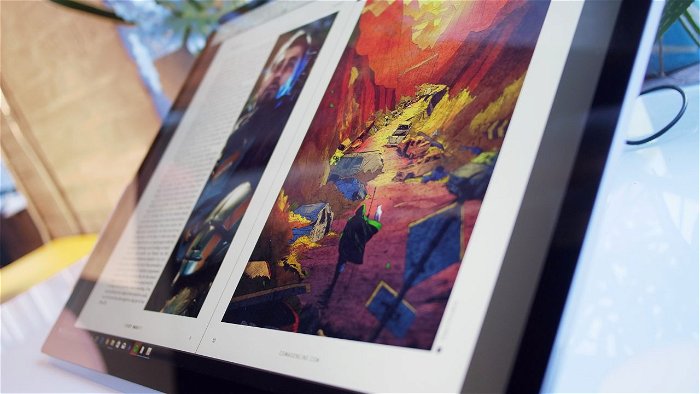
Video Editing was another area I was unsure if the Surface Studio could manage, being a tad underpowered when compared to some high-end editing rigs, yet from cutting high-quality 4K and HD footage to piecing it together and exporting the final project, the Studio had no issues, and managed to do everything without skipping a beat. It was a pleasure to incorporate the Surface Dial into the workflow, as it managed to allow a more tactical way to edit and deal with footage.
While not only usable on the Surface Studio, the Surface Dial was a great companion device that makes the Surface Studio package that much more desirable. Diving into a complex editing task, I managed to scrub footage, find the exact section and cut it, all with relative ease utilizing the dial. This is without Adobe having full dial support. Currently, it only allows you to scroll in many apps, while in Adobe Premiere, it does allow for basic scrubbing and controlling the playback. That being said, the potential for editing cannot be overlooked. It is a simple interface, and one that I am glad Microsoft released. Being able to tackle digital media in a tactile way is oddly satisfying, and could see it changing my overall workflow with proper integration.

But if you are looking to buy a computer this pricy, and are not a professional, you may be curious at how it manages some of today’s most intensive games. While it may not have specs that can compete with the biggest of gaming rigs, the Surface Studio managed to play games without any issue. In testing, I tried a slew of titles from Total War: Warhammer, The Witcher III, and Overwatch. Everything that I tested ran flawlessly for the most part. It should be noted, that while the specs can run most modern titles, if you want to ensure 60fps in the more intensive titles, you will need to reduce the resolution to 1080P rather than the native 4,500×3,000 the screen offers. While the games may look absolutely stunning in the native resolution, the 980M does not have the power to push the polygons as you would hope to take full advantage of the display.
Games such as Overwatch, and Quake Champions where the real winners in testing. The 28-inch screen ensured everything looked absolutely stunning. The rich blacks, and deep colour palette made gaming a very pleasant experience, so much so, it was hard to go back to my standard 1080P screen, even if the games could run at a bit higher FPS on the gaming computer. The screen really is the stand out aspect of the Surface Studio, and once you have experienced legitimate titles on it, it is easy to see why Microsoft put the display in the unit.
In terms of Benchmarks, the Surface Studio managed an average of 21,000 in 3D Mark Sky Diver, and a Cinebench score of 600 points. In terms of gaming benchmarks, the Surface Studio achieved Overwatch at above 60FPS in 1080P, Quake Champions 65FPS and Total War: Warhammer running above 30FPS with most visuals turned on. While not the most powerful desktop on the market, the Surface Studio is no slouch, and depending on your needs, should allow for a great, although be it, compromised gaming experience.

The speakers on the Surface Studio managed to be rich, loud and oddly clear even with the device being sleek with no visible speaker grills. While it will not match any 7.1 setups you may have in the living room, if you wanted to watch a movie on the Studio, it would work in a pinch. Bass sounded clear, with the treble and mids coming through even in loud and action packed scenes. It was rather impressive considering the nature of the device, and would serve as a great media device should you want that from the Studio.
When looking at the Surface Studio it is a question of use and value. The Surface Studio is a stunning device that comes with a hefty price-tag ($2,999USD-$4,199USD), but is a notch above the competition in terms of quality. The screen is second to none, and the overall package should allow you to do any type of creative work with ease. That being said, while the gaming on the Surface Studio is serviceable, if you do not plan to do real creative work, much of what makes the Surface Studio so special will be lost. This is a device that is first and foremost a creative tool, and for that use it is fantastic. For anyone looking to design, paint, build or create, with a smattering of gaming, look no further than the Surface Studio from Microsoft, for everyone else, there are cheaper options.






