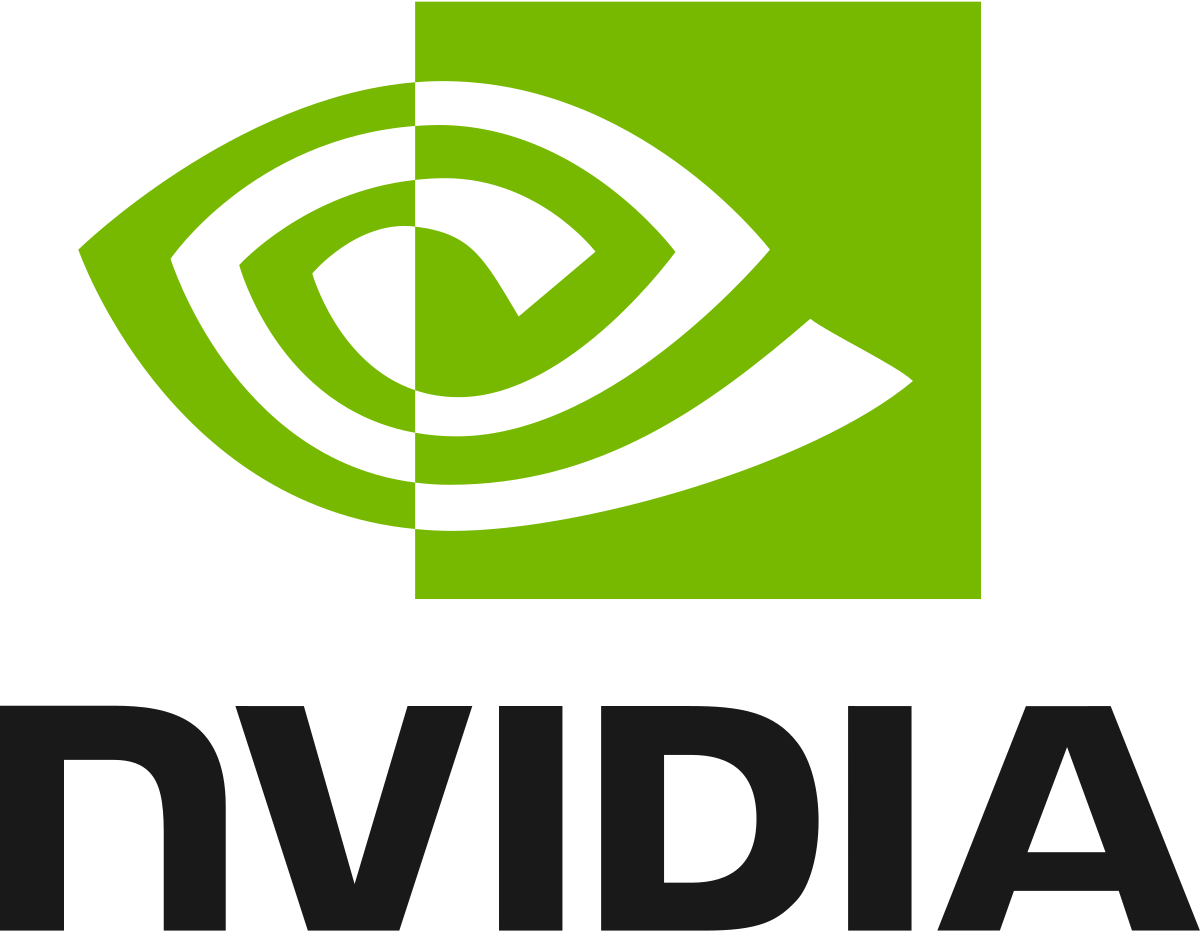The Nvidia Shield has long stood as one of the best options for jumping in on the Android TV platform. They were powerful, allowed for gaming, and just felt like solid devices all around.
Having initially been leaked prior to launch, the new 2019 Nvidia Shield TVs are here, and while they are not greatly different in the hardware space, they offer enough new features to make them a worthwhile investment for anyone looking to give the Android TV platform a try.
This year, Nvidia has expanded the Shield TV lineup, offering two different variants on its platform. They have the more expensive, more in-line with past Shield TV Nvidia Shield TV Pro costing $199.99 and the all-new $149.99 Nvidia Shield TV (the one we are testing for this review). Both models offer Dolby Vision, in addition to the HDR10 and Dolby Atmos audio that were seen on previous Shield TV iterations. They also now offer a new, redesigned remote, and AI upscaling that boasts the ability to bring 1080P video to near 4K quality.

After spending a few weeks with Nvidia’s new offering, I have to say, while the under the hood changes are generally minor, the new price point and the easy size could have this powerful set-top box reach a wider audience than previously seen. While I think there is a market for people that love to tinker, the noticeable improvements make this a very competitive option, especially when looking at the power on offer in this little tube.
Both new Shield TV models include Nvidia’s new Tegra X1+, that boasts speeds “up to 25 per cent faster” than older models. The Shield has always sat as one of the most powerful boxes you could buy to stream, and this just ups the ante on that front. This power can be seen throughout the interface. Everything from YouTube to Amazon Prime loads up quickly and are buttery smooth to use. Even the Google Assistant can be called up instantly, providing a unique way to navigate Android TV.
Streaming box interfaces all have their pros and cons, but having used all the competition the Android TV interface just feels cleaner and user-friendly. While they all do offer easy access to apps and services, the way Android TV brings the best of entertainment right to the forefront makes it conducive to jumping in and watching all the content you have on hand. It is not riddled with ads that can be seen in competing platforms.

While it would be great to see more apps take advantage of the horizontal carousel feature of the home screen, apps that do are welcome and add to the overall enjoyment of the platform. I hope as the platform evolves, we can see more third-party developers utilize the features Android TV has on hand since they only add to the enjoyment of the platform and streaming providers. And for anyone wondering, Android TV also works with Chromecast, so even if there is no app on the platform, if it has this feature you should have no issue watching your content on the big TV.
Design-wise, the Nvidia Shield TV takes a different approach to what this sort of device should look like. Taking the form of a 6-inch long tube, the Nvidia Shield TV is designed to be tucked behind an entertainment center and not really be seen.
At both ends of the tube you will find the connectivity options for the device. You will find HDMI, microSD, and a remote finder button on one side, with the power and ethernet on the opposite side. While it is hard to say who will take advantage of the microSD card in today’s streaming world, it is a nice addition, especially when so many systems are opting for less connectivity and expandability.
Sadly, if you wanted to game with the Nvidia Shield TV, you will need to purchase an Nvidia controller or use a DualShock 4 or Xbox One controller, as Nvidia has left the controller out of this year’s offering. Nvidia’s GeForce Now gaming service is still included on the device and Google Stadia is expected to launch on Android TV sometime next year to give even more ways to use the power under the Shield TV’s hood.
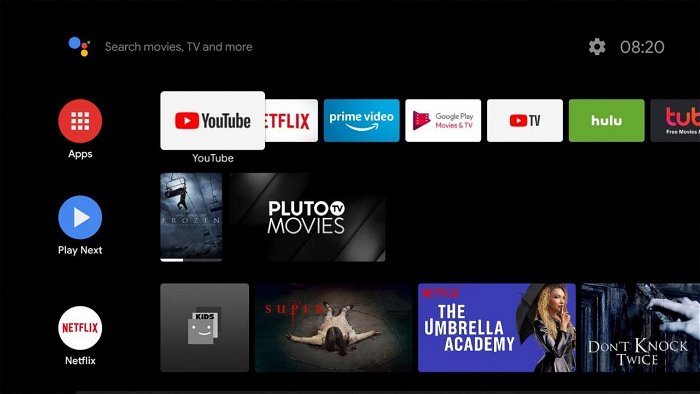
The new remote included with this year’s Nvidia Shield TV is greatly improved. It is more comfortable to hold in the hand. And includes more buttons than ever before. You still have the voice search, home, and the back buttons, but there are now buttons for volume, power, rewind/fast forward, and the new dedicated Netflix button. There is also now a new button in the top corner of the remote that can be mapped to a frequently used app.
The buttons on the remote are backlit and will light up based on movement, it has IR for controlling soundbars, and it runs on AAA batteries, making it much easier to change the batteries should they die while using the device. All in all, it is a welcome change to the Nvidia Shield TV, and makes the system feel more accessible to people not raised with modern technology.
One of the biggest features of the Nvidia Shield TV is the new AI-enhanced upscaling. While many devices claim this feature, few do it well. Often it will look muddy or lack real clarity. Nvidia’s option utilizes a “deep learning neural network” to find the best ways to take 1080p or even 720p video and make it look the best possible on a 4K display. This neural network will have content run though it in real-time as you play the video you are looking to upscale.

It sounds like a gimmick, but it did actually seem to work. Testing a selection of video from Plex, Netflix etc. and it seemed to make the video look cleaner, better looking, and noticeably sharper. Would I say it made 1080p video look like 4K? No, but it was a noticeable improvement if 4K video is not available at the time. It will not work on 60fps video, or when you are gaming, but beyond that, it seems to work, and I am very impressed with the results. Especially considering I was expecting it to be nothing more than a box feature that will never have a use.
As the streaming wars heat up, there will only be more demand for set-top boxes that can deliver that content, and with the features on offer, and the price point, the 2019 Nvidia Shield TV is easily one of the best options for people that demand the best. It is powerful, comes with a slick, clean interface, and has some features more boxes should offer. While not the cheapest option on the market, anyone looking to do more with their streaming box should look no further than the Nvidia Shield TV.