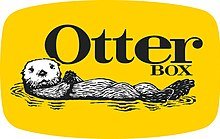I love Otterbox. I love Xbox. What could possibly go wrong? Honestly? Not much. When I heard the news that Otterbox not only had a line of products specifically designed for my console of choice, but that they came out with a game changing rechargeable battery system, I knew I needed to get my hands on it.
The Otterbox Power Swap Controller Batteries are a game changer.
I don’t say that lightly. I don’t even say it as someone who lets her controllers die frequently. I’m actually pretty particular about keeping all my electronics charged at all times, but I’m human, things happen. I, too, have been the victim of the dreaded “please connect controller” pop up while I’m being sniped from across the map in Fortnite. I don’t admit it lightly, but this power swap system has come to my rescue.
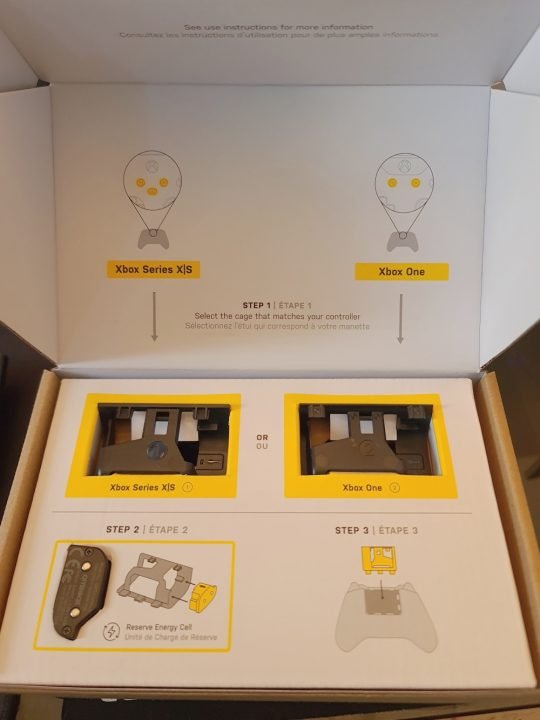
Right out of the box, Otterbox has made this as simple as possible. You don’t even need an instruction manual, it’s all sitting right there, step by step, in the packaging. You get two different mounting cages, one for Xbox Series X|S and one for Xbox One, two batteries, a charging dock and USB-C cable. I thought it would at least be a struggle to pop the mounting cage into the back of the controller where the AA batteries normally go, but it was simple, no harder than sliding the cover on. The batteries themselves are even easier, they literally just snap into place and that’s that.
A simple button sits on top of each battery, easy to press if you need to pop your battery out in a hurry. Both batteries fit in the charging dock at once, and on opening the Otterbox Power Swap Controller Batteries you will need to charge them before use.
The batteries stick out a bit, which does not affect the feel or hold of the controller at all, but I was still very aware of it. That is where the warning light sits, and it will warn you when you have ten minutes of battery left, with the option to “snooze” the light until five minutes. The light is bright and definitely lets you know when you’re running out of time.

The batteries hold a ten-hour charge and I’ve found that to be pretty accurate in my new Series X controller. The game changer, however, is the battery reserve. When your Power Swap Battery dies or is removed, a small section of the mounting cage stores enough power to keep your controller going for around 30-seconds. Just enough time to pop one battery out and another one in without ever losing connection to your system.
It took me one try with the batteries to get the hang of how to get them in and out, and I was able to do it without looking after that. I never needed more than the allotted time, and it was simple enough that my six-year-old could change the batteries in a pretty short time too. The charging dock allows for easy placement and removal of the batteries. I wish they would click in place even a little bit, because they do fall out easily, but part of that is so you can master the quick change, so beggars can’t be choosers.

My only real complaint is that the USB-C Cable could stand to be a little longer, I wasn’t able to store the batteries in my entertainment centre because of the length. I would also appreciate the 30-second charge being a BIT longer. In reality, it is enough time to change a battery, but when you know there is that limit it feels like you’re on a clock about to defuse a bomb and if you don’t do it in time the world will end. Dramatic I know, but a minute of juice wouldn’t suck.
Otterbox has made a strange choice in only making Xbox gear, but it’s working out for me as an Xbox fan. They have an entire Designed for Xbox Program that delivers all kinds of cool gaming gear to Xbox users. It consists of a gaming carrying case that doubles as a mobile stand, a mobile clip to optimize gaming on the go, controller shells that add style and minimize sweaty hands and all of them are designed to fit with the Power Swap Batteries.

The Otterbox Power Swap Controller Batteries will be a regular part of my gaming experience as long as I have a controller that supports them. I prefer them to the play and charge kits you can purchase and will never support using AA batteries in a controller again. It’s a win in my books, it may seem like something small, but it’s those little quality of life improvements that make all the difference.