The PlayStation 4 has now been out long enough for people to have spent hours and even days with the system. For many, this is a console that’s on the Christmas wish list. For others, it’s been pushed to March when more games come out, or much later in the year to catch up on firmware updates. But waiting a few months—while actually a pretty safe, sensible decision—doesn’t actually tell you what you’re getting into when you buy the system. If you want to know what a PlayStation 4 is like, and how it stacks up to its predecessors and competitors, then keep reading. Everything here is all from extensive, hands on experience with the system.
The Setting Up
There are a few things you’ll need to keep in mind if you’re getting a PS4. Sony is assuming that you’re going to be hooking this up to an HD TV, so you’re getting only an HDMI cable to connect it. You’re also only getting one controller with its USB plug for recharging, one ear bud/microphone for online communication, the power cable and, of course, the PS4 itself.

Putting this altogether is much less painful affair than it has been in the past. I exercised my optional hardware options, swapping out the standard hard drive to put in a 1 TB hybrid, but even that was easy to do, and only required the extra step of downloading the PS4 firmware off a PC, and onto a thumb drive to install on the now virgin PS4. Users that ignore this step simply need to turn on the machine and start configuring language and internet connection settings. The PS4 will do the rest, looking for the latest firmware update online and taking care of initial housekeeping duties by itself.
From there it’s time to set up your account, and this has a few options, depending on how embedded you are in the PSN ecosystem already, and whether you got the optional PlayStation 4 camera. People starting fresh will have to create a PSN account, which will carry over to Movies Unlimited if you want to buy/rent digital films and Music Unlimited if you want to subscribe to Sony’s music streaming service. People with existing PSN accounts just have to log in with their e-mail and password and the PS4 will set everything up, and if you go the extra mile and have a PS+ subscription, you get immediate benefits like cloud data storage for game saves and, of course, Contrast and Resogun free from the PlayStation store.

If you decided to take the plunge and buy the optional camera, you’ll now also be able to use facial recognition so different users in the household can log into their accounts. There’s also an option for voice control, though this doesn’t require the camera as the wired headset and microphone included can also double as a voice input. This isn’t the most extensive voice control around, you can navigate to the main menu, start up games, take a screenshot, and power off the PS4, but that’s about it. You can’t power up your PS4 using voice commands because, unlike the Kinect camera, the PS4 camera isn’t always listening. At least not yet. If you’re a heavy Facebook user and love to keep your friends constantly updated about every single thing you do, but hated the tedium of grabbing a phone or tablet in order to keep up the momentum while gaming, then you’re in luck. PSN accounts now link up to Facebook, allowing the PS4 itself to automatically update your Facebook feed. If you’re on Twitter, there’s some limited functionality to link to your account, but if you’re on Google+ or any other social network, you’re out of luck. Sony currently loves Facebook, is grudgingly accommodating Twitter and is ignoring everyone else.
The bottom line is the PS4 is more complicated to get up and running than your toaster oven but less complicated than your smart phone or laptop. Anyone reasonably familiar with modern technology should not get lost at sea here.
The Hardware
The guts of the PlayStation 4 are quite impressive by PS3 standards, though the Glorious PC Gaming Master Race will peg the new architecture as sitting roughly in the mid-to-high end range of processing power. The build quality of the actual case is quite eye-catching, with the angular design and mix of matte and reflective surfaces drawing a lot of attention to the unit, especially when the strip of light on the top starts changing colors to reflect various states of condition for the hardware. As usual, the hard drive can be replaced with another of your own choosing, and you can do this without voiding your warranty, unlike the Xbox One, which nulls your warranty for attempting the same thing since it was never intended.
PlayStation 4 Specs
| Optical Drive | BD × 6 CAVDVD × 8 CAV |
| Processor | x86-64 AMD “Jaguar”, 8 cores |
| Video | 1.84 TFLOPS, AMD Radeon™ based graphics engine |
| Memory | GDDR5 8GB |
| Storage | 500GB, 1TB |
| Input-Output | Super-Speed USB (USB 3.1 Gen1) port × 2AUX port × 1 |
| Networking | Ethernet(10BASE-T, 100BASE-TX, 1000BASE-T)×1IEEE 802.11 a/b/g/n/acBluetooth®v4.0 |
| A/V Hookups | HDMI™ out port (HDR output supported) |
| Power | AC 100-240V, 50/60Hz |
Perhaps one of the most surprising things about the PS4 is that unlike the PS3, this is NOT a top of the line Blu-Ray player. It has a faster drive, which makes installation go by more quickly compared to the Xbox One, and the actual image and sound quality of BD playback is still just as good as it was on the PS3, but what it lacks are features. Even the PS3 can play 3D Blu-Rays while the PS4 currently cannot. Unlike the PS3, the PS4 can’t identify the disc in the slot, and doesn’t give you a custom start icon, which also feels like a step backwards. There are likely to be firmware updates in the very near future to address these issues, but in the meantime, the PS4 also doesn’t necessarily play every BD in your collection. Disney’s Beauty & The Beast simply had a lot of problems working, only successfully playing after multiple hard resets and retries. It’s not a wide ranging problem, but for now keep in mind that a small percentage of BDs don’t want to play ball with the PlayStation 4.
There is also the issue of a lack of remote controls for the PS4. As with previous consoles, the PS4 is incompatible with conventional universal remotes, and Sony does not offer a custom Bluetooth remote the way they currently do with the PS3. On the other hand, if you have a TV equipped with HDMI-CEC (CEC stands for Consumer Electronics Control) you can actually use your HDMI connection to detect the PS4 and enable it to recognize commands from your remote. I tested this on a Sony Bravia TV and found that I was able to use my remote to navigate the main menu and even play back movies.
Then there’s the DualShock 4. Much has already been written about it, but it bears repeating, this is an improvement on the DualShock 3 in almost every conceivable way, EXCEPT battery life. The only catch to the improved performance (and the ability to plug a headset straight into your controller for online communication) is that the battery life took a serious hit. Where the DualShock 3 could comfortably last for a few days of hardcore play, the DS4 clocks in at about eight to ten hours, depending on how much rumble functionality is used. It’s a clear trade off, necessitating either buying a USB cable extension so you can continue to play with the DS4 plugged into the console for recharging, or buy a second controller to use while the drained unit recharges.
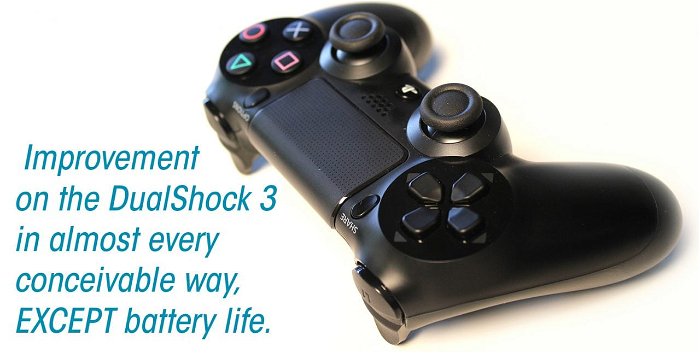
Finally, there’s an issue with a small percentage of PS4’s not working properly out of the box. Right now this is NOT an RROD phenomenon, the amount of defective PS4’s out there is well within the 1% or less margin that is considered normal for retail electronics. You’ll know if you have a defective PS4—it simply won’t work when you try to turn it on. Unlike RROD, which took some time to “sink in” as the heat from the Xbox 360 gradually killed the unit, the defective PS4s are dead on arrival, so chances are if you get a PS4 and it works, it’s going to keep on working.
The OS
Sony has created a new hybrid OS that is partly composed of the PS3’s minimal cross media bar, and a larger, “tile” configuration reminiscent of Windows 8, or the Facebook starting page. The result is an odd looking interface that is blazingly fast. Users can use the DualShock 4 to quickly navigate the top bar, jumping from settings to profile to other functions, including Party Chat, which now puts the PS4’s communication at parity with Xbox Live and the similar system they’ve had in place for years. The lower section is where users can check out the “What’s New” page that is constantly updated with events pulled from your friend list. The rest of the section is populated with most popular/recently used applications. At this point, there doesn’t seem to be any way to organize this, which is a definite loss compared to the “pin” ability that the Xbox One OS provides to its users. As more games and apps accumulate, it’s a real concern about whether the clutter to this secondary panel will become unmanageable.

On the other hand, the sheer speed of the OS makes it easy and convenient to use. Installing games is fast, thanks to the high speed BD drive, and many games, like Knack and Killzone: Shadow Fall allow users to start playing before the installation is complete. On the whole, installing and playing games is—at least for now—a faster experience than on the Xbox One. The generous amount of RAM built into the PS4 ensures that you can keep some applications running—though not always simultaneously—without any hit to performance, so users can have a game of Assassin’s Creed 4 running while using the Music Unlimited service in the background to stream their favourite songs, rather than use the built in soundtrack. It’s even possible to flip back and forth between a suspended game and the built in internet browser. You can even do this with Netflix, though for some reason the PS4 will notify you that the game in progress is going into suspended mode, a feature which is not actually supposed to be there yet, at least when powering down the entire system, which requires game be closed enitrely. This is another win for the Xbox One in this regard, where users can play a game while watching TV at the same time in two different windows. There’s also the little matter of no MP3 files playable on the PS4 and DLNA streaming not working either. Both these features are currently available on PS3. The OS is very, VERY focused on games, and social media and not much else.
The optional PS4 camera is an intriguing device, but right now it’s a lot of promise without a whole lot of practical application. Aside from The Playroom—which is included with the PlayStation 4—the only other piece of software that uses the camera in any meaningful way is Ubisoft’s Just Dance 2014. It’s most practical use right now is for live streaming. Users can stream their games as a live broadcast on the PS4, but the use of the camera allows them to appear and speak to users that view their stream. Some users have already stumbled on using the Playroom game as a way to maintain a permanent, wide field of view for live streaming. This has resulted in some clever “talk show” style broadcasts—which have even been acknowledged by Sony themselves. Of course there are also not-so-clever uses, such as one couple where the man stripped the woman live, on camera, resulting in the immediate ban of the account. For what it is, the camera works very, very well, but at this time, there’s no serious use of it. Even voice commands—which don’t require the camera—are limited to a paltry list of only ten commands, and turning on the PS4 is not one of those commands.
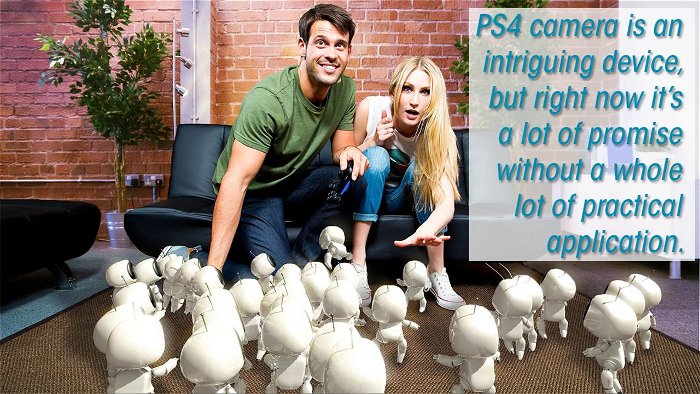
In summary, the OS is functional, but not all encompassing. It’s not as well suited to multi-tasking as the Xbox One’s OS but is also faster and more responsive. It’s certain there will be future firmware updates to expand its functionality—just as there were in the last generation—but for now what’s there works fast, even enjoying a faster built in web browsing experience than the Xbox One with Internet Explorer.
The Second Screen Experience
This is one of the truly new additions to the latest console generation. We’ve already seen a little bit of tablet/smartphone interaction on the PS3, the dedicated screen on the Wii U controller, and of course, SmartGlass on the Xbox One. The PlayStation 4 is taking a much broader approach, incorporating both a tablet/smartphone functionality as well as co-opting the Vita, to act as both a second screen and, more ambitiously, a remote player to stream PS4 games.
Right now it’s difficult to comment on the second screen functionality since nothing seems to actually use it. Even Assassin’s Creed IV has its own dedicated app that users need to download to a phone or tablet. Sony itself has already used the Vita as a second screen for some PS3 games, notably Sly Cooper: Thieves in Time. But for the launch of the PS4, nothing actually takes advantage of this ability, unless you count using your Vita, tablet or smartphone as a way to input text for digital code redemption, rather than using the controller.
Remote play, however, works.

There are a few caveats to this. If you’re going to use remote play, and you want it to be an optimal experience, it’s advisable to have the PS4 wired via Ethernet cable to the internet. The reason for this is that the remote play function itself will use the household Wi-Fi network, and so you want to cut down the wireless activity going back and forth from the PS4 to the Vita. If you’re able to meet these optimal conditions, remote play is an impressive experience that works well. There are a few hiccups here and there, but for the most part, even an FPS like Shadow Fall or a fast paced shooter like Resogun is actually quite playable on the Vita.
On the other hand, if you’re the sort that can’t stand wires, then remote play, as alluring as it may sound, will probably not work well for you. As a field test, I played some games remotely from the PS4 while a PS3 was hooked up to the same TV and—via Wi-Fi—played Final Fantasy XIV. Despite the fact that there was a lot of information whizzing around through the air, the Vita was quite comfortable streaming Contrast. Then I switched the connections around, plugging the Ethernet cable into the PS3 and setting the PS4 to wireless. The result was dramatic. The Vita was unplayable. Switching over the Knack, I found that while the game would stream smoothly in spurts, it dropped the connection regularly, or lagged frequently enough that by the time the lag spike ended I found myself dead and forced to start over.
Remote play does work. But Sony’s advice about optimal play conditions isn’t really advice. If the PS4 isn’t using an Ethernet connection, your remote play experience is going to vary wildly from unstable to unplayable, depending on how much Wi-Fi traffic there is on your network. One big, BIG caveat to the remote play function however, is that it currently only works for games. If you want to watch a BD disc inserted in the PS4, or, for some reason, want to watch Netflix without using the Vita app, this won’t work. So, game streaming, YES, video streaming, NO.
The Launch Games
The PS4’s launch line up is better than any of its predecessors. Unfortunately, that’s not saying much. Launch tends to be typically weak for games on any console, though some a fortunate few are lucky enough to have a must have title that defines the system right from the start. The PS4 doesn’t. Killzone: Shadow Fall and Knack are the two disc-based exclusives, and while neither is a bad game, they’re not setting new standards either. The highest rated games for the console are all 3rd party titles, such as Assassin’s Creed IV or FIFA 14. On the other hand, there is a strong line up “non-AAA” titles with indie games such as Contrast and Resogun as well as numerous MMOs and free-to-play games, like DC Universe Online and Warframe.
Quality aside, however, the launch lineup does a good job of hinting at the real power of the PS4. Both Shadow Fall and Knack show the big trend in graphics will be particle effects. Shadow Fall in particular plays around with light and throws in a lot of polygons at high levels of detail while Knack is largely a smooth experience, with only the barest hint of performance drop in the busiest levels. Even “transition games” like Assassin’s Creed IV show significant improvement in performance, and throw in some extra touches lacking in the last gen versions, such as the wind actually billowing the sails out on the open sea. Truthfully, there’s nothing here that screams Super Mario 64 or Halo, but then the same can be said for Xbox One right now.
The Future
The big question is, “Is the PlayStation 4 worth buying right now?” For those that buy a system based on the games available, the answer is “No.” Sony still needs to work out a few minor manufacturing defects that are making a tiny percentage of PS4’s broken out of the box. The launch line up, while decent, is in the “nice” to “pretty good” category, with nothing really screaming must own. The camera, while promising, isn’t doing anything too compelling right now, and most games aren’t even taking advantage of the touch pad on the DualShock 4, let alone the built in speakers.
The situation is going to be very different a few months from now, however. InFamous: Second Son is a marquee title for the PS4 that many have their eyes on. Drive Club will also be out around that same period, and Destiny will finally step into the limelight. Even Tim Schafer is reportedly working on some content for the PS4 camera, so the future is looking much brighter for the PS4. If you decide to buy a PS4 now, or for Christmas, you’re basically investing in the future. The technology on display shows glimpses of impressive power, but it’s just that; brief glimpses. By the time March arrives, the PS4—like the Xbox One—will be in much better shape with a few firmware updates to iron out the kinks and some high profile games to really get excited about. Right now the PS4 is looking good and wearing a suit, but the party it’s been invited to won’t start for another few months.






