The Sphero Bolt was a very interesting addition to our family activities for both playtime and learning.
When I first opened the box up, I thought it would be a lot of fun to drive around and see what we could make it do. I had no idea that we would be in for the learning curve that we were. The Sphero Edu App is intimidating to say the least, but once we got the hang of things my kids and I really enjoyed guiding the speedy guy around, usually with an LED sword strapped to his back! This little ball really has an impact on making STEM learning fun and it had my kids begging to play with it rather than sit around watching cartoons or playing video games.

I should preface this review by saying my son is slightly under the 8-year-old age suggestion for Sphero products with him only being six. With that in mind, I think we did pretty well in terms of designing programs and following instructions. The Sphero Edu app is available on devices across the board from mobile, to tablet, to kindle, making it accessible to most families. It took a couple of days to realize I didn’t have to give up my phone to the kids in order for them to use the Bolt since they could download the app onto their tablets instead. Handy to say the least. Once you download the app you’ll be directed to make an account, whether you’re a parent or educator — and let’s face it, right now we’re both — both the app and Sphero Bolt will prove useful to you. It’s extremely simple to connect from your device to the Bolt as well, literally just a click of a button while near the Sphero and everything is set up. You’re ready to move on to programming!
The Sphero Edu app is full of activities, the first of which is to help you and your children or students get the hang of how the Bolt and the app work together. We began by identifying shapes around the room, and then analyzing the Sphero Bolt’s shape and design. This is all guided by the app. They seem to have everything covered from beginning to end which is really helpful when you aren’t sure where to start with your kids. The app gives you direction every step of the way with comprehensive guides, programs and tips to get you on the right track. I found that there was almost too much information. Though it’s clearly labelled “Step 1” there is just so much to look at that even as a parent I found it a bit overwhelming. This was clearly designed with teachers and classrooms in mind, so it was a little out of my league when I first opened it up.
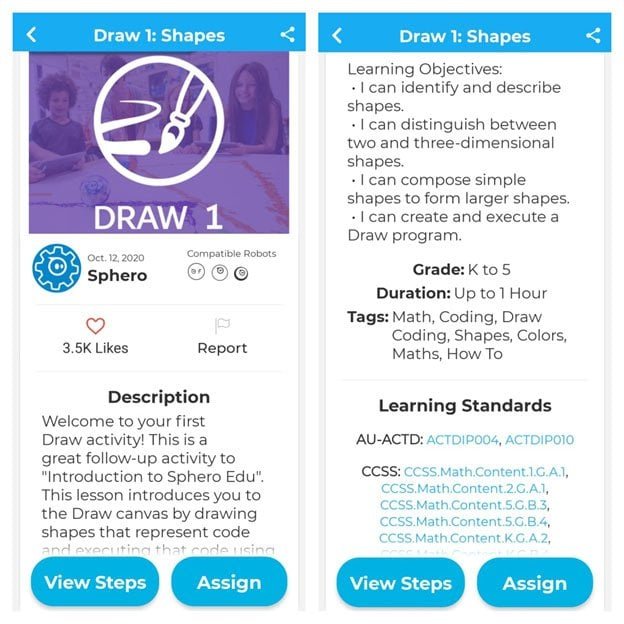
Though the Sphero Bolt comes with plenty of activities to keep you busy in the Sphero Edu app, our favourite part of the whole experience was designing our own programs, which actually surprised me. With my son being a little young for the Bolt I was expecting to jump right to the part where we could just drive it around and stay there. I didn’t think he would be able to handle actually programming the Sphero, but I was completely wrong. Programming it meant telling it every little thing it needed to do, what kind of movement, lights, sounds, controls and so on. Not only did he love designing his own programs, but he thrived while doing it. He had to figure out how to code, and he did it well.
With a child in Kindergarten, I’ve just recently learned about the importance of coding. While we were remote learning he had an assignment where he needed to guide someone through an activity, like how to brush your teeth. He learned how each tiny little step mattered. The Sphero Bolt takes that important lesson to the next level. He would make a program, but nothing would happen. So together we would read through each step he chose, like speed, direction, distance and angle. We would ask questions like “Why didn’t it move?”, and then go through to steps to figure out what was missing. Now he describes everything he does in great detail and makes sure never to miss a step! The programming portion of the app allows for so much more direction than we ever got into. Even as a parent I didn’t understand a lot of what it could do, so we stayed fairly simple. The Sphero Bolt certainly has longevity as it will grow with your children at home or in school.

For a small little plastic ball full of technology it can certainly take a beating. I spent a lot of my time being worried about it smashing into things, or falling off of things, or getting covered in things. It held up better than anything else we have had. The shell of the Bolt is waterproof, so we could take it outside through the elements, not to mention it stood up to flying off tables and my 19-month-old throwing it like a baseball — though I probably wouldn’t recommend that last one. It lasts up to 4 hours on a single charge and uses inductive charging so it was easy for the kids to put away on the charger without help. The kids really enjoyed the 8×8 LED Matrix where they could design their own pictures or use pre-programmed displays while the Bolt drove around.
The Sphero Bolt is available for $149.99 with 3 different options for extended warranty which I would suggest just based on the turbulence the toy goes through. The price may seem high for what appears to be a remote control ball, but I promise that you and your family will get your money’s worth out of any Sphero product. Not only will it allow for programs that grow with your kids, but it’s just a lot of fun to mess around with. We use it often when the children go to bed, just to see what we can truly make it do. Not only is it fun, but the educational value alone is worth the money. I would highly recommend getting the Sphero Bolt for fun or for learning.

I fully intend on making the most of my time with the Sphero Bolt. Science, technology, engineering, and mathematics — or STEM — are building the foundation for your children’s future and education. This tool manages to cover all the bases in one, and makes it fun for any age. My best advice is don’t let the resources overwhelm you, take it slow and learn as you go alongside your children with Sphero Bolt and the Sphero Edu app.






