For a while now, Google has been trying to get a foothold in the living room. The early days of Google TV offered a raw Android experience with a complex remote, and quickly lost support. From there, Chromecast and Android TV quickly filled the void; and while both products found an audience, they felt limiting in various ways—be it price or features. Now in 2020, Google seems to have finally found the secret sauce in making a compelling device, and the Chromecast with Google TV manages to check all the boxes and find an irresistible reason to invite the company into your living room…when it’s safe to do so.
At first glance, Chromecast with Google TV is exactly what the box suggests. This is Google’s attempt to make a streaming dongle that bridges the gap between Chromecast and a real TV OS. It is simple to set up, comes in fun colours, and has all the major apps to make it a viable alternative to Roku, Amazon or Apple.

For this device, Google has taken what it has learned from past devices and boiled it down to the essentials. If you are like me, you have been following what Nvidia has been doing with the Shield. That set-top box has not only shown the power of Google’s ecosystem, but also what a small streaming device can do—from 4K upscaling, to a fluid UI and streaming games. While it sits as one of the few Android TV boxes on the North American market, not counting imported devices from Xiaomi; at its price point, it never managed to get the tracking of Apple, Roku or even the Fire TV.
This is where Chromecast with Google TV enters the picture, this little box does everything you would want from a STB. It is fast, small, clean and just works. Within a few minutes of plugging the little dongle to the back of your TV, you will be watching media from everywhere you can hope to find movies, TV and internet programming. With 4K support and being easily hidden away at the back of any media setup, the Chromecast with Google TV does feel the ideal device for new people wanting to jump into the world of streaming.
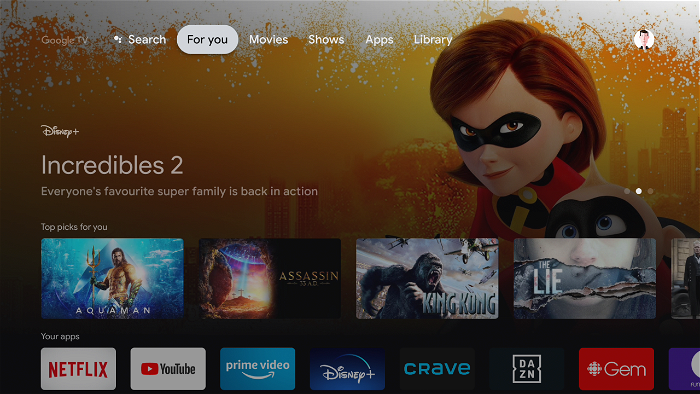
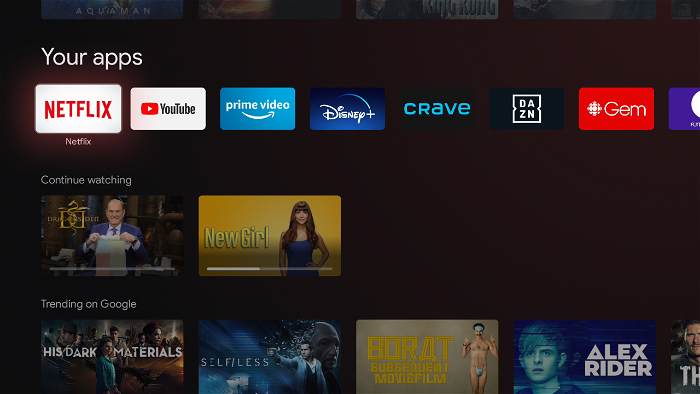
While Chromecast was a fun concept, and allowed for most shows to be projected from a mobile device with ease, the lack of a remote did limit its use for the less technologically inclined. This is one major advancement Chromecast with Google TV offers over its previous iterations. While a phone makes the set up much easier, this is not a device that requires a phone for use. Now including a remote, the Chromecast with Google TV manages to be a standalone device, one that anyone can use, navigate and enjoy.
The included remote, while not the most exciting option you can find for modern TV’s, delivers enough functionality that most people will find it easy to use. Including all the basic controls to get media playing, such as a volume rocker, power button that can turn off your TV, and the obligatory Netflix and YouTube buttons; if you have used a streaming device in the past five years, you should feel right at home here. One additional feature that separates Chromecast with Google TV over the competition is the Google Assistant that manages to get its own button on the tiny remote.
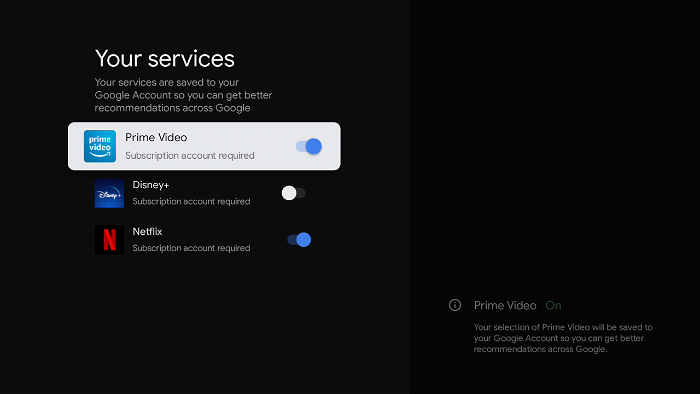
Now, a virtual assistant is nothing new on a set-top box—Roku and even the Shield have had this baked in for a while now. What is new is how integrated Google has made this feature into the new interface. It feels like an integral part of the experience, one that is as important as the standard navigation. Now If you happen to have Google speakers in the house it fits seamlessly into that world, allowing the same basic commands to be used to get things flowing with ease without even touching the remote.
The remote also features an IR Blaster, and the dongle features HDMI-CEC compatibility, so the Chromecast with Google TV can communicate with your setup—eliminating the need for more devices for volume, device switching and even turning the TV off and on. Once setup, it is a much more streamlined way of playing your media, and while it does not work flawlessly every time, when it does the experience is magical.
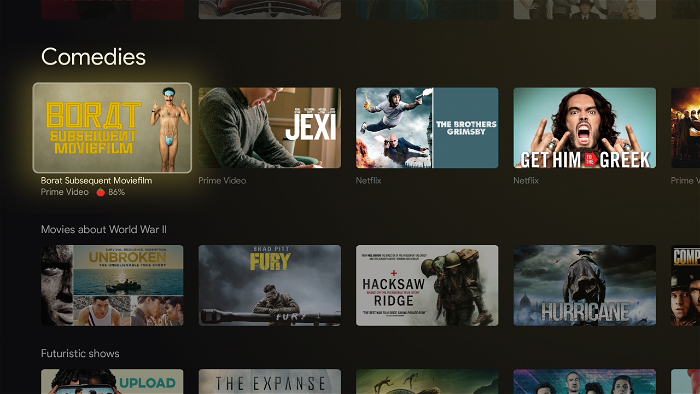
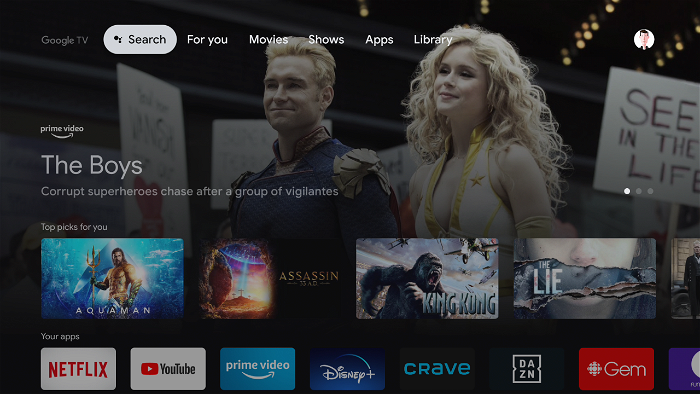
The interface has also been improved from previous iterations of Android on the TV. Media is pushed to the forefront of the experience, with the Google TV interface showing the latest and greatest in movies, TV and media; allowing you to jump right in without worrying what app is needed to play the selected show or movie. Provided you have a subscription to the service, it loads you right in. Now this works in most cases, but when there are two services showing the same show (HBO and Crave) you may find yourself in the wrong location, or with a prompt to subscribe to something new, even though you have another app that can play that media with ease. While not perfect, the issues are minor, and most people should feel at home with Google TV.
The Chromecast with Google TV can stream content at up to 4K resolution with HDR, with support for Dolby Vision, HDR10, and HDR10+. If you are lucky enough to have some amazing audio equipment connected to your flat screen, the dongle also offers support for Dolby Atmos and Digital Plus, making it easy to plug into any modern setup and have movies and shows look and sound the way the creators intended.

At $70 CND, the Chromecast with Google TV is a worthy successor to the Chromecast. It delivers on a fluid experience, and a more unified vision for Google in the living room. While it may not be the most advanced streaming box available, or offer the biggest app ecosystem on earth, it is an inexpensive, but premium feeling addition to the streaming landscape, and a joy to set up and use.
At the price and the simplicity of the experience, the Chromecast with Google TV is a fantastic offering for people looking to add a no-nonsense streaming option to their living room setup. With support for smart speakers, a simple remote, and a much improved interface, Google TV is finally ready for prime time, and to be a part of your smart home setup.






