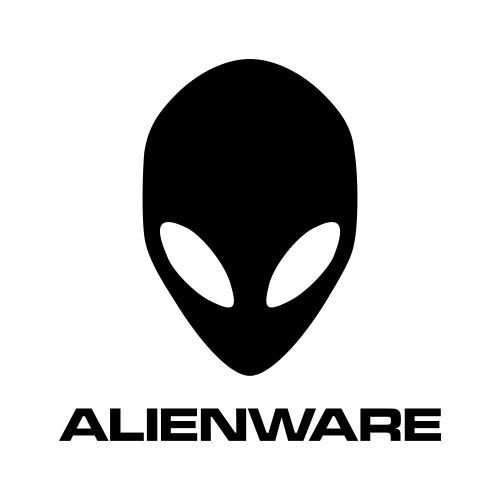(Disclaimer: The Alienware X51 that CGM was loaned for the purposes of this review came with Windows 7 Home Premium 64-bit pre-installed; all commercially available models on Dell’s Website come exclusively with Windows 8.1 64-bit.)
The recent arrival of Sony’s PlayStation 4 and Microsoft’s Xbox One, which by their respective manufacturers’ own admissions are internally similar in many respects to dedicated gaming PCs, has blurred the line between that of game consoles and PCs. The argument for abandoning the 5-8 year console cycle in favor of the more modular and cutting edge PC platform has never been stronger. Indeed, with the advent of successful digital game distribution models such as Steam and Origin, significantly lower price points for games, easy access to a far wider variety of titles both new and old, and the imminent arrival of Valve-approved Steam Machines, informed console gamers who have yet to dip their toes in current-gen waters are likely to seriously consider going PC at one point or another. It is this fence-sitting segment of the market for which the Alienware X51 from Dell appears to be designed, at least in part. Dubbed a “mini-gaming desktop” by its manufacturer and approximately taking up the same physical footprint as an Xbox One (albeit with an external power brick that is at least one-third larger), the X51 is pictured on Dell’s website as the perfect companion for your large-screen LED panel and high-end home theatre, suggestively supplanting the traditional game console from its natural home. And in the opinion of this staunch console and occasional PC gamer, the X51 nearly delivers on the promise, but is held back by a number of common PC issues that sadly limit most of its appeal to the already converted PC Master race.

Like most made-to-order Dell products, the X51 has a variety of custom configurations ranging between $700 to approximately $2000, depending on the installed video card as well as the amount and/or type of RAM, hard drive and disc drive installed. The version we were given came equipped with the most powerful video card option, the NVIDIA GeForce GTX 760 Ti, bringing the price tag to around $1500. In the world of serious PC gaming, this is actually considered to be more than affordable (there are far less-powerful gaming laptops on the market for around this price), but it’s a steep price nonetheless for those accustomed to console gaming. The connectivity choices however leave very little wanting, offering just about every standard video and audio output option you could ask for whether you’re gaming on a PC monitor or TV. The HDMI-CEC handshake with my Sony Bravia TV could not have been smoother; as soon as the X51 was connected and powered on, the TV did the same and moved straight to the correct input (a must for any device in a modern home entertainment center). The standard pack-in Alienware keyboard and mouse were serviceable enough, but as the length of the cable was not suitable for living room testing, I eventually swapped them out for my own Microsoft wireless keyboard and mouse combo, which worked instantly upon being plugged in, and thankfully, the same could be said for my wired Xbox 360/PC controller, which Steam also recognized and supported after a brief driver install.
For those with limited vertical space the X51 can be laid horizontally on its right side, perfect for fitting inside a compact entertainment unit. Doing will hide one of the large, colour-customizable LED lights that adorns the chassis on either side, but for most people with decent visual taste, this is probably for the best. In fact, all three LEDs on the unit can be turned off by default, and while the gaudy “Gray Alien” hood-ornament on the front of the device can’t be removed, it can be rotated to accommodate the look of the unit in the horizontal position. What the unit lacks in appearance however, it makes up for in operation; the boot-up time from power-on to desktop is less than 20 seconds total, and aside from the initial switching on of the fans, the X51 is near-whisper quiet, even while running games at max settings. Enabling Steam’s Big Picture Mode at startup made things even easier, bringing me straight to CGM’s library of installed games in moments with one press of the power button, just like powering on a console.
“..aside from the initial switching on of the fans, the X51 is near-whisper quiet, even while running games at max settings.”
Regrettably, it was the actual running of PC games where the X51 gave this reviewer pause, and ironically, much of the experience was not the direct fault of the hardware. Max Payne 3, one of the more graphically-intensive games that was pre-installed for the purposes of this review, would not run past the title screen due to an issue with the Rockstar Social Club client being out of date, despite all Steam updates for the product being fully installed. A little online research revealed that while there was a fix, it was not one that could be handled within Steam. Keeping in mind the limited time for the review and having encountered this sort of problem with other games on Steam with my own personal laptop in the past, I determined that I would have to leave the issue there and move on.
For the games that did boot up, most performed exceedingly well. Batman: Arkham City, Portal 2, The Witcher 2, and The Stanley Parable ran flawlessly at 1080p with all the visual settings set to the maximum. Portal 2 and Arkham City impressed in particular, with incredible detail and dazzling particle effects on display at an infallible 60fps. Even without doing a side-by-side comparison of the games with their last-gen counterparts on Xbox 360 or PS3 it was fairly easy to determine that the X51 far outclassed them, especially in the obvious areas of resolution, framerate, anti-aliasing and texture detail. It should be noted however that in almost every case, getting these results required manual adjustment of the settings; the games did not automatically default to the optimum settings on their own.
Metro: Last Light and its 4A engine somehow managed to confound the X51 however. Initially, it set high expectations with a buttery-smooth tunnel shootout sequence with Atryom at the game’s opening, then slowed to a juddery, sub-30fps crawl during the lengthy, non-combat portion that directly followed at The Order’s home base. Dialing down the effects did reduce the frame judder somewhat, but ultimately the headquarters sequence was barely playable (and much less watchable) even with all the visual settings at their lowest. This isn’t to say that the X51 couldn’t handle the game at all, but much like the unfortunate outcome with Max Payne 3, the amount of tweaking and investigating that would have been required on the part of this reviewer was more than could realistically be allotted for the purposes of this review, so it had to be left unresolved. This did leave a bit of a question mark over my head as to how well the X51 would perform when running even more recent “current gen” titles, but the fact that Dell claims on its website that the X51 can easily run Tomb Raider at up to 118 frames per second at 1080p would seem to indicate the issue I encountered was isolated to Last Light only.
The feeling that I came away with from my experience with the Alienware X51 is that for a PC-curious console gamer, the machine is a paradox. On one hand, it soundly delivers as a dedicated gaming PC in overall performance and breathtakingly quiet operation. But on the other hand, as a gaming PC designed to be connected to a TV and become a key component of one’s entertainment center in mind, its visual design, short mouse and keyboard cables and inherent Windows PC nature end up working against it somewhat, holding it back from the ideal living room gaming rig that it could be. Depending on the user, many of these shortcomings can be easily overlooked or compensated for with the right optional peripherals and a generous dose of time, patience and online research, but for those gamers looking for a Steam Machine-like, fuss-free entry into modern PC gaming out of the box, the X51 makes a very good case, but doesn’t quite get there. In the end, it’s just a really powerful, off-the-shelf gaming PC with all the PC pros and cons that we’ve grown to love and/or hate, so newcomers to PC gaming should consider themselves warned. On the other hand, if you are a card carrying member of the PC elite that simply doesn’t want to fuss with building a custom rig, feel free to add a full point to the score.