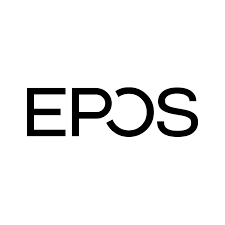Content creators are always in search of ways to simplify their workflow, while maximizing their overall quality. For some, this can mean the desire for more plug and play hardware with software support. In terms of audio, this has led many to abandon the XLR microphone and its bulky mixers in favour of a simple, one cord USB microphone. Many have been released, but only a handful have found real success in the streaming market due to a general lower quality and lack of control. Enter EPOS, with their B20 Streaming Microphone. Their claims of a broadcast quality, plug and play microphone with the versatility to fit any use case for the modern streamer caught my attention and made this device well worth a closer look.
The unboxing experience was an interesting one. While, at first glance, it had the look of a thick, heavy studio kit, like the Rode Podmic for example—which you could use as a weapon should an interviewee not like your questions—the feel of the mic was much lighter, making it feel more fragile than I had expected. This is a result of an aluminum body which, while a lot lighter, was still an overall sturdy device once I got it all the way out of the box. Its windscreen is solid and it has a long arm that runs parallel to the mic to mount either to its stand or a boom arm. The stand itself, hidden under another piece of foam in the box is little more than a circle with a small indent on one side for the cords, which connect to the bottom of the mic, to slide through while allowing the stand to sit flat on the surface. Overall, EPOS delivered on its promise to provide a microphone that will look good on your stream.

Just a side note for content creators, as pretty as some mics are sitting on their stand on your desk, invest in a boom arm that clamps to your desk. They don’t have to be expensive and you have the benefit of bringing the mic closer to your mouth and saving real estate on the desk while also saving the risk of hitting the mic while in an intense game.
The microphone itself features a headphone jack for zero latency monitoring—If you monitor this through your computer, you will have enough latency that it feels like using that old speech jammer app. This is true of pretty much all USB mics—as well as four controls directly on the mic. The side that should be facing you has the mute button and volume knob for your headphones. This side also has the LED indicator that the mic is on, which will turn red when muted. The other side includes the gain and the polar pattern (or pickup pattern, if you prefer), of which you have four choices:
- Cardioid – Picks up sound directly in front of the mic, a little to the sides and very little behind. (Picture a heart shape, hence the name cardioid)
- Stereo – Gives you a wider field of sounds, with the pick up to the sides and less directly in front.
- Bidirectional – Picks up sound at the front and back of the mic. Ideal for an interview across a desk
- Omnidirectional – picks up sound from any direction. Good in a room of speakers.
The plug and play aspect of this microphone, however, is where I take issue. The setup process, which was little more than downloading the software and plugging in the microphone, was frustrating to a point where it caused major delays in my testing. At first, everything seemed good. The microphone was plugged in and lit up, but the software was not recognizing it. As I was troubleshooting, the microphone suddenly disconnected from the computer and, just as suddenly, reconnected. This happened a couple more times before I unplugged the device and plugged it back in. While the cord had felt securely inserted the first time, I didn’t have this issue again. Unfortunately, that delay cost me the time I had that evening for testing, so I had to put things aside until the next day.

On day two, I went to open the EPOS Gaming Suite App to start testing and, wouldn’t you know it, it wouldn’t open. While there are few things more annoying than a computer ignoring your commands, the hallmark of a good content creator is perseverance in the face of frustration. A little research into the issue showed that there have been issues like this with the Gaming Suite App going back to a time when it only supported their gaming headsets. It turned out that the app was still running in the processes portion of the task manager and, when I cleared it, the app opened up. When it did open up, though, it couldn’t find my mic. I did this dance with the app for one hour and twenty minutes with reboots, application repair and reinstalls until it just worked. I’m in! Let’s get down to business
The mic was set up as recommended by EPOS, 15-20 cm away at 50% gain to give it fairest assessment that I could. The polar pattern was set to cardioid and I double-checked to ensure the right side was facing me. The first thing that I noticed was the amount of noise that the microphone was picking up. No, I wasn’t in a perfect recording studio, nor should I have been. This mic is meant for a streamer, and they don’t work out of sound studios. Most have a computer whose graphics card is screaming loud to get Valorant playing in 1440p on Ultra and walls decorated with knick-knacks—which, as a man who never lived alone, I quite envy—instead of foam panels. I played with the polar patterns to be sure that I wasn’t stuck between patterns or was just on the wrong one. It wasn’t.

One of EPOS’ points of pride with the mic is its ability to pick up frequencies from 50Hz to 20 KHz to capture the depth of the streamer’s voice. What it also captures at those low frequencies are the ambient sounds in your room that you have gotten so used to and never notice, unless it is amplified and fed to you through speakers. Comparing to my other microphones, the Elgato Wave 3 and the Rode Podmic (fed through a Rodecaster Pro), the amount of noise that was picked up by the B20 was 25-40dB louder than the other two but, to its credit, very little (if any at all) was from the computer that was sitting two feet below the microphones. The PC noise that the other two microphones were picking up was nearly absent on the EPOS B20 Streaming Microphone. The polar pattern was, indeed, working. I was just getting sound that the other mics weren’t picking up. This led me into the microphone controls in the Gaming Suite App.
“The PC noise that the other two microphones were picking up was nearly absent on the EPOS B20 Streaming Microphone.”
The App, when it was finally working, was a simple enough setup. You could see the sound on the EQ screen, but the meters are not as fluid as those you’d find on OBS or in editing software, making them hard to gauge and trust. Below are your EQ controls, including some presets that will give you a warmer voice (Boosted low and high frequencies), a more clear voice (cut the low frequencies and boost the mid tones) or custom control, allowing you to manually set each frequency level. It comes with a test recorder in the app so you can record your voice with the settings and play them back. While it is an interesting tool, I prefer to be able to hear how adjusting each frequency affects the sound of my voice, so I can get it just right. Equalization (EQ) is very personal, so every content creator must make the adjustments to best suit their own voice. Personally, I go with a version of the “Smile” curve, where I boost the low tones to pick up the bass in my voice (that tends to disappear when children beat me in Fortnite), lower the mid-tones to remove the muddiness in my voice and boost the high frequencies to balance out the depth.

This proves problematic when the low tones are where all that pesky noise is hiding, so boosting those frequencies only causes more noise. This is where the remaining functions of the app should come in handy. There is a high pass filter to strain out any higher frequency noise, which is great, but doesn’t fix my issue, then there is the noise gate, but even the best noise gates out there are tricky. You need to set the threshold to a point when you stop talking, the microphone will just stop picking up audio until you speak again, but with the high levels of noise, there is a thin threshold between cutting out the noise and the mic not picking you up because you aren’t speaking loudly enough. The noise reduction option seemed like my best bet, setting the reduction to 50% helped, it knocked the noise down by 20dB. Raising the noise reduction to 100% made no additional improvement, though. Honestly, in the end, I gave up on the app and did all of the work using Reaper Plugins and I made a big improvement quickly. With more time, I probably could have gotten it close to perfect.
Another issue with the app is what it isn’t doing that other mics have begun to do. That is to create a software mixer to control your stream. Elgato started the ball rolling with their wavelink software, while they don’t have EQ control (I would argue, neither does EPOS, really), you can control nine individual sources, from chat, to music, to your browser and so on, to create a single output to your streaming software of choice and full control over every sources’ volume going to the stream and to your headphones. Rode came next with the Rode Connect Software, which can accommodate up to four Rode NT USB Minis and two additional sources of your choice. They even added in the functionality of recording, essentially giving you a lite version of the Rodecaster Pro for USB mics. Any company trying to keep up or potentially leapfrog their competition needs to be bringing something like this to their software. Even a simple version of the wavelink with the added functionality of EQ controls could sell a lot of streamers on that alone.

There is good news, though. Most of the problems I mentioned are fixable. Developers at EPOS can improve the overall app reliability, the EQ customization, perhaps add a low pass filter that could have solved my issue during testing and even, in time, add their own mixer to the app. Since the app also supports its headsets, the ability to create submixes like the wavelink would be a much easier task as it already has sound inputs and outputs in mind. I have created the band aid solution for this with the reaper plugins and, if I choose, I could add the B20 to my wavelink software. But if you want to sell your microphone as being great out of the box, I shouldn’t need to come up with so many out of the box solutions on my own.
As for the Price ($259 CAD), it puts it at the top of the price range for most of the well established USB mics (Rode NT USB Min, Razer Seiren, Blue Yeti, HyperX Quadcast and Elgato Wave 3) appearing to be cheaper than only the Shure MV7. I would have to recommend holding off on this one until substantial improvements are made to the EPOS Gaming Suite software and its mic controls. Even then, I would be hard-pressed to recommend the B20 Streaming Microphone over some of the ones I mentioned above at that price point.