My favourite aspect of VR is seeing how every headset improved itself. Every new iteration would use less hardware to bring VR users closer to a futuristic gaming experience. But the HTC Vive Cosmos Elite feels like a headset of yesterday and holds back plenty for a high-end product. Its incredibly high $1400 price is clearly geared towards enthusiasts going into the 2020’s. But even for the most experienced VR user, it’s tricky to recommend the HTC Vive Cosmos Elite. Bigger flaws come from HTC sticking way too closely to its first form in 2016 and starts to hinder gameplay. The Elite takes a huge step up in pricing, but a steps back on what it should offer out of the box.
By not changing much, the Elite ironically keeps all of its problems. From an outdated tracking system to the oversized wands which feel less interactive in comparison to other controllers in the 2020’s. A number of complicated setup glitches and maintenance also make the headset a pain to keep in the long run. Much of its wasted potential comes from HTC’s decision to stay the same. Apart from its high-resolution display, the HTC Vive Cosmos Elite lacks inside-out tracking or proper controller haptics (something universally important in grabbing VR objects or finger-based actions). Its upgraded sensors can still lose hands and throw players off their original positions frequently inside. But this is just the tip of the fake iceberg for users once they jump into their first game.
HTC still deserves credit for pushing the VR medium forward with Oculus since 2016, offering users a premium alternative to access a growing list of experiences. Like the Rift, the HTC Vive would ride the same wave of troubles in its first release. From a clunky form factor to problematic sensors and the infamous PC barrier, HTC’s first attempt into VR was a great opportunity to highlight the technology’s problems. At the time, users were still able to enjoy a PCVR experience complete with SteamVR integration and room scale immersion. Years later, most companies would still take notes from HTC. But the company has since been outpaced by competitors. Inside-out tracking would eliminate sensors and give users little to no setup. Smaller controllers would add haptic sensors to track fingers and deepen immersion. Of course, VR’s biggest evolution came from cutting the wires completely through technologies like the Quest. Its PCVR experience would be reduced to a single USB-C cable to any gaming computer (and that’s a great thing). In 2021, VR should be at its most advanced, comfortable and accessible form to date.




But HTC Vive Cosmos Elite refuses to take these necessary steps. As a result, its own top-of-the-line headset suffers without the solutions which made VR better. This starts with the same four-year-old setup which feels as frustrating as ever. Plug-and-play still comes with a bonus unplug-and-retry step to really test your patience. Of course, all of it requires the Elite headset, Base Station 1, Base Station 2, Wand 1 and Wand 2 to be set up one-by-one. I followed the steps through HTC’s own Viveport app to calibrate each piece, only for the Wands to be unrecognized. My impression was wearing down from a handful of attempts at plugging the micro usb cable to my computer until it worked. This is only part of the HTC Vive Cosmos Elite‘s reliance on cables. I was surprised to find a large amount of included wires and other smaller accessories. But almost every piece was essential in tethering my Elite for the room scale experience. Thankfully, regular users would only need to endure this once and can jump into VR without a hitch.
Here’s where the Elite Cosmos falls a step behind other 2020 headsets. The Oculus Quest and Quest 2 are standalone headsets, but also use their wireless features to reduce the PCVR process to less than 30 seconds. It’s as good as plugging in a single Link cable. HTC’s headset doesn’t directly connect. For some awful reason, the Elite headset requires its own power brick which requires both a DisplayPort and free USB port. Adding to the mess includes sparing another USB port and additional power outlets for two Base stations. All this hardware amounts to the same six degrees of freedom (6DoF) which could have been built into the headset. This is clearly a unit which is made to stay and becomes a nightmare for enthusiasts, showfloor presenters and other staff looking to take the HTC Vive Elite Cosmos with them. Rooms will inevitably look like a Prometheus ship interior with a number of extra cables covering the floors and walls.

HTC’s flagship headset somehow includes cameras to let VR users see in the real world. Like the Oculus Passthrough, dual front and side cameras activate by pressing the wand’s system button twice. It would only be useful if the HTC Vive Cosmos Elite didn’t already let users flip the goggles up to instantly see their surroundings. Surprisingly, the door hinge is a new and welcome addition which gives VR players a convenient pause without taking the entire headset off. But enthusiasts would quickly be frustrated at the Elite Cosmos‘ wasted potential to make the cameras track. This is actually part of the Elite Cosmos‘ pipeline of faceplates which make the headset somewhat modular. But the company hasn’t actively made an effort to create an inside-out faceplate for the Elite, while more accessories would only stretch the budget for owners.
Some frustrations seem to pay off when the HTC Vive Cosmos Elite boots up. Users expecting a solid PCVR experience will get it. The headset now packs one of its crispiest screens for each eye at 1440 by 1700 pixels. 2K is a slight upgrade from the Vive Pro‘s own lens. Added hardware acceleration and a new lens material keep pictures looking incredibly vibrant and crisp. For what the displays are worth, HTC has done a good job in eliminating a screen-door effect which made early VR games grainy and pixelated. Characters, environments and all types of surfaces in VR are as smooth as they should even when viewed up close (more on this later). The original 2016 Vive also took the charge for its 90Hz refresh rate. I’m happy to acknowledge HTC kept the same 90Hz, giving every PCVR title an extra fps boost and making experiences fast and smooth. This keeps the Elite as modern as other headsets, including Quest 2 which recently made the jump to higher refresh rates.

The difference from the standard 75Hz to 90Hz is immediately noticeable with Elite users receiving less juttering, input lag and a lifelike motion when interacting with characters. One of its highlights came from simply watching a movie in Skybox VR‘s theatre. It’s one of my favourite experiences which filled a Friday void during quarantine. I admit the Elite‘s top-notch display made it all the more realistic. Details like leather seat wrinkles, fuzzy (sticky) floors and projector rays were much more solid. More importantly, the 2K resolution helped make my screening of On Her Majesty’s Secret Service a real treat. The displays do a great job of balancing out the 3D theatre with a 1080p film, which stayed sharp over the colossal silver screen.
As of writing this review, HTC Vive Cosmos Elite easily packs one of the nicest displays on the market, until it’s held back by some quality of life flaws. That didn’t stop me from admiring some upscaled graphics which were strong in my stress-test of Half-Life: Alyx. Right away, I could see stitches off the clothing left on zombies. Lights bloomed with a ray-tracing style effect and made colors moodier thanks to the Elite‘s fine colour tuning. Even on a mix of medium to high settings, the headset still manages to amplify the best looking details in VR graphics. It’s made better with some smooth rendering at 90Hz and gives users a chance to study more of their surroundings without ghosting effects. Even animated games like Job Simulator and Budget Cuts 2: Mission Insolvency benefitted from sharper upscaling the Elite gives off at 2K. Edges are noticeably more refined and objects stand out more when you count in the stereoscopic effect. As a result, depth perception feels natural for users when they glance at objects or look over distances. The colours, textures and effects can all be enhanced by users too. The headset’s SteamVR settings can let you crank up the dynamic resolution above 2K and even towards 4K territory depending on PC hardware. These settings help give the Elite a much-needed future proofing.

There were still a few hardware features which make the HTC Vive Cosmos Elite a comfortable extension for years to come. Its own halo strap was a cozy choice for HTC and gives users the full control over their fit. This is lined with a thick padding which hugs the scalp, making longer VR sessions more bearable. By turning the click dial, users can also tighten the fit immediately or release pressure if a headache rises. Luckily, the headset’s strap is adapted directly from their popular Cosmos Elite Strap and gives users the satisfaction of security. This comes with a return of built-in headphones, making the Cosmos Elite more of an all-in-one unit. In my testing, I absolutely loved the clear audio which packed a bass driver. Gunshots, boxing punches and even the virtual movie theatre were surrounding me to some effective degrees with proper sound. Users will find the Elite‘s sound at their best in titles like Beat Saber and Pistol Whip where songs fill the world. It’s a more contained audio experience which takes notes from the very first Oculus Rift and ensures privacy, noise cancellation and immersive bliss.
The HTC Vive Cosmos Elite‘s snug fit doesn’t save it from some blurring and readjusting. It’s frustrating to be moving with the halo strap, occasionally turning it around my head and offsetting visuals. Specifically, both the left and right lens are focused in giving clear picture in the middle. This requires users to adjust their headset for that “sweet spot” with clear picture to really enjoy 2K resolution. But unfortunately, VR’s dependency on moving meant I had to fix my headset in the middle of gameplay more often than usual. In VR terms, it broke the immersion and interrupted my flow. Of course, the frequency of fixing the fit is subjective. I can’t speak for every user who might be lucky enough to not relate to this. But I also found some more comfort out of the Cosmos Elite‘s built-in IPD (inter pupillary distance) slider. IPD slides each lens to line up with your eyes. For HTC, it’s as simple as turning a dial and makes it much more accessible when switching users.
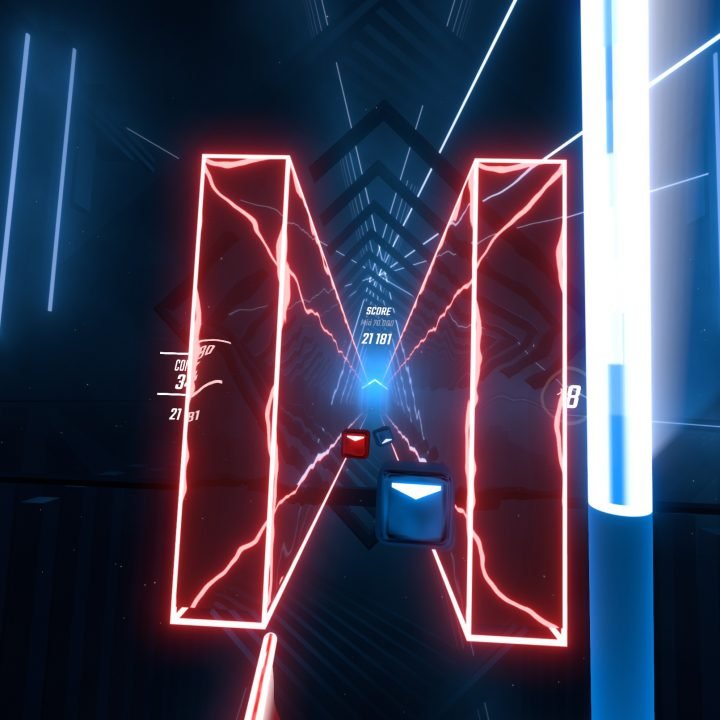
Motion-driven games are VR’s bread and butter. This makes the staple wands of the HTC Vive Cosmos Elite a deciding factor for users and becomes more of a miss than a hit. HTC’s consistency can be respected, but the wands are still old and problematic as ever. Its oversized handles feel more mechanical and less of an extension for hands in VR. I much prefer the Oculus Touch controllers, which made use of a sensitive trigger, thumb and grip button naturally. Sadly, HTC misses out on an opportunity to upgrade their controllers for a more hands-on design. The wands do offer a slight redemption for games where players are fighting. Games like Creed: Rise to Glory might have felt better by gripping the wands and throwing straighter punches. Beat Saber became a real treat with the baton-style controllers, as they immediately felt like sword grips.
But this is as far as the HTC Vive Cosmos Elite‘s wands can go for advantages. They’re easily the worst VR controllers I’ve ever used and I don’t recommend these over Valve’s more tactile Index controllers or Oculus Touch. I say this with my experiences over the Wand’s grips. VR games normally rely on sensitive and haptic grip buttons which react to users closing their hands. HTC goes against this core feature by having strong grip buttons which feel like they’re never meant to be clicked. They offer a resistance which makes gripping objects incredibly exhausting. In VR, this actually made it physically difficult to play shooters like Hot Dogs, Horseshoes & Hand Grenades which needed me to constantly grip items. Instead, weapons would drop after my tired hands let go. Picking up other items including bullets, attachments and magazines would be a struggle, with my hands summoning the strength of Odin to keep the grip buttons down for minutes at a time. Sadly, the Elite‘s wands made it a chore to play Medal of Honor: Above and Beyond with clunky mapping. Most VR games work around this by making the triggers a grip button. But this feels incredibly awkward in cases where the trigger is also used to fire weapons. It’s clunkier when paired with the mono-directional touchpad. Things can easily be picked up or dropped with a haptic grip (as it should be). But HTC’s hard-to-use side buttons complicate even this simple action. Some games including Pistol Whip anticipated this and still gave me an enjoyable experience by keeping a weapon glued to my hand at all times.

The lack of separate A/B/X/Y buttons like Oculus Touch turn HTC’s wands into a guessing game. This was especially a problem with Half-Life: Alyx, where HTC’s confusing and awkward controls resulted in even more disturbing deaths by headcrabs. The incredibly flat shape of the wands also create edges which feel uncomfortable over time. I will admit that the rubbery matte finish warms up with your hands for a natural grip. Over time, this helps the controllers feel more like a natural part (only ever so slightly). The controllers are a disappointing aspect which turn off almost half of VR experiences for players. Personally, I wasn’t a fan of the system and pause buttons which sit on each controller’s faces. Because the design is so one-dimensional, it can lead to all sorts of palms pressing them. It was evident for my favourite games including Beat Saber, where my palm would accidentally mash the system button and pause everything. HTC stuck to its consistency which includes having the system button right under tight palms. On a bright side, each controller includes battery indicators under VR. They also contain some pretty long lasting batteries which can be recharged with a micro usb cable.
I respect HTC’s goal for symmetry with both controllers. It’s easily another pain point since users can never tell which one is the right or left one. Here’s where other companies designed specific left and right controllers. For HTC Vive Cosmos Elite users, this starts to be an inconvenience when they put on the safety wrist straps, enter a game and find out their hands are reversed. Things only get more confusing without an R or L label on each controller. On symmetry, I can’t say the same for the Elite‘s seemingly-upgraded base stations. Without inside-out tracking, players are facing an older issue from 2016; hands phasing in and out. It’s a frequent and annoying issue which adds to the Elite‘s list. The base stations are meant to cover entire rooms from a vantage point. I had no problems having my headset tracked when I walked around my own area in this setup. But when one hand was directly covering another, only the visible wand would be functional. This highlighted the HTC Vive Cosmos Elite‘s need for inside-out tracking, which takes care of positional movement and controllers more precisely. The base stations would also lose my controllers when I was crouched. Even if the base stations were at waist-level, they have hard times tracking in situations where players are crawling, crouching their way through halls or sitting on the floor.


The HTC Vive Cosmos Elite does less to impress at over $1400. VR users deserve the same upgrades companies have adopted across the years, but at even lower costs. Enthusiasts also will feel held back by smaller additions in some parts and more problems which have plagued HTC’s first headset. Steps were taken to improve its VR screen, which translates well across new and old games. A fair amount of comfort in the halo strap keep users in VR for much longer in comparison to other headsets. I admit to using the flip-up feature more than usual, until it became an essential feature I hope to see in more VR models. It keeps the basic capability of running the highest-end PCVR games while awkward controls and frequent hardware interruptions ruin gameplay. HTC has reserved inside-out tracking for its cheaper headsets; a sign enthusiasts aren’t getting everything they should be out of the company’s biggest version yet. Sadly, the HTC Vive Elite Cosmos feels like a stubborn aging system with a fresh coat of paint.





