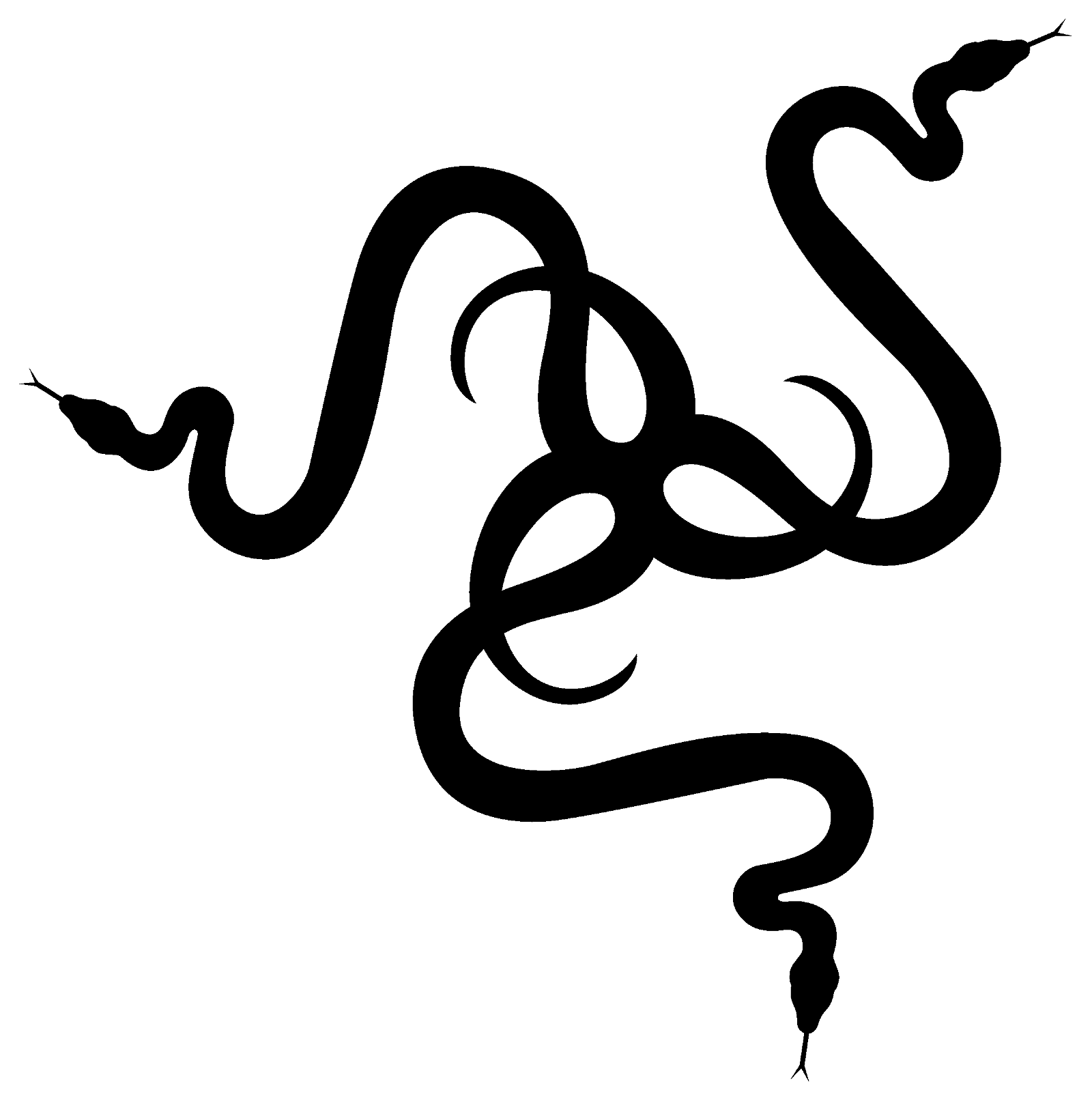There is something satisfying with a good mechanical keyboard. The way it feels to type on or to jump into a game is hard to be matched. This is one reason I was such a fan of the Razer Huntsman Opto-Mechanical Elite that launched around two years ago and still maintains the spot as one of my favorite keyboards of all time. So when I heard Razer had a new member of the Huntsman family, only this time 60% the size, I was eager to give it a try, and thankfully, it does not disappoint, and the Razer Huntsman Mini is one of the best small keyboards money can buy.

Razer Huntsman Mini carries over many of the design elements from it’s older, bigger brother. The clean lines and use of space elegant and clean. Razer has managed to maintain a feel of a full-size keyboard in a 60% body and it is impressive to use, especially as a daily driver. The Razer Huntsman Mini I tested came equipped with Razer’s Clicky Optical or 2nd Gen Linear Optical switches and they felt fantastic, even in the smaller form factor. Keystrokes felt responses, with even intense gaming performance feeling accurate, with no issues found on competing keyboard brands, especially in this size. Razer has also reduced the overall sound thanks to silicone strips and additional lubricant, and the changes feel and sound great.
As this is a tiny keyboard, the Razer Huntsman Mini utilizes side printed secondary functions that can be accessed by simply holding the fn key. Razer’s textured Doubleshot PBT Keycaps make the keyboard comfortable and have a sense of durability, not seen on many competing brands. And due to the fact, the keys are standard sizing, you can customize the Huntsman Mini to make something truly unique and identifiably yours. While not a needed feature, one that is rarely seen on smaller keyboard offerings, and a fantastic bonus.

This being a modern Razer product, Chroma makes an appearance, giving you more options to make the Huntsman Mini a gaming disco experience. While the RGB settings can’t be stored on the keyboard, they are easily set up using the Synapse software. You can, however, store up to 5 profiles on the Huntsman Mini, and these can be pulled up using the fn+menu key for easy on-the-go swapping out for specific games or playstyles. As this is such a small offering, it is tailor-made for the on-the-go gamer, and these profiles make that experience all the more comfortable and easy to integrate into a routine.
To add to the portability of the Hunstaman Mini, the simple USB-C connection makes it easy to plugin and setup while on the go. Since it uses a standard USB-C cable, it is easy to change out, or adjust based on needs. The included cable feels solid, but it is always good to know should anything happen to the included cable, the Huntsman Mini will be up and running with a simple new cable from the local computer store.

Coming in either Black or Mercury (white), the Razer Hunstaman Min is one of the best keyboards I have used to date. The 60% form factor make it a great option for people on the go, or if desk space is at a premium. It feels great to use be it for gaming or productivity, and it has a build quality that suggests it will be on your desk years into the future. If you demand only the best from your keyboards, but also crave a minimalistic approach, look no further than the Huntsman Mini.