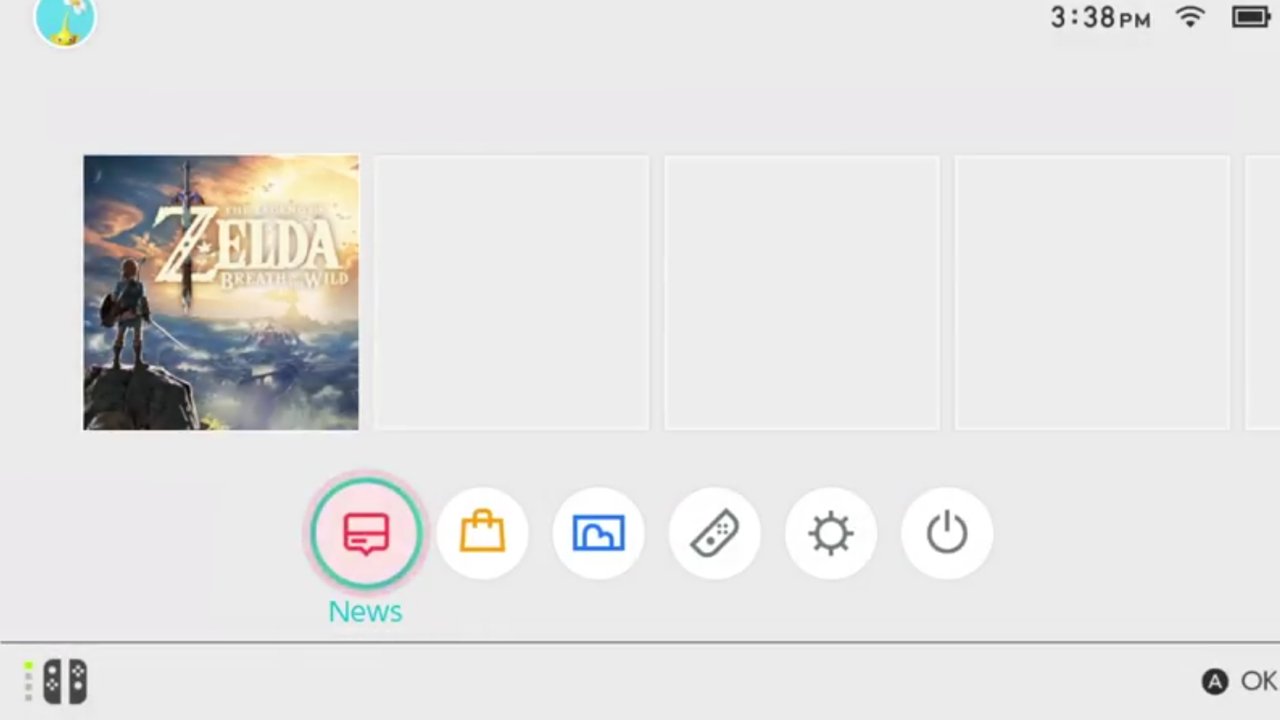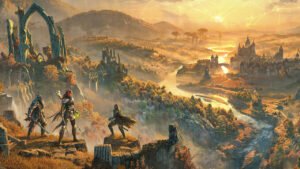Those interested in picking up a Nintendo Switch at launch might be curious how the user interface works. Thankfully, the Big N uploaded a rundown of the News and eShop sections for the system.
Nintendo outlines that when waking the Switch up from Sleep Mode, a “Featured Articles” section will be available on the right corner of the screen. This is a way to see the newest updates from Nintendo as soon as the console is turned on. But for more content, there is a news section on the home menu located at the bottom center of the screen. In this area, Nintendo provides users with news and trailers for titles along with other updates. Inside the news section, there is a “Promotions” option, where players can find the latest deals Nintendo has to offer. From there, players just press a button that will take them to the eShop to take part in those deals.
The eShop option is also located on the main menu. Players can merge their funds from their Nintendo Network ID account with a simple press of the button. It seems like the eShop is a little more refined allowing players to refine their searches to tailor to their needs. Once the game is ready to download, players can walk away as downloads can also occur in sleep mode.
For the most part, the Nintendo Switch has a very steam lined and easy-to-use interface, the news option and upgraded eShop options make the Switch experience that much more enjoyable. We gave the Nintendo Switch an 8.5 out of 10 praising for it for its different approach to home and mobile gaming stating that it’s “a pretty revolutionary piece of tech despite the upfront cost and relatively uncomfortable controllers.”
The Nintendo Switch launches March 3, 2017 for $399.99 CAD.