Are you tired of lag and poor graphics ruining your Fortnite experience? Want to boost your FPS and enjoy smooth, stable gameplay? Whether you have a low-end or high-end PC, this guide will help you get the best graphics settings for Fortnite in 2024. If you’re experiencing high ping or connectivity issues, using PIA California VPN can help stabilize your connection, especially if you’re located on the West Coast.
Best Settings for Low-End PCs
If you’re using a low-end PC, optimizing your settings is crucial for smooth gameplay. Here’s how to set up your Fortnite for the best performance:
Display Settings
- Window Mode: Fullscreen
- Resolution: 1920 x 1080 (or your monitor’s native resolution)
- Frame Rate Limit: Match your monitor’s refresh rate
Graphics Quality
- Quality Presets: Performance Mode
- Anti-Aliasing: Off
- 3D Resolution: 100%
- View Distance: Near or Medium
- Shadows: Off
- Textures: Low
- Auto Download High-Resolution Textures: Off
- High-Resolution Texture Reminders: Off
- Effects: Low
- Post-processing: Low
Advanced Graphics
- Vsync: Off
- Motion Blur: Off
- Nvidia Reflex Low Latency: On + Boost
- Ray Tracing: Off
- Show FPS: On
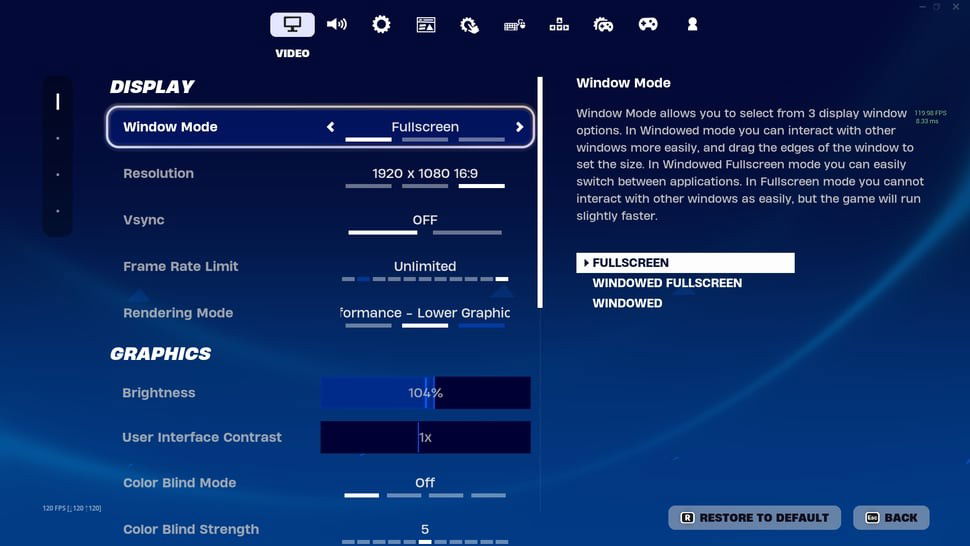
Additional Tips for Low-End PCs
- Disable Background Applications: Close unnecessary programs running in the background to free up system resources.
- Update Graphics Drivers: Ensure your graphics drivers are up-to-date for optimal performance.
- Adjust Power Plan: Set your PC to a high-performance power plan to ensure it’s using all available resources.
Best Settings for High-End PCs
High-end PCs like Corsair can handle more demanding settings, offering better visuals without sacrificing performance.
Display Settings
- Window Mode: Fullscreen
- Resolution: 1920 x 1080 (or your monitor’s native resolution)
- Frame Rate Limit: One setting above your monitor’s refresh rate
Graphics Quality
- Quality Presets: Custom
- Anti-Aliasing & Super Resolution: Off
- 3D Resolution: 100%
- View Distance: Medium
- Shadows: Off
- Textures: Low or Medium
- Auto Download High-Resolution Textures: Off
- High-Resolution Texture Reminders: Off
- Effects: Low or Medium
- Post-processing: Low or Medium

Advanced Graphics
- V-Sync: Off
- Motion Blur: Off
- Nvidia Reflex Low Latency: On + Boost
- Ray Tracing: Off
- Show FPS: On
- Rendering Mode: DirectX 12
- Allow Multithreaded Rendering: On
- Use GPU Crash Debugging: Off
- Latency Markers: Off
Additional Tips for High-End PCs
- Enable DLSS (Nvidia GPUs): Use DLSS to improve performance while maintaining high-quality visuals.
- Optimize Your PC: Keep your system clean and updated, and disable unnecessary startup programs.
Understanding FPS in Gaming
FPS (Frames Per Second) measures the number of images rendered per second. Higher FPS results in smoother gameplay. Here’s what you need to know:
- 60 FPS: Optimal for most players; provides smooth gameplay.
- 30 FPS: Minimum acceptable performance; may feel laggy.
- 120 FPS and above: Ideal for competitive play, providing the best responsiveness and smoothness.
Common Questions About Fortnite Settings

What settings do pro Fortnite players use?
Pro players typically set textures, effects, and other graphics settings to low and disable advanced graphics options like Motion Blur, Ray Tracing, and VSync to maximize FPS.
Is 60 FPS good for Fortnite?
Yes, 60 FPS is great for Fortnite. It ensures smooth gameplay and is achievable on most systems. Higher-end PCs can aim for 120 FPS or more for even smoother performance.
Does more RAM increase FPS in Fortnite?
More RAM can help maintain higher FPS, especially on systems with less than 8GB of RAM. For the best performance, 16GB or more is recommended.
What is the best look sensitivity for Fortnite?
Sensitivity settings are personal. Start with Look Sensitivity at 50%, Aim Sensitivity at 60%, and Look Horizontal and Vertical Speeds between 38-45%. Adjust based on your comfort and play style.
How do I aim better in Fortnite settings?
Practice is key. Use aim assist if you’re on a controller and engage in constant shallow movements. Third-party peripherals like joystick extensions can also help.
How do you get 0 ping in Fortnite?
Actually, 0 ping is impossible, but you can get close. Ensure a stable and fast internet connection, preferably wired, and play on servers nearest to your location.
Optimizing your Fortnite settings can dramatically improve your gaming experience. Follow these tips and settings adjustments to enjoy smoother, more responsive gameplay and climb the ranks in Fortnite. Happy gaming!



