In today’s high-growth gaming environment, content production is more competitive than ever. Dozens of millions of gamers broadcast and upload their gameplay to YouTube and Twitch, hoping that they’ll be blessed with loyal viewers. But quality game play alone is not enough — what separates great gaming content creators from the rest is video editing quality.
Video editing makes raw footage into engaging stories. It gets attention to your best bits, cuts the dull sections, and adds flavour with audio effects, transitions, and creative graphics. With a robust editing tool like a video editor, beginner producers are able to polish their content and deliver the professional finish viewers expect.
Why Editing is Important in Game Content
Gaming content is all about timing, energy, and interaction. Editing allows you to control the three. It’s not just cutting and splicing shots; it’s building an experience that people will stay for.
These are some of the key reasons why editing is so crucial for gaming content creators:
- Enhances Storytelling: Humans like a narrative — even within gameplay. Editing enables you to shepherd your content into an easy-to-follow story.
- Boosts Engagement: Attention is fleeting. Rapid cuts, fast transitions, and kinetic overlays capture attention.
- Establishes a Personal Brand: Editing aesthetics — such as repeat intros, colour grading, or slapstick effects — stand out.
- Makes it More Professional: A tidy, professionally edited video makes your channel look legit and inspires more subscribers.
Fun fact: According to Statista, YouTube Gaming channels receive billions of monthly views, with editing quality often linked to higher engagement rates.
Essential Video Editing Techniques for Gamers
Whether you’re creating highlight reels, walkthroughs, or reviews, these editing techniques can take your content to the next level:
1. Trim the Boring Parts
Remove downtime, loading screens, or unnecessary action. Maintain the pace quickly — your viewers must be kept entertained at all times.
2. Add Sound and Music
Sound effects and background music establish mood. Utilize royalty-free tracks or produce custom mixes to suit your gaming persona. Just make sure to ensure copyright laws are not violated prior to uploading.
3. Add Text and Overlays
Add captions, memes, or reaction text to highlight suspenseful points. Visual indicators such as “Victory!” or “Epic Fail” immediately gets the viewer’s attention.
4. Highlight Key Plays
Zoom-ins, slow-mo, and replay effects bring your moments of brilliance — perfect for competitive or highlight reels.
5. Insert Transitions and Visual Effects
Smooth, professional transitions make your video play smoothly. Basic effects like fade-ins, wipes, or animated openings can be a whole game-changer.
6. Sound and Game Synchronization
Sound syncing is where amateur and pro videos differ. Sync up commentary, background noises, and gameplay noises immaculately.
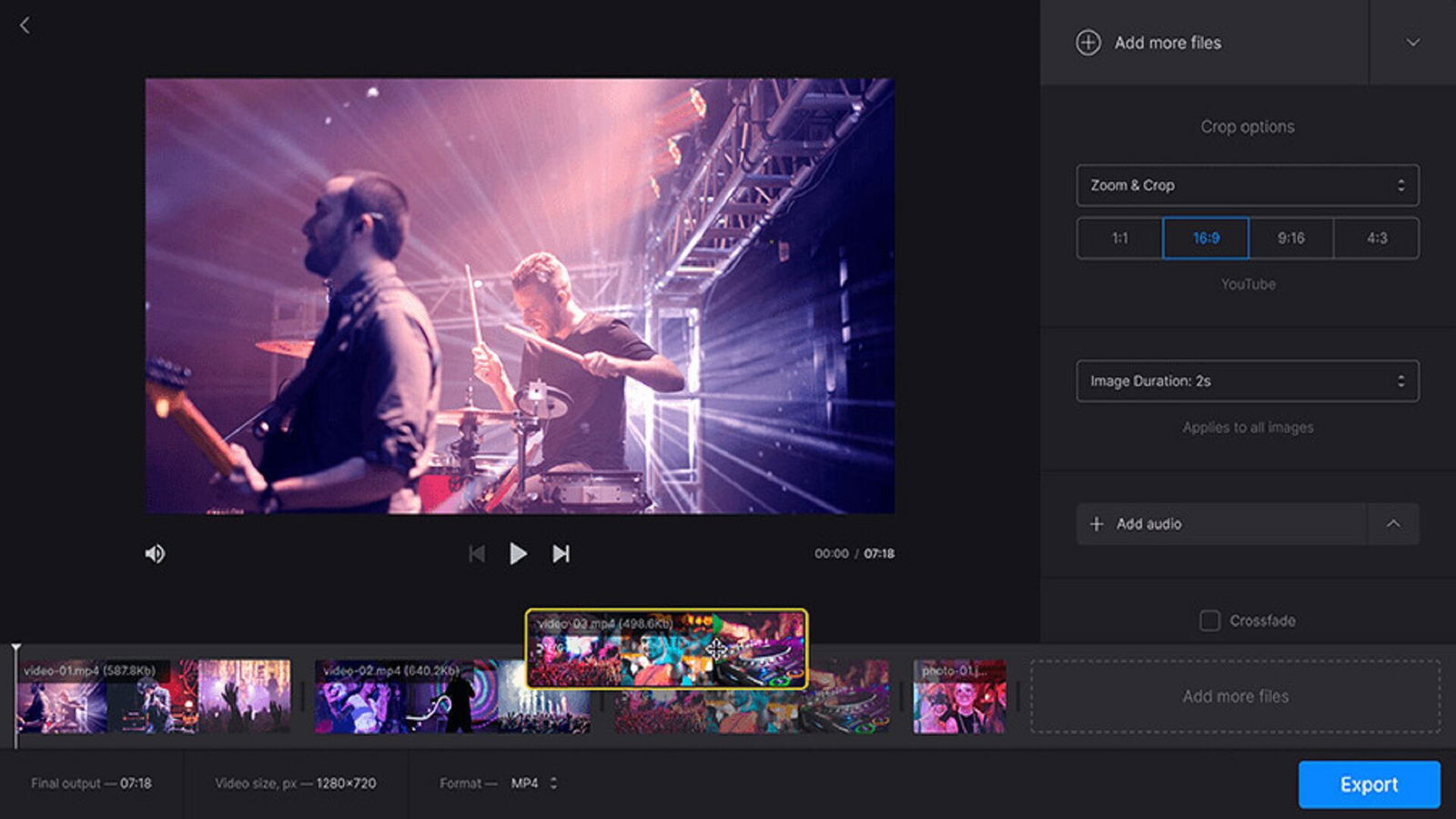
Gaming Video Editing Tools and Resources
Game developers can now use a range of editing software — from simple online tools to heavy-duty software that professionals utilize.
Some of the following are crowd-pleasers:
- Clideo Video Editor– A lightweight, web-based editor where you clip, merge, and add effects without downloading anything.
- DaVinci Resolve – Offers high-end colour grading and pro post-production features.
- Adobe Premiere Pro – A professional favourite among serious producers who require full control of their creativity.
- Shotcut & CapCut – Decent free alternatives that work wonderfully for speed cuts and social media videos.
Tip: Streamline your editing workflow. Organize your files, create templates, and take advantage of shortcuts — so you can game more and edit less.
Building Your Community With Edited Videos
Video editing isn’t all about making your content look nice — it’s also about building a community. When your videos are well-edited, they get shared, get comments, and get subscribers that propel your channel forward, quicker.
Value Consistency
Regular scheduling and editing are what create brand recognition and audience loyalty.
Engage Your Audience
Respond to comments, ask for feedback, and insert fan reaction or clip footage into your videos. Inserting community interactions can be achieved creatively through editing.
Optimize for All Platforms
Each of the platforms requires a preferred format. For example:
- YouTube prefers widescreen 16:9 video with dynamic thumbnails.
- TikTok and Instagram Reels look best with vertical 9:16 ones and sharp, short edits.
To find out more about video trends, check out YouTube Creators, offering free content strategy and editing trick resources on gaming streams.
Conclusion: Making Gameplay Greatness
In today’s ever-evolving game content landscape, video editing is the difference between low-key gameplay and high-level production. It makes your stories, your content, and your voice better.
A newb experimenting with basic cuts or a pro editor producing cinematic gameplay montages, getting this skill down will set you apart in the online community.
So the next time you’re taping your session, keep this in mind — the magic typically lies beyond the game. With a decent video editor, your next video could be the one that gets your channel levelled up and turns you into a content creator instead of a gamer.



