Coolermaster’s Masterframe series cases are their latest adaptable frame cases, set to be released later this year. Built to maximize case flexibility, the Masterframe Series case features an exposed aluminum alloy structure designed to accommodate hardware and modular setups. We recently had the opportunity to spend some time building in the Masterframe 600 concept case to put some of Coolermaster’s new ideas to the test.
The Masterframe 600 is, at its core, a modular box built to be adapted and adjusted to accommodate a wide range of components. Each element of the case is designed to leverage ease of access for the builder. For instance, all outer panels are connected via magnetic contacts, making it exceptionally easy to remove a panel without the need for tools.
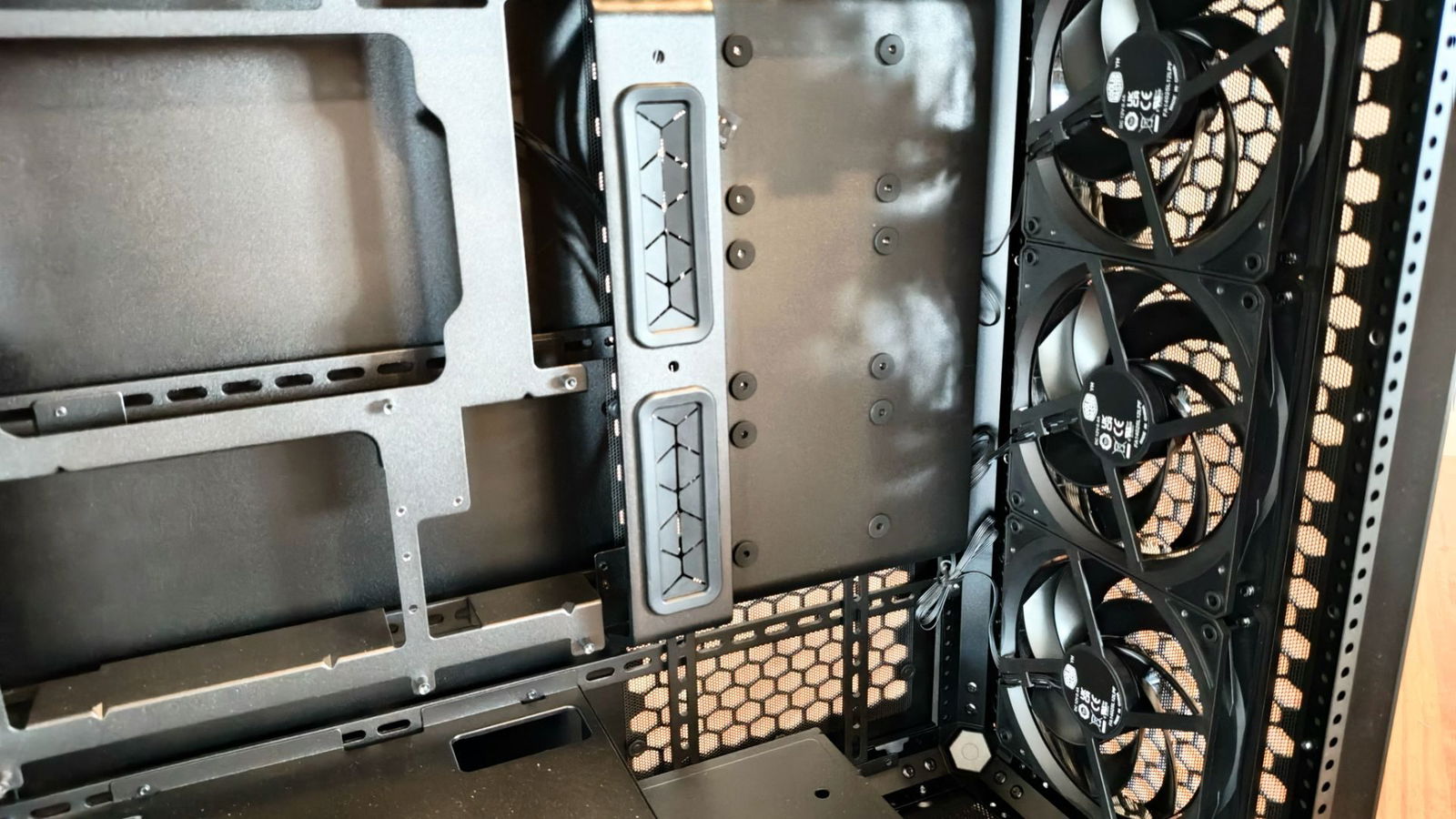
On that note, while there were no additional panel options provided with our concept case, Coolermaster has noted that there are plans to release variants of the panels at launch, giving builders even more freedom to customize the look and feel of their case. PCmag has a great article and video highlighting some of these panel designs and potential options.
“The Masterframe 600 alleviates that pain by offering generous space around components and easy-to-reposition mounting points.”
To further support the versatile and builder-friendly nature of the Masterframe 600, Cooler Master has created ample space to work within the case. Measuring 531 x 261 x 544 mm internally, there’s plenty of room to manoeuvre cables and position components.
I particularly appreciate the clearance between the top of the frame and the motherboard mounting plate—a common point of contention for me during builds. It leaves enough space to feed power cables through the top-left corner of the motherboard without needing to awkwardly squeeze fingers into tight gaps, hold my tongue to the roof of my mouth, squint with one eye and hope the connectors slide into place before slipping from sweaty fingertips. While exaggerated, this underlines the usual frustration of cable routing.

The Masterframe 600 alleviates that pain by offering generous space around components and easy-to-reposition mounting points. If something doesn’t quite fit, simply move the bracket and the issue is resolved.
The internal case components—such as the PSU shroud, cable concealment rail, SSD panel and motherboard mounting plate—can all be adjusted along a series of internal rails, making the layout highly adaptable. It’s a relatively straightforward system: removing a few screws allows each component to be shifted along the rail. The only drawback is that some case components don’t sit snugly against each other due to their design, which can create minor annoyances when trying to slide two side by side.
For example, when attempting to move the cable concealment rail closer to the SSD panel, the former’s shape prevented the unit from sliding snugly against the latter, resulting in my having to shift the rails’ placement to accommodate the component positioning. While not a major issue, it would be nice in future iterations to design the components so that they can slide together, creating a seamless, unified set of components if needed.

Aside from this small frustration, most of the building that happens within the Masterframe 600 is quite a slick affair. Cables can easily be run through the back of the case and tied off to any of the rails holding the case components in place. Mounting the motherboard and AIO is exceptionally easy and quite adaptable, offering three separate mounting points for up to a 360mm AIO. Additionally, the PSU shroud can be shifted from the bottom to the top of the case, allowing for some interesting and creative layouts within the Masterframe 600.
“The Masterframe 600 case is a unique and adaptable case that truly feels designed with builders in mind.”
Thanks to the aforementioned spacious design, any current GPU easily fits within the confines of the aluminum structure. It easily accommodates my RX 7700 XT, which is far from a small GPU. Thanks to the amount of room present in the Masterframe 600, there is no issue feeding IO cables down along the bottom of the motherboard either. Gone are the days of wedging your fingers between the PSU shroud and the bottom of the motherboard (see sweaty fingertips above).
As noted previously, cable management in the Masterframe 600 is fairly easy, with a few small caveats. The case features a fairly open back, allowing the freedom to run cable whichever way seems most efficient. There is also a nice amount of clearance between the back of the motherboard and the panel mounts, allowing you to easily tie multiple cables together without fear of the back panel not closing. This, coupled with the rails for tie-off points, affords the builder freedom to manage the cables pretty much any way they might want.
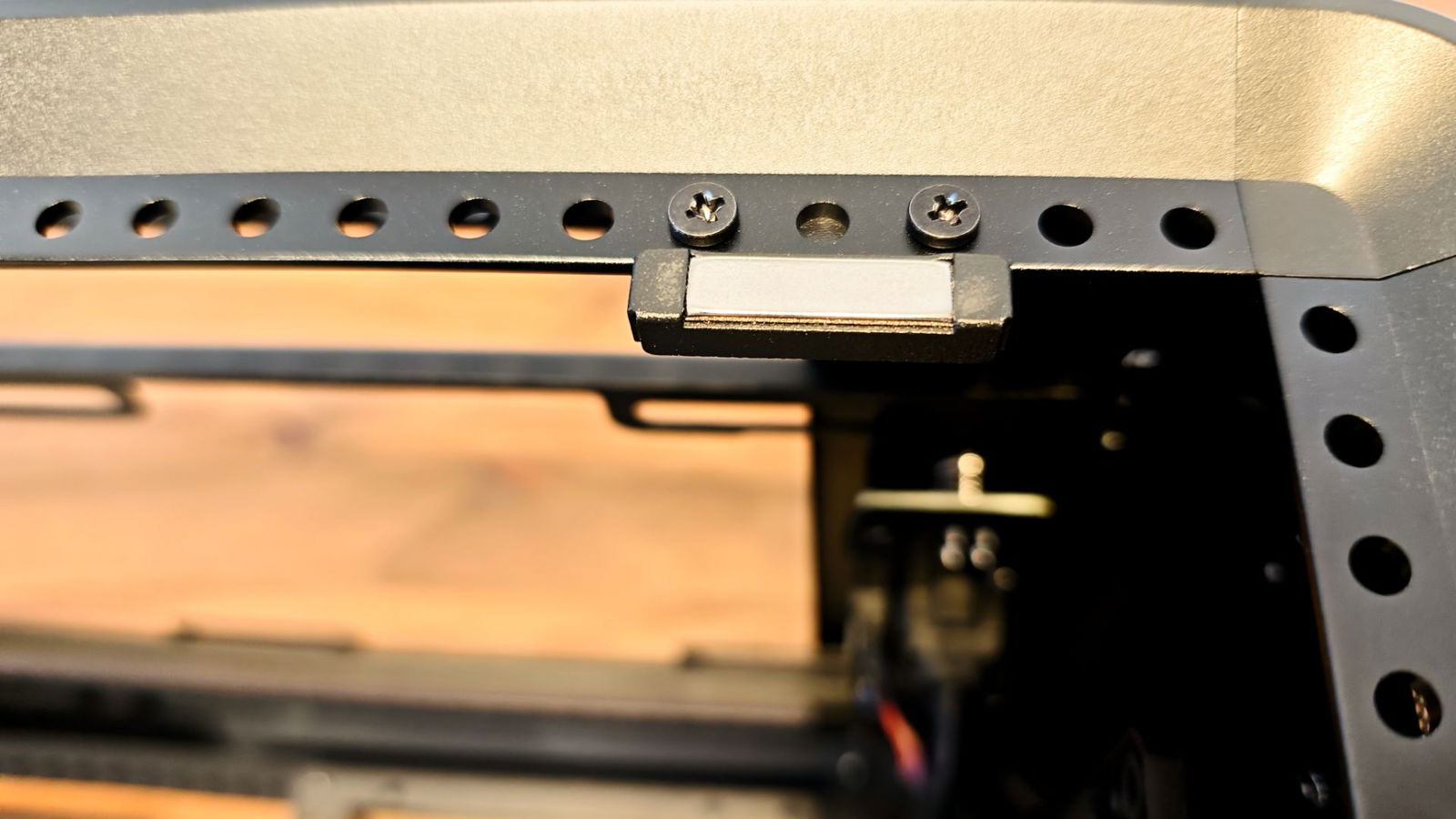
There is one small frustration with the current iteration of the Masterframe 600 regarding cable management. Two support brackets run between the rail and motherboard backplane to support the weight of the motherboard. The issue is that they block the path for potential cables, forcing you to route them to the nearest access hole cut into the supports.
This has two drawbacks. First, the forced routing eats up cable length, making some runs tighter than they need to be. Second, the access holes are small enough that it can be difficult to feed some power cable connectors through if other cables are already routed through the access point. It’s manageable, but likely the most frustrating part of the build.
That aside, I enjoyed working in the Masterframe 600. The amount of space available was appreciated, and the rail system made moving mounting plates, shrouds and other components straightforward. Though I didn’t get a chance to try other panel designs, I appreciate that this is an option with the Masterframe series, as it allows for further customization of the case’s appearance. The adaptable nature of the design makes it fun to work in and gives you the freedom to lay out the build however you’d like.

The Masterframe 600 case is a unique and adaptable case that truly feels designed with builders in mind. It offers an exceptional amount of flexibility and, thanks to its large workspace, can accommodate an impressive amount of hardware. While there are a few areas that could use some refinement, Coolermaster has something special in the Masterframe series, and I’m excited to see the final product in action when it releases later this year.




