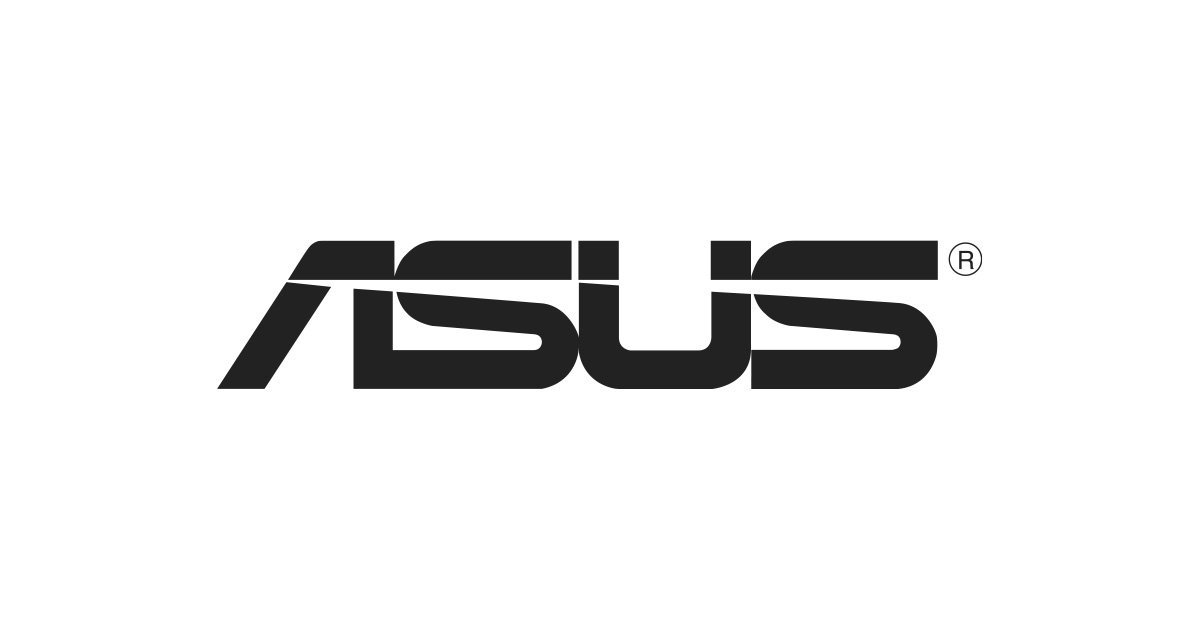The ASUS ProArt P16 H7606 2025 laptop is the latest iteration of the long-running ProArt creator-focused laptop series. While I’ve had the opportunity to review a few ProArt models over the past couple of years, most recently the compact and creatively designed ProArt PX 13, this latest iteration exchanges some of the flexibility afforded by the latter’s two-in-one design for raw horsepower. Armed with the latest AMD Ryzen AI 9 HX 370 processor, an NVIDIA GeForce RTX 5090, and 64 GB of LPDDR5X 7500MHz RAM, the ProArt P16 aims to be the definitive creator’s mobile studio.
Built with similar design aesthetics as the rest of the ProArt line, the P16 offers a sleek, minimalistic laptop with a beautiful matte black finish on every inch. Measuring 13.97 x 9.72 x 0.95 inches and weighing 4.3 lbs, the P16 sits squarely in the mid-range size laptop. Despite its size and internal hardware, I’m actually quite impressed with its overall thinness, measuring 0.72 inches. Compared to similar laptops with the 5090 series GPU, the P16 is quite compact.

The ProArt P16 comes standard with a chiclet keyboard with a 1.7mm key-travel that is in line with most creator-level laptops I’ve tested. While not a standout feature, the inclusion of backlit keys and all the latest Fn key offers make it a functional, if lacklustre, inclusion. This stands in contrast to the signature touchpad and DialPad, a staple of the ProArt series. This latest iteration is quite large and offers an impressively precise user experience. While typing with a larger touchpad does take some getting used to, I’ve enjoyed how smooth and accurate the experience is.
This, coupled with DialPad, has been a delight to work with when working on post-production editing, both for audio and video. The evolution of the DialPad has been an interesting one, with some of the earliest iterations feeling more gimmicky than a key element of the design. Thankfully, ASUS has continued to refine the hardware and its software integration with this latest version, making it finally feel like a proper extension of the user experience.
While using the ProArt P16 as my daily driver for the past week or so, I have found myself increasingly relying on the DialPad for everything from scrubbing timelines to fine-tuning elements of footage and audio recordings. As someone who does the bulk of their editing on a laptop with a touchpad (it’s okay to judge me), the DialPad has truly become an extension of my editing workflow. Its smooth operation, robust software compatibility and easy customization have helped it truly elevate the ProArt P16 as the content creator laptop of choice.

I cannot talk about editing and workflows without mentioning the new Lumina Pro OLED display included with the P16. This 16”, 4K display is absolutely wonderful to work with. With 120Hz refresh, 1600nits HDR max brightness and 0.2ms response time, it is a thing of beauty. Colours are rich and crisp thanks to the display’s 1.07 billion colours, with the aforementioned refresh providing an ultra-smooth user experience. ASUS has also made this beauty a touchscreen, providing another level of engagement and flexibility for users.
While I’ve tested several OLEDs over the years, the ASUS ProArt P16’s Lumina Pro display is truly a standout laptop display. The 240 PPI pixel density helps push the overall sharpness of the display, resulting in absolutely stunning visuals. I’ve also been impressed with what ASUS refers to as an anti-reflection coating that, according to the spec sheet, reduces reflections by 65%. While I thought this was a marketing shtick when beginning the review, I have to confess that I was wrong. The Anti-reflection actually does improve the overall visual experience, allowing for easier viewing in bright spaces and direct light.
“While I’ve tested several OLEDs over the years, the ASUS ProArt P16’s Lumina Pro display is truly a standout laptop display.”
The ProArt 16 also comes with a solid I/O offering. 2x USB 3.2 Gen 2 Type-A ports and a 1x USB 3.2 Gen 2 Type-C offer support for up to 10Gbps data speeds. ASUS has also included a single USB 4.0 Gen 3 Type-C for faster (up to 40Gbps) data transfer and power delivery. A single HDMI 2.1 FRL port, along with a 3.5 mm combo audio jack, helps round out this I/O. The standout port here, though, is the SD Express 7.0 card reader, a must for serious content creators. Its inclusion helps eliminate the need for additional peripherals, a game-changer for creators on the go.

This theme of creating on the go is woven into every aspect of the ProArt P16, from the DialPad to the I/O selection. The aim seems to be to create an all-in-one solution for content creators who need to work away from the studio. This is further reinforced by the hardware ASUS has included in the ProArt P16.
Sporting an AMD Ryzen AI 9 HX 370, the ProArt P16 is leveraging the impressive power of AI processing to help optimize the creation workflow. With Neural processing measuring up to 50TOPS, the ProArt P16’s processor works in tandem with most modern editing software to create hyper-efficient processing. The result is a streamlined pipeline that specifically optimizes tasks like real-time rendering, a typical resource-heavy process.
When paired with the always impressive GeForce RTX 5090 with 24GB of GDDR7 RAM, the results speak for themselves. In 4K video editing tests in Davinci Resolve, the ProArt P16 is an absolute monster, easily rendering, in live preview, every piece of footage, transition and effect added without hesitation. Even rendering the footage is handled without hesitation, processing at exceptional speeds and without issue.

One area I was impressed with while testing was the ProArt’s multitasking power. While Davinici was rendering a fairly large test file, I had no issue continuing to work on some audio I was editing in Reaper with Email and other background tasks running. Thanks to the 64GB of RAM and aforementioned hardware elements, the ProArt P16 feels like a content creation workstation, as opposed to a laptop that will work in a pinch.
While not targeting the gaming community specifically, it would have been shameful not to put the P16 through the gaming benchmark gauntlet. While it doesn’t quite go toe to toe with the desktop replacements we’ve been testing recently, the P16 will get the job done when it comes to creating a smooth gaming experience.
On the Cyberpunk 2077 benchmark, the ProArt P16 could maintain over 140FPS with frame generation on at 4K Ultra settings. Once turned off, though, it did dip down to below 60FPS. At 1440p, the ProArt P16 performed like a champ, easily pulling down over 80FPS at Ultra settings. The real win here, though, was playing titles like DOOM: The Dark Ages in 4K in all its OLED glory. Games look absolutely gorgeous, and while the ProArt P16 isn’t aimed at this market, it can also hold its own, giving creators something to do in their free time.

Audio is another area that actually surprised me with this latest ASUS release. Instead of opting for a numberpad, which is a fairly standard practice with 16-inch laptops, ASUS has opted to stick with a TKL keyboard centred on the chassis, which leaves plenty of room for a much more robust and powerful audio setup. While I couldn’t find detailed info on the specifics of the audio system, I can attest to its power, clarity and overall robust performance. While I’d never use laptop speakers for audio editing, they served quite well when showing rough drafts to colleagues.
“The ASUS ProArt P16 is the powerhouse for creators and could very much be a desktop replacement equivalent in the content creation studio.”
Battery life on the ProArt P16 is an interesting affair. With a 90Wh battery on board, I was only able to average about 6.5 hours of regular productivity use before needing to plug in. Once I added more resource-intensive processes like video editing, the battery life reduced significantly. While the AMD Ryzen AI 9 HX 370 is an incredibly efficient processor, running a 4K OLED display along with the rest of the ProArt P16 still takes a heavy toll on the battery.
For the creative person, ASUS’s Pro Art Center is back as well, offering some fun tools and integrations. StoryCube is a standout app for media storage, leveraging AI to help store, organize and even identify different types of media easily. It features an impressively powerful identification algorithm that can identify unique individuals and scenes (think Google Photos face recognition, but way more powerful). It’s a slick system that has recently seen a sweet new upgrade with GoPro Cloud integration.
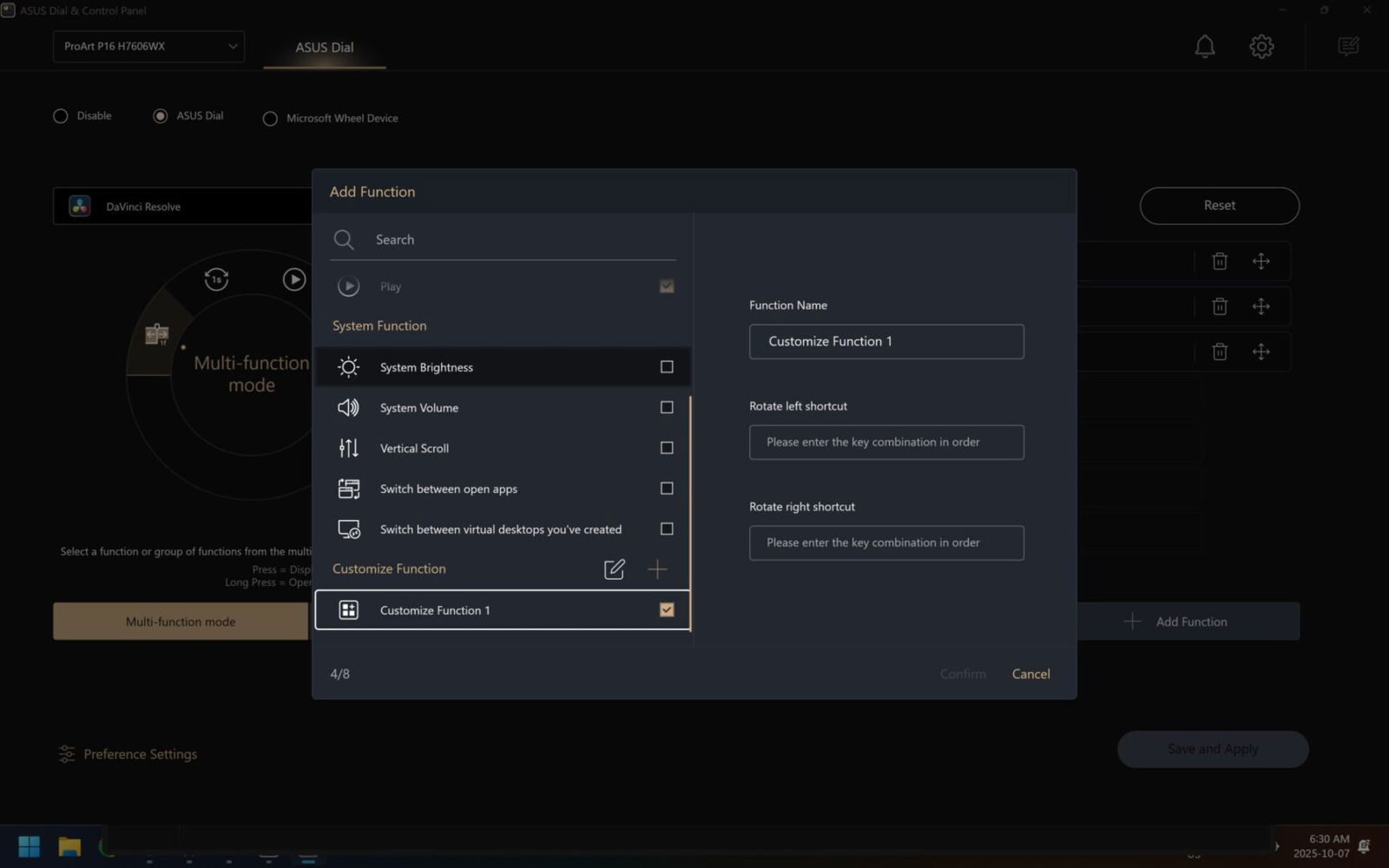
This integration works exceptionally well in testing. I was able to seamlessly pull GoPro content I had saved in the cloud into StoryCube without leaving the app, and finding specific content can happen in a matter of seconds. While it takes a few moments to set up and sync, once completed, all of your footage is readily available and can easily be integrated with other media you have in storage. There are several quality-of-life features here that any content creator would value, and I was quite impressed at how far the software has come since my early days of testing with it.
There is a lot to love about ASUS’s latest iteration of the ProArt series. The ASUS ProArt P16 is the powerhouse for creators and could very much be a desktop replacement equivalent in the content creation studio. From impressive hardware to an equally impressive compact form factor, the ProArt P16 is designed for a very specific demographic. While there are more powerful (and expensive) laptops that pack an RTX 5090, they are significantly bulkier and lack AI-driven processing that can bring out the most efficiency in content creation software.
Ultimately, the ProArt P16 is a laptop for creators. The AMD Ryzen AI 9 HX 370 is tailor-made to optimize the software workflows for creative work, and it does it exceptionally well here. When paired with the RTX 5090 and packaged with ASUS’s Dialpad, Lumina Pro OLED display and surprising audio, the ProArt P16 truly becomes the gold standard for content creation laptops.
- 16.0″ OLED 4K (3840×2400) 60Hz Touchscreen Display; 802.11be, Bluetooth 5.4, Webcam, Backlit KB Standard Keyboard
- Zen 5 Gen Ryzen AI 9 HX 370 2.00GHz Processor (upto 5.1 GHz, 24MB Cache, 12-Cores, 24-Threads, ); GeForce RTX 5070 8GB GDDR7 Dual (Integrated+Dedicated) Graphics