The ASUS Zenbook A14 is the latest ARM-powered Laptop PC from the manufacturer. Powered by the impressive Snapdragon X X126100 processor, the Zenbook A14 offers remarkable power and battery life in an equally remarkable, lightweight package. From spec to design, the Zenbook A14 is built for productivity and longevity.
The Zenbook A14 stands out in several ways, the most notable being its unique material choice and weight. Constructed of Ceralumiunum, an exceptionally lightweight and scratch-resistant form of ceramic, the A14 weighs a mere 990g and feels incredibly durable. According to the official specs, Ceralumiunum is 30% lighter than traditional aluminum and 3 times as strong. In the case of the A14, ASUS has covered the entire chassis and casings in the material, creating a lightweight yet sturdy laptop experience.
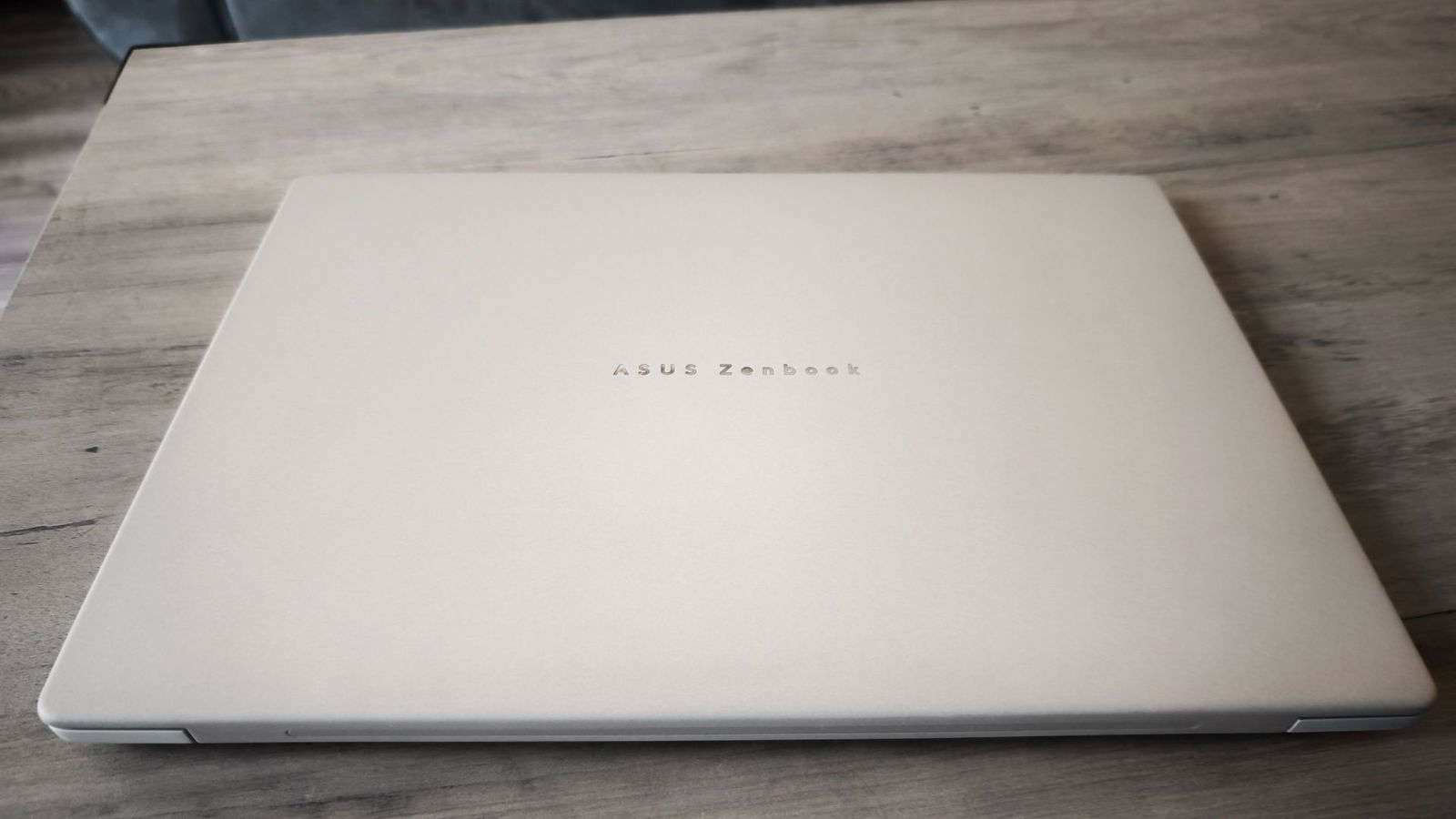
As for its scratch-resistant properties, the ASUS Zenbook A14 has held up well in testing, showing no visible signs of wear despite sharing a laptop bag with my Macbook Pro, iPad, and several other loose electronics. Oils from skin contact don’t seem to stay either, even after hours of use. The beige matte finish looks as it did when I first opened the box, a feat that not many laptops can truly claim.
“From spec to design, the Zenbook A14 is built for productivity and longevity.”
Diving deeper into the design, ASUS has opted for a single-zone backlit keyboard with three levels of brightness. As for the keys, while offering the standard chiclet design with 1.3mm key travel, feel responsive and quiet when engaged. While the keyboard is fairly standard, the touchpad on the ASUS Zenbook A14 feels much more premium, with excellent precision and response, great multi-gesture support and excellent size and positioning. It feels very similar in response to the Macbook Pro touchpad which is the gold standard of touchpad experiences in this writer’s opinion.
As for I/O, The ASUS Zenbook A14 keeps it fairly streamlined with a single HDMI 2.1 TMDS port, 2 USB 4.0 Gen 3 Type-C ports (both of which support power delivers and display), a single USB 3.2 Gen 2 Type-A port and a 3.5mm combo audio Jack. While it’s not as robust an I/O list as some other laptops, it offers just enough to cover the basic peripherals I’d find myself using daily without the need for extra dongles or adaptors.

On the note of adaptors, the Zenbook A14 comes with a Type-C 65W AC Adaptor that provides fast charging (0-60% in 49 min). Moving away from barrel plug chargers, the use of a Type-C adaptor is a nice shift for the A14, bringing it in line with many modern productivity laptops on the market. The bonus is that it is easy to leverage other similar chargers you have around the office, reducing the need to carry multiple chargers on hand.
On the note of charging, the ASUS Zenbook A14 comes with a 70WHrs battery that boasts a whopping 32* hours of battery life on a single charge. This boast comes with a grain of salt, of course, as achieving this longevity requires using the laptop in energy-saving mode continually, which also means running the display on a dimmer setting and turning off the backlit feature of the keyboard. Even then, I never quite reached the 32-hour mark, though I did come close at just over 29 hours during that test.
In real-world testing, after a workday of productivity tasks and then streaming content, I clocked the usage at just over 12 hours before shutting down. This is running the ASUS Zenbook A14 in balanced mode with 100% screen brightness and keyboard backlight while performing an array of productivity tasks for audio editing to emails and data processing. It also included a few hours of video and audio streaming while working. While this seems like a far cry from 32 hours, it’s still an impressive feat for daily users. In essence, you could get about a day and a half of usage if you were using your laptop straight for 8 hours a day.

What’s more impressive, though, is that when the ASUS Zenbook A14 does shift to the energy-saving mode, performance doesn’t seem to suffer. Tasks and functions continued to perform at the same speed and efficiency as they had in balanced mode, with the only notable difference being the two noted lighting levels. I was quite shocked at how long the computer continued to perform when it switched to energy-saving mode at 30% left on the battery. I managed to get another five and a half hours out of the system. The A14 has one of the longest-running batteries in a productivity-grade laptop I’ve ever tested. It’s impressive, to say the least.
“For everyday tasks, the ASUS Zenbook A14 will easily tackle any task thrown its way.”
The display on the ASUS Zenbook A14 is also quite impressive, especially when considering its price point. This 14” OLED offers full HDR support, 600nit HDR peak brightness and 0,2ms response time. Images look bright and crisp on-screen with true-to-life colour representation. The only minor critique is that the A14 only includes a 60Hz refresh rate, which, while perfectly fine for productivity, is a bit disappointing with streaming content.
Shifting to hardware, ASUS has made a smart move with the ASUS Zenbook A14 that has finally convinced me that there is a future for Windows 11 ARM. Equipped with the aforementioned SnapdragonX X126100 processor, the A14 is snappy and quick. Leveraging the power of Copilot, this iteration of the Snapdragon Processor can handle NPU up to 45TOPS, which is quite impressive for an ARM processor. When paired with 16 GB of RAM (Max 32 GB option), the Z14 crushes daily productivity tasks.
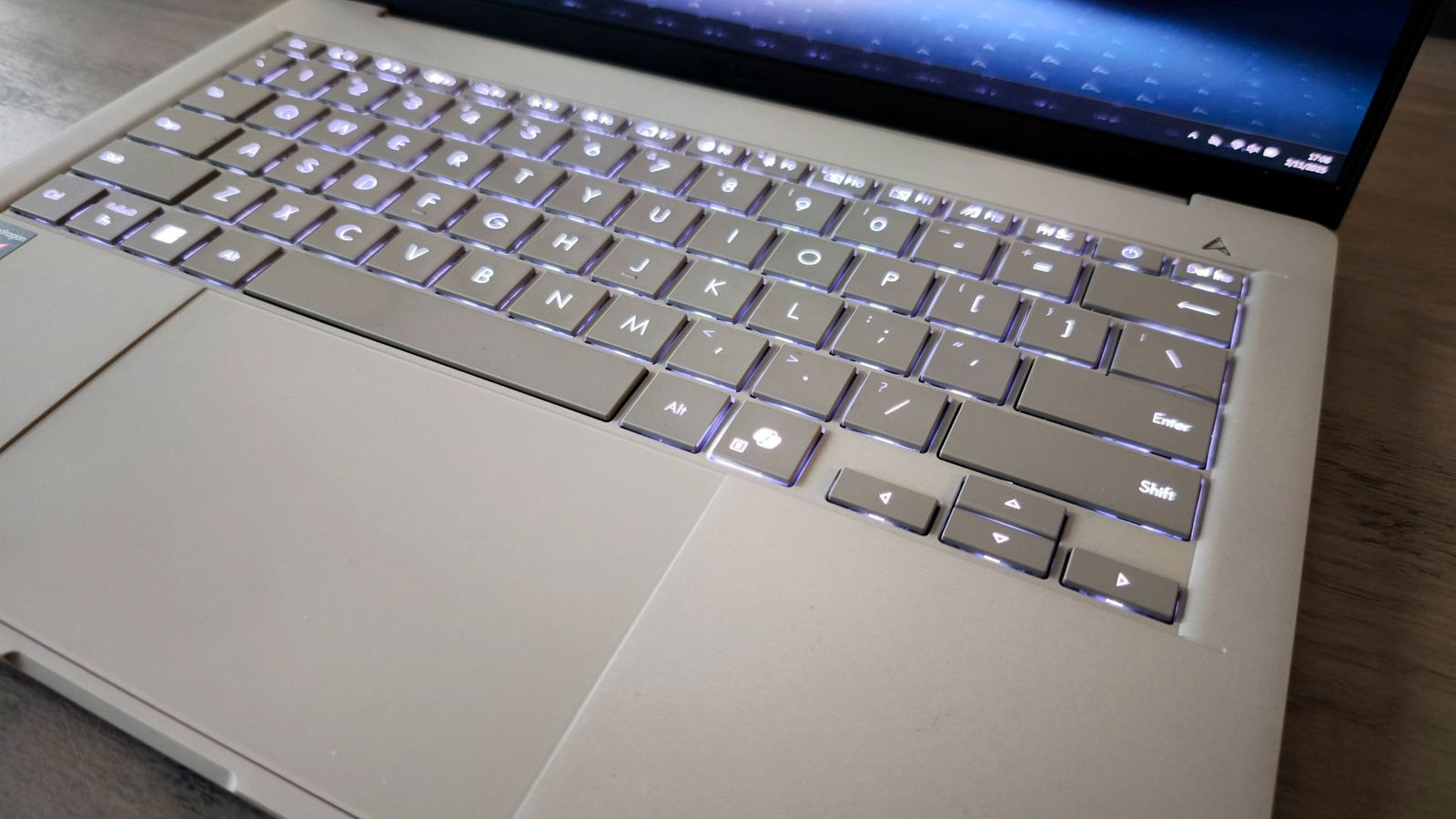
What has finally sold me on this latest attempt at an ARM-powered laptop is the software compatibility. Historically, I’ve been slow to adopt Windows-based ARM laptops due to software compatibility issues. I noted in my review of the Asus ProArt PZ 13 (another ARM-powered Windows Laptop) that while there was a robust software compatibility list, there were often issues with getting the software set up and working properly. This seems to have been resolved with the ASUS Zenbook A14.
“The ASUS Zenbook A14 is the first ARM-powered laptop I’ve tested that I am truly impressed with.”
Every piece of software I tested for Davinci Resolve to DOOM 2016 (for science!) ran without any errors or issues. The installation and start-up of every software tested worked as it would in a traditional Windows x64 environment. This could be a game changer for many Windows laptop users. ARM-based processors are incredibly efficient, require much less power, and, thanks to Copilot, can produce some impressive processing output.
While it’s exciting to see this new, smoother Windows 11 ARM experience for users it’s still important to understand that the hardware does come with limitations. In the case of the two pieces of software I mentioned above while they do function as intended, they are throttled by the limited power of the Qualcomm Adreno GPU. The ASUS Zenbook A14 can handle 4K editing in Davinici but does struggle with live preview while editing even with scaled-back live preview enabled. Likewise, DOOM 2016 struggled to push beyond 30FPS but did maintain that pace throughout my testing.

These are, of course, extreme tests for a productivity laptop and are here to demonstrate the impressive power of the Snapdragon X processor running in tandem with Copilot on Windows 11 ARM. For everyday tasks, the ASUS Zenbook A14 will easily tackle any task thrown its way. Microsoft 365 for example, has no issues on the A14. Lightroom, likewise, is lightning fast, making light work of photo edits. If productivity is your goal, the A14 delivers.
Of course, ASUS has also included its software suite of creative tools and features such as StoryCube( essentially an AI-powered photo and video manager) and GlideX (ASUS’ cross-device screen sharing toolset) to help boost your productivity further. Each works quite well and is fairly easy to navigate. The most useful tool, though, is the MyASUS app, which centralizes many of the tools, device settings and diagnostics found in Windows. It allows for quick and easy access to everything you need to keep your ASUS Zenbook A14 updated and maintained.
The ASUS Zenbook A14 is the first ARM-powered laptop I’ve tested that I am truly impressed with. From design to build quality, the A14 is the gold standard for Windows productivity laptops. Its lightweight form factor, incredible battery life and impressive processing output, not to mention its reasonable price point, make it one of the most impressive productivity laptops I’ve tested and may have finally convinced me that there is a future for Windows 11 ARM.






