Since I first saw the Corsair FRAME 4000D at CES 2025, I was eager to see what it would be like to build in this incredibly flexible case. A sharp-looking mid-tower, the FRAME 4000D checked all the boxes I look for in a PC case: affordability, clean design and flexibility. Now that I’ve built in the case, I’m even more impressed. It delivers a fantastic building experience, user-friendly features and a stunning final look. While it may not be for everyone, the Corsair FRAME 4000D manages to stand out by focusing on what matters most—keeping your components cool, your build tidy, and your wallet intact.
Let’s start by making it clear—while it may not be for everyone, I love the look of the Corsair FRAME 4000D case. The front panel, punctuated by a geometric pattern of triangular perforations, features a bold design that manages to stand out from other cases we’ve seen from Corsair in the past. This case is built for airflow, and it delivers on that promise. Large gaps on either side of the front panel, a fully perforated top with a magnetic dust filter, and a ventilated rear ensure that air moves freely through the chassis from front to back. This allows for effective airflow into the case, helping keep components cool and running as smoothly as possible.
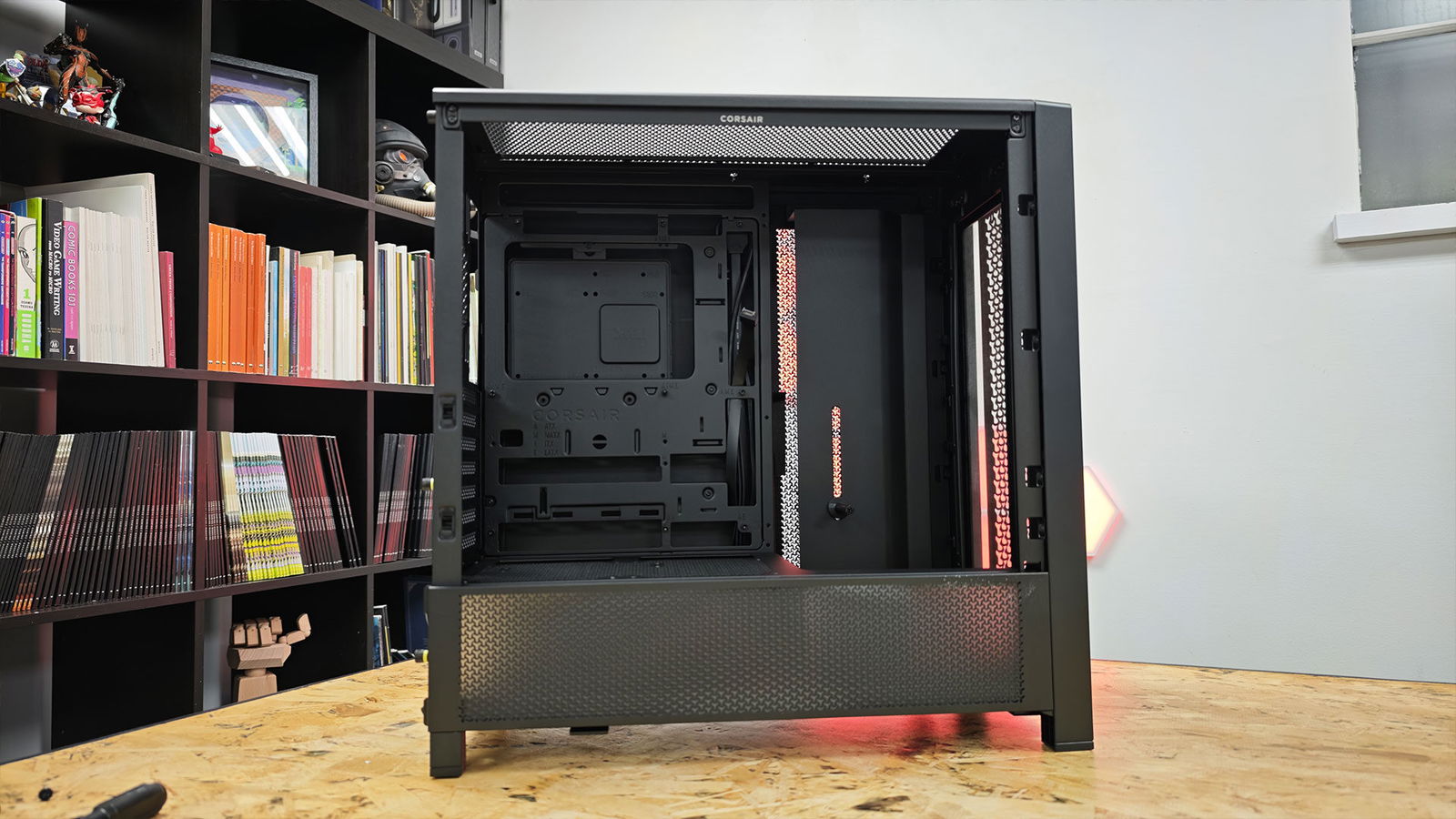
Looking inside, the story continues. The FRAME 4000D divides its interior into two main compartments: the upper, for the motherboard and primary components; and the lower, concealed behind a shroud, for the power supply and storage drives. Unlike many competitors, Corsair extends the perforated motif to the PSU shroud, helping prevent the power supply from becoming a heat trap. This attention to airflow isn’t just cosmetic—it has a tangible impact on system temperatures, especially in demanding gaming or workstation builds.
I’m honestly shocked at how affordable this case is. Despite its sub-$100 MSRP, the FRAME 4000D doesn’t feel like a budget case. The steel frame is sturdy, the tempered glass side panel is well-fitted, and the overall construction evokes a sense of quality that belies its price. The minimalist aesthetic is modern without being ostentatious, making it equally at home in a gaming den or a professional workspace. Its clean design also means you can dress it up with RGB fans or keep things simple—either way, the case works beautifully.
“A sharp-looking mid-tower, the FRAME 4000D checked all the boxes I look for in a PC case: affordability, clean design and flexibility.”
This brings us to some of the more unique features of the case, and why it’s a much more flexible option to build in than many others in the same price bracket. The most notable innovation is the InfiniRail fan mounting system, which allows users to adjust the position and size of fan or radiator mounts on the front, top and side of the case. This flexibility accommodates everything from three 120 mm fans to two 200 mm fans and supports radiators up to 360 mm in multiple locations. The system draws inspiration from small form factor cases, aiming to make hardware swaps and upgrades easier.

Modularity extends to other areas as well. The power supply shroud is removable and comes with interchangeable diffusion panels, allowing users to either showcase RGB lighting or hide unsightly cables. Unfortunately, at the time of writing, accessories for the FRAME 4000D are still unavailable, so users are somewhat limited in how they can modify the case.
“As with most Corsair cases, cable management is a highlight with the FRAME 4000D…”
For this build, I added three Corsair RGB Series fans, which look striking on the front, but I’d love to see more customization options to truly push the build’s potential. The promise of modularity is enticing, but until accessories hit the market, the FRAME 4000D remains a well-executed traditional case with strong future potential.
As with most Corsair cases, cable management is a highlight with the FRAME 4000D, featuring ample space, Velcro straps and zip tie points throughout. Corsair has wisely returned to including cable management features as standard, after previous missteps with optional extras in other models.
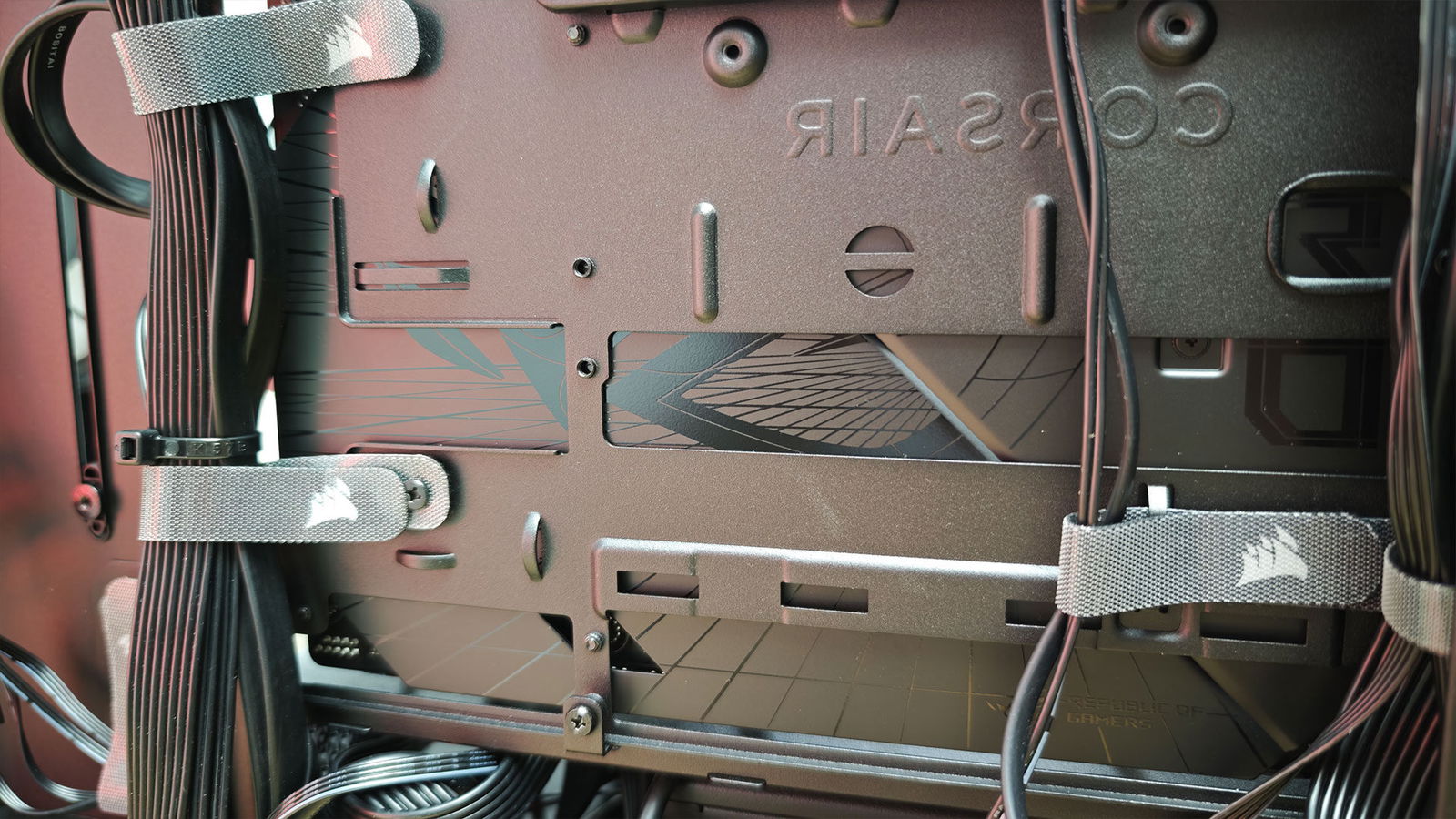
The inclusion of a GPU anti-sag bracket is another thoughtful touch, addressing the needs of modern, heavy graphics cards. Storage is handled by two removable trays, each supporting either two 2.5-inch drives or a single 3.5-inch drive, allowing for flexible configurations. I’m surprised by all the small touches that make the Corsair Frame 4000D such a joy to work with. The team at Corsair has addressed many common pain points in PC building and combined them in a case that’s well thought out, from the exterior design to the internal layout.
The true test of any airflow-focused case is how well it manages thermals, especially when loaded with high-performance hardware. In real-world testing, the Frame 4000D consistently impresses. Even with the stock fans and a 360 mm AIO cooler mounted at the top, both CPU and GPU temperatures remained well-controlled, never exceeding recommended levels, even under load.
Of course, this depends on the CPU and GPU used in any build. For testing, I opted for an Intel Core i9-14900KS paired with an NVIDIA RTX 4080 Super Founders Edition GPU, so your mileage and temperatures may vary. Even during extended stress testing, the case stays quiet and composed—a testament to Corsair’s engineering and wise design choices.

For those who want to show off their hardware, the tempered glass side panel provides a clear view of the interior, while the dark tint helps blend mismatched components for a more cohesive look. And because sometimes you want to highlight your GPU, the FRAME 4000D also supports vertical GPU mounting, although we did not test that feature during this review.
Corsair has made a potentially contentious design decision by relocating the front I/O panel to the bottom of the case. This includes two USB 3.2 Gen 1 Type-A ports, one USB 3.2 Gen 2 Type-C port, a combo audio jack, and a power button with LED backlighting. For users who keep their tower on their desk, like myself, this placement is convenient and keeps cables tidy. For those who prefer their PC on the floor, it may prove less practical, but I honestly would not.
While I have talked about all the features, it was the build experience that made me excited about the case, and why I remain a fan after this review. The toolless panel removal, spacious interior, and thoughtful cable routing make assembly easy, even for novice builders. The case supports large GPUs up to 430mm in length, tall CPU coolers up to 170mm, and ATX power supplies up to 220mm, ensuring compatibility with most modern hardware. The inclusion of a unified front panel connector and colour-matched cables (in the white version) adds to the premium feel.

At its price point—ranging from $95 US for the base model to $109 for the ARGB fan version—the FRAME 4000D delivers impressive value, though not without compromise. The steel and tempered glass construction feels solid when assembled, but individual panels, especially the top and right side, are thinner and more flexible than some competitors. Some may say they are thinner than many modular cases on the market, but in my experience, they more than get the job done, and look sharp when all together and showing off your new build.
After finishing the build and using the case for a few weeks, I have to say the Corsair FRAME 4000D feels like a return to form for the brand, a case that balances price, features and performance in a way few competitors manage. Its modular aspirations, although not fully realized at launch, offer a glimpse into a future where PC cases can evolve in line with user needs. Even without the extras, it simply looks fantastic, and at this price, that’s a bonus.
There are flashier cases, and there are cheaper ones, but few manage to combine the essentials as deftly as the FRAME 4000D. For anyone looking to build a PC that runs cool, looks sharp and doesn’t cost more than some of the components in your build, this case remains one of the best choices on the market.

The Corsair FRAME 4000D is not just a case, it’s a blueprint for how to do things right in PC hardware. In a world of fleeting trends, that’s a legacy worth celebrating. While not perfect, and with room to grow as new accessories hit the market, the FRAME 4000D is a case worthy of consideration, and perhaps, in time, a modern classic in its own right.
- FRAME Modular Case System – The revolutionary FRAME system gives new meaning to the word customization. Want to upgrade the motherboard tray to billet aluminum? Want to swap out your front I/O panel for more USB ports? Now you can. A case that can change and grow with your needs (or just your mood). The options are nearly limitless
- 3x CORSAIR RS ARGB PWM Fans – High-performance fans pre-installed in the front of case. Support daisy-chainable 4-pin PWM connections and Zero RPM mode for near-silent operation at low loads. Each Fan has eight LEDs and easily controllable with your motherboard’s +5V ARGB connector







