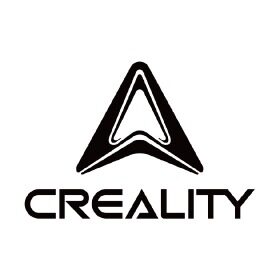Creality’s Raptor Pro makes industrial-grade 3D scanning more accessible than ever, blending impressive detail with surprising ease of use. The idea of bringing a real-life object into a computer and making it available for 3D software, game development or even 3D printing used to be something only a select few could do, with the technology to achieve it being prohibitively expensive. It was something you saw in movies or caught a glimpse of in behind-the-scenes looks at films or games.
But in 2025, the technology is more accessible than ever, and Creality—the company known for 3D printers, laser cutters and other maker tech—is leading the pack with its new Creality Raptor Pro 3D scanner. Having used it for a few weeks now, I can say I’m impressed. While it takes some getting used to, the end results are impressive.

In the Pelican-style case the Raptor Pro ships in, you’ll find the scanner, a manual, a calibration card, USB and power cables, and a set of scanning dots used to mark objects for scanning. It’s a well-packaged unit that includes everything needed to start your scanning journey, and it all feels solid and well-made.
Out of the box, Creality’s CR-Scan Raptor Pro is an impressive piece of tech. It looks like something far more expensive than it actually is, although it’s still far from cheap. The scanner promises a lot and arrives with an impressive feature sheet: a handheld, dual-mode device that offers metrology-grade precision without pricing out small studios or independent creators.
That said, the cable stands out as a drawback and makes some of the more complex scans we attempted feel cumbersome. If this becomes an issue, Creality offers its own Scan Bridge accessory—which adds Wi-Fi and a battery pack—for good reason. It removes both the tether and power lead, making in-situ scanning far less awkward. Without it, route planning and managing strain relief become necessary parts of the workflow.

It blends a 22-line cross blue-laser array with a seven-line parallel laser mode and an NIR structured-light pipeline. This setup targets everything from finger-sized components to full vehicles, with stated accuracy up to 0.02 mm and a working envelope ranging from 5 mm to 4,000 mm. In use, it’s powerful, fast and capable of striking detail on hard surfaces. It’s impressive, and as you begin setting things up and calibrating, you’ll quickly discover how promising—and potentially limiting—a 3D scanner like the Raptor Pro can be.
“Out of the box, Creality’s CR-Scan Raptor Pro is an impressive piece of tech.”
Jumping back to that spec sheet I keep alluding to, Creality positions the Raptor Pro as a high-speed, high-fidelity device, offering 660,000 pts/s scanning in laser mode at up to 60 fps and 24-bit colour capture in NIR mode. It also lists volumetric accuracy at 0.02 mm + 0.08 mm/m.
Those numbers set expectations for both fine detail digitization and large-object coverage. In testing here at CGMagazine HQ, I have to say I’m impressed. The Creality Raptor Pro 3D Scanner Review is remarkably easy to use for a device of this type, and it generally maintains consistency in detail capture and speed, provided the scanning mode and scene setup are well matched to the task. While the scanner offers two modes for capturing objects, the blue-laser pipeline is the star. It reads dull metal and black plastic without spray and can reveal scratches and grinder marks that consumer structured-light units simply cannot match in terms of detail.

In our tests, the scanner even captured the texture of leather, producing a 3D scan with remarkable depth, clarity and surface quality. I haven’t used many industrial or game-quality scanners, but the home-use models I’ve tested in the past struggled to capture a wide range of materials. The Raptor Pro managed it with ease, thanks in part to the scanning dots (more on these in a bit).
With the NIR light, the Raptor Pro operates quickly and captures colour, making it a go-to for creators working on large interiors or vehicle sections where speed and contextual texture are key to maintaining tracking. In blue-laser modes, either the 22 cross lines for broader coverage or the seven parallel lines for maximum precision, the Raptor Pro focuses on accuracy and tolerance-sensitive parts. Experienced testers have reported low drift and clean edge retention. The tradeoff: metallic or mixed-finish objects scanned in 22-line mode can show reduced accuracy without the use of matting spray. In addition, the cable and processing demands limit how nimble the full setup can feel.
That said, you can still scan metallic objects, though you may encounter issues with clarity, geometry misreads or distortion of overall shape. For example, it worked to some extent with a Monster Energy can we tested, but the shinier sections posed challenges. Still, the level of texture and colour captured was impressive, and I can see this being extremely useful for indie game designers looking to improve asset quality and enhance the overall polish of their projects, or even for a filmmaker or 3D artist. Honestly, the ideas are endless, and the Raptor Pro gives you a toolkit that would previously be well out of reach of everyone beyond game studios, labs or production houses.
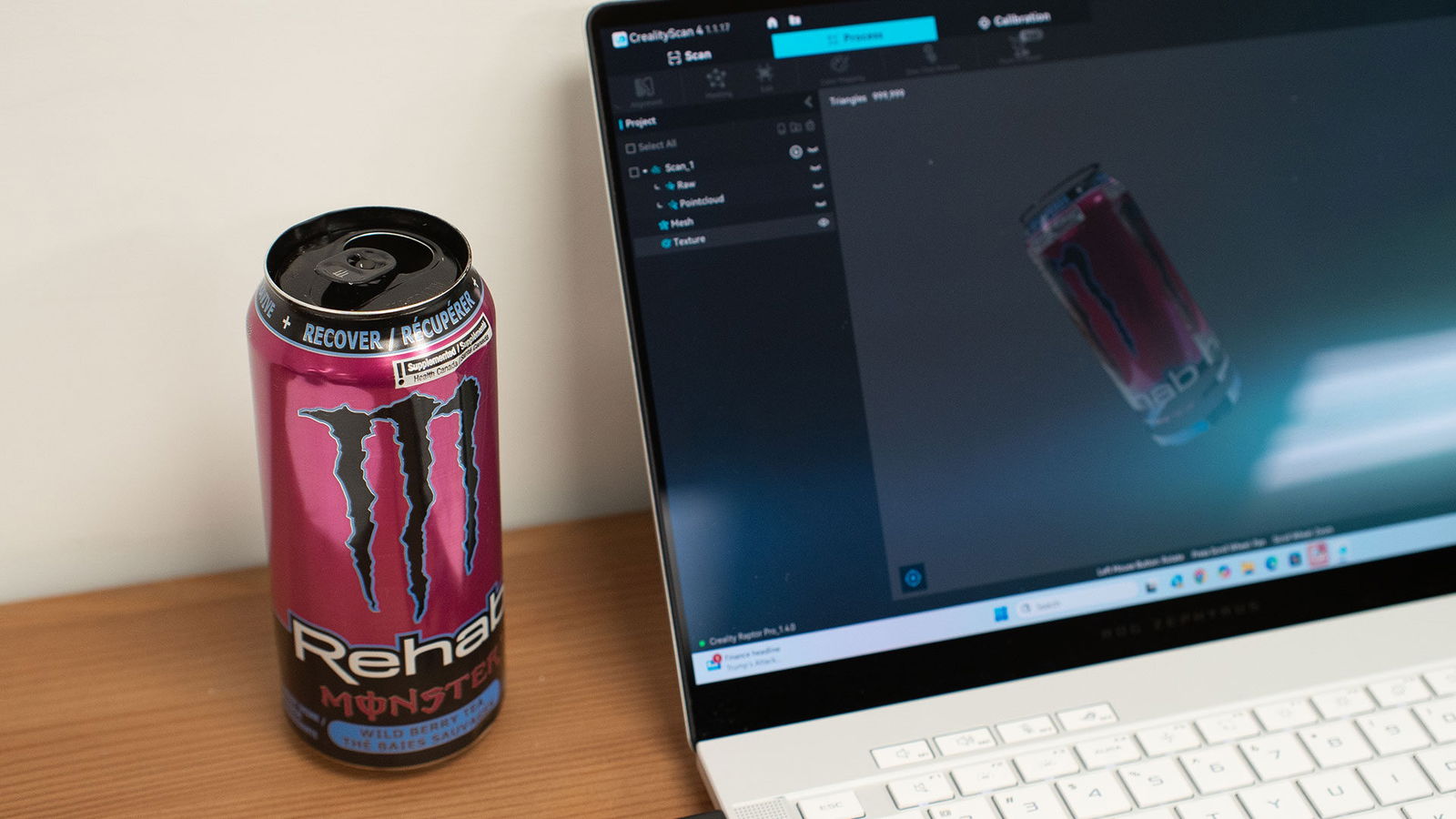
That’s not to say everything is perfect or that the Raptor Pro is a flawless device; it does have its limitations, and one of the main ones is the software. Creality Scan is free and improving, but it still has rough edges and a tendency to crash on occasion, which can make it tedious to work with at times. That said, it’s not bad.
In fact, the level of capability it offers for free is impressive. It’s also worth noting that the Raptor Pro rewards careful setup and sufficient computing power, and that the software’s tracking resilience remains an area where Creality still has work to do. Still, if you put in the time and understand that Creality Scan may crash occasionally, it brings a lot of power to the table and makes it possible to capture highly complex, detailed scans.
Now, if you want to take advantage of the blue laser mode, you will need to use the marker stickers. Although the software can automatically remove them from meshes, both placement and cleanup require time. For small to medium parts where tolerances matter, the payoff is clear in edge quality and surface accuracy.

Many creators opt for laser mode for that very reason. For large scans or mixed-surface scenes—such as glossy trim beside matte fabric—NIR mode can keep pace without markers and offers colour capture, though it doesn’t match the blue laser’s fidelity with fine geometry. I was also impressed by how well the Raptor Pro maintained tracking when the markers were carefully placed—something that helps offset the software’s shortcomings.
“The Creality Raptor Pro 3D Scanner Review is remarkably easy to use for a device of this type, and it generally maintains consistency in detail capture and speed…”
It’s surprising to see the level of features and performance offered in a device that’s far more accessible than 3D scanners have traditionally been. With a manufacturer’s suggested retail price of about $1,899, the Raptor Pro is still expensive, but it strikes a middle ground between high-end professional tools and consumer-focused options that often feel limited.
Just a few years ago, you would have been spending well over $10,000 for something similar, and you’d still pay more than double if you looked at today’s professional-grade options. The Raptor Pro is edging toward mainstream accessibility, which is encouraging to see.

It’s great to see technology like this out in the wild, inspiring new creators and makers to push the boundaries of what they thought possible even a few years ago. Something worth noting is that the Raptor Pro is priced lower than Creality’s own higher-end unit, while delivering a 24 percent speed increase over the original Raptor and maintaining its accuracy.
That makes it especially appealing for independent manufacturers, cosplayers, digital artists and service bureaus that need reliable capture without enterprise-level costs. Features such as scanning black or ferrous surfaces without spray, and expanding the near-infrared working envelope to 4,000 mm, open the door to capturing automotive parts and fixtures without complex prep, while still maintaining impressive levels of detail.
I wasn’t sure what to expect when the Creality Raptor Pro arrived on my desk, but after using it and seeing what it’s capable of, I’m impressed. For anyone who needs sharp edges on machined parts, or is scanning for game development or even 3D printing, the Raptor Pro’s blue-laser modes deliver the fidelity promised on the spec sheet, and do so at speed when the scene is properly set up with markers and overlap. For larger scenes, interiors and full panels, NIR mode’s markerless flow and colour capture help maintain momentum and reduce prep, though it can’t match the laser’s micro-geometry accuracy.

While the software still needs work, no question, the hardware foundation is strong, future-ready and capable of delivering excellent results that creators and makers will appreciate. For creators who value dimensional truth and are willing to work with markers and a tuned workstation, the Raptor Pro stands out as a high-precision tool with strong upside at its price, and it’s improving on the software front as it matures.
- 【Ultra-Fast Scanning with Superior Precision】: Featuring 22 crossed blue laser lines and 7 parallel blue laser lines, Raptor Pro delivers an impressive scanning speed of 660,000 points per second and achieves up to 0.02mm precision, allowing users to quickly and accurately capture even the most intricate details of medium and large objects.
- 【Effortless Scanning of Black and Metal Surfaces】: Powered by advanced blue laser technology, Raptor Pro easily captures black, shiny, and metallic objects without the need for spray, making it ideal for scanning automotive parts, tires, figurines, and more with exceptional ease and accuracy.