DJI has long been a major name in gimbals for both professional and novice users. Its latest offering, the DJI Osmo Mobile 8 — a gimbal for mobile devices — is a strong addition to DJI’s lineup, offering excellent tools and app compatibility for smooth shooting.
In the box, you’ll find the DJI Osmo Mobile 8, a magnetic phone clamp, a multifunctional module, a USB-C power cable, a cable to connect the multifunctional module and phone, and a storage pouch. DJI also sent us a DJI Mic Mini transmitter and an OM magnetic quick-release mount.

The DJI Osmo Mobile 8 is built with the same care as DJI’s Ronin series of gimbals, offering similar control and stability but in a smaller, lighter form for mobile users. The entire setup, with accessories attached, weighs just 370 grams. The handle of the Osmo Mobile 8 features a mode button that switches between different types of PTZ locks and also serves as the power button, a record button, a control to swap between vertical and horizontal orientations, and a joystick for overall gimbal control.
“The Osmo Mobile 8 is built with the same care as DJI’s Ronin series, offering similar control and stability but in a smaller, lighter form.”
On the side, the DJI Osmo Mobile 8 has a dial that controls camera zoom when connected to the DJI Mimo app, and a trigger on the back to reorient the gimbal to centre. The bottom offers a few options for hands-free use: there’s a 3/4-inch thread for mounting the gimbal on a tripod, as well as a built-in tripod inside the handle that slides out and expands. The tripod legs include small rubber pads to provide a non-slip experience.
Your mobile device connects to the DJI Osmo Mobile 8 through a magnetic mount. The provided mount includes a powered connection for the multifunctional module, but can be swapped out for the quick-release mount, which connects to any MagSafe device. It can be attached or detached from the gimbal quickly without adding much bulk to the phone. However, the quick-release mount can’t connect to the module, so that’s a choice you’ll need to make.

The DJI Osmo Mobile 8 is also extendable, offering eight inches of extension to create extra space between you and your phone for a wider shot. The movement of the gimbal slightly affects tilt, making it tricky to frame yourself without leaving excess headroom if it’s pointed straight out. You’ll need to angle the gimbal slightly upward, which makes it a bit less comfortable to hold — though it’s excellent for capturing low-angle shots.
We’ve mentioned the multifunctional module on the DJI Osmo Mobile 8 enough to deserve a closer look. This small accessory turns the gimbal into a next-level device without requiring extra apps or add-ons for the phone itself. The module acts as a tracker: with simple hand gestures, the gimbal will follow your movements even without a connection to the Mimo app. It also includes a 40-lux fill light with adjustable colour temperatures between 2,500 and 6,000 K to brighten your face, even when you’re backlit.
Last but not least, the DJI Osmo Mobile 8’s multifunctional module also serves as a microphone receiver. You can connect the DJI Mic 2, Mic Mini or Mic 3 directly to the multifunctional module, which then connects to your phone through the provided cable. This setup avoids using the microphones’ dedicated receivers, which can restrict movement on the gimbal.

Outside of the module, the DJI Osmo Mobile 8 connects to your phone via Bluetooth and is controlled through the DJI Mimo app. Once connected, the app can record video and track subjects using your phone’s lenses. You can draw a box around your chosen subject, and the gimbal will track it flawlessly. iPhone Pro and Pro Max models can even use multiple lenses to maintain tracking — if the subject leaves the main lens, the ultra-wide lens can still follow them.
“If you shoot on mobile, the Osmo Mobile 8 might be the only gimbal you’ll ever need.”
The app also offers several other functions. You can program time-lapse movements that control both what your phone captures and how the DJI Osmo Mobile 8 moves, producing dynamic results. The app can also create hyper-lapse shots, Dyna-zoom effects (imagine shots where you appear stationary while the world zooms around you) and much more. Whether you use the app or the module for your production is up to you, but the module offers a more practical, streamlined approach.
When evaluating a gimbal, there isn’t much you can quantify about video quality beyond stability — and, as with every DJI gimbal I’ve tested, it’s immaculate. Whether professional or consumer-grade, DJI never underdelivers on the most fundamental function of its gimbals. Movement via the joystick is silky smooth. The only jerky motion you might encounter — and not of your own making — comes when switching or resetting orientation, which isn’t a time to be capturing video anyway.
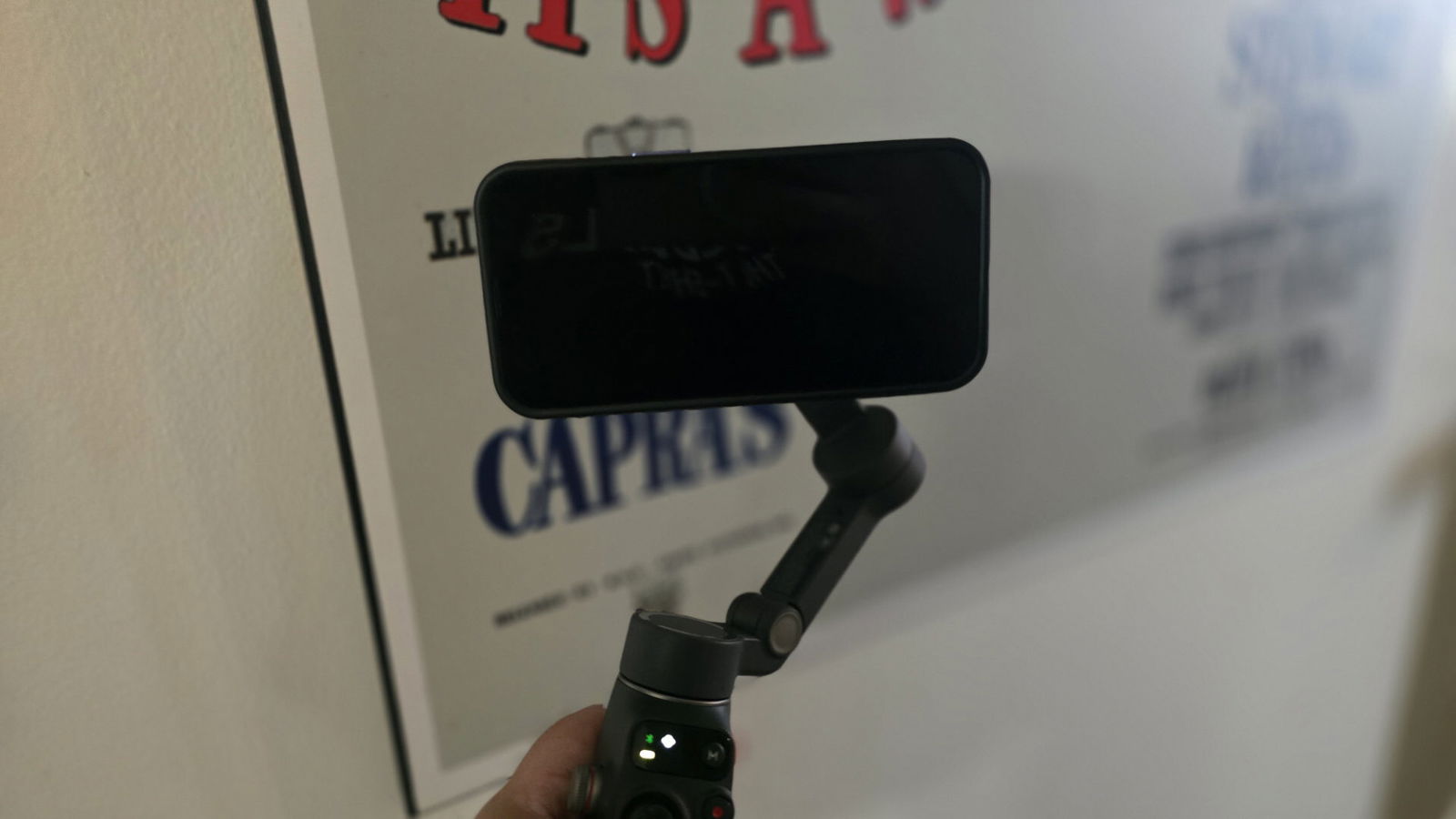
When you’re not judging what you see, you can judge what you feel — and the comfort of the DJI Osmo Mobile 8 is excellent. It’s incredibly light, with the only real variable being the weight of your phone, and its controls are perfectly placed and ergonomically designed. The grip is comfortable, though a slightly more textured, non-slip surface on the back would be welcome — especially when you’re on the move. Overall, it feels good in hand.
At $159 USD, the price is incredibly competitive for what the DJI Osmo Mobile 8 does. Prices for the additional accessories can be found on DJI’s website. For people shooting on mobile, though, you’d be hard pressed to find a more adaptable gimbal than the Osmo Mobile 8. The ability to use different mounts or go between the module or app for controls. Using it handheld or placing it on a table via the built-in tripod or switching between shooting horizontally and vertically, the Osmo Mobile 8 has you covered through any of your needs.






