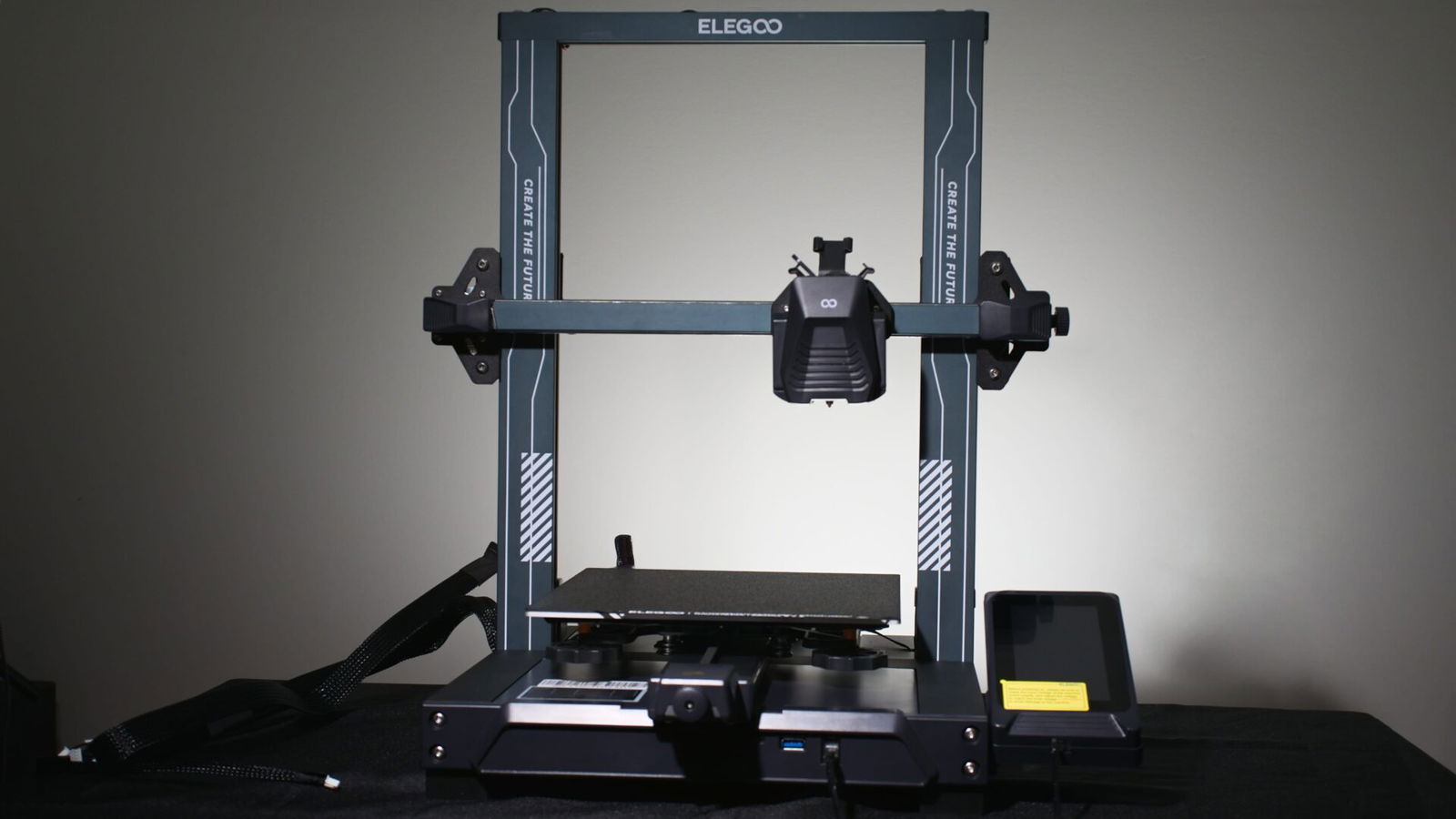The Elegoo Neptune 4 Pro 3D printer is one of four models in the Neptune 4 series. With a 225 x 225 x 265 mm build volume, 500 mm/s max print speed and a dual-gear direct extruder, the Neptune 4 Pro is built to deliver smoother models, faster. It includes several quality-of-life features, such as a built-in heated bed, illuminated print lights and an upgraded ARM 64-bit Klipper motherboard, making it accessible for both beginners and experienced users.
Out of the box, the Neptune 4 Pro’s components are securely packed in precision-cut foam to prevent damage during shipping. Once unboxed, the 12 components and included fasteners provide everything needed to assemble the printer. The setup is straightforward and took about half an hour from unboxing to powering it on.

The components feel well-manufactured and fit together securely, resulting in a sturdy and functional build. My only small critique involves the wire routing for a couple of the communication cables along the gantry frame. There were no clear instructions for the ideal cable path—and since the print head moves constantly during operation, I was cautious about improper routing. After a bit of trial and error, I was able to find the most efficient setup.
“Across all my tests, the Neptune 4 Pro consistently produced smooth, even surfaces regardless of the project.”
Once assembled and powered on, the Elegoo Neptune 4 Pro runs through a series of automatic levelling and homing adjustments, making the initial setup straightforward. While the Neptune 4 Pro includes a preset Z offset—allowing for out-of-the-box printing—I opted to make a slight adjustment. Thanks to the printer’s incremental set points, this was quick and easy, taking less than a minute.
While I’ve worked with a few printers over the past year and a half, the Neptune 4 Pro has easily been the simplest to set up. For anyone just starting their 3D printing journey, this ease of use is a huge advantage and makes the Neptune 4 Pro a solid option—even before considering the printer’s other strengths.
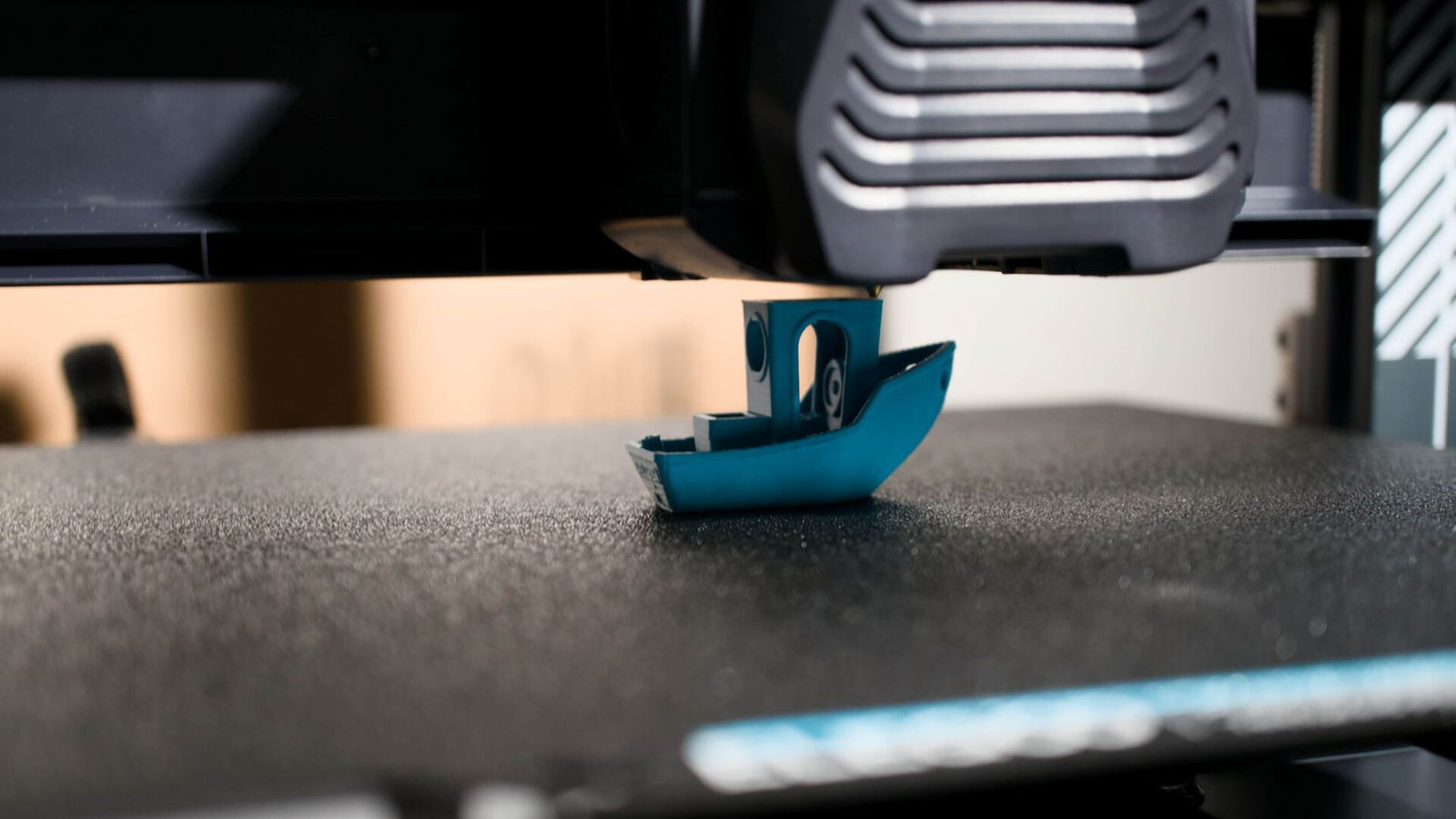
That said, there are still plenty of quality-of-life features worth highlighting. For starters, the overall print quality is impressively smooth. I ran a few 3DBenchy tests—a standard for evaluating new printers—against another unit I have at the office. The results were excellent, especially when it came to fine detail. Across all my tests, the Neptune 4 Pro consistently produced smooth, even surfaces regardless of the project.
This smooth performance is further supported by input shaping, a feature built into the pre-installed Klipper firmware. It essentially predicts movements in the print path and adjusts nozzle pressure to keep filament flow consistent. In testing, it worked exactly as intended and helped deliver reliable, high-quality results every time.
This was especially appreciated when removing supports, which are needed for a wide range of prints. Supports often leave behind residue that must be sanded or cut away—a time-consuming process that can ruin a print if you’re not careful. My experience with the Neptune 4 Pro has been excellent in this regard. Supports snap off cleanly, and any leftover residue is minimal and easy to remove with a blade.
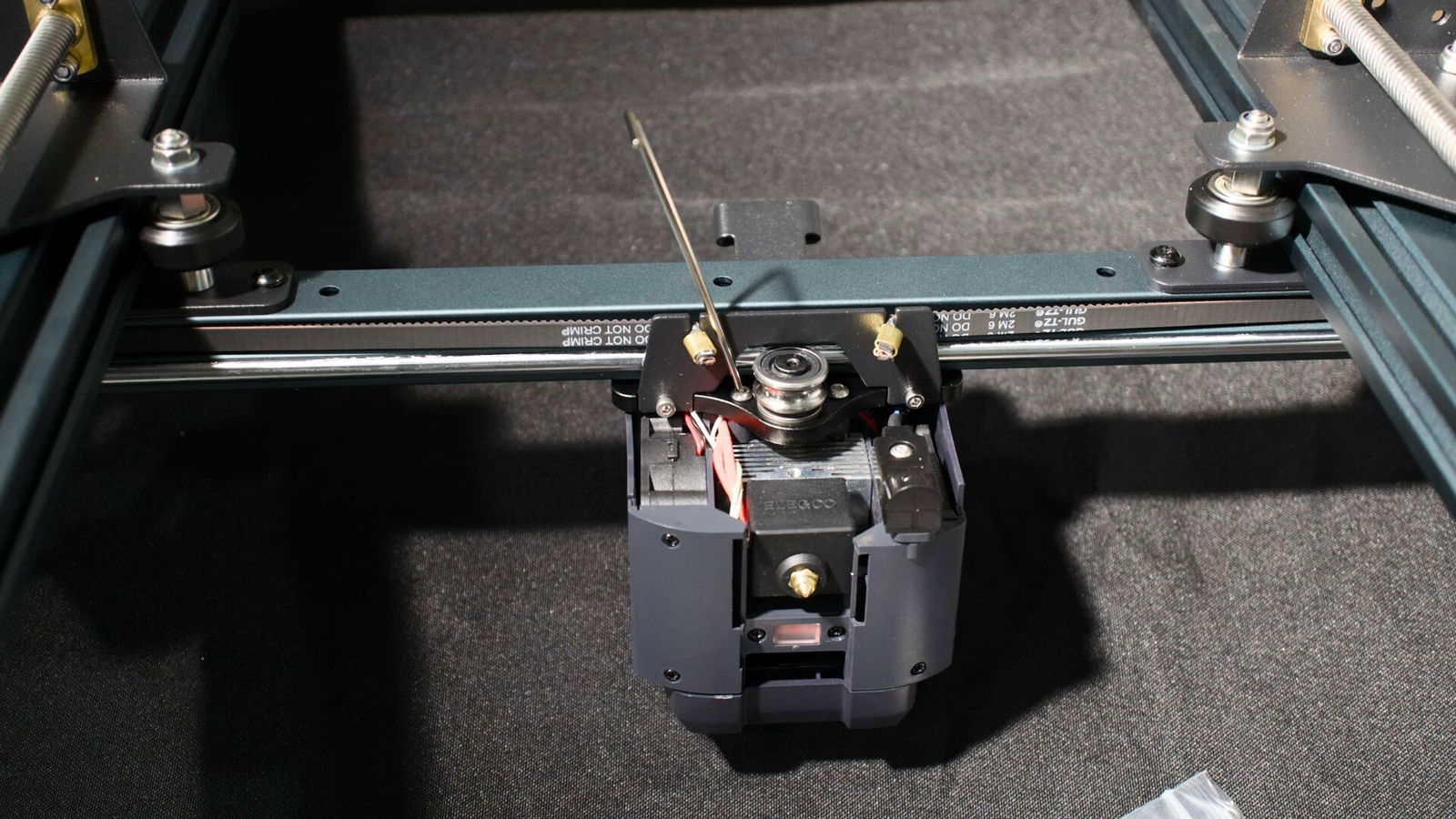
I’ve also been impressed by how relatively quiet the printer is. While there is some audible noise during a print, the Neptune 4 Pro is much quieter than the other printers I’ve used. We’ve even been able to run prints in the TV room while watching a movie, without any distractions. It’s a small but welcome bonus.
“The Neptune 4 Pro is much quieter than the other printers I’ve used.”
The motion of the printer is also worth noting. I found it to be smooth, even during the rapid, back-and-forth movements typical of 3D printing. While that may seem like a minor detail, it has practical implications when deciding where to place your printer.
I’ve often had to place 3D printers on exceptionally sturdy tables, as the constant back-and-forth motion can cause instability and shake the surface. With the Neptune 4 Pro, that hasn’t been a concern—its stable operation has eliminated the issue entirely.
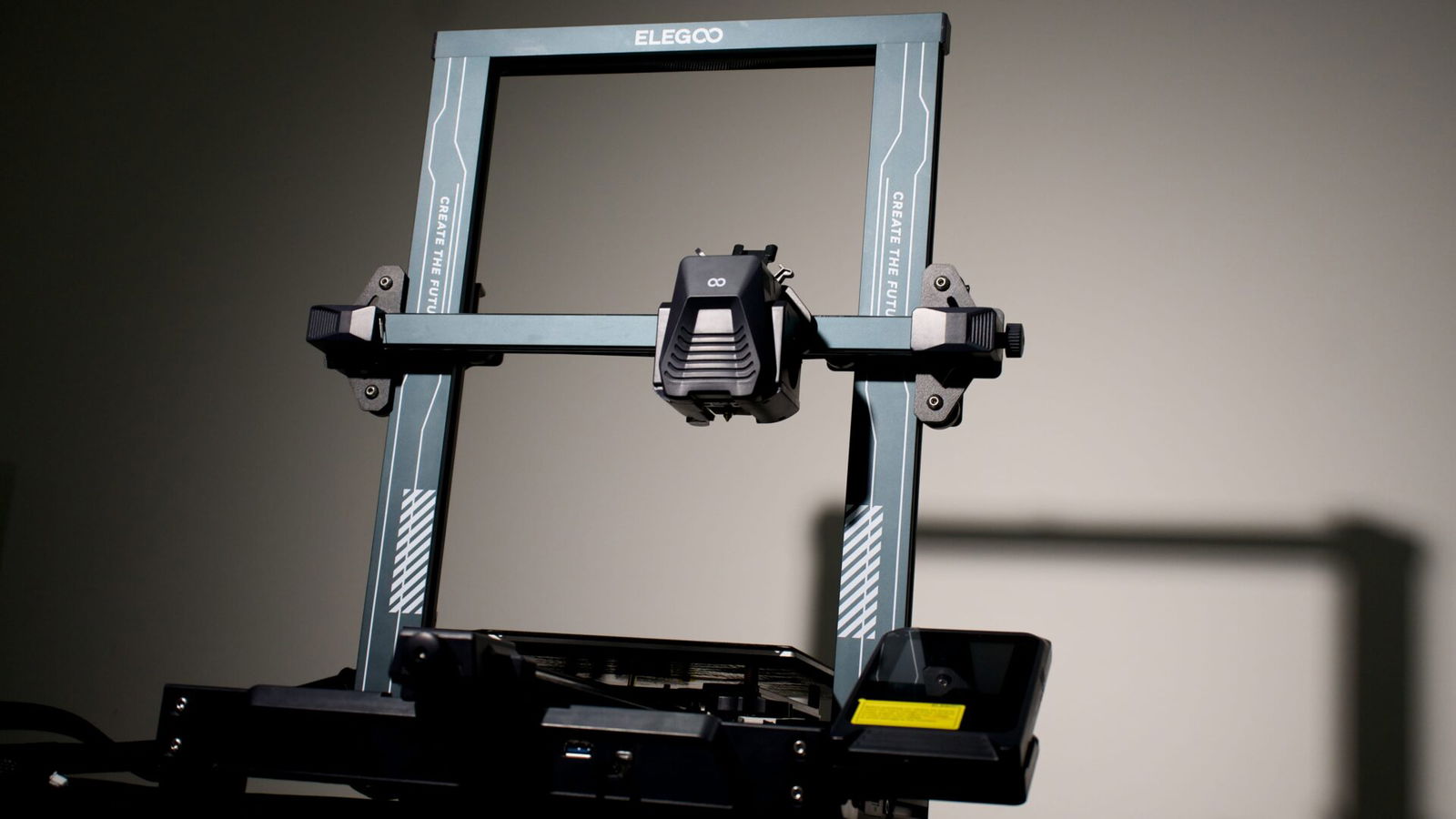
Another quality-of-life feature Elegoo has included is the Neptune 4 Pro’s cooling system. While the print head nozzle can reach temperatures of up to 300 C, the system manages heat exceptionally well. Alongside two cooling fans on the print head itself, the Neptune 4 Pro also includes four auxiliary fans positioned behind the print head. These help ensure each filament layer cools almost instantly after being laid down, allowing new layers to bond quickly. This has been particularly useful when printing objects with overhangs, like headphone stands.
“At US$349.99, the Elegoo Neptune 4 Pro is an excellent option for anyone looking to get into 3D printing—or upgrade their current setup.”
On the topic of printing, the Neptune 4 Pro supports a wide range of filament types, including PLA, PETG, ABS, ASA, TPU and nylon. This makes it a versatile machine that can handle an impressive array of projects. Thanks to the top-feeder system, swapping between materials is also quick and hassle-free.
There are a few other build elements I’ve come to appreciate after a couple of weeks printing everything I can find online. Chief among them is the inclusion of built-in lights throughout the printer. The illumination makes it easy to monitor your print in real time—even while the print head is in motion.
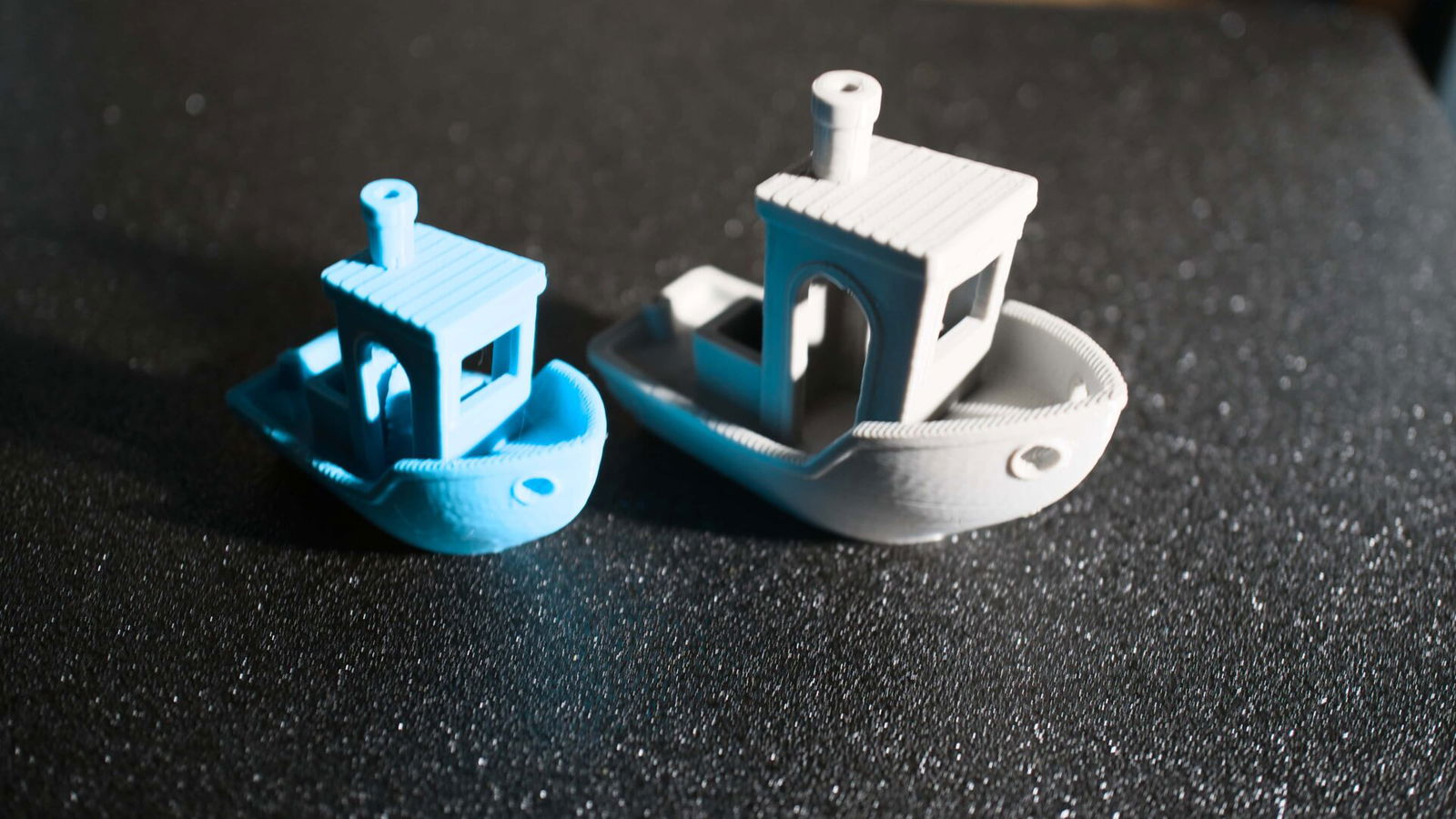
Also, the included LAN support has allowed me to control the printer remotely from my office, which means I can start print jobs while working upstairs. The Neptune 4 Pro also features a handy pause-and-resume function that protects prints if the machine runs out of filament or loses power. I tested this by unplugging the printer mid-job—and it worked exactly as promised.
The magnetically attached build plate has also been a standout feature. Its segmented heat bed allows for smart zone heating based on the size of your print. For those who prefer more control, it can also be adjusted manually. I also appreciate how easily prints can be removed once finished. The flexible build plate makes the process simple and helps reduce the risk of damaging your project.
The Neptune 4 Pro is a well-designed, thoughtfully constructed 3D printer that suits both beginners and experienced users. Between its wide filament compatibility, helpful quality-of-life features and consistently strong print performance, there’s a lot to like here. At US$349.99, the Elegoo Neptune 4 Pro is an excellent option for anyone looking to get into 3D printing—or upgrade their current setup.
- 500MM/S LIGHTNING-FAST SPEED: Equipped With Klipper firmware and powerful processor, ELEGOO Neptune 4 pro can print at 500mm/s amazing speed, allowing you to produce your creation faster
- UPGRADE FOR MORE PRECISION: Both the X and Y axes of Neptune 4 Pro are upgraded to robust all-metal guide rails with U-shaped steel wheels, to ensure less drag and more precision. 8.85×8.85×10.43 inch/225x225x265mm build volume