The Fusion 2.0 Keyboard from manufacturer Mokibo is a portable keyboard that is packed full of features and capability. With three models to choose from, the Fusion 2.0 is designed to connect to any device necessary to get the task completed. Compact, light and adaptable, this bluetooth keyboard provides an myriad of useful applications.
Weighing in at just under 12 ounces and measuring 10.07” long x 5.51” wide x 0.26” thick (Universal Keyboard dimensions), the Fusion 2.0 is an impressively compact and light weight keyboard solution. Despite the compact size, the Fusion 2.0 features full-size keys with multi-OS support. Built out of a mix of PC and ABS, the Fusion 2.0 is impressively sturdy to hold. Even after a week and a half of thrashing around in my laptop bag, which is a tough test in its own right, the Fusion still looks great with no sign of wear.

Featuring a single USB Type-C port for charging the Fusion 2.0 is rated for up to 60 hours of continual use on a single charge. After the aforementioned week and a half of testing, there is still plenty of charge left. As for checking the charge level, for a quick battery check, the Fusion has a built-in light to indicate battery level. For a more detailed report, thanks to the Bluetooth connection, the battery status can easily be obtained via the Bluetooth settings on your device.
While there are three models available, one for the iPad Pro 11, iPad Pro 12 and the Universal, the former two with some unique features in their own right, for this review we will focus in on the latter. Before moving forward, it’s worth noting that both iPad-specific versions of the Fusion also act as a full cover with magnetic support to house the Apple Pencil.
“With three models to choose from, the Fusion 2.0 is designed to connect to any device necessary to get the task completed.”
The universal Fusion 2.0 comes with a built-in kickstand that doubles as a cover for the keyboard when not in use. It is designed to prop up your mobile devices such as a tablet or phone at a 65° angle for easy viewing. In testing, there were no issues supporting the Gen 9 iPad here at the office. Interestingly, by flipping the direction of the kickstand’s inner piece, the Fusion 2.0 is positioned to support a phone in vertical mode with ease. It’s a smart design that offers maximum flexibility and adaptability.
Shifting to the Fusion 2.0’s functionality, this is where things get interesting. For starters, the Fusion 2.0 supports simultaneous tri-device connection. This allows for connection to three separate devices that can be hot-swapped with the simple click of the FN+ F9 or F10 or F11 keys. Thanks to the multi-OS design, as you switch between devices, the Fusion can easily swap OS keyboard support. It’s a slick design that is easy to understand and leverage.

Once the devices are connected, swapping works seamlessly. With a quick click of the aforementioned button combinations you are swapping devices like a champ. Switch OS modes works essentially the same way with the Fn+ F12, allowing you to cycle through Windows, MacOS and Android keyboard modes easily. Thanks to the clearly defined indicators on the keyboard, locating unique keys like the Home button for Android or the Command button for MacOS is easy. It’s impressively flexible and offers a robust amount of options when leveraged to its full extent.
Another unique feature of the Fusion 2.0 is a unique invisible touchpad. This touchpad is built into the keys themselves. In principle, this allows you to essentially slide over the keys with your fingers treating it like a touchpad. A single dark grey key in the middle of the space bar acts as a left mouse click. Additionally, a light tap at any point while moving the mouse will also provide a left mouse click, while a two-finger tap will provide a right-click experience.
“Offering a unique take on the mouse and keyboard, the Fusion 2.0 is an impressive piece of hardware.”
It is an impressive idea, to say the least. It frees up a lot of space on the desk while offering a full touchpad experience for the user. In testing there were a few observations of note. The biggest is that there is a learning curve to using the keyboard surface area as a touchpad. While the overall movement of the mouse can be smooth, it takes some getting used to. Even after a few days of practice, there are times when it doesn’t always respond as smoothly as I would hope.
More challenging, though, is leveraging the single and two-finger tap functions to simulate mouse clicks. While it does respond well, the challenge is getting used to applying the right amount of pressure without hitting the actuation point on the key. After a few days of use, it has gotten better, with fewer and fewer accidental keystrokes. It is also worth noting that not every key responds as a touchpad with the Function keys, outer keys on the right and left as well as the bottom row all acting as a border for the touchpad experience.
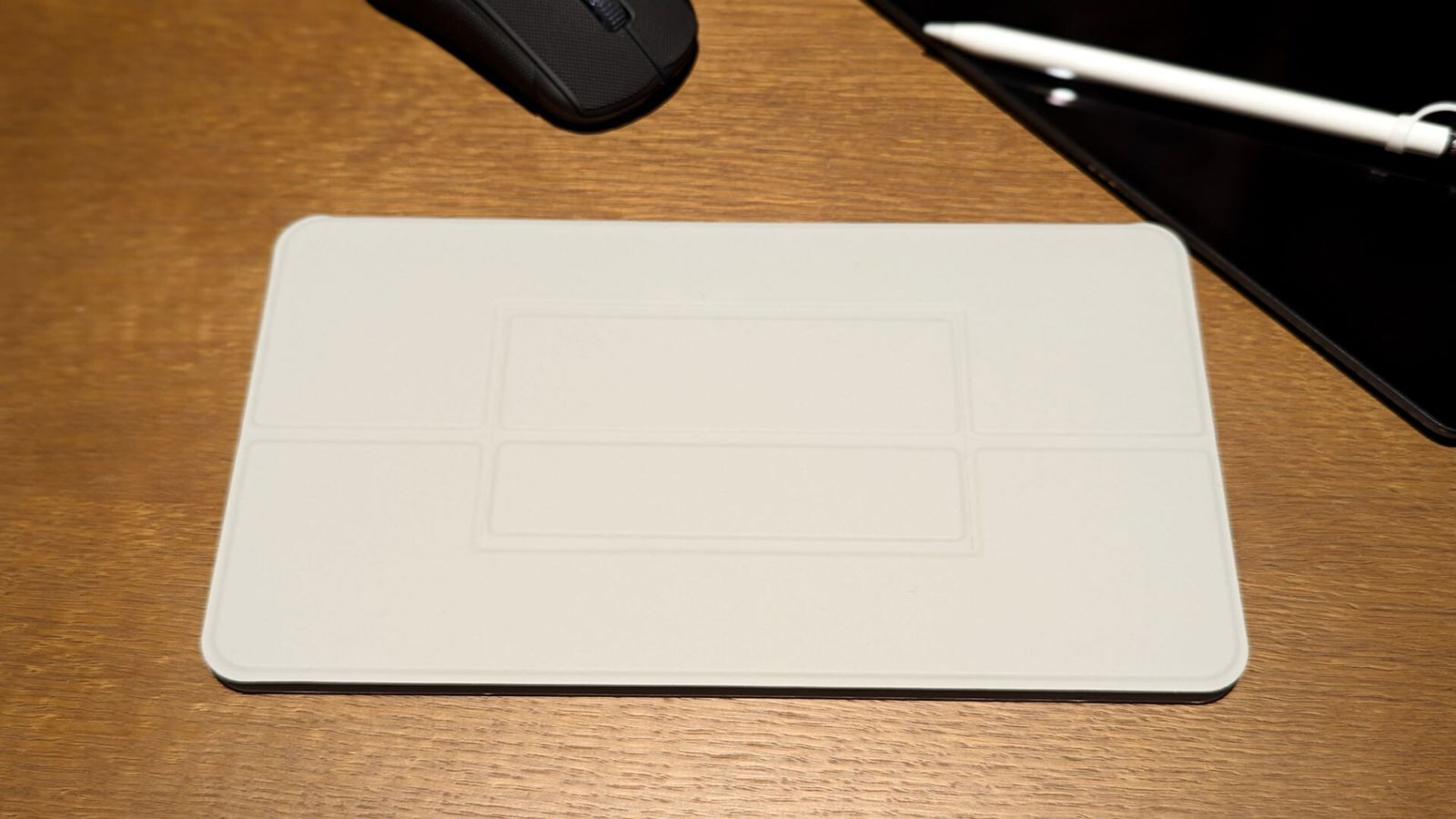
The Touchpad is a huge leap forward in integrative design, to say the least, and with some time is something that could potentially replace the traditional touchpad design. Mokibo has made some pretty impressive strides forward in touchpad innovation with the Fusion 2.0 Keyboard. Though it’s not quite perfect, it’s still an impressive feat that I find myself relying on more and more on a daily basis.
The Fusion 2.0 Keyboard from Mokibo is an innovation in function and design. Offering a unique take on the mouse and keyboard, the Fusion 2.0 is an impressive piece of hardware. With multi-device hot-swapping, multi-OS support and an impressively long battery life, there is a lot to like about the Fusion 2.0. While not quite perfect, the invisible touchpad is a fresh innovation that has a lot of potential to change how we think about device peripherals. With three models to choose from, the Fusion 2.0 Keyboard is a great option for those looking for a portable keyboard and touchpad solution.





