As we approach the dog days of summer, two things are certain: back-to-school season is here, and the launch of the latest Google Pixel smartphone has arrived. Recently, Google unveiled the Pixel 10 series of smartphones and wearables, and I was given early access to them. As a lifelong Pixel user, I was excited to try the new devices, particularly the Pixel 10 Pro. I’ve always leaned toward the Pro version as my go-to device for on-the-go content creation.
I’ve spent the last while going hands-on with the Pixel 10 Pro and, truth be told, I’ve been blown away. From the upgraded camera to the convenient addition of Magic Cue, Google has delivered an impressive device. If you’re considering a new smartphone this year, the Pixel 10 Pro is a must-have.

I’ve always enjoyed a good unboxing, and with recent Google releases, I’ve yet to be disappointed. Over the years, the company has adopted a more sustainable approach, making all packaging 100% plastic-free and recyclable. The rippable tabs are easy to use and require little effort to open, revealing the phone. As always, you get the essentials: the smartphone and a USB-C cable.
“Equipped with the Tensor G5 processor, the Pixel 10 Pro is one of the best performers on the market.”
This time, Google has introduced the Pixelsnap, a MagSafe phone stand built for the Pixel 10 series. I was fortunate to receive one as part of my review kit. The Pixelsnap stand is lightweight with a sturdy foundation that feels premium compared to most MagSafe phone stands. It’s USB-C powered, although you’ll need a power block for it to work.
The device handles multiple applications smoothly, whether you’re running several in the background or playing a game while toggling through social media. Equipped with the Tensor G5 processor, the Pixel 10 Pro is one of the best performers on the market.

I’m not an avid mobile gamer, but I enjoy playing Diablo Immortal and Pokémon Café Remix during my commute or when I have free time. Diablo Immortal runs flawlessly on the Pixel 10 Pro. Even in scenarios with many enemies on screen, the game maintained a stable frame rate without slowdown. On other devices, that same situation might cause severe drops or even crashes, but on the 10 Pro, everything ran perfectly—I never experienced a crash.
The Pro series of the Pixel has always been a powerhouse, and with the Google Pixel 10 Pro, that reputation continues. Under the hood, it comes with 16 GB of RAM and 128 GB of storage, with options for 512 GB and 1 TB. The phone features a 6.3-inch Super Actua Display with 3,300 nits peak brightness. It supports a variable refresh rate of 1 to 120 hertz and is protected by Gorilla Glass Victus 2. Both the top and bottom speakers have received a much-needed upgrade, and the audio quality is noticeably better. For unlocking, the new ultrasonic fingerprint sensor works seamlessly, while the updated face unlock feature is quicker and more reliable.
The Pixel line is known for its sleek design, and this year’s Pixel 10 series takes a minimal approach with uniform bezels. It remains lightweight at 207 grams, only slightly heavier than the Pixel 9 Pro, which weighed 199 grams. This year, the Pixel 10 Pro comes in a sleek array of colours, those being Porcelain, Obsidian, Moonstone and my favourite, Jade.

For the last few months, I’ve been using the Pixel 9a while reviewing that device. Before that, my daily driver was the Pixel 8 Pro XL. Moving from the larger Pixel 8 Pro XL to the Pixel 9a was a bigger adjustment than I anticipated, mainly because the XL’s size also made it heavier. By contrast, switching from the Pixel 9a to the Pixel 10 Pro wasn’t as difficult as I expected.
“Coming from the Pixel 8 Pro to the 10 Pro, the leap in image quality exceeded expectations.”
The Pixel 10 Pro feels excellent in the hand, with a clear premium finish. Though it weighs 207 grams, it doesn’t cause noticeable fatigue during long sessions of scrolling or playing Pokémon TCG Pocket. I’ve come to appreciate the size of this phone, and I don’t see myself returning to an XL model. While I enjoyed the Pixel 8 Pro XL, returning to a smaller device has shown me that I may have outgrown oversized smartphones.
I’ve relied heavily on the Pro series for content creation, whether for work or fun. My go-to device for the last couple of years has been the Pixel 8 Pro, largely due to its excellent camera and reliable image stabilization. The Pixel 10 Pro builds on that and delivers more. Its front camera is 42 megapixels with a 103-degree field of view (FOV) and autofocus. The rear triple-camera setup includes a 50-megapixel main lens with improved stabilization, a 48-megapixel ultrawide with 123-degree FOV and macro focus, and a 48-megapixel telephoto with 100x Pro Res zoom.

Coming from the Pixel 8 Pro to the 10 Pro, I expected improvements, but the leap in image quality exceeded expectations. Additionally, the addition of Gemini enhances the photography experience. You can enable the feature in camera settings, and it activates while you frame your subject. Gemini provides tips on enhancing composition and capturing more engaging shots, making it an excellent learning resource for new photographers.




Within the Photos app, Gemini can also assist with editing. By asking “Help me edit,” you receive prompts such as “Make it better,” “Remove reflections on the window,” “Erase people in the background,” or “Fix the shadow on my face.” These guided options make photo editing approachable and intuitive.
The introduction of Magic Cue adds a friendly touch of personalized intelligence and convenience to Pixel. It simplifies your digital life by anticipating needs and offering helpful suggestions based on context. For example, if you need to call your airline, Magic Cue displays your flight details as soon as you dial. When friends ask for your Airbnb address, it automatically pulls it up for quick sharing. This feature is especially useful for people on the go, providing practical, everyday support. Powered by Google’s Tensor G5 chip, Magic Cue uses on-device AI to process and understand information, offering proactive assistance without relying solely on the cloud.
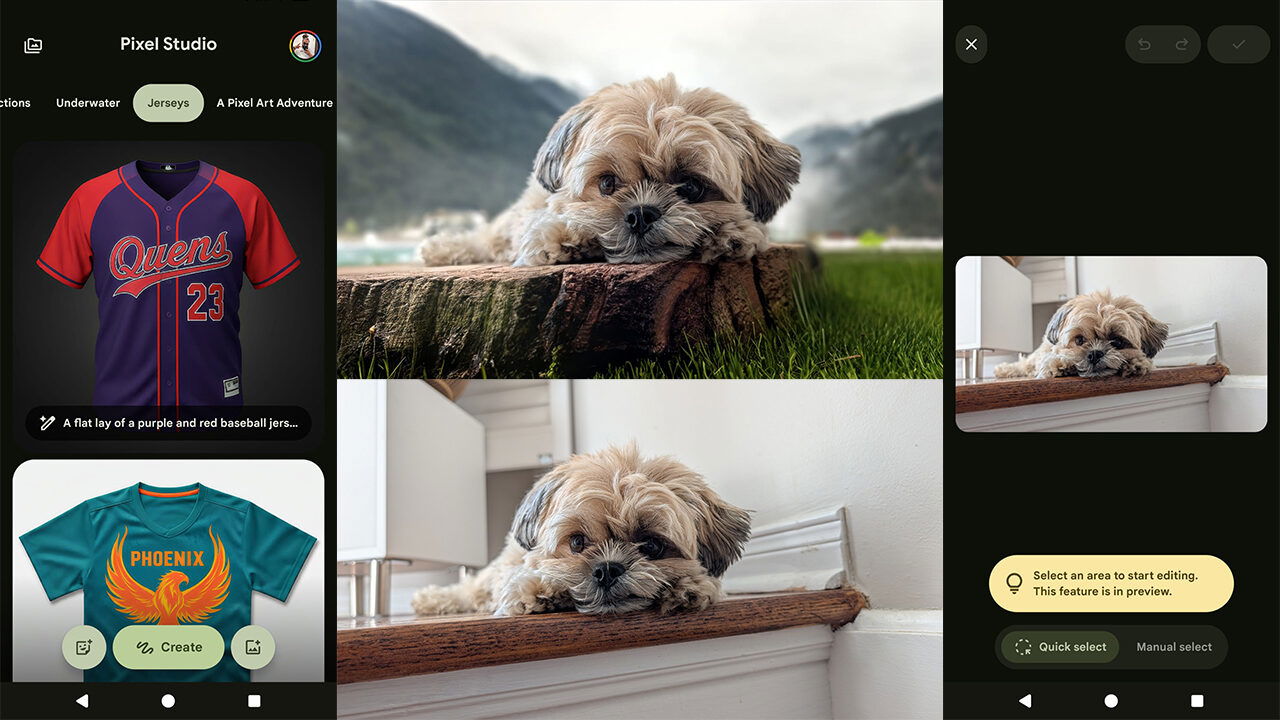
AI tools are a significant focus of the Pixel 10 Pro. With updates to Pixel Studio, the addition of Magic Cue and the new Pixel Journal app, multitasking and keeping track of errands have become easier than ever. A standout feature is real-time translation for voice calls.
“If you want a top-tier smartphone that can also handle content creation without carrying multiple devices, the Pixel 10 Pro is more than enough.”
Accessing the feature is simple. First, place a call. Once connected, press “Call Assist,” then select “Voice Translate.” From there, choose the language spoken by the other party and click “Done.” A short disclaimer explains that each caller will hear the conversation in their chosen language. Once activated, you can speak freely in your own language while holding a full conversation with the person on the other end, eliminating the language barrier. The feature is impressive, though it has limitations. Currently, it supports only the following languages: English, Spanish, German, Japanese, Italian, French, Portuguese, Swedish, Russian, Indonesian and Hindi.
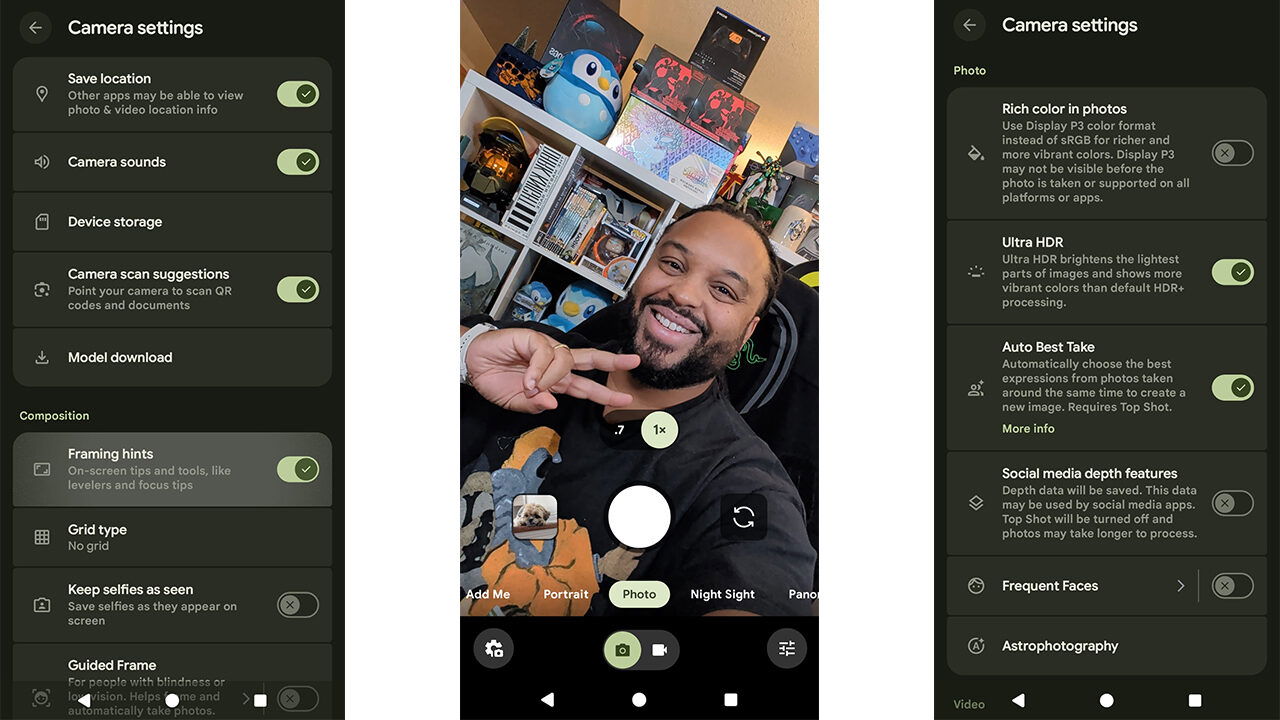
I’ve thoroughly enjoyed my time with the Pixel 10 Pro. I expected a significant step up from the Pixel 8 Pro I had been using over the last couple of years, but what Google has achieved with its latest flagship has exceeded expectations. The phone’s overall performance is best in class, and the updated Gemini makes multitasking and task management noticeably easier.
The price is steep at $1,349 ($999 USD), but for a premium flagship device, it feels worth every dollar. If you want a top-tier smartphone that can also handle content creation without the need to carry multiple devices, the Pixel 10 Pro is more than enough—and a strong contender against its competitors in today’s market.
- Google Pixel 10 Pro is the ultimate Pixel experience, featuring advanced AI – Gemini, unbelievable camera quality, impeccable design in two sizes, and the next-gen Google Tensor G5 chip[1]
- Unlocked Android phone gives you the flexibility to change carriers and choose your own data plan[2]; it works – Google Fi, Verizon, T-Mobile, AT&T, and other major carriers







