Smart lighting has been improving steadily since they first came into existence, making rooms prettier and easier to manage over time. Govee, one of the leaders in this space, has come up with a light that is sure to make any room more decorative and anyone who is into a retro look will jump for joy with their Govee Gaming Pixel Light.
The Govee Gaming Pixel Light is, essentially, a digital frame made up of large pixels to recreate the 8-bit aesthetic best associated with the retro gaming experience. It comes in 2 models, a 32 pixel by 32 pixel model and a 52 pixel by 32 pixel model, which is the one we are testing here. This model is 10.47” by 7.09” and is capable of displaying both still and animated images.
There are two ways to mount your Govee Gaming Pixel Light. They provide you a mount for tabletop placement. It sits back on a slight angle but still looks like it is facing straight out from a distance, allowing you to place it on a shelf and still be able to clearly see the display from anywhere in the room. The other option is to mount the Gaming Pixel Light on your wall, which Govee gives you everything you need to do that. You just need to be mindful that you will have a cable running down the wall in this scenario.

The Govee Gaming Pixel Light, like any Govee light that can be connected to the Govee Home App, comes with a myriad of preset scenes for you to enjoy, separated into a number of themes such as Game, Festival, Animals, Sports and so many more so you would be hard pressed to go through the presets and not find something that you’d love to display. It also contains a number of informational/utility displays like a clock, weather (which can be configured for your city), stocks and sports. What’s best about these presets, and the presets across all Govee apps, is that they continue to add to them, so you’ll always have plenty of fresh options available to you.
If you aren’t feeling what they have on offer, the good news is that you can put anything you want on the Govee Gaming Pixel Light. They have a DIY section that will let you draw or animate anything you can think of. I warn you that this is a little more advanced, but they’ve done some work to make it a little more accessible to the novice by adding elements that can be dragged into the design for you. A moderately decent artist can make something really cool and, if you are an expert, you can come up with some legitimate art.
“If you aren’t feeling what they have on offer, the good news is that you can put anything you want on the Govee Gaming Pixel Light”
If you, like me, are only capable of composing nightmarishly bad drawings at a quality saved for toddlers and the criminally insane, Govee has your back here too. You can upload your own images, be they still or even GIFs to display on the Govee Gaming Pixel Light. The Gaming Pixel Light is capable of 30fps video playback. I, personally, have found GIFs of my favourite NES games and loaded them into a playlist, which allows you to create a list of elements to transition through. In this playlist, I have added clock and weather displays between the gaming elements so it is a more multi-functional display in our living room. The Share Space in the Govee Home app is also a wonderful resource to find some really cool designs.
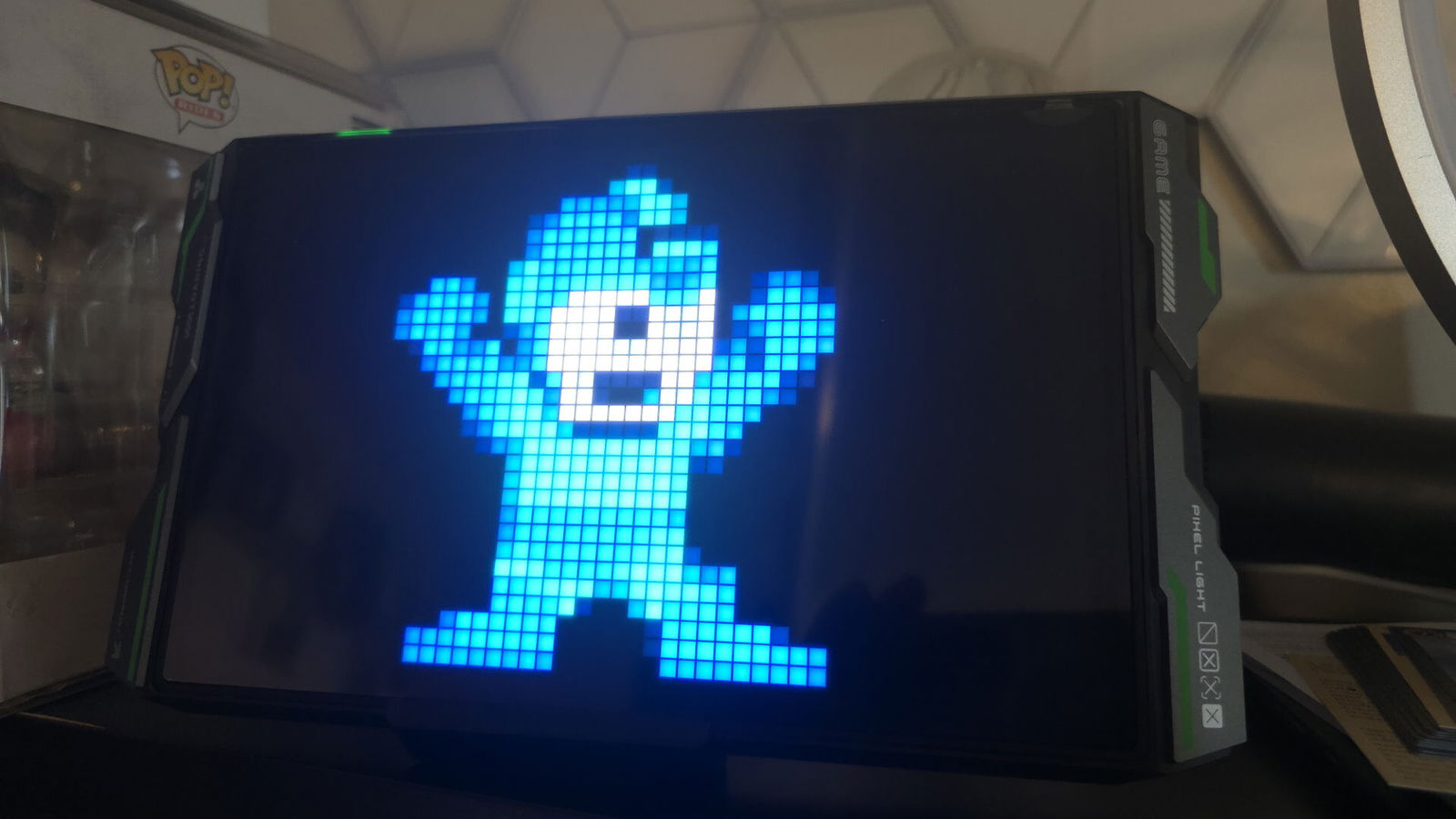
Users can upload their own creations for anyone to use. You’ll find more IP-based content here as well as some genuinely trippy designs.
Last, but not Least, Govee’s AI Lighting Bot can generate anything you ask for as a displayable element. Whether you ask for a sunrise over Mount Fuji or a puppy chasing its own tail, its ability to deliver is only limited by your imagination. You may need to work with the AI Lighting Bot a bit to get what you want. The more specific you can be, the better your results will be.
My recommendation when it comes to what you use for the display is to take advantage of what the display excels at, which is the less detailed imagery that something like an NES game can offer you. The more detailed you get, the more work that the display has to do to figure out how to assign millions of colours to only 1664 lights. The detail is all but gone at that point and you’ll have a hard time making out what you are even looking at. The more detailed that something is, though, the more of the screen that you will want it to take up to be able to best capture those details. You’ll find that 8-bit images will look great, whether you are 20 inches or 20 feet away from the Govee Gaming Pixel Light. More detailed images will look better at a distance, but not great up close.
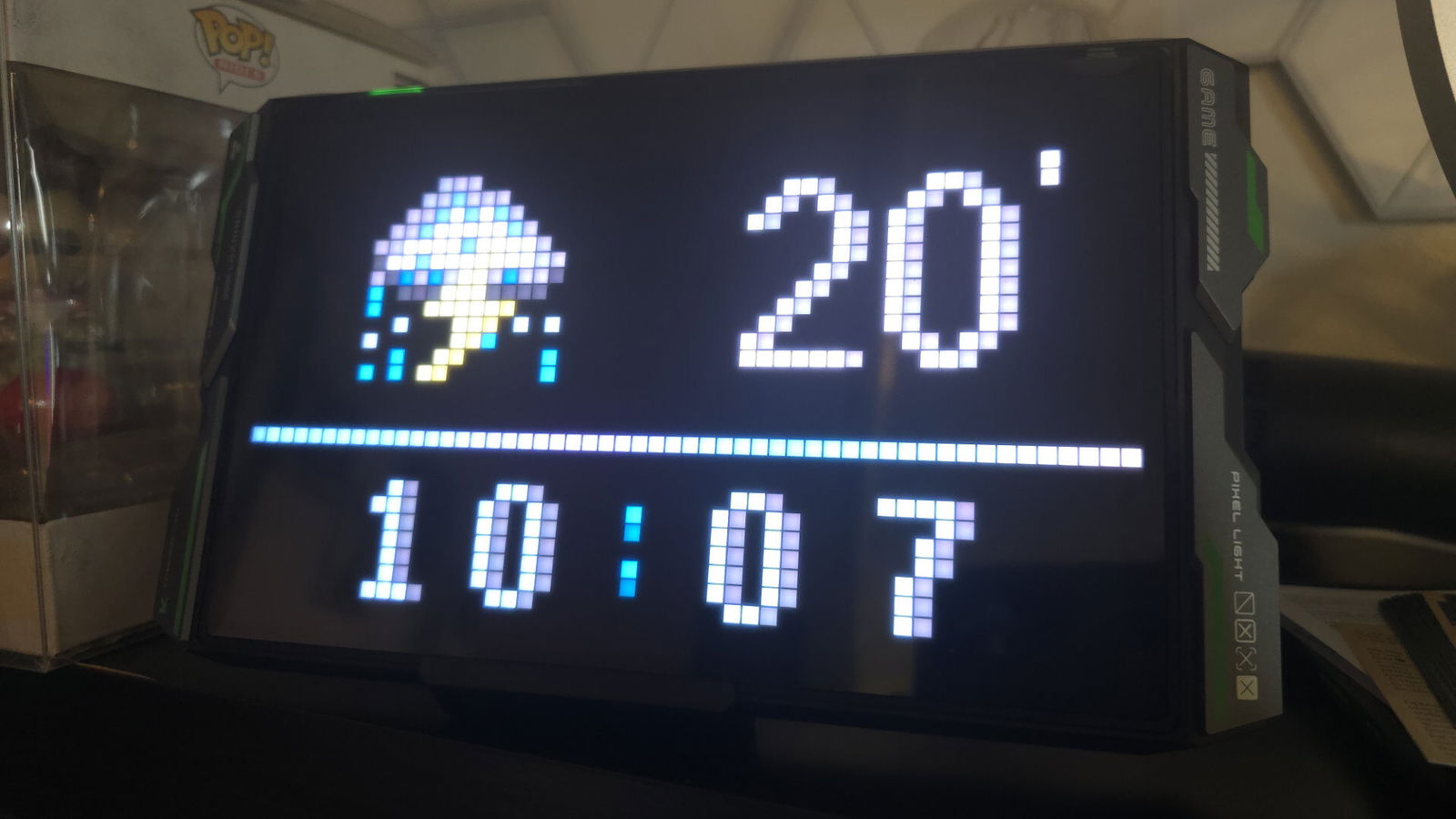
The Govee Gaming Pixel Light also has speakers on the device, allowing you to play back sounds that exist within the elements (where applicable), or music. Whether it’s any of the preset tunes in the Govee Home app or any MP3 (less than 10MB) that you load into the app yourself, you can create a full ambient experience with the Govee Gaming Pixel Light.
Any smart light needs compatibility with the programs you use to run your house, so the Govee Gaming Pixel Light is compatible with Google Assistant and Alexa and can be incorporated into other services, like IFTTT, to allow you to have this light working in tandem with the rest of your house.
The Govee Gaming Pixel Light is available for purchase starting today. At $139.99, the Govee Gaming Pixel Light is a worthwhile purchase as it is incredibly unique in the smart lighting space. It isn’t going to light up your space quite as much as a more prototypical smart light, but it shines brilliantly and is a fantastic light to display in any room, and is a must have in the background for streamers, since its customizability makes it a perfect display for any user. The Govee Gaming Pixel Light is a fantastic addition to Govee’s arsenal.






