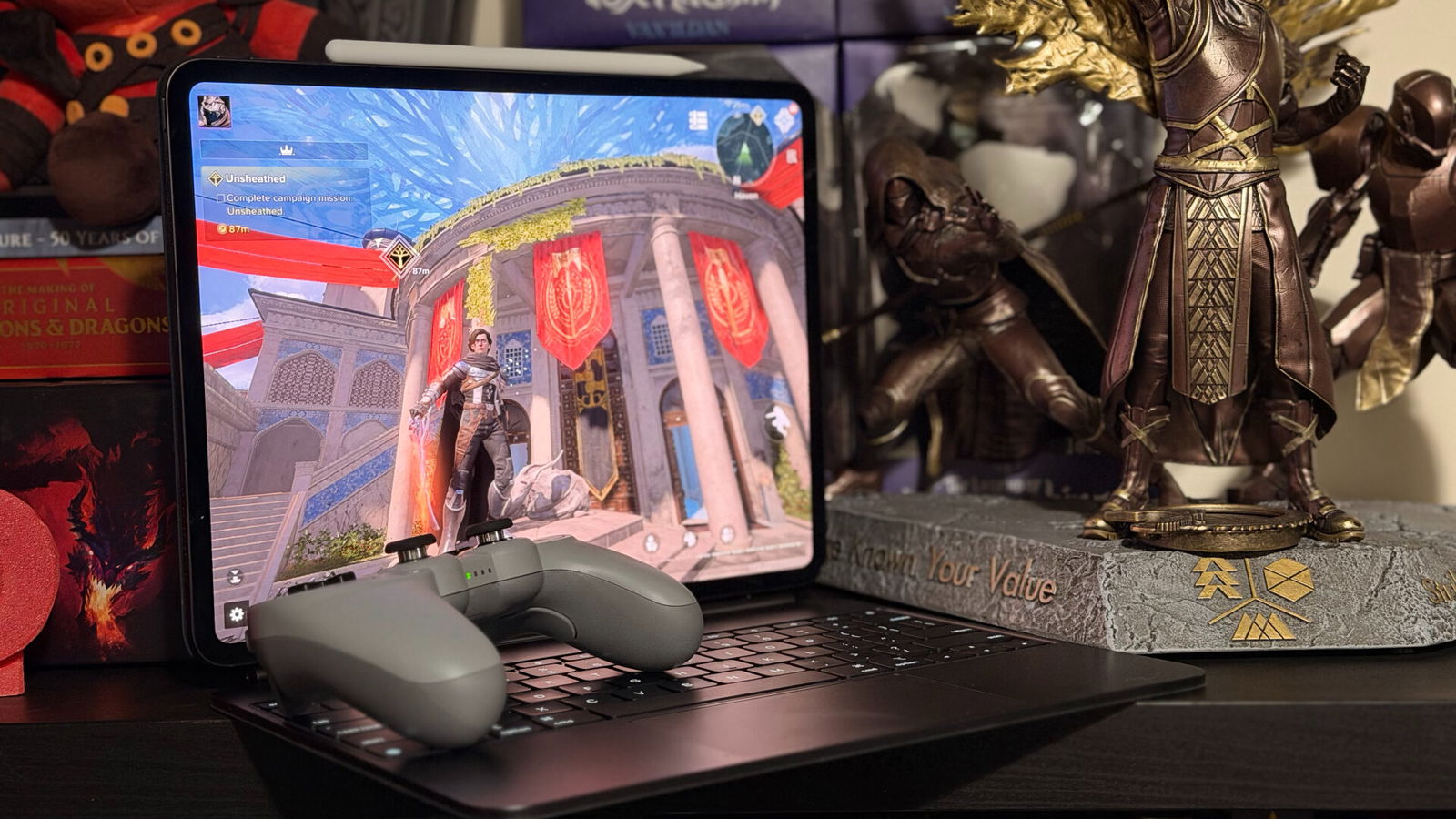If you’ve been on the fence about upgrading your old iPad or debating on buying into Apple’s tablet division, the iPad Pro M5 wants to welcome you with open arms.
In many departments, the latest in the top tier of iPads isn’t necessarily a revolution from the iPad Pro M4, released last May, unlike the design overhaul the iPhone family just received. However, it’s still a considerable step up for creators and others who rely on a cutting-edge tablet in their daily routine, and it may just be the perfect opportunity to reinvigorate your setup.
Design
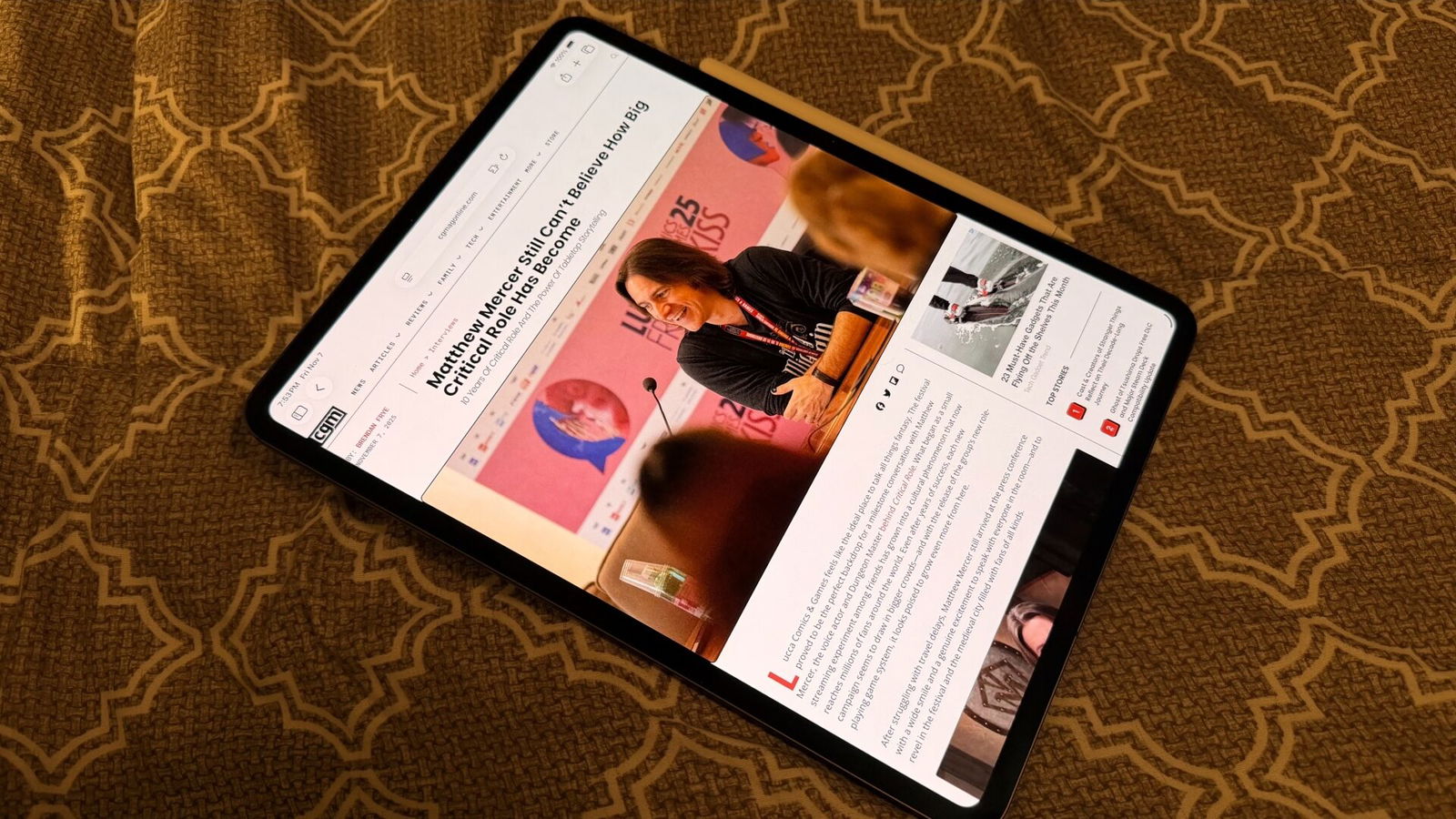
When it comes to design, this year’s tablet is virtually identical (on paper) to the last. Apple’s iPad Pro M5 returns in either 11- or 13-inch models, with the latter offering the same impressive 2752×2064 resolution, Ultra Retina XDR display as the previous generation, and maintains the same physical dimensions. It’s still amazing that we can pack this much power into a device that’s 0.20 inches deep and 1.28 pounds—only a few steps removed from science fiction-worthy hologram “dataslates.”
That vivid display, combined with four-speaker audio and a bold brightness spectrum, makes the iPad Pro M5 a multimedia powerhouse. Games, videos, books, comics, and even social media look as vibrant as ever; coming off of the M2 model, I noticed a decent improvement, thanks to the upgrade from Liquid Retina to Ultra Retina displays.
“Everything you could do before, the iPad Pro M5 does faster, and the line between tablets and laptops has never felt thinner.”
Unlike its bolder smartphone cousins, the camera array is a rather unassuming part of the design. Where the iPhone 17 family makes the camera plateau into a prime focal point, the small, square camera bump is almost an aesthetic afterthought, tastefully tucked away in the corner. The front and back cameras are unchanged year-over-year as well. I would’ve hoped for at least a small improvement in this regard after seeing how the iPhones’ cameras have been trending upward over the last two years, but what’s here is still top-notch.
It’s also hard to consider any tablet complete without a keyboard or standing case, and the iPad Pro M5 fortunately has great company there. The Magic Keyboard for iPad Pro is a terrific (if expensive) accessory, and truly makes this tablet feel like a replacement for a laptop, especially on the 13-inch model; such keyboards used to feel cramped, but after typing for a while on this one, I can almost forget I’m on a tablet. The trackpad, complete with haptics, really seals the deal.

Alternatively, the Smart Folio offers a basic stand that serves in most other circumstances that don’t require a full suite of keys. It’s still not my favourite case option, but it does pair very nicely with the Apple Pencil Pro for artistic or creative apps where you don’t necessarily need the Magic Keyboard’s cantilever design.
One other area of the iPad Pro M5’s specs seems very familiar to the previous model: the battery. The new tablet’s raw capacity hasn’t improved from a rating of 10 hours of surfing the web or streaming on WiFi, a sort of plateau that the product line has been stuck at for a few generations. In my testing, these estimates proved fairly accurate, but naturally, mileage may vary.
However, to compensate for this, the new model does offer fast-charging now; using a 60W adapter (which is sold separately, not standard), you can charge up to 50% in a little over half an hour. It’s a modest compromise, and hopefully, some more of the iPhone 17’s innovations will make their way to the iPad Pro lineup soon.
Application

Now that we’ve covered the familiar aspects, let’s dive into what’s really exciting about the iPad Pro M5: how you use it. Apple Silicon’s M5 chip is the big draw for this year’s refresh, though again, on paper, the specs look similar: for the 1TB model we tested, the M5 chip packs the same 10-core CPU, 10-core GPU, 16-core Neural Engine, and 16GB of RAM, but with Neural Accelerators and a slight bump up to 153GB/s memory bandwidth.
There is a notable difference here for the smaller capacity models: the 256GB or 512GB M5 models have 12GB RAM, while the M4’s smaller models come with only 8GB RAM. I suspect Pro-level users won’t want to settle for less than 1TB anyway, but it’s still worth noting if you’re on the fence.
“The iPad Pro M5 is also one of those upgrades that may not be exciting for everyone who looks to the top tier of tablets.”
Raw specs aren’t everything when it comes to Apple Silicon, though—again, as we’ve seen in the smartphone market this year, Apple can push their devices pretty far by optimizing the architecture of those chips. This practice has helped maintain battery life in iPad Pro for years, even as the tech and applications get more demanding, and in the case of the iPad Pro M5, the new chip has been designed to elevate Apple Intelligence and other AI tasks to their fuller potential.
Those Neural Accelerators help increase the speed and quality of outputs from prompts in programs like DaVinci Resolve and Draw Things. AI video upscaling is now 3.7x faster than the original M1 chip, and a decent step up from the M4, while image generation in Draw Things is up to 4x faster.
Realistically, the sheer processing power of the iPad Pro M5 and the versatility of the iPhone 17 Pro seem like a dream combination for creators. Using the iPhone’s robust camera array to film content (like many music video crews are nowadays), iCloud to pass it between devices, and the iPad to process and export it seems like an ideal workflow for today’s world, especially if you’re on the go and can’t lug bigger cameras or computers around with you.

Even if you don’t utilize AI features like this, the M5 chip still has plenty to offer. Video rendering with ray-tracing is nearly 7x faster, image processing is noticeably improved, background tasks are all the more efficient, and load times are smoother. Everything you could do before, the iPad Pro M5 does faster, and the line between tablets and laptops has never felt thinner.
Gaming is especially a delight, thanks to the improved processing times. Destiny: Rising, Warframe, Genshin Impact, Final Fantasy VII: Ever Crisis, and more all run smoother than ever before on Apple’s shores, and the size of the display makes this the ideal place to play these titles on mobile—just bring a controller.
For me, the iPad has always been the true “Swiss army knife” of technology: portable, sleek, with tons of utility across a variety of mediums, and a multimedia powerhouse. In this regard, the iPad Pro M5 continues to prove the value of this product line—a top-of-the-line alternative to laptops, with all the ease of use of Apple’s smaller devices. It can be your companion for catching up on news over breakfast, taking meetings all morning, drafting presentations or videos all afternoon, and unwinding in the evening. All of those tasks along the way are going to be smoother than ever before, and it’s not going to be a physical burden in the process.
- WHY IPAD PRO — iPad Pro with the Apple M5 chip delivers extraordinary performance for effortless productivity on a stunning display. Take on pro workflows with Neural Accelerators for AI and a redesigned iPadOS with game-changing capabilities.*
- PERFORMANCE AND STORAGE — iPad Pro with M5 brings next-generation speed and the power of on-device AI to all your tasks.* Featuring up to 2TB of storage, 16GB of memory, and Neural Accelerators for next-level AI performance.*
The iPad Pro M5 is also one of those upgrades that may not be exciting for everyone who looks to the top tier of tablets. For the price tag, it may not offer a sweet enough pot to justify a purchase for some. Aside from its concrete score out of 10, I truly feel the worth in upgrading to this particular tablet is going to vary greatly depending on where you’re upgrading from.
If you bought into the M4 model, you’re probably better off saving the money unless you feel you desperately need the uptick in specific Neural Engine applications; by the same token, if you have zero interest in AI features, you may want to wait for the next upgrade instead. But, if you don’t already have a tablet, or are looking to upgrade from a pre-Apple Silicon model, and you would benefit from the “Pro” features, you really can’t go wrong with the M5.
(And if the Pro bells and whistles seem too extra for you, the latest iPad Air from earlier this year is a great alternative.)