If you’re like me and grew up using IBM ThinkPad laptops in school or at work, you probably have a mix of memories, whether it was trying to play games on them or powering through assignments. Fast forward to today, and Lenovo has taken over the iconic brand, continuing to produce ThinkPads for a variety of use cases. One of the newest additions is the ThinkPad X1 Aura Edition, a sleek 2-in-1 laptop designed for business professionals and frequent travellers. With Intel’s latest Core Ultra processors, a full metal chassis, and a suite of productivity-focused features, the question is: could this be your next laptop?
Unboxing/First Impressions

As I often do, let’s start by digging into what Lenovo includes in the box and take a quick look around the laptop and its standout features. While Lenovo hasn’t packed much beyond the usual paperwork and a standard 65W USB-C charger, my review unit—being a 2-in-1—also includes a magnetic stylus for use with the touchscreen.
“The ThinkPad X1 Aura Edition, a sleek 2-in-1 laptop designed for business professionals and frequent travellers, could be your next laptop.”
Taking a tour of the Lenovo ThinkPad X1 Aura Edition, I was immediately impressed by the space grey aluminum chassis. It adds a noticeable heft compared to the HP EliteBook Ultra G1i I recently reviewed, and it also stays cooler to the touch—something that has both pros and cons, which I’ll touch on later.
On the left-hand side, Lenovo includes a USB Type-A 3.2 Gen 1 port and two Thunderbolt 4 ports. While not available on this model, some configurations offer a Nano-SIM card slot for added mobile connectivity. On the right-hand side, you’ll find the power button, a headphone/microphone combo jack, a second USB Type-A 3.2 Gen 1 port, and an HDMI 2.1 port. I was slightly disappointed not to see a USB-C port on the right, as I prefer the flexibility of charging from either side. That said, it’s never been a deal breaker for me. The right edge also houses hidden magnets to keep the stylus securely attached when not in use.

Open the lid, and you’re greeted by a matte 14-inch touchscreen, Lenovo’s well-known keyboard, a trackpad, and the iconic TrackPoint—all of which I’ll go over in more detail later in the review. One subtle but appreciated carryover from previous ThinkPads is the illuminated red dot over the “i” in the ThinkPad logo, which lights up when the system is powered on.
Display
The first aspect worth highlighting on the Lenovo ThinkPad X1 Aura Edition is the display. My review unit features a 14-inch WUXGA IPS touchscreen with a resolution of 1920 x 1200 and a peak brightness of 500 nits. This higher-than-average brightness level makes the screen well-suited for use in bright environments—whether you’re working in a sunlit room, on the road, or even outdoors.
I’ve always appreciated laptops with a 16:10 aspect ratio, and this panel reinforces that preference. It strikes an outstanding balance between media consumption and productivity, providing extra vertical space for multitasking with stacked windows. One small gripe, however, is the 60Hz refresh rate. While 60Hz remains standard for many business laptops, it’s becoming increasingly common to see 90Hz or higher even in productivity-focused models. A slightly faster panel would have made the device feel more responsive and competitive at this price point.

That said, a 2-in-1 is only as good as its touchscreen functionality, and in this regard, the X1 Aura delivers. The screen is responsive to both finger input and the included magnetic stylus. The stylus supports 4,096 levels of pressure sensitivity, allowing for accurate note-taking and sketching, even if my own drawing skills have gotten a little rusty since school.
Keyboard/TrackPad
Next up is the keyboard—an area where I’ve admittedly been spoiled in recent years as laptop input quality continues to improve. Thankfully, Lenovo hasn’t missed a step. Despite it being nearly a decade since I’ve used a Lenovo laptop extensively, the ThinkPad X1 Aura’s keyboard feels just as satisfying as I remember.
“Despite it being nearly a decade since I’ve used a Lenovo laptop extensively, the ThinkPad X1 Aura’s keyboard feels just as satisfying as I remember.”
Each key is well-stabilized and offers a longer travel distance than I expected for a machine in this class. Actuation requires a bit more force than what I experienced on the HP EliteBook Ultra G1i, evoking the feel of older gaming laptops—a welcome surprise for someone who prefers tactile feedback. As expected, the keyboard features backlit keys with two brightness levels and the option to turn the backlighting off entirely.
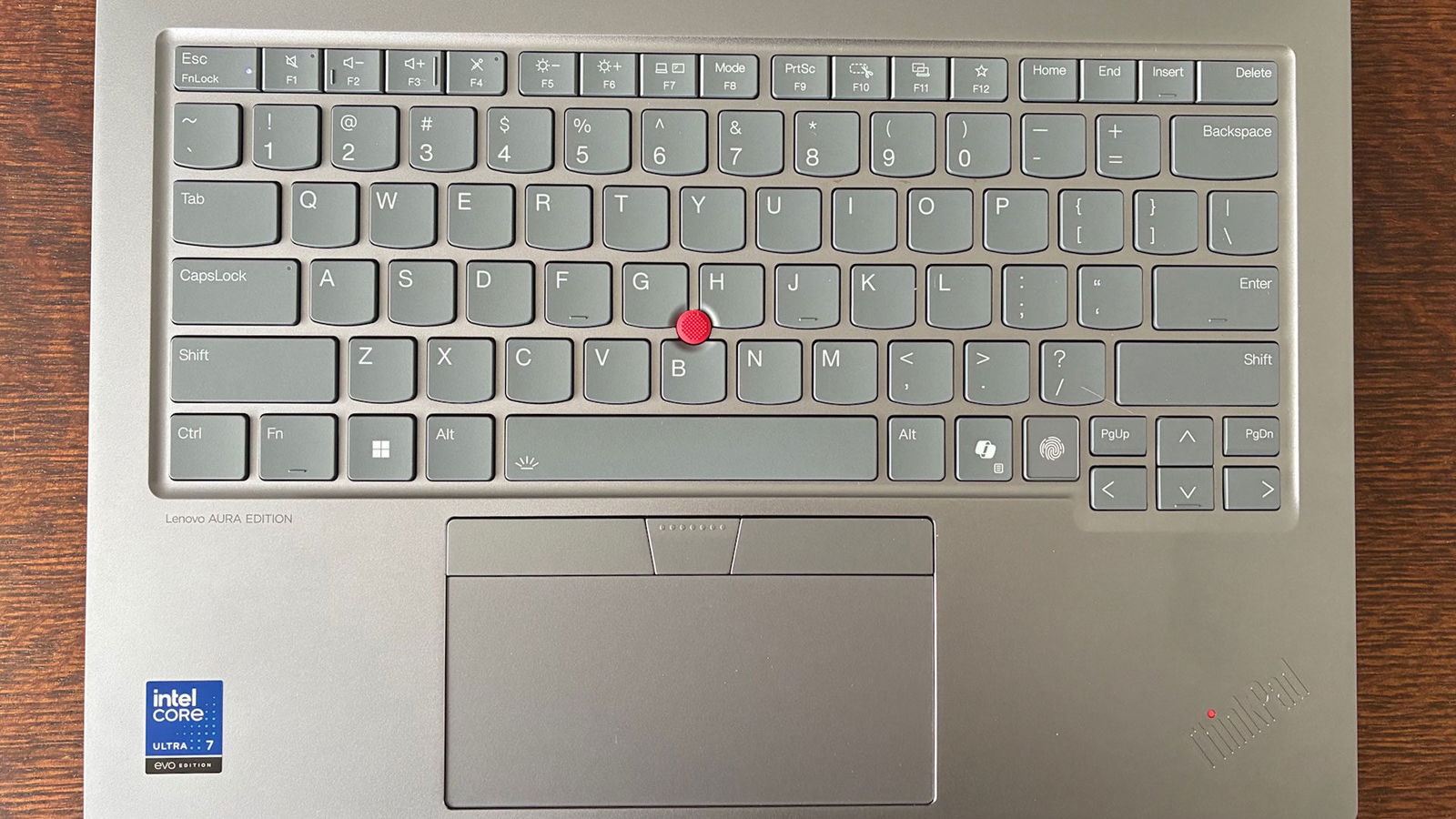
Where I found myself a little let down was with the size of the function row and arrow keys. These were noticeably smaller than I’m used to, leading to occasional mispresses or moments where I had to pause and confirm I was hitting the correct key. It’s a minor flaw, but worth noting for those who rely on those keys regularly.
I was also surprised—almost nostalgic—to see the return of the iconic TrackPoint nestled between the G, H and B keys. While I’ve never personally made much use of it beyond curiosity, I do appreciate it as an alternative input method, particularly for legacy users who swear by it.
However, that legacy comes with a trade-off. The inclusion of the TrackPoint and its associated buttons reduces the trackpad’s real estate by roughly 15 to 20 percent. In years past, this would still be considered a generous size, but in the current era of oversized precision trackpads, it feels like a compromise. For users who don’t need the TrackPoint, Lenovo does offer models with a larger touchpad—something I’d likely opt for in the future.
Battery Life
I don’t know what kind of magic Lenovo has worked into the ThinkPad X1 Aura, but the battery life on this machine borders on unreal. Most laptops I’ve owned or tested typically deliver between 9 to 11 hours of media playback and web browsing. Yet, the X1 Aura consistently pushed past 14 hours—and often more—on a single charge, all while running on a modest 57 Wh battery.

It genuinely makes me wonder how much longer it could have lasted had Lenovo opted for a larger 64 or 67 Wh battery, which is more common among 14-inch laptops. Despite the smaller capacity, Lenovo has managed to optimize power efficiency to an impressive degree.
There’s no doubt the X1 Aura can get most users through one, if not two, full workdays without reaching for a charger—especially if your workload is lighter than mine, which often includes background media playback and multitasking. When it does come time to recharge, Lenovo’s Rapid Charge technology gets the battery back to 80 per cent in about an hour, making top-ups quick and convenient.
Performance
It’s been a bit surreal watching just how powerful ultrabooks and business-class laptops have become, especially over the past year. Tasks that once required a high-end gaming laptop are now within reach on thinner, lighter machines. While I wouldn’t go as far as calling the Lenovo ThinkPad X1 Aura a gaming laptop, it’s clear that more demanding workloads are no longer out of the question.

Benchmark results were slightly lower than some other business-class models I’ve tested recently, but still quite respectable. In Cinebench R23, the X1 Aura scored 8,982 points—roughly 500 points below my recent review of the HP EliteBook Ultra G1i. On Geekbench 6, it delivered 2,737 points in single-core and 10,906 in multi-core performance.
As mentioned, the ThinkPad X1 Aura isn’t built for gaming, but I was genuinely surprised to see it achieve between 45 and 60 fps in both Grand Theft Auto V: Enhanced Edition and Cyberpunk 2077, once settings were appropriately dialled in. That said, the bottom aluminum panel became noticeably warm under sustained load, to the point of being uncomfortable for extended play. I wouldn’t recommend using it for gaming unless absolutely necessary, and certainly not for long sessions without proper ventilation.
Audio/Speakers
Unlike nearly every laptop I’ve tested or owned, the Lenovo ThinkPad X1 2-in-1 doesn’t have visible speaker grilles on its chassis. Instead, Lenovo has cleverly routed the speakers through the gaps in the keyboard, using waterproof seals as acoustic channels. This design not only ensures the speakers face upward—something I always prefer—but also prevents sound from being muffled when the laptop is placed on soft surfaces like a bed, couch or even the seat of a car.
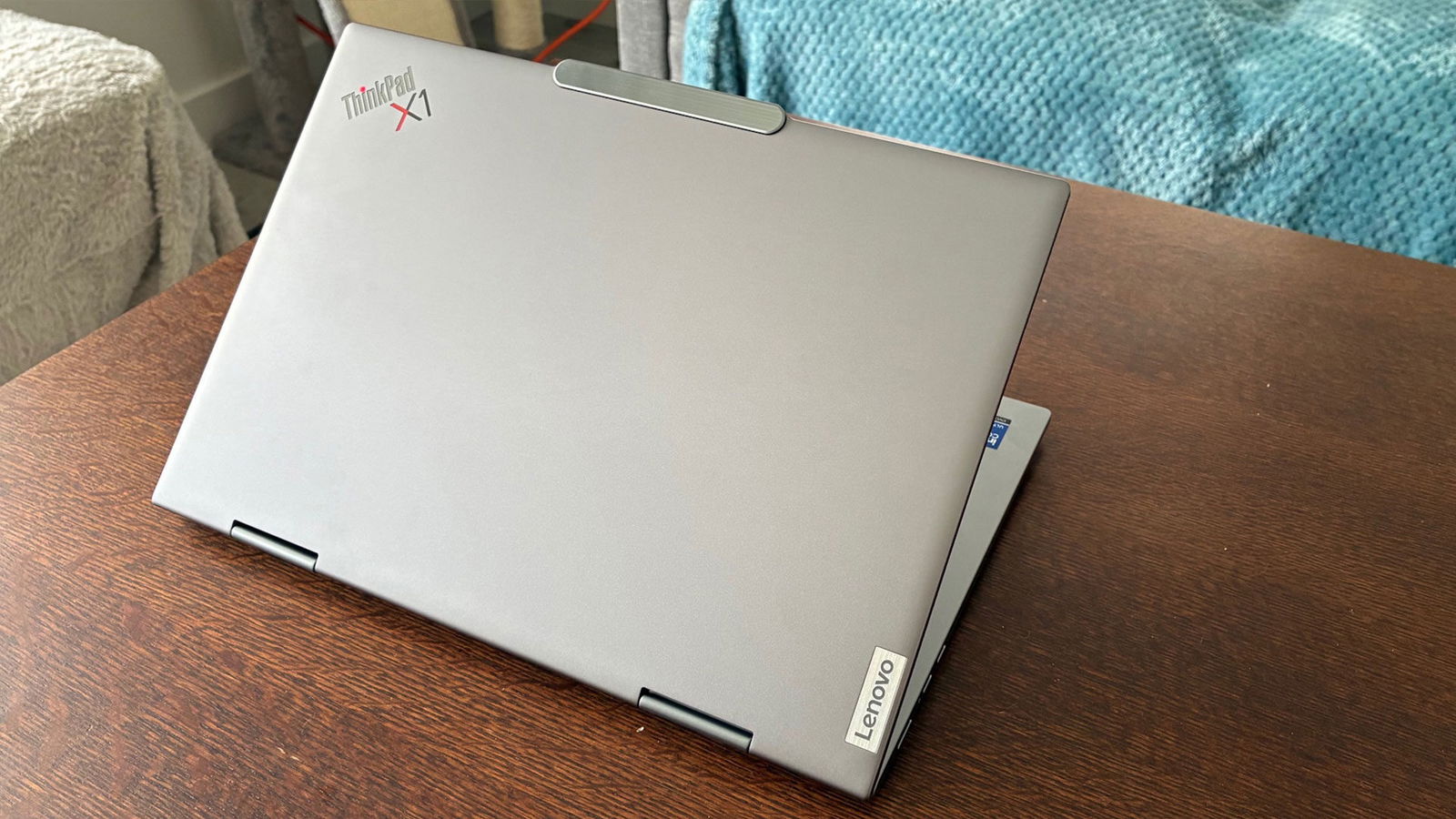
While many modern laptops have moved toward quad-speaker systems, the ThinkPad X1 Aura features just two. Despite the simpler setup, they deliver clear and detailed audio that holds up well for video conferencing and casual media consumption. That said, these speakers tend to emphasize higher frequencies and leave the lower end somewhat lacking. They’re perfectly suitable for day-to-day business tasks, but not ideal for high-end audio work or immersive media playback.
Protection
A ThinkPad wouldn’t be a ThinkPad without durability and security, and in this area, Lenovo continues to set the gold standard. The ThinkPad X1 2-in-1 comes equipped with Lenovo’s ThinkShield suite, which runs quietly in the background to help protect sensitive data. There’s also a physical webcam shutter for added privacy, something I always appreciate when working in public spaces or on unfamiliar Wi-Fi networks.
“I have little doubt the ThinkPad X1 2-in-1 will last for years to come and remain reliable throughout, living up to the ThinkPad legacy.”
While durability isn’t a category I usually focus on, it’s worth noting that the X1 carries a MIL-STD 810H certification. While I wouldn’t recommend exposing the device to extreme conditions, this military-grade rating means the laptop has passed a series of durability tests and should withstand more abuse than the average ultrabook. I don’t have a list of the exact tests Lenovo performed on this model, but it’s safe to say the X1 should handle everyday knocks, bumps and even the occasional spill on the keyboard without much concern.

Final Impressions
While I wouldn’t call this the absolute best in the business-class category, Lenovo has still crafted a laptop that would be a strong addition to any company’s fleet—or even serve well as a dependable school machine for students. I have little doubt the ThinkPad X1 2-in-1 will last for years to come and remain reliable throughout, living up to the ThinkPad legacy. Even with a few minor gripes, this is still an excellent machine, and I look forward to seeing how Lenovo continues to refine and improve what is already a compelling offering.






