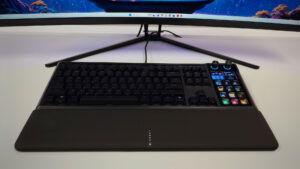As long as I have been covering technology, the X1 Carbon has been a go-to for professionals seeking the perfect blend of performance, portability, and productivity features. With the release of the Gen 12 model, Lenovo has refined and improved this classic machine, solidifying its position as one of the best business laptops on the market. With a classic design that blends iconic Lenovo features with improvements, this year’s X1 Carbon is a traveller’s dream laptop.
Though it looks similar to last year’s offering, the ThinkPad X1 Carbon Gen 12 brings a host of updates and improvements, including a sleeker design, the latest Intel Core Ultra processors, and an optional 2.8K OLED display. These enhancements, combined with the ThinkPad’s legendary build quality and keyboard, create a compelling package that will appeal to business users and discerning consumers alike.

Even with computer packaging becoming more minimal lately, unboxing the ThinkPad X1 Carbon Gen 12 feels like a familiar ritual. The sleek, understated packaging reflects the laptop’s no-nonsense design philosophy. Inside the box, you’ll find the X1 Carbon itself, a compact 65W USB-C charger, and some basic documentation. It provides everything you need, with few extras, but that’s okay since what we really want to dive into is the laptop itself.
Having used a range of Lenovo devices in the past, I was accustomed to their bulkier, solid machines, so I was immediately struck by how incredibly lightweight the X1 Carbon felt when I first picked it up. At just 2.42 pounds, it’s one of the most portable 14-inch laptops I’ve ever used. The classic ThinkPad aesthetic is present with the matte black finish, red TrackPoint, and minimalist lines we’ve come to know and love.
“Though it looks similar to last year’s offering, the ThinkPad X1 Carbon Gen 12 brings a host of updates and improvements, including a sleeker design, the latest Intel Core Ultra processors, and an optional 2.8K OLED display.”
Beyond its astonishing weight, the Thinkpad X1 Carbon Gen 12 feels solid and well-built, with no flex in the keyboard deck or display. The hinge is smooth and sturdy, allowing for easy one-handed opening. Lenovo’s attention to detail is evident in the small refinements made to this generation, such as the slightly larger touchpad and the new communications bar above the display. Even though it is relatively minor, the red light on the “ThinkPad” on the lid is a great touch. It is subtle and classy while still giving you an indication if the laptop is on. It is the small touches that help elevate the ThinkPad range over competing brands.

While the X1 Carbon Gen 12 maintains the iconic ThinkPad look, Lenovo has made some subtle refinements to the design. The most noticeable change is the new communications bar above the display, which houses an improved webcam and microphone array. This rounded notch not only gives the laptop a more modern appearance but also makes it easier to open with one hand. Even with this modern touch, the X1 Carbon manages to feel very much part of what made ThinkPads so iconic for business: a clean look that can look as good in the boardroom as it does at home.
Crafted from a mix of magnesium, aluminum, and carbon fibre, the Thinkpad X1 Carbon feels exceptionally sturdy despite its lightweight build. It’s been put through MIL-STD 810H testing to ensure it can withstand the rigours of daily use and travel. The laptop’s footprint is slightly smaller than its predecessor, measuring 12.31 x 8.45 x 0.59 inches compared to the Gen 11’s 12.4 x 8.72 x 0.59 inches.
Despite being an impressively thin laptop, the X1 Carbon Gen 12’s port selection remains generous, with two Thunderbolt 4 ports, two USB-A ports, an HDMI 2.1 port, and a headphone/microphone combo jack. This array of ports allows users to connect a variety of peripherals without the need for dongles, a welcome feature in an increasingly USB-C-dominated world.

With a design like the Thinkpad X1 Carbon, it makes sense that there would be a range of display options to choose from to tailor the laptop to your needs. We tested the 2880×1800 IPS, anti-glare, non-touch version, which still managed to look fantastic in all our tests. For those wanting to step up, there is the option to spec it out with a 2880×1800 OLED touchscreen on the higher-end models, providing even deeper blacks and vivid colours. Even without the OLED, the IPS panel was solid.
Even the base model’s 1920×1200 IPS panel is no slouch, offering excellent colour accuracy and brightness. The bezels are slim on all sides, giving the laptop a modern, immersive look. Lenovo has also included an anti-glare coating on all display options, which does a great job of reducing reflections in bright environments.
“Crafted from a mix of magnesium, aluminum, and carbon fibre, the Thinkpad X1 Carbon feels exceptionally sturdy despite its lightweight build.”
When I was in high school, ThinkPad was the laptop you bought if you wanted one of the best mobile typing experiences on the market, and that still rings true. The ThinkPad X1 Carbon Gen 12 continues Lenovo’s tradition of offering one of the best keyboards available on a laptop. The full-size, backlit keyboard provides an excellent typing experience with well-spaced keys, decent key travel and satisfying tactile feedback. The soft-touch material on the palm rest keeps your wrists comfortable even during long typing sessions.

As much as I don’t understand the love for it, the red TrackPoint pointing stick, a signature ThinkPad feature, remains nestled between the G, H and B keys. This allows for precise cursor control without having to take your hands off the home row. For those who prefer a traditional touchpad, the X1 Carbon Gen 12 offers a larger glass touchpad than its predecessor. The touchpad is smooth, responsive, and supports Microsoft’s Precision drivers for accurate tracking and multi-touch gestures.
On the connectivity side, the Thinkpad X1 Carbon Gen 12 can be configured with optional 4G LTE or 5G mobile broadband. This allows the laptop to connect to cellular networks for high-speed Internet access even when Wi-Fi is unavailable. The laptop includes a nano-SIM slot for physical SIM cards and also supports eSIM for easier carrier provisioning.
“While not designed for gaming, the Thinkpad X1 Carbon Gen 12’s Intel Arc Graphics chip provides decent performance for casual gaming and graphics-related tasks.”
On the wired side, the X1 Carbon Gen 12 offers a generous selection of ports, including two Thunderbolt 4 ports, two USB-A 3.2 Gen 1 ports, an HDMI 2.1 port, and a headphone/microphone combo jack. The Thunderbolt 4 ports support data transfer speeds of up to 40 Gbps, as well as power and DisplayPort functionality. The inclusion of both modern Thunderbolt ports and legacy USB-A ports gives you the flexibility to connect a wide range of peripherals without the need for dongles.

All the style in the world cannot make up for poor performance, and fortunately, the Thinkpad X1 Carbon Gen 12 is no slouch. The laptop delivers impressive performance thanks to its 14th-generation Intel Core Ultra processors with Arc graphics. Our review unit was equipped with the top-of-the-line Core Ultra 7 155H, which has 16 cores (6 performance cores, 8 efficiency cores, and 2 low-power efficiency cores) and 22 threads. This hybrid architecture allows the CPU to intelligently allocate workloads, providing a balance between high performance and power efficiency.
When it came to real-world performance, the Thinkpad X1 Carbon Gen 12 was impressive. In our video encoding test, where we transcode a 4K video to 1080p using HandBrake, the laptop completed the task in just over seven minutes. It managed to edit and export from DaVinci Resolve without any problems or stuttering and worked with applications like Adobe Photoshop, CapCut, and other creative applications without any issues. For those who use their laptop exclusively for Office, the X1 Carbon is overkill, but it also delivers a very fast and fluid experience throughout.
While not designed for gaming, the Thinkpad X1 Carbon Gen 12’s Intel Arc Graphics chip provides decent performance for casual gaming and graphics-related tasks. I tested a range of games on the laptop, and most ran smoothly, even if not at top settings. Games like V Rising, Cyberpunk 2077, Call of Duty, and Fortnite had no issues delivering playable experiences. It is impressive to see Intel graphics finally deliver gaming the way it should be on mobile. While it won’t deliver 4K ultra settings, even more intensive games are very playable on the chip, making it possible to game on a business machine like the X1 Carbon and have a decent experience.

It is amazing to see the Thinkpad X1 Carbon actually be able to play modern games, and what is even more impressive is it can perform as well as it does and still deliver decent battery life. Despite its slim profile and powerful hardware, the laptop manages to deliver a full day of use on a single charge. In my testing, I consistently got around 10-12 hours of mixed-use, including web browsing, document editing, and some light media consumption. This was dramatically lower when I did video and photo editing, but you should still be able to achieve over 7 hours, making it very usable for a flight or waiting for travel.
Even when you do run low, the X1 Carbon includes Lenovo’s Rapid Charge technology, which allows the battery to be charged up to 80% in just an hour, making it easy to top off the laptop during a quick coffee break. The included 65W USB-C charger is compact and lightweight, perfect for throwing in your bag when you’re on the go.
“The Lenovo ThinkPad X1 Carbon Gen 12 is a triumph of incremental improvements and attention to detail.”
I was impressed with the performance of the Thinkpad X1 Carbon Gen 12 during my time with it, but I have to admit that this laptop does not come cheap. The Core Ultra 7 155H model we reviewed is priced at over $2,700 USD, with the base model sitting at a hefty $2,300, which is significantly more expensive than many of its competitors.

However, for business users and professionals who need top-notch performance in a lightweight, durable package, the Thinkpad X1 Carbon Gen 12 delivers. You get a laptop that was built to be powerful and portable, and it delivers on that promise. For business users and professionals who demand the very best in portability, performance, and productivity, the ThinkPad X1 Carbon Gen 12 is an investment that will pay dividends for years to come.
I will admit it: I am a fan of this laptop. The Lenovo ThinkPad X1 Carbon Gen 12 is a triumph of incremental improvements and attention to detail. It takes an already excellent laptop and makes it even better, cementing its position as the ultimate business ultraportable. If you’re in the market for a high-end laptop that can keep up with your demanding workload and travel schedule, the ThinkPad X1 Carbon Gen 12 should be at the top of your list.