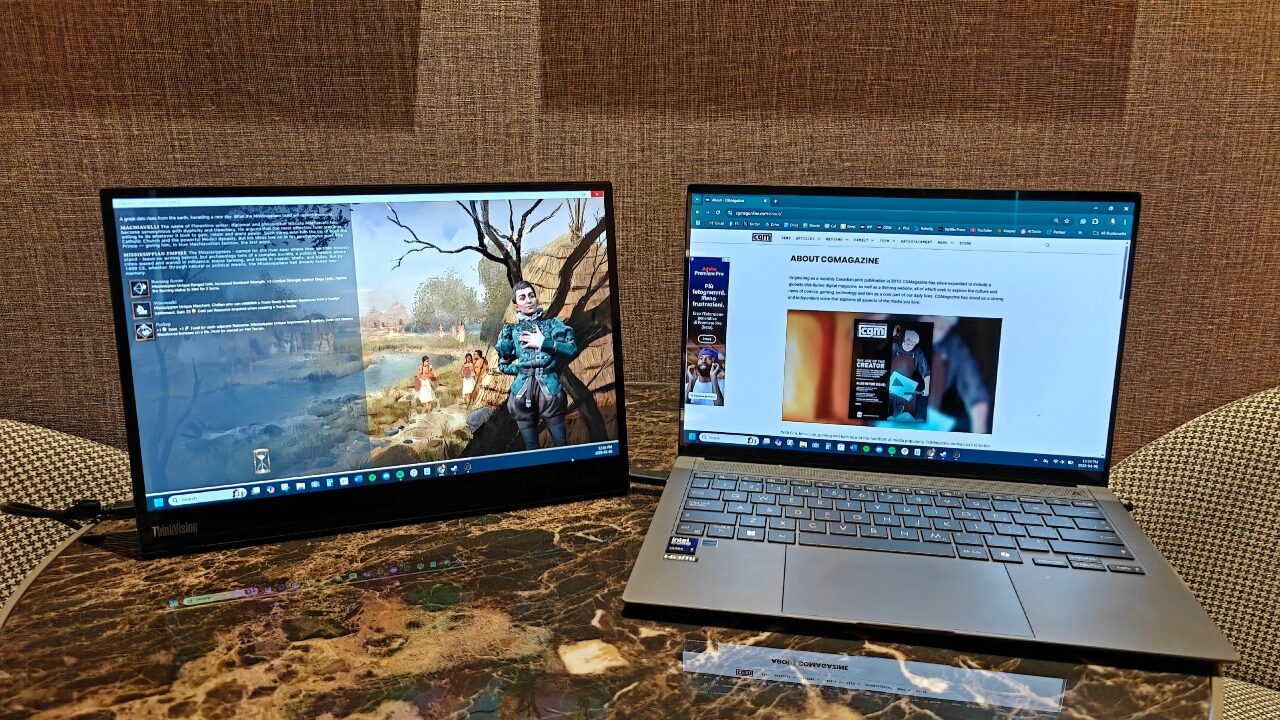At MWC 2025, I sat down with some of the Lenovo team and chatted about what gear I bring with me on the road, given they had just announced a handy second laptop screen. After telling them some of my “musts” in a second screen, they told me about the Lenovo ThinkVision M14t Gen 2 Monitor, and now here we are, ready to review. Spoiler alert: it’s going to do well.
The ThinkVision M14t Gen 2 Monitor is quite literally everything I could have wanted in a portable monitor. Included in the box are the 14-inch display, a touch pen, a travel sleeve, and a USB-C to USB-C cable, everything you need to get started. When I pulled the monitor itself out, I was genuinely shocked by how thin and light it is. I thought Lenovo was overselling the ThinkVision M14t Gen 2 Monitor, but at 1.5 lbs and 4.6mm thick, it is by far the most portable monitor I’ve ever laid my hands on.
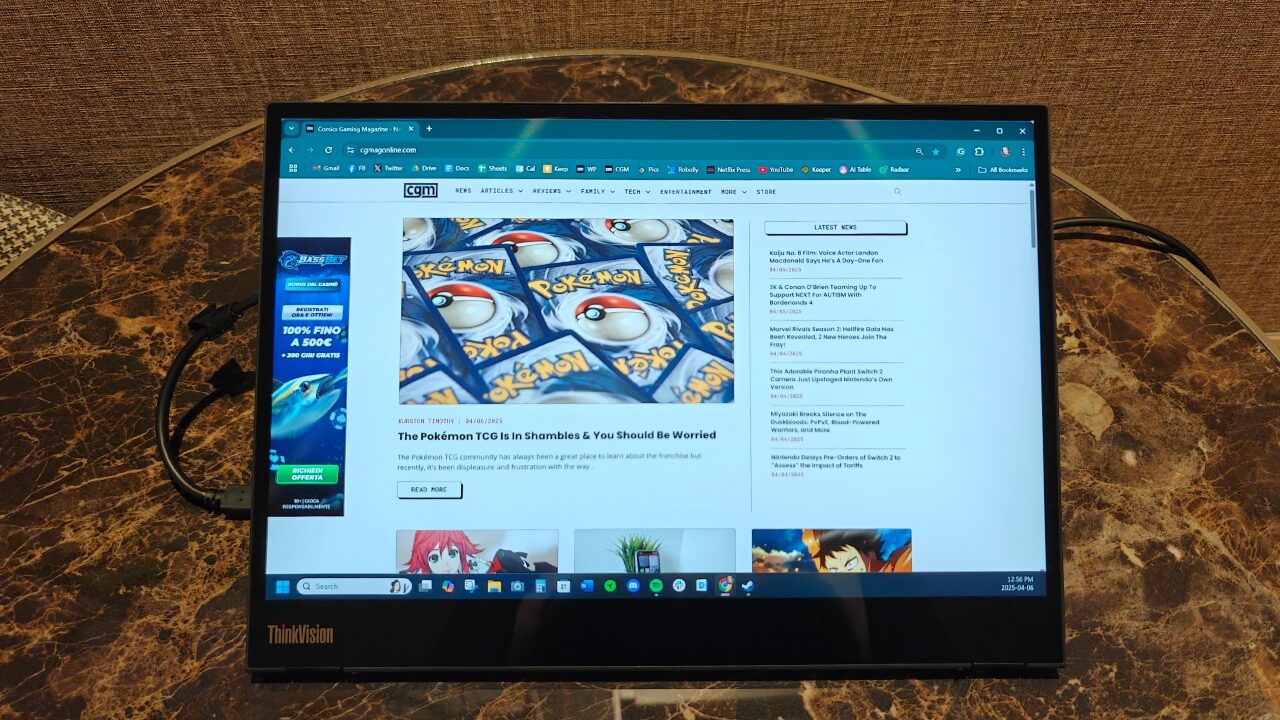
There is a base attached, which hosts a high-speed PD 2.0, DP 12 USB-C port on each side, plus a Kensington Security Slot, power button, brightness/contrast adjust and menu button. This section acts as both the stand and the hub for the device, and is only a couple of inches long, so one side of the screen is about a centimetre thick, which still keeps it wildly thin.
“The ThinkVision M14t Gen 2 Monitor is quite literally everything I could have wanted in a portable monitor.”
I used the extra space in the protective bag, the side where this base is not, to store the cable and touch pen while not in use, avoiding any damage to the screen itself. All told, the ThinkVision M14t Gen 2 Monitor was almost thinner than the screen on my ASUS Zenbook S 14, which is known for being extremely compact.
The screen itself features a 14-inch display with a 16:10 aspect ratio and a 2240 x 1400 resolution. It perfectly aligns with my Zenbook and creates the perfect pair while travelling. As for other specifications, the ThinkVision M14t Gen 2 Monitor features a response time of up to 6ms, a 60Hz refresh rate, a 1500:1 contrast ratio, 300 nits of brightness, a 6.1mm bezel, and a 178° viewing angle.
This monitor is clearly not built for gaming, but makes an excellent second screen for chat, productivity and honestly was pretty great to game on for simpler games like Minecraft, Stardew Valley and more. Even games like The Elder Scrolls IV: Oblivion Remastered looked gorgeous, I just wouldn’t suggest the M14t Gen 2 for anything competitive.

As you might guess from the inclusion of a touch pen, the Lenovo ThinkVision M14t Gen 2 monitor features a 10-point capacitive touch panel, which the company claims is great for creative work. I’m not exactly artistic—at all, ever—so the device found a home with me for light gaming and dual-monitor productivity while I was away. The screen was highly responsive to both finger input and the touch pen, though I recommend using the pen to avoid constant fingerprints.
The touch pen itself is a little thicker than I’d prefer, with a soft, rounded tip. It isn’t like the stylus you’d typically find with a modern tablet or smartphone. I’m not sure how that might affect creative users, but I thought it was worth mentioning.
“Everything I threw at the ThinkVision M14t Gen 2 Monitor looked absolutely stunning.”
Being locked up in a hotel during my ample travel time this year gave me plenty of opportunities to test out the monitor between gaming and streaming things like Netflix, Disney+ and more. Whether I was playing in my family’s Minecraft realm — Vibrant Visuals is so good! — watching blockbuster hits or my favourite reality TV, everything I threw at the ThinkVision M14t Gen 2 Monitor looked absolutely stunning.
Colours were vibrant, and I was never limited by the 60 Hz refresh rate. Again, maybe not for competitive gaming, but I was extremely impressed by the visual quality of the ThinkVision M14t Gen 2 Monitor. I was making side-by-side comparisons to the Zenbook, and it held its own.

Another great feature of the monitor is its ability to connect to your device, whether it be a laptop or even the ROG Ally X, via USB-C with power pass-through. This happens to lead to another outstanding feature, the ability to connect on either side, making it customizable for your setup. It’s great to have that option, saving you from running massive cables all over the place—hotel desks are crowded enough. On a more permanent note, the Lenovo ThinkVision M14t Gen 2 Monitor has VESA mount capabilities. If you just wanted a great second screen for your desk at home, the M14t Gen 2 would be a perfect—and space-saving—fit.
Here is where I may lose you, though, you can’t go packing all that dynamite in such a small package. Well, you can, but it will cost you. The ThinkVision M14t Gen 2 Monitor is a whopping $399USD on Amazon right now. That is the price of being extremely portable in 2025. Do I think I would ever pay that for a monitor—even one for my permanent desk setup—probably not (it is $646 CAD right now, and I’m Canadian).
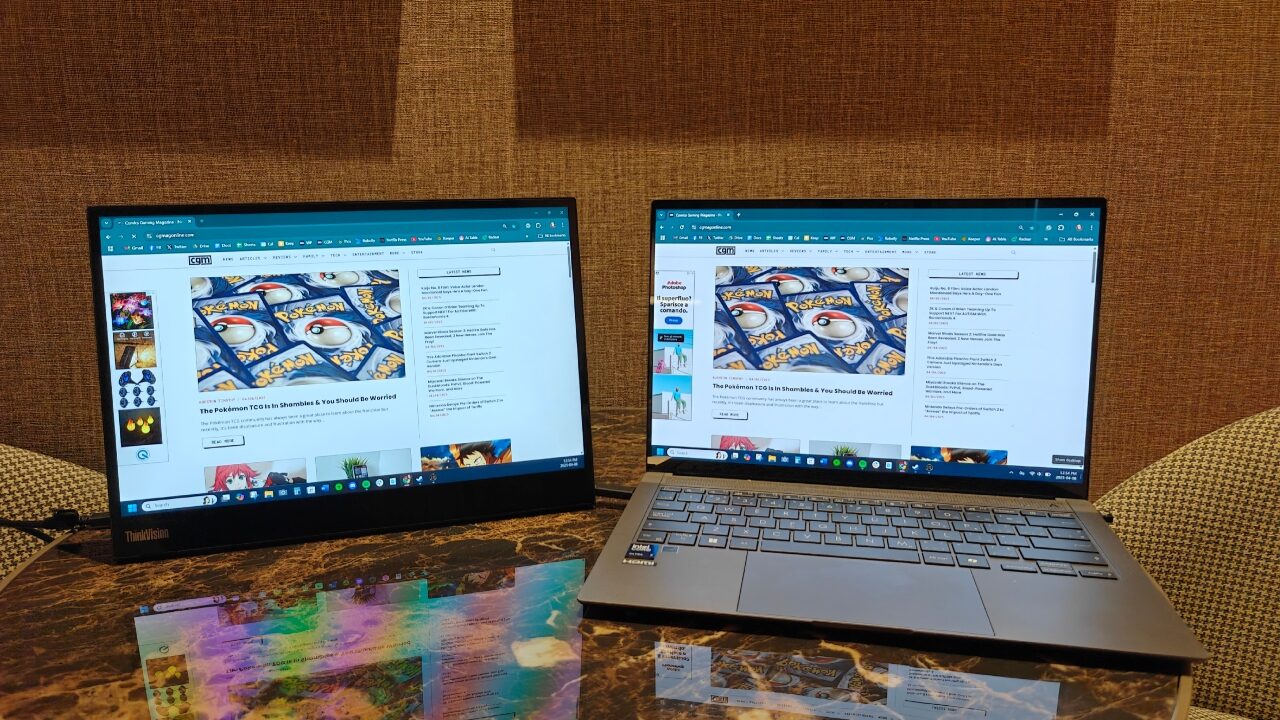
That being said, the ThinkVision M14t Gen 2 Monitor is an outstanding device, and if the specs above meet your needs and you can fit this in your budget, this is one of the best portable monitors for productivity and creative work that you can buy.
The Lenovo ThinkVision M14t Gen 2 Monitor checks every single box for me. It looks great and is more portable than anything else in my travel bag, aside from some earbuds. If you can stomach the price, then this is absolutely the monitor you should take with you on the road, or even plant at home.
- 63FDUAT6WL