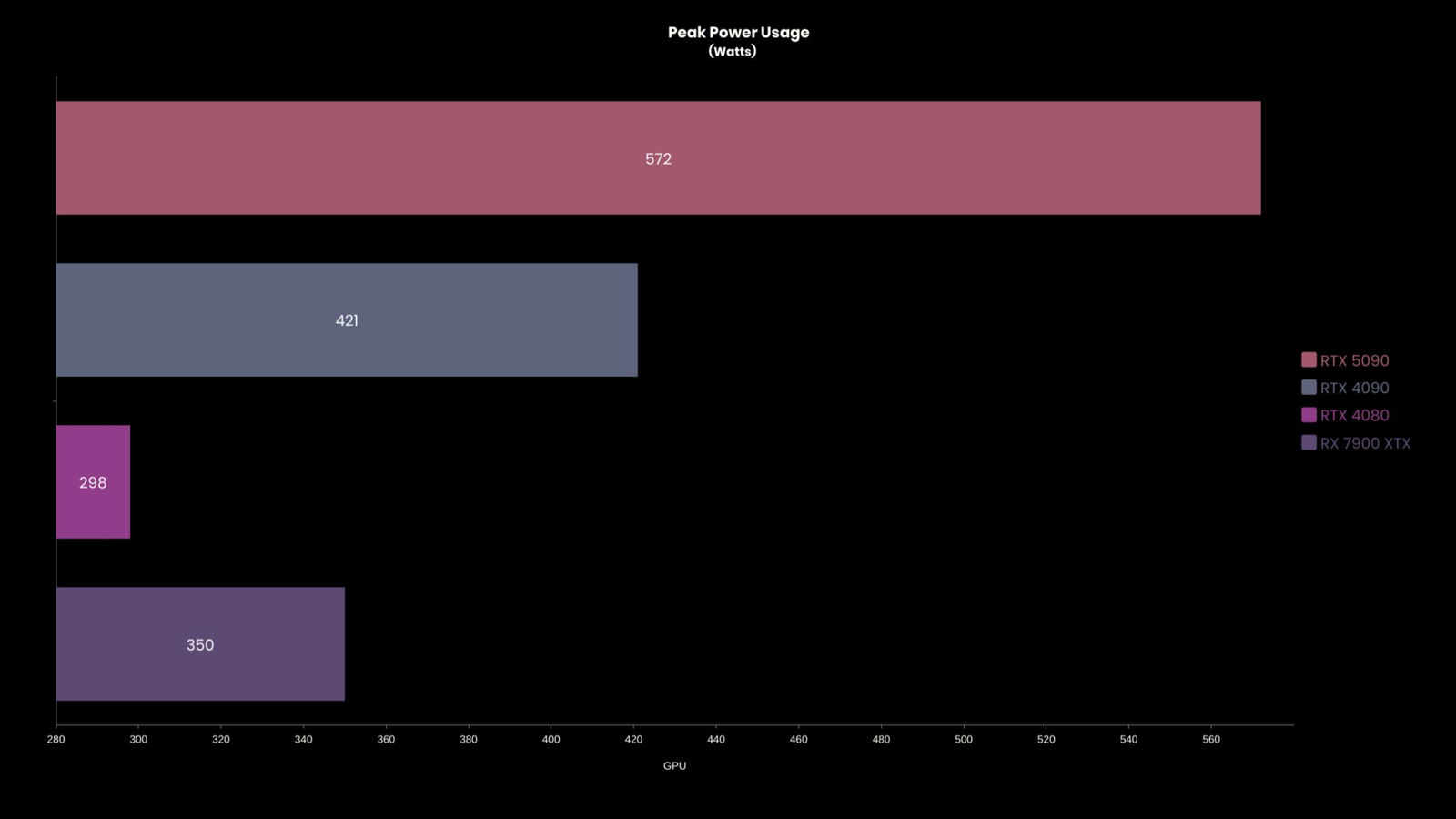After months of rumours, a full showcase at CES 2025, and a slight shipping delay, the NVIDIA GeForce RTX 5090 is here, and it is impressive. There is a reason NVIDIA has been hailed as one of the most valuable companies in the world, and this latest generation of GPUs is looking to further showcase what the company is capable of. Boasting some of the most advanced GPU features, new AI enhancements, and optimizations in many of the things we saw in the 40-series, the RTX 5090 Founders Edition is made to be a showcase of what is possible with the new Blackwell architecture, and it is a perfect showpiece for our modern age of computing.
Despite its power and features compared to the last-generation RTX 4090, it manages to be a smaller and lighter GPU in comparison. Out of the box, this two-slot card offers a clean and refined design language that feels like an evolution of what we saw with the 40-series Founders Edition cards. NVIDIA talked at length at CES 2025 about the new design of the boards for the RTX 5090 Founders Edition, using daughter boards to increase airflow, and that is part of the reason NVIDIA managed to make it smaller than past iterations of the 90-level card.

The RTX 5090 Founders Edition still uses the 16-pin connector for power that we saw introduced with the 40-series, with the location of the connector now at the back end of the card, making it a bit easier to keep the cabling neat and tidy in the case. The RTX 5090 also features subtle lighting, which is a nice touch and works to showcase the GPU when your system is on.
“…the NVIDIA GeForce RTX 5090 is here, and it is impressive.”
While the RTX 5090 looks like a more refined take on previous NVIDIA efforts, the real excitement comes when you look under the hood. The RTX 5090 features a 4 nm manufacturing process and a broader 512-bit memory interface that boosts memory bandwidth considerably. This next-generation offering features 21,760 CUDA cores — a 33 per cent increase over the 4090 — and an expanded 32GB of GDDR7 VRAM (compared to the 24GB in the 4090), giving users extra headroom for high-resolution textures and future-proofing their setups for the most demanding titles on the horizon.
| RTX 5090 | RTX 5080 | RTX 5070 Ti | RTX 5070 | |
|---|---|---|---|---|
| CUDA cores | 21760 | 10752 | 8960 | 6144 |
| Boost clock (GHz) | 2.41 | 2.62 | 2.45 | 2.51 |
| Base clock (GHz) | 2.01 | 2.3 | 2.30 | 2.16 |
| Tensor core TOPS | 3352 | 1801 | 1406 | 988 |
| Ray tracing core TFLOPS | 318 | 171 | 133 | 94 |
| Memory | 32 GB GDDR7 | 16 GB GDDR7 | 16 GB GDDR7 | 12 GB GDDR7 |
| Memory bus width | 512-bit | 256-bit | 256-bit | 192-bit |
| Total Graphics Power (watts) | 575 | 360 | 300 | 250 |
| Required system power (PSU wattage) | 1000 | 850 | 750 | 650 |
| Power connector | 1x 600 W PCIe Gen 5 OR 4x PCIe 8-pin adapter | 1x 450 W PCIe Gen 5 OR 3x PCIe 8-pin adapter | 1x 300 W PCIe Gen 5 OR 2x PCIe 8-pin adapter | 1x 300 W PCIe Gen 5 OR 2x PCIe 8-pin adapter |
| Price | $1,999 | $999 | $749 | $549 |
| Release date | Jan 30, 2025 | Jan 30, 2025 | Feb 2025 | Feb 2025 |
Looking at the raw numbers, the RTX 5090 Founders Edition offers a 2,407 MHz boost clock, which is down slightly compared to the 4090’s 2,520 MHz, although the increase in cores makes up for that when we dive into real-world testing. The power demand for the RTX 5090 has also increased slightly, now having a TGP of 575W compared to the 450W seen in the 4090.

This means you can no longer take full advantage of what the card has to offer if you are running less than a 1,000W PSU, although depending on what you are running in your system — number of drives, extra components, etc. — you may want to consider a 1,200W PSU just to give yourself the headroom and ensure you are not pushing things to their limit.
Beyond raw power, a key addition to the NVIDIA GeForce RTX 5090 GPU is the updated ray-tracing pipeline, which pairs fourth-generation RT cores with faster AI-driven denoising algorithms. Games that struggled to hit consistent frame rates at max settings on the 4090 now glide more smoothly on the 5090, even with ray tracing enabled. Coupled with generous VRAM reserves and a 575W thermal design power, the card’s performance extends to advanced workflows such as 3D rendering and AI-based applications, where the 5090 can outpace its predecessor by as much as 30 per cent or more in some scenarios.
Coming with the 50-series of cards is NVIDIA’s new DLSS 4, which offers a suite of refinements that focus on both raw performance and flexibility, elevating the experience for players across a spectrum of genres. Chief among these features is Multi Frame Generation (MFG), which can generate additional frames for every rendered one, pushing overall frame rates higher without sacrificing visual fidelity.
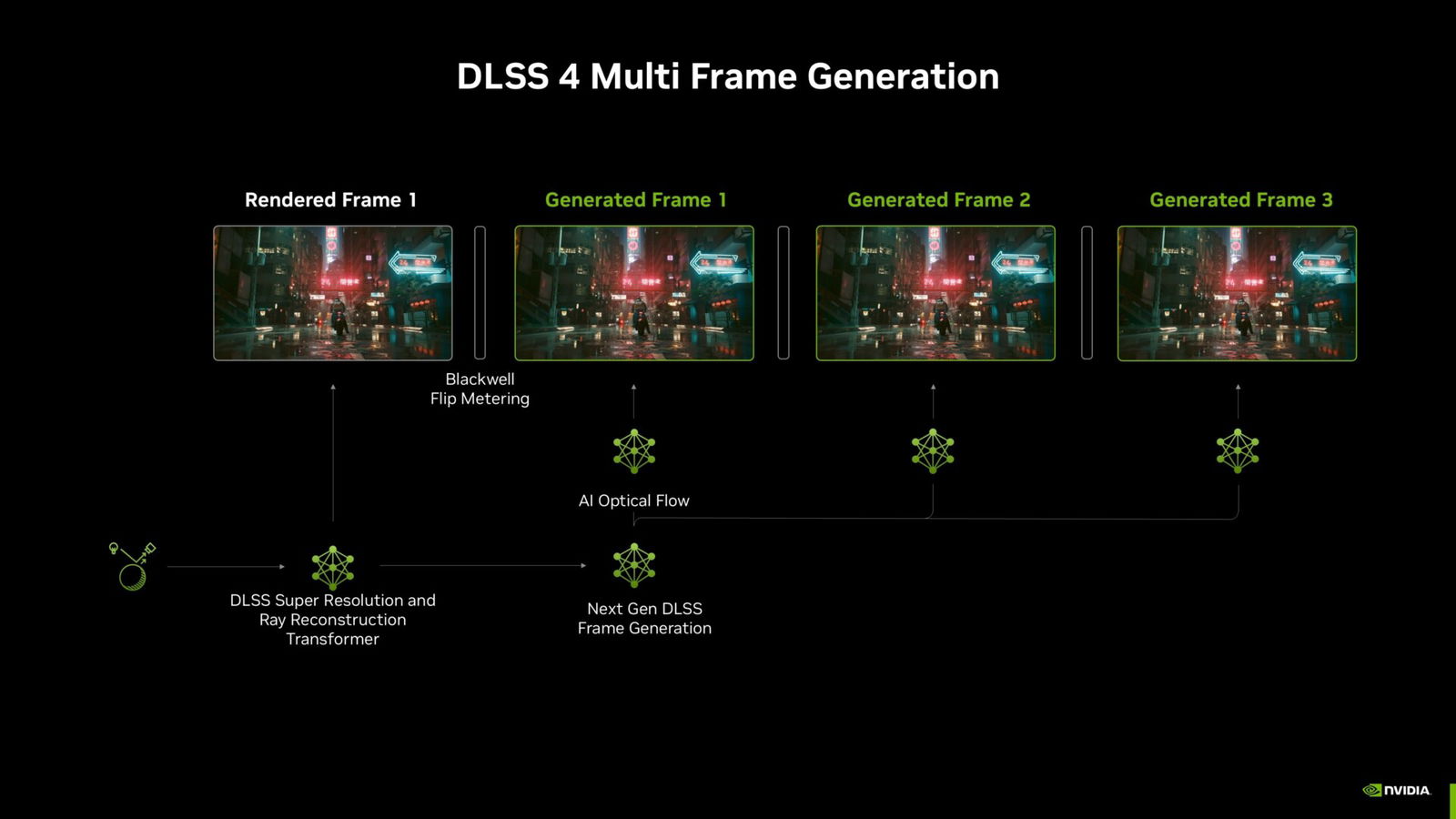
In practice, the new technology extends the concept of DLSS 3’s frame generation but with more robust AI training data and improved handling of detail in complex scenes. By using a refined approach to interpolating frames, the system grants users the perception of a significantly faster refresh rate while the baseline rendered frames still accurately reflect user input.
“Beyond raw power, a key addition to the NVIDIA GeForce RTX 5090 GPU is the updated ray-tracing pipeline, which pairs fourth-generation RT cores with faster AI-driven denoising algorithms.”
A notable component of DLSS 4 also includes its “Transformer” model, a rejigged method for anti-aliasing that excels at capturing fine details such as grass and fence lines. While this revised model can be slightly slower than previous iterations of DLSS, the payoff often manifests as sharper edges and a cleaner image overall.
Beyond MFG, the new DLSS in the NVIDIA app “overrides,” allowing owners of the RTX 5090 and other RTX 50-series cards to apply advanced upscaling to older titles that may never have received official patches for the technology. By forcing DLSS 4 onto these legacy games, players can expect sharper visuals and sometimes even the additional frames from MFG to smooth out gameplay.
The option to swap between different DLSS models offers more customization and encourages experimentation to find the ideal balance of clarity and performance. On paper, it all sounds like a great advancement in what you can expect from DLSS, but as with everything, it is not a one-size-fits-all solution. We will go over what this means when we dive into our benchmark testing.
In practice, the advancements in gaming mean that DLSS 4 notably improves performance when games have ray tracing enabled, with all the lighting and features that allow. In a DLSS 4-enabled game such as Cyberpunk 2077, you can push settings to 4K with Overdrive Mode and still achieve over 200 FPS, making it possible to push games to their limits without struggling with unplayable frame rates. This means the GPU uses AI to process motion data and lower-resolution images to reconstruct native-quality images. Many of the frames you see in your game are generated, but I did not notice any image issues.
It can be a bit crazy to think that AI generates 15 out of 16 frames you see in the game, but NVIDIA has done it in a way that feels authentic. There is still the chance you will encounter odd visual anomalies, especially in complex or action-packed scenes, but during testing of the RTX 5090, we did not experience any major issues. The games delivered a solid, fluid overall experience, even when all the potential features were enabled.
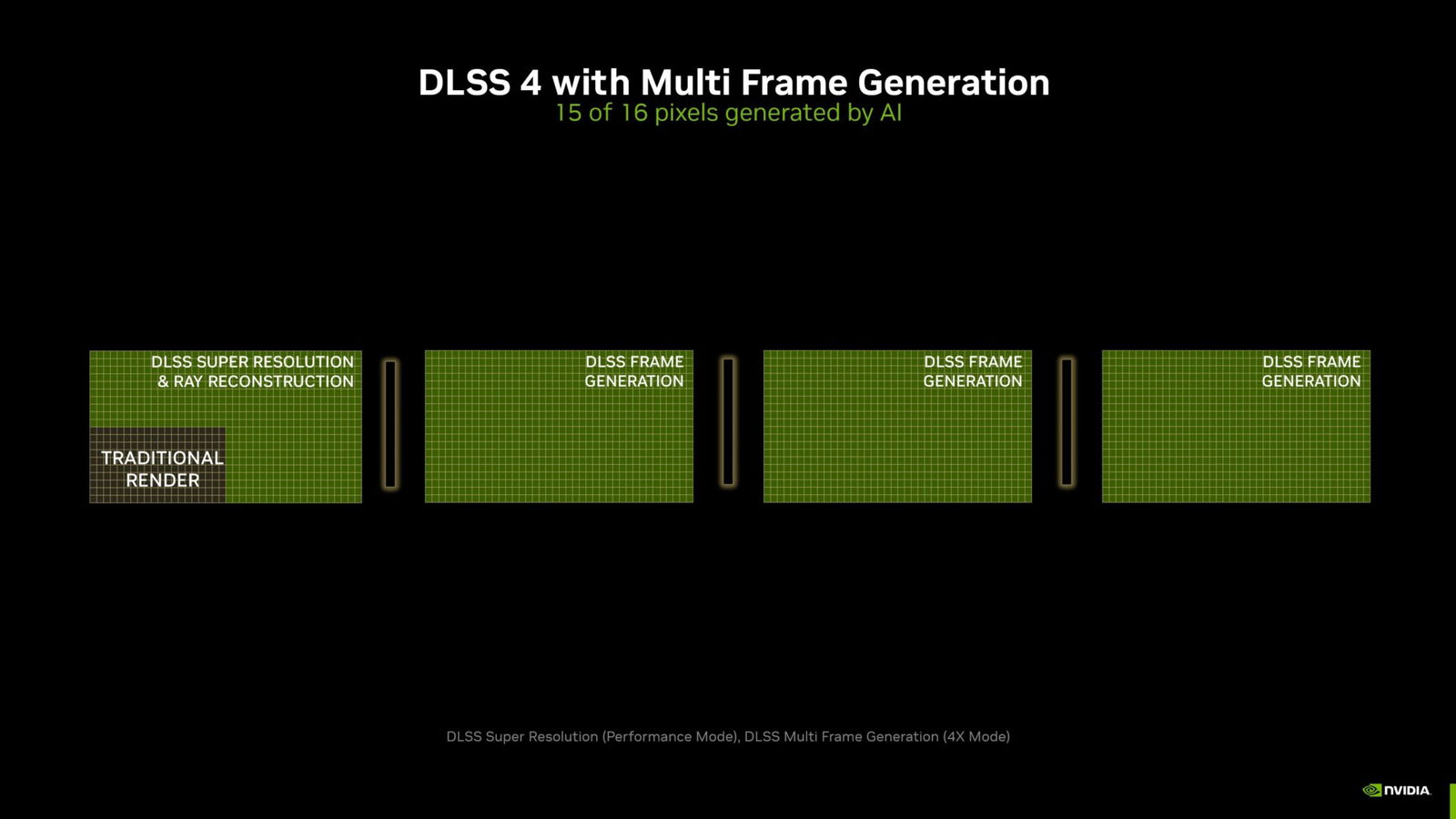
We will discuss how much the DLSS 4 multi-frame generation delivers in terms of performance in our benchmarking section, but for those who were worried these features would result in strange-looking gaming experiences, rest assured, NVIDIA has built a suite of tools that seem to deliver on the promise, even if multi-frame generation is currently limited to the 50-series.
For our testing, CGMagazine used two nearly identical systems, both running an AMD Ryzen 7 9800X3D in an ASUS ROG Crosshair Hero motherboard, paired with 32 GB DDR5 G.Skill RAM running at EXPO 6000. For storage, the systems are equipped with a PCI Gen 4 SK Hynix 2 TB M.2 SSD, with an NZXT 1,200W PSU in one and a be quiet! 1,200W PSU in the other, with one using an NZXT Kraken AIO and the other using a Corsair Titan AIO.
The SSDs are clones of each other to avoid any software issues, and the Windows 11 installation has all updates installed, with the latest NVIDIA press drivers used when testing NVIDIA cards and the most recent AMD Radeon driver used when benchmarking the RX 7900 XTX for comparison.

With there being such a focus on DLSS for the full range of Blackwell GPUs, CGMagazine has expanded our gaming test suite to include more games that boast frame generation. We have added Black Myth: Wukong, F1 24, and Returnal to our benchmarks, with Assassin’s Creed Valhalla, Watch Dogs Legion, Cyberpunk 2077, Shadow of the Tomb Raider, and Metro Exodus also being used to get a wider picture of how the new 50-series cards perform. We also tested Alan Wake 2 and Hogwarts Legacy to experience how they work with the RTX 5090, although we did not include them as part of the full benchmarks and only used them for reference.
“Once you throw DLSS into the mix, the NVIDIA GeForce RTX 5090 GPU is so far in the lead that it feels unfair to compare it to anything other than the 4090, and even that falls short.”
Looking at the synthetic benchmarks for overall performance, the RTX 5090 Founders Edition stands at the front of the pack, beating out the top 40-series cards, along with the top option from AMD, the RX 7900 XTX. With a score of 36,662, it beats out the RTX 4090 by over 6,000 points. Looking at the 3DMark Port Royal test, which tests ray-tracing performance, we see the RTX 5090 beat out all other options by a fair margin, outperforming the RTX 4090 by over 34 per cent.
| Synthetic Benchmarks | RTX 5090 | RTX 4090 | RTX 4080 | RX 7900 XTX |
|---|---|---|---|---|
| 3D Mark Time Spy | 47148 | 33 405 | 28 418 | 30 434 |
| 3D Mark DLSS | 81.36 | 56.89 | 39.26 | – |
| 3D Mark DLSS + FG | 434.79 | 192.86 | 149.24 | – |
| 3D Mark Port Royal | 35780 | 25295 | 17885 | 16278 |
| V-Ray (RTX) | 15076 | 10759 | 7519 | – |
The same story is seen when we look at the 3DMark DLSS benchmark, with it solidly delivering over twice the frame generation performance compared to the RTX 4090. While there is not a massive difference, the RTX 5090 is, without question, the top card in all of our tests, outpacing all other options, with even the RTX 4090 struggling to keep up with it. I mean, this is expected, considering NVIDIA is good at showing a generational leap over past offerings, but it is still a solid showcase all around.
With the basic synthetic benchmarks out of the way, it is time to dive into some gaming performance, and this is where the RTX 5090 showcases its true potential. Across the board, at 4K, the card delivered around a 30 per cent performance increase when compared to the 4090, one of the most powerful consumer-level GPUs you could buy until a few weeks ago. It also delivered a solid lead when compared to all other GPUs on the market, including the RX 7900 XTX, the best GPU AMD currently has on the market.
| 4K Benchmark | RTX 5090 | RTX 4090 | RTX 4080 | RX 7900 XTX |
|---|---|---|---|---|
| Shadow of the Tomb Raider | 150.00 | 117.00 | 85.00 | 80.00 |
| Shadow of the Tomb Raider + Frame Generation | 269.00 | 211.00 | 168.00 | – |
| Returnal | 138.00 | 110.00 | 85.00 | 95.00 |
| Assassin’s Creed Valhalla | 142.00 | 138.00 | 108.00 | 108.00 |
| Watch Dogs Legion | 94.00 | 103.00 | 81.00 | 43.00 |
| Cyberpunk 2077 (Ultra) | 102.30 | 70.19 | 56.00 | 63.56 |
| Cyberpunk 2077 RT | 56.29 | 42.36 | 29.90 | 20.08 |
| Cyberpunk 2077 RT + Frame Generation | 351.77 | 169.00 | 79.25 | 59.12 |
| F1 24 (Ultra Preset) | 217.00 | 162.00 | 120.00 | 67.00 |
| F1 24 + Frame Generation | 259.00 | 197.00 | 147.00 | 112.00 |
| Metro Exodus (Extreme) | 96.85 | 74.37 | 52.18 | 61.62 |
| Black Myth: Wukong | 59.00 | 43.00 | 31.00 | 8.00 |
| Black Myth: Wukong + Frame Generation | 99.00 | 70.00 | 52.00 | 16.00 |
What is most exciting for anyone who wants to experience the best ray-tracing performance on the market is how well the RTX 5090 Founders Edition manages these workflows, delivering a notable lead compared to all other options on the market. Once you throw DLSS into the mix, the NVIDIA GeForce RTX 5090 GPU is so far in the lead that it feels unfair to compare it to anything other than the 4090, and even that falls short.
| 1440P Benchmark | RTX 5090 | RTX 4090 | RTX 4080 | RX 7900 XTX |
|---|---|---|---|---|
| Shadow of the Tomb Raider | 259.00 | 206.00 | 159.00 | 144.00 |
| Shadow of the Tomb Raider + Frame Generation | 338.00 | 281.00 | 238.00 | – |
| Returnal | 206.00 | 168.00 | 141.00 | 155.00 |
| Assassin’s Creed Valhalla | 191.00 | 205.00 | 178.00 | 170.00 |
| Watch Dogs Legion | 135.00 | 145.00 | 128.00 | 79.00 |
| Cyberpunk 2077 (Ultra) | 191.85 | 149.62 | 123.88 | 133.44 |
| Cyberpunk 2077 RT | 102.88 | 110.15 | 61.23 | 55.00 |
| Cyberpunk 2077 RT + Frame Generation | 467.57 | 251.34 | 135.72 | 83.45 |
| F1 24 (Ultra Preset) | 228.00 | 242.00 | 183.00 | 124.00 |
| F1 24 + Frame Generation | 374.00 | 308.00 | 241.00 | 219.00 |
| Metro Exodus (Extreme) | 155.88 | 128.72 | 141.84 | 104.41 |
| Black Myth: Wukong | 96.00 | 72.00 | 57.00 | 25.00 |
| Black Myth: Wukong + Frame Generation | 151.00 | 114.00 | 89.00 | 50.00 |
Looking at 1440p and 1080p performance, the story remains consistent. While the overall numbers are higher—with even the RX 7900 XTX delivering consistent triple-digit frame rates in demanding games like Black Myth: Wukong, Assassin’s Creed Valhalla, Watch Dogs Legion, and Cyberpunk 2077—the RTX 5090 maintains a solid lead. At times, it delivers more than 100 frames per second over other options from the 40-series and AMD.
| 1080P Benchmark | RTX 5090 | RTX 4090 | RTX 4080 | RX 7900 XTX |
|---|---|---|---|---|
| Shadow of the Tomb Raider | 319.00 | 264.00 | 218.00 | 200.00 |
| Shadow of the Tomb Raider + Frame Generation | 342.00 | 304.00 | 266.00 | – |
| Returnal | 242.00 | 208.00 | 181.00 | 199.00 |
| Assassin’s Creed Valhalla | 223.00 | 244.00 | 224.00 | 209.00 |
| Watch Dogs Legion | 165.00 | 152.00 | 147.00 | 112.00 |
| Cyberpunk 2077 (Ultra) | 249.25 | 216.87 | 200.88 | 194.58 |
| Cyberpunk 2077 RT | 150.05 | 141.50 | 99.06 | 65.53 |
| Cyberpunk 2077 RT + Frame Generation | 562.61 | 316.64 | 172.50 | 100.78 |
| F1 24 (Ultra Preset) | 326.00 | 286.00 | 220.00 | 172.00 |
| F1 24 + Frame Generation | 445.00 | 376.00 | 308.00 | 318.00 |
| Metro Exodus (Extreme) | 188.57 | 163.56 | 90.77 | 136.04 |
| Black Myth: Wukong | 119.00 | 96.00 | 79.00 | 25.00 |
| Black Myth: Wukong + Frame Generation | 183.00 | 143.00 | 117.00 | 49.00 |
Given the RTX 4090’s status as the performance king of consumer-grade GPUs, it’s unsurprising that a card built to surpass that level of performance continues to lead the pack. Comparing the RTX 5090 to other GPUs almost feels like comparing a Ferrari to a Toyota Corolla — while both perform their intended function, they operate in such different classes that the comparison hardly feels realistic.
But in the modern world of computers, a GPU is used for much more than gaming, with them having a place in all types of work, from 3D rendering to content creation, and the latest Blackwell GPUs from NVIDIA look to tackle these types of workflows, offering a level of performance that helps all kinds of creation and video work.
Using the Procyon Video GPU Editing benchmark, the RTX 5090 Founders Edition shows a solid lead compared to all other cards tested, with even the RTX 4090 falling behind by over 16 per cent. In the Blender Junkshop benchmark, the RTX 5090 managed to lead the pack by a 37 per cent margin. It is also worth noting that NVIDIA has increased the hardware encoders built into the card, adding a third encoder compared to what you can find in the RTX 4090, something video editors will be happy to see.
| Synthetic Benchmarks | RTX 5090 | RTX 4090 | RTX 4080 | RX 7900 XTX |
|---|---|---|---|---|
| Procyon Video GPU Editing | 65694 | 55 896 | 52868 | 52460 |
| Blender – Junkshop | 3927 | 2700 | 2062 | 1144 |
Speaking of video editors and encoding, for anyone who works on more complex video shoots, the addition of hardware-based 4:2:2 video decode/encode can be a game-changer and something that helps avoid the need for software solutions like Voukoder. I can confirm that while testing, the RTX 5090 delivered a solid level of performance, able to cut rendering times down significantly, from 2:25 with Voukoder to around 14 seconds with the hardware encoder using the sample 4:2:2 video files. I expect more GPU makers will consider this type of encoder going forward, but for now, the 50-series dominates for people needing 4:2:2 encoding and decoding support within the hardware.
While we normally skip out on AI benchmarks, focusing more on the average consumer, content creator, and gamers, with the technology becoming more commonplace, we wanted to touch on the potential with the RTX 5090 and how it compares to other cards already out on the market. In the Procyon LLM benchmarks, all four of the tests show a solid margin compared to the last generation, keeping with what we have seen across the board up to this point with our benchmarks.
| Synthetic Benchmarks | RTX 5090 | RTX 4090 | RTX 4080 | RX 7900 XTX |
|---|---|---|---|---|
| Procyon AI Image SD 1.5 | 6106 | 6002 | 3930 | 1971 |
| Procyon PHI 3.5 | 6050 | 5155 | 4285 | 2298 |
| Procyon MISTRAL 7B | 6674 | 5242 | 3957 | 2426 |
| Procyon LLAMA 3.1 | 6492 | 4933 | 3693 | 2264 |
| Procyon LLAMA 2 | 7002 | 5147 | 3912 | 2567 |
Running through all the tests, including ones looking at PHI 3.5, MISTRAL 7B, LLAMA 3.1, and LLAMA 2, we saw an average 15 per cent performance uptick compared to the RTX 4090, with it offering a larger margin when compared to mid-range and enthusiast cards like the AMD Radeon RX 7900 XTX and RTX 4080.
“The NVIDIA GeForce RTX 5090 GPU is, without a doubt, the best you can buy, boasting incredible benchmarks across the board.”
But with all this performance, the GPU does draw a significant amount of power from the PSU. The RTX 5090 consumes considerably more power than any other GPU we tested for this review. When the system was pushed, the card drew an average of around 570W, compared to 418W with the RTX 4090, and 298W and 350W for the RTX 4080 FE and RX 7900 XTX, respectively.
This power draw aligns with the performance we observed, and while the difference in most North American power bills will likely be minor, it’s worth noting for anyone conscious of reducing their energy consumption. As mentioned earlier in this review, it’s also essential to ensure your PSU can handle the load. If you plan to buy an RTX 5090, I recommend a 1200W PSU to ensure adequate headroom for other components. A 1000W PSU could work in a pinch, depending on your current system setup.
With everything said and done, the RTX 5090 Founders Edition is a beast of a GPU and unquestionably the most powerful consumer GPU on the market, toppling its predecessor, the RTX 4090, to claim the 4K gaming and content creation crown. But what’s not to like about this new flagship GPU? This brings us to the price—a factor that may deter many casual users from impulsively rushing out to buy one.
The Founders Edition we reviewed is priced at $1,999 USD, up from the RTX 4090’s launch MSRP of $1,599, making it the most expensive GPU on the market. And that doesn’t even account for the SOC variants of the RTX 5090, where prices increase significantly with options from brands like ASUS, MSI, and ASRock.

While the RTX 5090 is undeniably impressive, it’s not a GPU for someone looking to boost their casual gaming experience by a few frames. This is a card designed for those who demand the best performance and are willing to pay for it. That’s not to say the RTX 5090 is a bad card—far from it. The NVIDIA GeForce RTX 5090 GPU is, without a doubt, the best you can buy, boasting incredible benchmarks across the board.
If you’re a professional creative, work in 3D rendering, or want to push the latest AI models, this is the card to consider for the ultimate experience. However, for those who simply want to play 4K games at a reasonable frame rate, it may be worth waiting for the RTX 5080. Priced at $999, it’s a much more affordable option while offering the same new features found in the Blackwell lineup.
NVIDIA has once again claimed the 4K gaming crown, delivering a truly impressive GPU that surpasses everything else available. It showcases the potential of the new Blackwell architecture for those who can afford to invest. However, like any flagship-level product, it’s not for everyone. For the average gamer, this card would be considered overkill.

For those who need this level of performance, the RTX 5090 Founders Edition is a fantastic GPU that will be hard to beat. But with its steep price tag, this isn’t a GPU for everyone. I would only recommend it for those who genuinely need this level of power for work and know how to utilize its performance. For everyone else, it’s worth waiting for other 50-Series cards or exploring older 40-Series options currently available on the market.