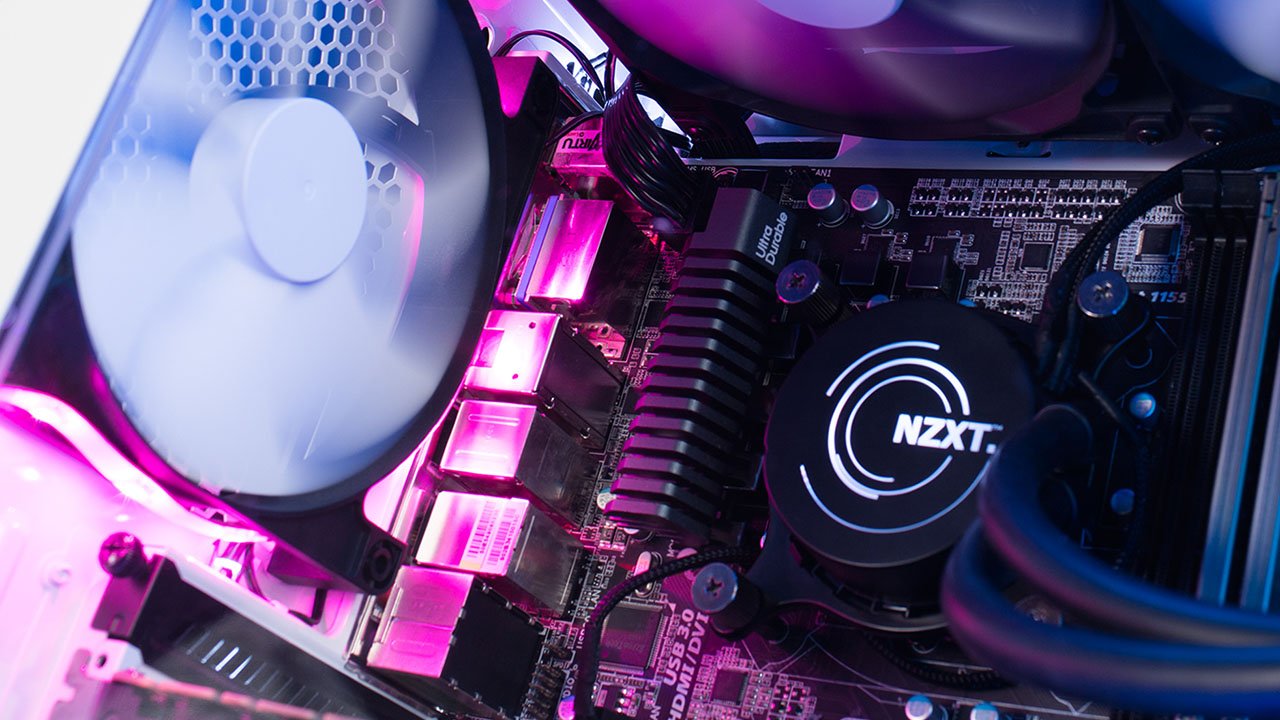PC users put a lot of thought and effort into building their personal rigs. The process no longer consists of simply picking the most powerful components, but coordinating how the system will look once it’s locked into a stylish case. Many builders show pride in their work by picking out a case with a windowed panel, which showcases the system inside without the fear of foreign debris or dirt affecting its performance. For these users I present the NZXT Hue+, the best way to add an advanced RGB lighting system into any of their current builds.
Opening up the Hue+ kit reveals the SSD sized power brick, four 30 cm LED strips and multiple connectors to extend the lighting strips throughout the PC. Another necessary wire included in this kit is the 4-pin Molex connector, which is meant to provide power to the system from the power supply. This is a strange design choice by NZXT because the SATA ports on the motherboard usually power most accessories and hardware of this size. To make sure there are no issues heading into installation, users should check their power supplies beforehand to make sure they have a Molex cable; otherwise they will require an adapter to power the NZXT Hue+.

Installation is quick and simple. Due to the SSD sized control brick, the device can be mounted with ease on nearly every modern case, but I preferred mounting it to the top of my power supply so I wouldn’t need to mess around with my current cable management. Once mounted, users can plug the 4-pin LED strips into any of the two input channels on the brick and plan out where the lights will go inside the case to provide the best coverage. The strips are magnetic, so users can take them on and off with ease, but once they’ve found a permanent home for the strips the adhesive backing can be removed to make them even more secure. Lastly, install NZXT’s CAM software onto the machine to get the lightshow started.
Before I continue with the Hue+ I’d like to recommend NZXT’s CAM software to any current PC user. Instead of just acting as the control hub for NZXT products, its primary function is to make users aware of how their system is performing at any given moment. I sometimes forget which program is handling my CPU core temps and my GPU voltages, but now all that information is gathered in one place instead of in four different windows. The software is free to download and doesn’t require purchasing an NZXT product to test it out.
The NZXT Hue+ can perform every trick and effect that users have come to expect of an RGB lighting system. Breaths, waves, spectrums and pulses can be customized and programed with just a few simple clicks. The LEDs on the strips react exactly to the users specifications and have a powerful brightness to them. Previous iterations of the Hue included only three strips and a heftier control block, but this version provides the perfect amount of lighting for any user to add a more personal touch to their machine.

What makes the Hue+ an advanced RGB lighting system is how the user can program it to visually represent how the system is performing. If the user likes to be aware of how hot the GPU is running they can set up lighting alerts to queue up whenever the hardware reaches a certain temperature. If the user loves to listen to music, their machine can react to the changing levels of sound. These are just a few examples of what makes the NZXT Hue+ so much more intelligent than any RGB system I’ve used before.
It’s easy to recommend the NZXT Hue+ to any PC user looking to add more flair to their personal machine. Retailing for $59.99, I feel that anyone looking to purchase this product gets exactly what they pay for. Sure, anyone can stick some LED strips in their case with a crappy battery solution, but then they lose the numerous unique effects only available from a programmable lighting system. The Hue+ features the best RGB technology I’ve ever experienced and deserves some recognition.