To put a robust live broadcast to air, you need a beefy PC with a respectable GPU with the power to render the video at the same time as any other applications you may be running, including games, right? Surely a small device that could fit in the palm of your hand couldn’t efficiently make this happen, even doing so wirelessly, with a ton of inputs, graphics and everything else, right? Well, OBSBOT has found a way with the OBSBOT Talent, a triumph in design and performance. It is a whole studio in a tiny box.
In the box, you get the OBSBOT Talent, a screen protector, a power supply with multiple international plug adapters to connect to the power supply, a stand, a sun hood and thumb screws to fasten it. The Talent itself is 147.2mm wide x 90mm tall x 28.5 mm thick and weighs just over 400g. It has an aluminum body with a fan to cool the unit and two spaces for hot-swappable batteries to work in the field. It’s built as solid as you would want something that can be used virtually anywhere to be built.

There is more I/O on the OBSBOT Talent than the average broadcaster would need. It’s got 2 HDMI Ports, 2 USB 3.0 ports (Type A), 3.5mm Audio Input and a 3.5mm Audio Output, an ethernet port, an SD Card slot, a USB 3.0 (Type C) Port and a power input. Also found on the bottom is a 1/4“ mount to put on any arm or tripod for the easiest access. The display is a 5.44” AMOLED screen with a 1920×1080 resolution and anti-fingerprint coating that I can confirm keeps the screen immaculate, no matter how much you touch it.
As to what you can hook up to the OBSBOT Talent, your options know no bounds. Of course, the entire slate of OBSBOT cameras, be it the Tiny series, Meet series or Tail series, but any other camera with USB or HDMI connections is on the table. Do you not want to be limited to the audio on the cameras or a mic that plugs into a 3.5mm jack? Use that jack to plug in an entire audio interface and expand your studio with full audio mixing, or plug in a separate USB microphone. It is as versatile as a PC with built-in capture cards.
“There is more I/O on the OBSBOT Talent than the average broadcaster would need.”
Your inputs aren’t limited to what you can plug into the OBSBOT Talent, though. You can bring in inputs wirelessly, via SRT, RTMP and NDI streams. You can have an army of OBSBOT Tail 2s, my favourite camera in the last few years, connected to the Talent via NDI and place them wherever you want in your live space for a really clean setup. The OBSBOT Talent will also take in audio from these streams. Audio from a Bluetooth device is also available to you.
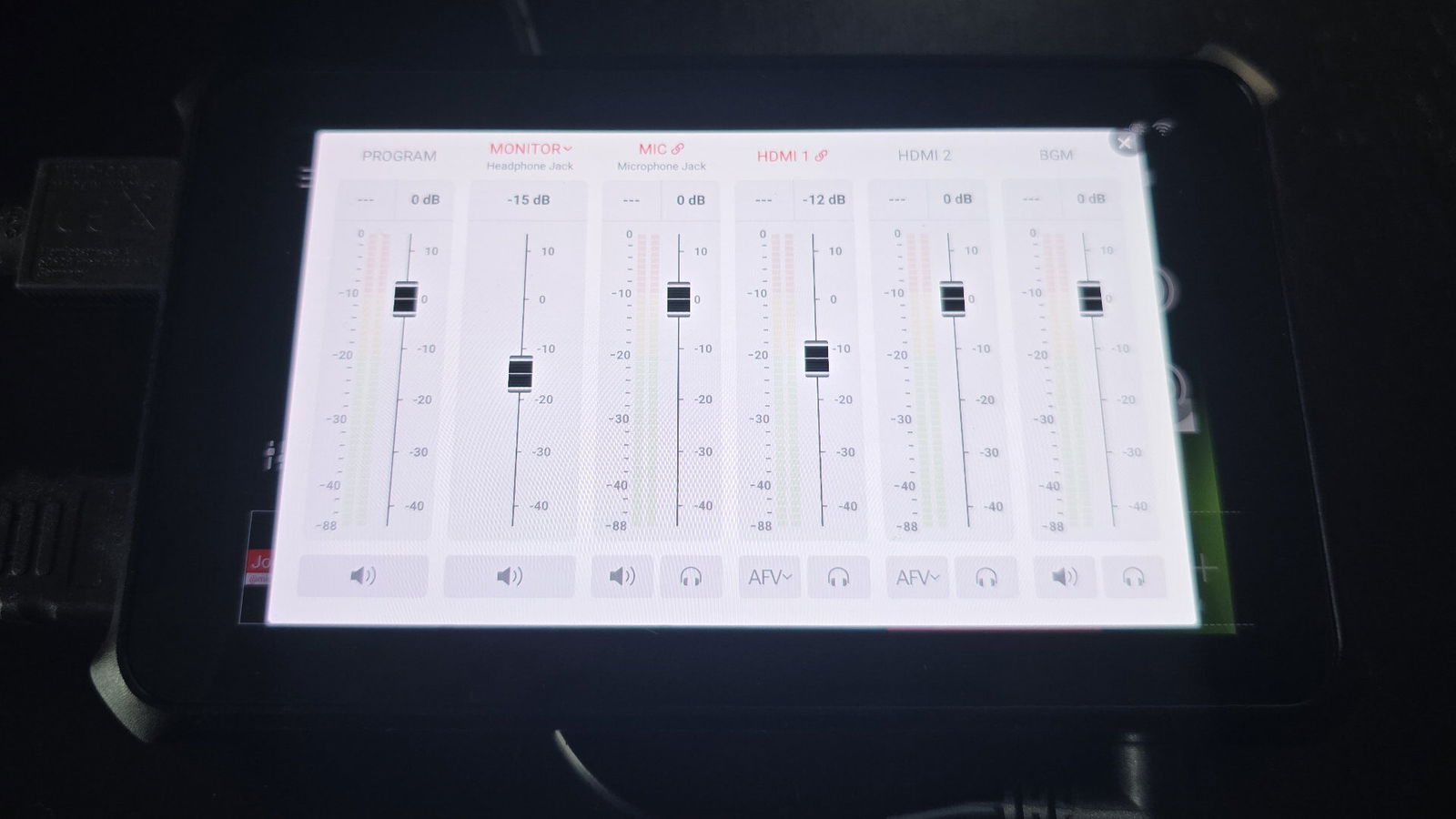
Building your scenes is incredibly easy with the OBSBOT Talent’s user interface. Use multiple sources to combine them together to create a scene, whether it’s split screen or picture-in-picture with multiple cameras, or even a camera and a game console. You can overlay all kinds of graphics, from pre-built timers and scoreboards to live HTML graphics. That’s right, you can integrate your StreamElements (or similar service) graphics into your live. You can even use Telestration, drawing over live video. It’s way more robust than it has any right to be.
“Actually encoding and sending out the live feed can be done right from the OBSBOT Talent and can be sent to all of the major platforms, from Twitch to YouTube to Facebook to Kick.”
Within the OBSBOT Talent’s UI for scene creation, you can build from existing templates and then just populate the sources with what devices you choose, or you can build from scratch, resizing and reshaping windows to build any scene you want. There is built-in Chroma Key on the Talent, allowing you to remove your background rather than have a typical picture-in-picture scene. Use the Talent’s built-in audio mixer to set up your perfect mix, and from there, it’s just time to execute the live broadcast.
Once you have your collection of scenes and elements together, you can save them as a show, allowing for different collections for different broadcasts (say you have a podcast and a gaming stream). To control those scenes, you have a ton of options. You can switch between scenes or activate graphics directly on the OBSBOT Talent. You can use OBSBOT’s smart remote control and program it to activate scenes, or web control, where you can do it all from your computer.

Executing the broadcast can be simple enough for the person on camera to run it or complex enough to have a producer running it behind the scenes. Graphics can be updated in real time, say if you were broadcasting a sporting event, for example, and you can even run instant replays by recording video directly to your Talent via the SD card, which also makes this a good time to tell you that you can record your entire broadcasts to the card so you can load them up as VOD content on YouTube after the fact.
Actually encoding and sending out the live feed can be done right from the OBSBOT Talent and can be sent to all of the major platforms, from Twitch to YouTube to Facebook to Kick. All encoded in H.264 or the more efficient H.265 codecs. If you want to stream on horizontal or vertical platforms, you can choose, and the OBSBOT Talent can rotate and display everything in the proper format for you.
Now let’s say you can’t set up somewhere where you can run power, the OBSBOT Talent can house two NPF batteries that are hot-swappable, so as long as you keep one plugged in at a time, you will always be powered up and running your live. Your location is only limited to where you can connect to the internet so you can stream. Connect via a hotspot on your phone, and you can stream from virtually anywhere.

To achieve such a powerful studio in such a small package is no small thing, and, as a result, the price is not small either. The OBSBOT Talent comes in at a steep $1099 USD. But think about what it’s doing for you. The OBSBOT Talent gives you everything that you are capable of doing on your PC and makes it so small that you can pack it in a camera bag, making a true mobile studio that can stream from anywhere to anywhere. I’ll be honest that, as much as I like OBSBOT’s cameras, I didn’t have faith that this would perform as advertised. I was very wrong.





