The Razer Aether Standing Lights stood out to me on paper because they seemingly offered an elegantly simple solution to add extra flair to my home entertainment setup. I’ve always been interested in RGB lighting for my media centre and gaming PC setup. However, I couldn’t be bothered with LED strips and other mounting solutions. I’m happy to report that the Razer Aether Lights gave me precisely what I wanted: a mostly painless, out-of-the-box lighting system for my PC without the need for mounts, dedicated converters or ample wall space.

As the name suggests, the Razer Aether Standing Lights are a set of two plastic, fluorescent tube-styled units featuring a series of LEDs powered by Razer Chroma. The lights offer gamers an easy RGB lighting solution to accent their setups via a USB-C connection.
“The real strength of the Razer Aether Standing Lights lies in their intended PC use.”
Inside the box, along with the two Aether Standing Lights, Razer includes two bases for the lights to stand in, a quick-start guide and the usual assortment of Razer stickers. Setting up the Razer Aether Standing Lights is reasonably straightforward. However, I did run into an issue. Before receiving the kit, I had set up a Tailscale reverse tunnel on my phone, which is a VPN service. Despite being on the same 2.4 GHz Wi-Fi network, it prevented my phone from detecting the lights on my home network.
After resolving my VPN conflict, I easily paired the Razer Aether Standing Lights to my home network, which then prompted me to install the latest version of the Synapse 4 software. I was then able to register the lights to my main desktop PC.
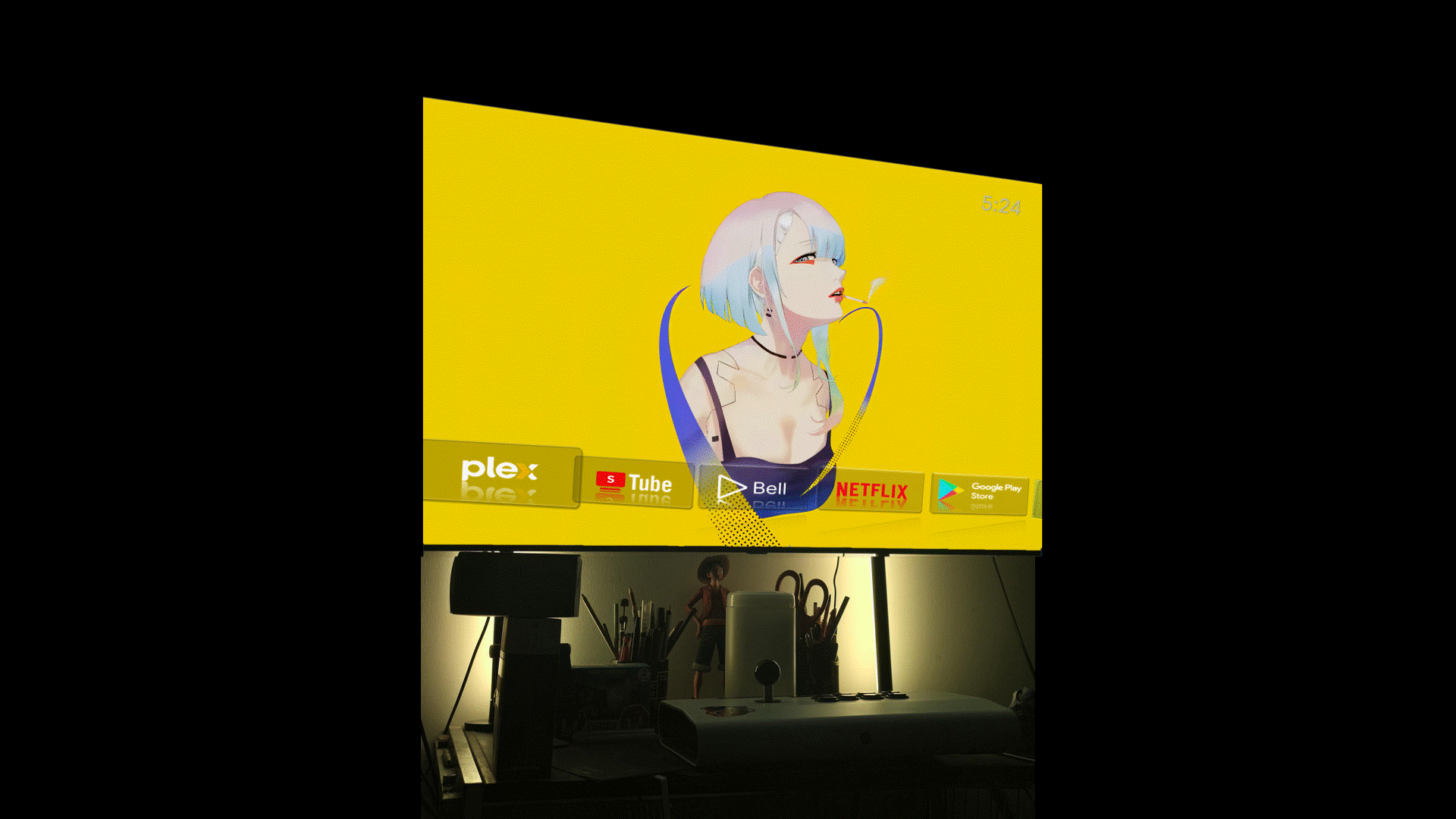
The Razer Aether Lights themselves are around 16 inches tall without the stands. When mounted, they reach 17.4 inches vertically. In terms of weight and feel, the internal mechanism powering both units is housed in the right stand, making it slightly heavier than its counterpart. The units share a 9.8-foot (three-metre) USB-C cable.
The cable, although not braided, feels premium with its textured, rubberized coating and ample length to reach behind a PC tower or laptop. Despite relying on the Razer Synapse software suite, the Razer Aether Standing Lights function even when the PC is off—albeit with limited functionality—thanks to their integration with the Razer Gamer Room mobile app.
The real strength of the Razer Aether Standing Lights lies in their intended PC use. When paired with Razer Synapse 4 and the Razer Chroma software suite, they offer powerful RGB lighting effects that complement any setup. The lights can be controlled independently or as a pair using the link option in the Razer Synapse suite or the Gamer Room mobile app.

On PC, users can select from a dropdown menu of lighting presets, including a breathing effect, an audio meter and, of course, ambient awareness mode. This last option is likely the most appealing, as it offers reactive lighting effects that shift based on the dominant colour displayed on the monitor.
Additionally, through Razer Synapse, users can select the Linked Games tab to browse a list of installed games that Razer’s software can detect and ideally sync with. While I couldn’t get this feature to work, the option is there and could provide additional utility in the future. For my use, I was content with ambient awareness mode, which worked well as my default setting when playing games or watching video content on my computer.
“Titles like Doom Eternal and Persona 3 Reload came to life with bright reds and deep blues that bled out from the edges of my display.”
Instead of a traditional monitor and desktop setup, I use a 60-inch LG OLED television as my primary display. Due to space constraints, I can only place the Razer lights about half a foot apart. After some experimentation, I found the ideal placement behind the wall-mounted TV, on an elevated table with the lights facing the wall to best diffuse the colours.
The Razer Aether Standing Lights performed best with games and media featuring a consistent or strong colour palette. Titles like Doom Eternal and Persona 3 Reload came to life with bright reds and deep blues that bled out from the edges of my display. Multiplayer-centric games benefited as well, as they tend to use universal visual cues for effects like taking damage or healing. A good example was my time with Marvel Rivals, where the Razer Standing Lights offered bursts of red and green when taking damage or healing as a support.

Another great way to take advantage of the Razer Aether Standing Lights is by pairing them with apps like Wallpaper Engine, which provides a variety of dynamic and colourful backgrounds that pop even more thanks to the RGB effects.
Outside of gaming, the lights enhanced my movie-watching experience, particularly in scenes with contrasting light and shadow. A recent example was during my viewing of The Penguin.
There was a scene where a flashlight scanned the room, which was translated into a bright flash from the Standing Lights, synchronized to the moment. Another scene highlighted the potential of the Razer Aether Standing Lights even more – as a character is evaluated by the Scarecrow under a red LED strip designed to put them in a trance. As with the flashlight scene, the lights were perfectly synchronized, adding to the experience.
Ultimately, the Razer Aether Standing Lights are a solid choice for those looking to add reactive LED lighting to their PC gaming space with minimal effort. For those interested in using the lights as a standalone device, it is possible. However, Razer designed the Aether Standing Lights primarily with PC gamers in mind.






