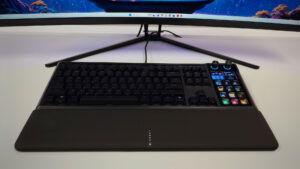The Razer Blade 18 is the pinnacle of the company’s gaming laptop lineup. Sporting some of the top hardware available, including an Intel Core Ultra 9 275HX, NVIDIA GeForce 5090 and 64GB of RAM, the Blade 18 aims to compete with the best gaming laptops on the market. Standing shoulder to shoulder with the likes of the MSI Titan 18 HX and ASUS ROG Strix SCAR 18, the Blade has a lot to compete with at this level. Can Razer’s Blade 18 refresh really go toe to toe with the most powerful gaming laptops on the market? Let’s jump in and find out.
Measuring 275.4(W) x 399.99(L) x 27.94(H) mm, the Blade 18 fits squarely in the desktop replacement category. That being said, it measures smaller than both the Titan 18 HX and ROG Strix Scar 18. Additionally, the Blade 18 weighs slightly less than its Gaming Laptop counterparts at 3.1kg. While by no means small, Razer’s flagship does aim to be the thinnest and most compact of this generation’s HX Gaming laptop competition.

Constructed of CNC-milled aluminum and sporting an anodized black finish, the Blade 18 is a sleek-looking laptop. Aside from the signature bright green Razer logo on the faceplate of the display, Razer has opted to include a small glass panel on the underside of the laptop that reveals the thermal cooling system with full RGB support. While it feels unnecessary considering it’s only visible when the laptop is flipped over, it’s a cool concept nonetheless.
“The Razer Blade 18 is the pinnacle of the company’s gaming laptop lineup.”
While the overall look and design are in line with Razer’s pedigree, I have two critiques of the design. First, when examining the keyboard and trackpad layout, Razer has opted to follow a frustrating new design trend of centring the trackpad with the laptop, not the keyboard. As a result, using the trackpad is a frustration at the best of times and near-impossible for daily work. While the Blade 18 does offer increased palm rejection, in testing, I haven’t found it to be great. When possible, I encourage people to opt for a mouse and disable the touchpad altogether.
It’s a bit disappointing as the touchpad works quite well and provides great feedback when engaged. Response time is lightning fast and smooth, providing a large surface area to work with. The problem is that when typing, your palms have no place to rest without engaging the trackpad.

The second small critique is that the anodized black finish. A long-standing issue for many matte-black laptops, the Blade 18 suffers from constant fingerprint smears despite its fingerprint-resistant coating. While this won’t impact performance in any way, it does simply look terrible if not constantly wiped down.
Small critiques aside, there is a lot to love about this latest iteration of the Blade 18. For starters, the IO is on point and ready to support a full desktop setup. Sporting both Thunderbolt 4 and 5 ports, HDMI 2.1 UHS-II SD Card Reader, USB 3.2 Gen 2 Type A, 2.5Gb Ethernet and combo audio jack, the Blade 18 is quite ready to handle anything you throw its way. From 4K display to external SSDs, there isn’t much Razer’s latest desktop replacement can’t take on.
The keyboard, likewise, offers an improved key travel experience, providing both an effortless typing experience as well as impressive key accusation for gaming. A dedicated Copilot key is also included with the Blade 18, as well as four programmable macro keys to help elevate both productivity and gaming. One of my favourite elements of the new keyboard, however, is the inclusion of dual-LED backlighting. This new feature allows for full RGB illumination of both primary and secondary key functions when the function key is engaged. It is a small but surprisingly helpful addition.

The speaker system has been amped up for the Blade 18 as well, offering a six-speaker system to provide a clear and full audio experience. In testing, I found the clarity of the system to be surprisingly bright, with mids and highs presenting crisp and clear. Vocals, as well as mid to high range instruments, came across clearly in the mix. The only small note is that while the bass was clear, it lacked punch and thus substance, failing to round out the otherwise solid listening experience.
While the Blade 18 we reviewed comes stock with an impressive 4 TB of storage (2 x 2TB 4th Gen NVM2 drives) and 64 GB of DDR5-6400MHz of RAM, these can both be upgraded by the user. Thanks to its easy-to-swap design, the Blade 18 can be upgraded using a standard T5 torx screwdriver. Need more RAM? No problem, the Blade 18 supports up to 96GB if needed. Storage an issue? Once again, the Blade can handle up to 8TB of storage and is capable of handling PCIe Gen 5 for the latest in NVMe SSDs.
Shifting to the display, Razer has tried something innovative with the Blade 18; the world’s first 18” dual-mode display. Supporting both UHD+(3840×2400) 240Hz and FHD+ (1920×1200) 440Hz, the Blade 18 provides a superb viewing experience regardless of your preferred resolution setting. While a restart is required to swap between modes, the inclusion of two individually calibrated display modes in a gaming laptop is a first and does actually have some fun use cases.

For those wanting to maximize FPS during gaming sessions, the FHD+ mode is a powerhouse, generating insane frames per second thanks to the inclusion of the monster GeForce 5090. At 18 inches, games still look absolutely gorgeous at FHD+ on this display. Alternatively, and more for those looking to leverage content creation, the UHD+ mode provides an excellent 4K viewing. Editing 4K footage is beautiful thanks to the impressive prebuilt colour profiles included with the Blade 18.
Honestly, with a GeForce 5090 on board, gaming in 4K is absolutely stunning as well. This display is one of the standout features of this latest iteration of the Blade 18 and provides a great viewing experience for both gaming and content creation/consumption. Swapping modes is handled via the Razer Synapse app along with colour profile switching. It’s simple, straightforward, and requires a quick restart to swap the display modes.
Now shifting to performance, the Blade 18 performs as you would expect. As a 4K gaming powerhouse, it is comparable, though just slightly less powerful than the MSI Titan 18 HX in benchmark testing. The Blade 18 came in about 20 FPS shy of the Titan in Cyberpunk 2077 tests, though it is worth noting that the latter sports the Intel Ultra Core 9 285 HX as a step up from the Blade 18’s 275 HX. While this might seem like a fairly large difference, in practical play, the Blade 18 has no issue maintaining a solid 60FPS at 4K with Cyberpunk 2077, even at ultra settings, without frame generation.

Interestingly, this difference shrinks considerably when adding ray trace testing with only two two-point bumps, with 55FPS for the Titan and 53FPS for the Blade 18. As for DLSS testing, the Blade 18 actually pulled ahead, pushing an impressive 211FPS over the Titan 18’s 202 FPS. The biggest takeaway here is that the Blade 18 can throw down quite well, even when compared to other top-tier gaming laptops of this generation.
The Blade 18 is a monster gaming laptop that provides a superb gaming experience and easily handles its title as a desktop replacement. With all this power, though, one has to ask a key question: how is the cooling? On that front, the Blade 18 is both amazing and a bit of a letdown. Let me qualify that statement.
The Blade 18 features an impressive, newly designed cooling system designed to push hot air away from key components more rapidly. One key feature of the design is that it allows the system to remain impressively thin while still outputting a serious amount of power. Razer has included a large vapour chamber for cooling that essentially spans 57% of the motherboard. This allows for quicker cooling, and when coupled with insanely thin exhaust fans (seriously, they measure 0.075mm), the result is a system that keeps the components impressively cool.

In stress testing, the system maintained relatively cool and consistent temperatures throughout. Heat was pushed away from the components effectively throughout the test. So, on the front of cooling components, the Blade 18 does an amazing job.
My critique has to do with the exhaust system, which seems to run under the keyboard. This travel path keeps both the keys on the left side of the board, along with the palm rest warmer than I would like when gaming. It isn’t hot to the touch, but it is noticeably warm. I ran into a similar issue with the aforementioned Titan 18. While both systems cooled the components well, the heat dissipation track seems to be along key resting spots for your hand, resulting in a warm overall user experience. It’s functional, but it would be great to see this resolved in later iterations.
Interestingly, this wasn’t an issue with the ROG Strix SCAR, which had similar specs and performance to those of the Blade 18. The only downside of this unit is that it lacks the 4K display, though it does compensate with an OLED panel and comes in at roughly $500 cheaper than the Blade 18. While the 4K display does require a bigger power push, it still seems that the ROG has a better overall cooling solution over the Titan and Blade.

The Razer Blade 18 is uniquely positioned in the race for top-tier desktop replacement laptops. Coming in at 1000 dollars cheaper than the Titan 18 and still managing to produce comparable results while also offering its unique Dual mode display, makes the Blade 18 a top contender for the title of Best Desktop replacement. Ultimately, there are a few considerations.
“The Blade 18 is a monster gaming laptop that provides a superb gaming experience and easily handles its title as a desktop replacement.”
First, is having a 4K display a must? If so, then the Blade 18 makes a lot of sense; it’s better priced than the Titan 18 and provides a similar overall experience and ironically similar cooling concerns. If you can make do with a 2.5K OLED display, the Blade 18 starts to feel the competition a bit more with the more reasonably priced Strix SCAR 18, which offers a better cooling experience, comparable specs and performance.
With all this being said, the dual-mode display really is an innovative addition to the Blade 18 and a first for an 18” display. Ultimately, it’s the dealer’s choice as all three perform exceptionally well and offer unique features that specific users will find more appealing.
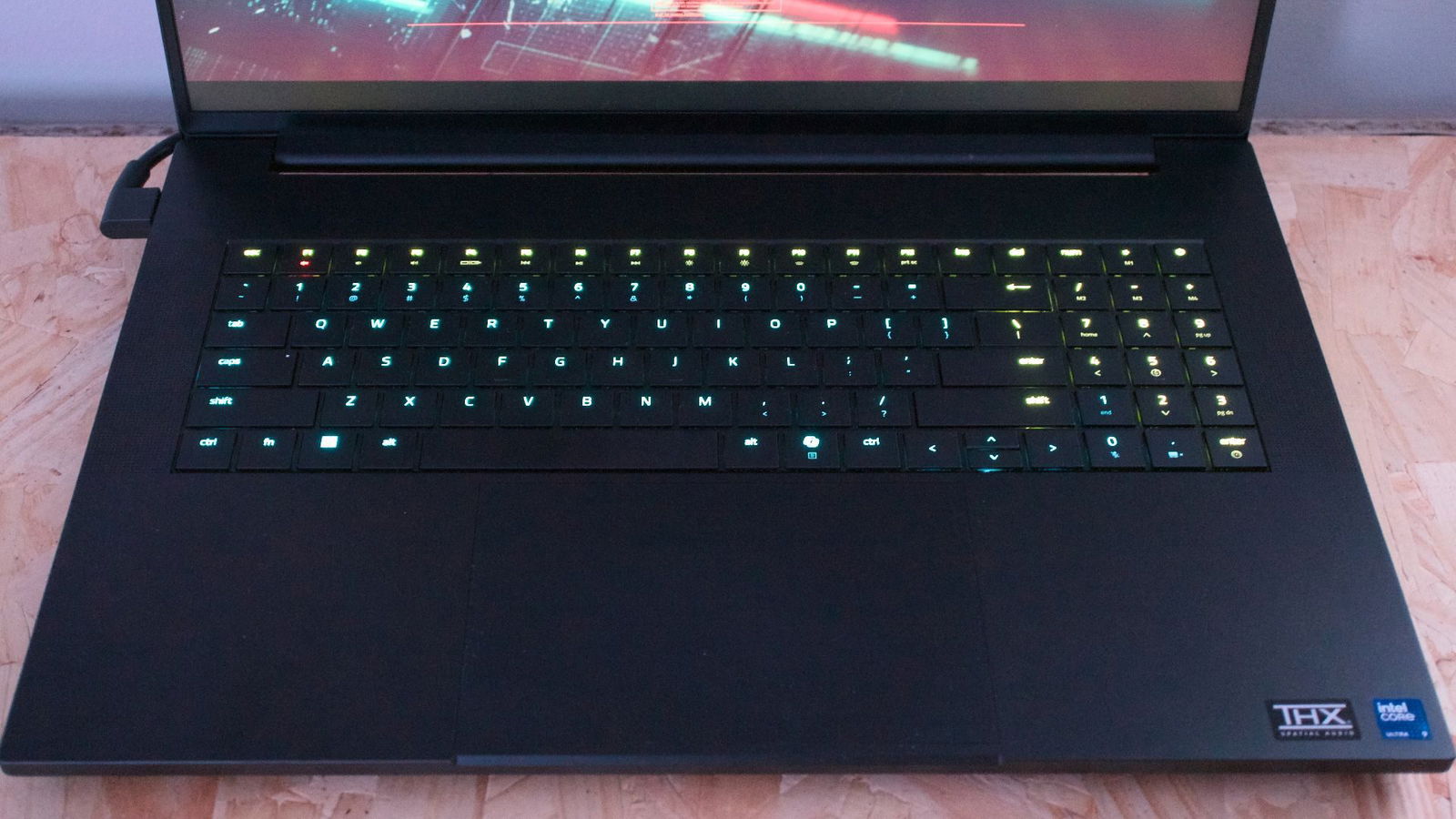
The Blade 18 is a great update to Razer’s gaming Laptop lineup. While it has a few small issues, the overall user experience is stellar and provides everything you need for a desktop replacement experience. While some small design choices and thermal dissipation from the palm rest and keyboard hold it back from being perfect, the Blade 18 is nonetheless a superb gaming laptop worthy of its moniker.